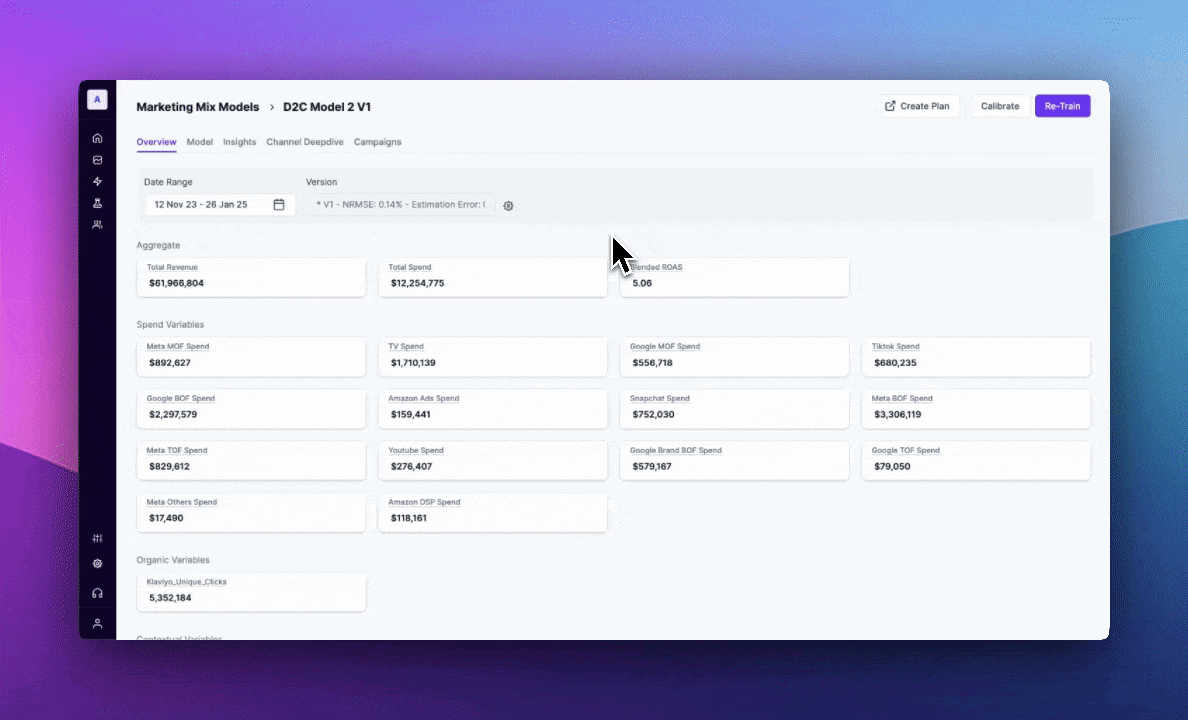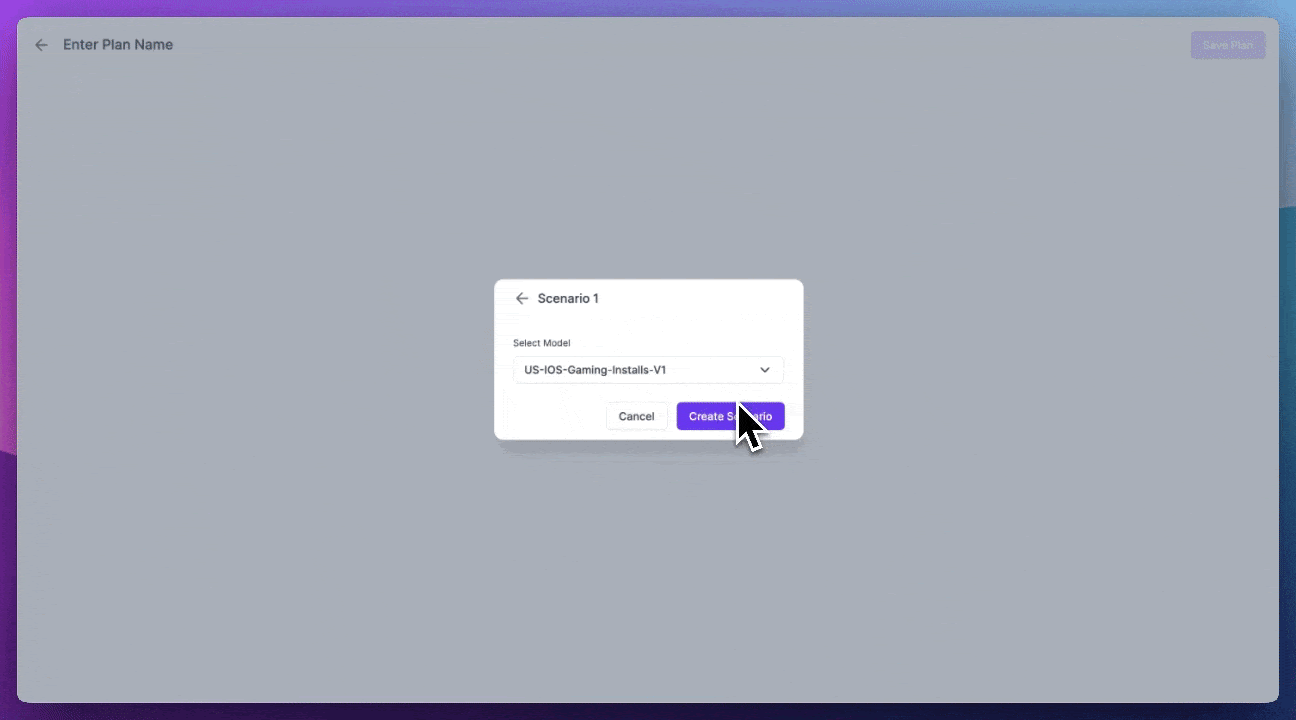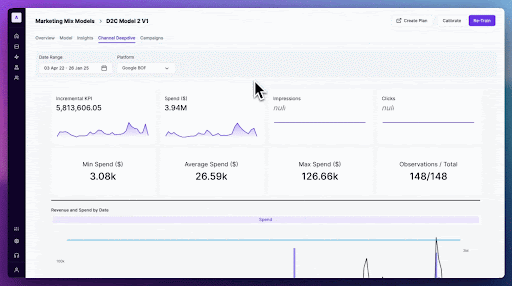As we enter the second half of the year and inch closer towards the holiday season, businesses start planning their budgets to ensure a successful Q3 & Q4 campaigns well in advance.
Lifesight’s June releases are geared to empower Marketers to plan their campaigns with confidence and justify budget allocation across their media mix.
Optimize Channels for Profit, Not just ROAS
Running a business has several channel-specific and business-wide costs associated with it. Our new Profit settings and metrics feature lets you plug in your costs to see exactly which channels are actually making you money, not just bringing in sales.
Additionally, plug in Customer Lifetime Value (CLTV) inputs to understand which channels bring in high value customers and one-time shoppers. This enables you to make truly profitable budget decisions.
Streamline Seasonal Planning with Ease
Budgeting strategy shifts with seasonality: we ramp up spend for holiday revenue, then optimize for a stronger ROAS in the off-season.
Say goodbye to spreadsheet chaos. Plan your quarterly and semi-annual budgets efficiently in one place with Custom Budget Pacing.
- Align your budget with seasonality. Custom Pacing gives you the flexibility to allocate more spend during peak months and less during off-seasons within any long-term plan.
Automatically create weekly budget pacers for your performance team, ensuring everyone is working from the same numbers.
Uncover Channel-Specific Performance
Gain a deeper understanding of how each marketing channel performs for your business, eliminating the need to painstakingly create custom dashboards for each channel.
With the channel deep dive tab, you can
- Quickly view snapshots of spends and incremental revenue generated by any channel or tactic
- Track outliers for any channel much faster than having your analysts comb through data spread across hundreds of different channel spend sheets
- Effortlessly compare month-on-month trends by hovering over snapshot cards and get quick chart summaries