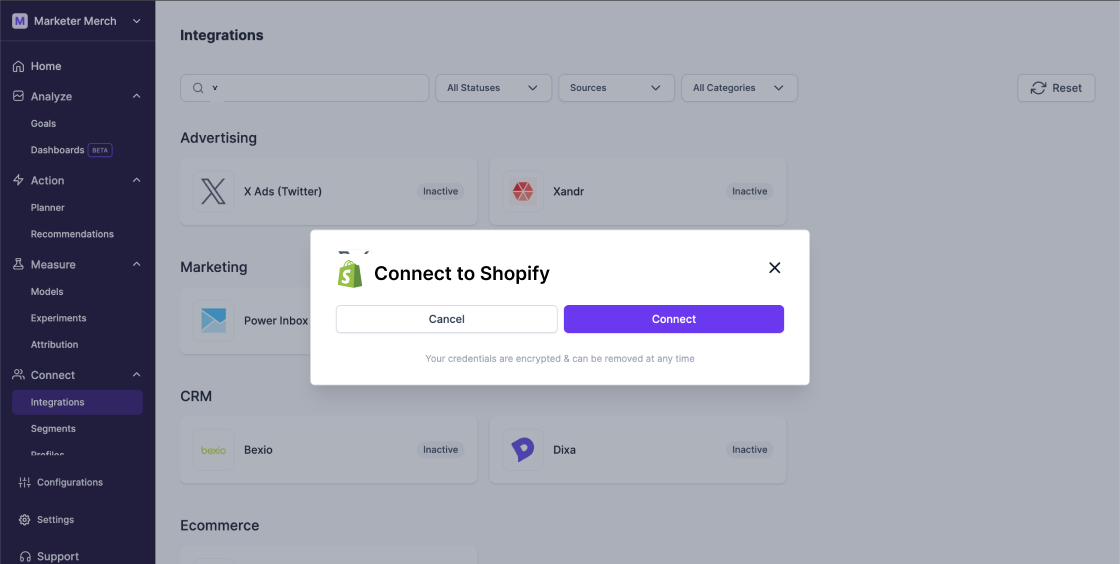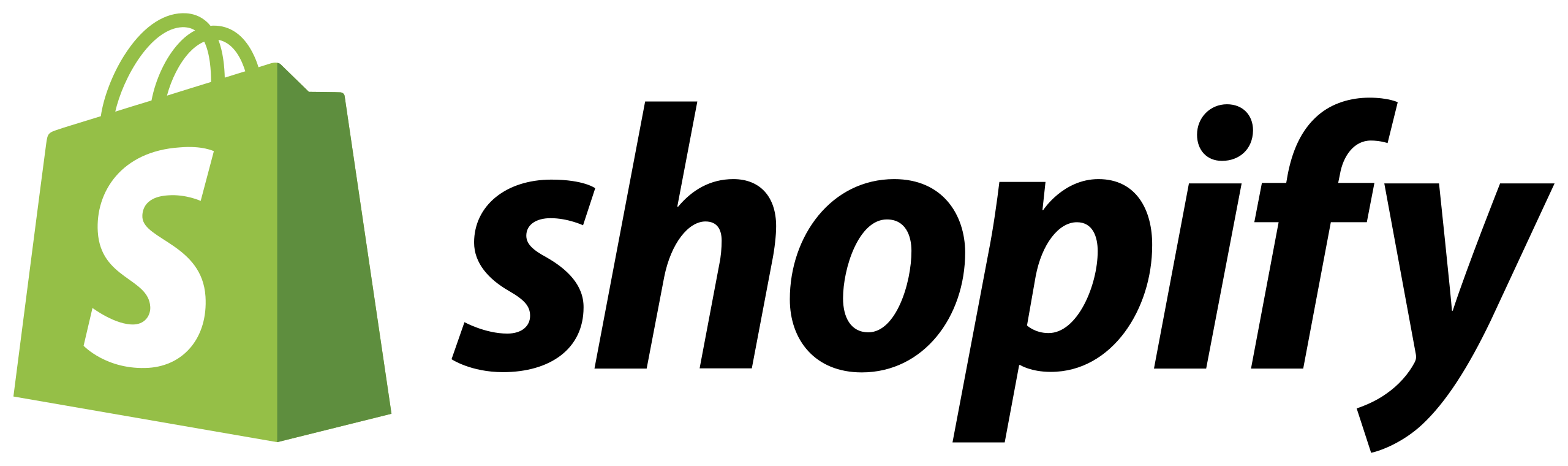Lifesight & Shopify
How to connect Shopify to Lifesight
-
Go to the Shopify App Store and search for Lifesight: Attribution & MMM
-
Click Install and authorize the required permissions using your Shopify admin login
-
Enable tracking by navigating to Online Store → Customize Theme → App Embeds and turn on Lifesight SDK and Lifesight SDK Schema
-
Your data will start syncing automatically and appear in the Profiles and Segments modules within 24 hours