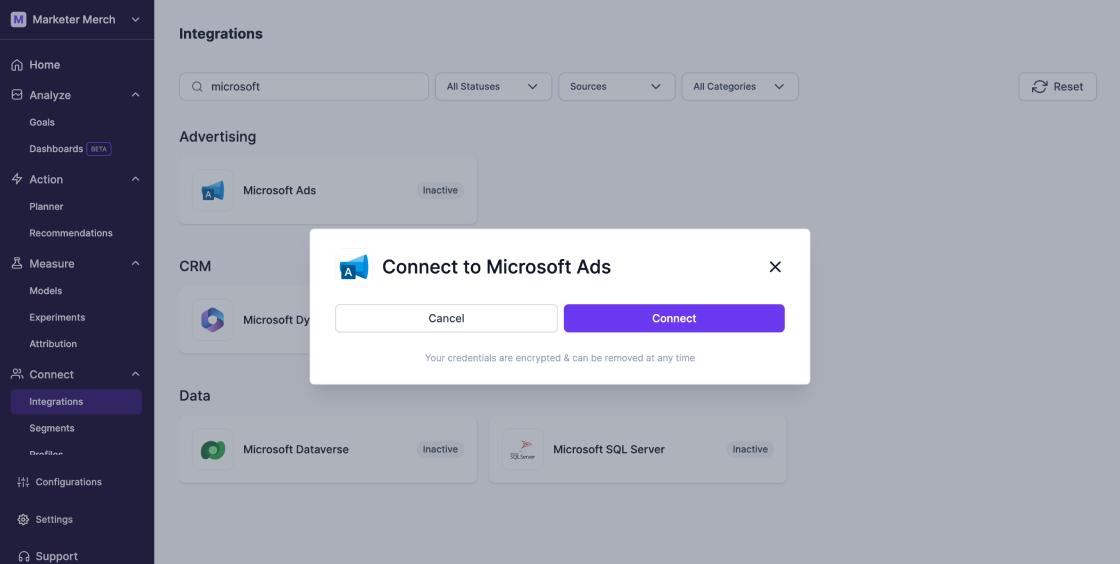Lifesight & Microsoft Ads
How to connect Microsoft Ads to Lifesight
-
Go to the Integrations tab from the left-hand menu.
-
Type Microsoft Ads in the search bar to find the integration tile.
-
Click on the Microsoft Ads tile and hit the Connect button to initiate the process.
-
Log into your Microsoft account and authorize access to relevant scopes. Once done, the integration status will change to Active, and your ad data will be available in the Attribution dashboard.