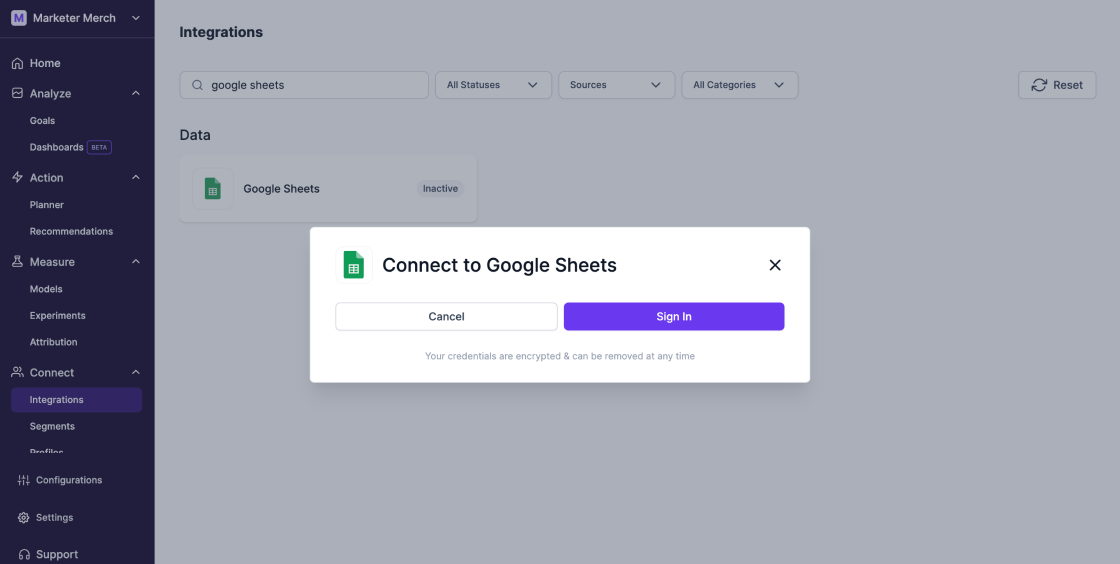Lifesight & Google sheets
How to connect Google sheets to Lifesight
-
Go to the Connect module, select Integrations, and search for the relevant Google Sheets integration (e.g., Google Sheets MMM or COGS/Spends).
-
Choose the data type (MMM, Spends, or COGS), specify the data granularity (daily, weekly, or monthly), and ensure column headers follow the required naming format.
-
Set the data refresh frequency (daily, weekly, or monthly) and specify the refresh time in the correct date format.
-
Authenticate your Google account, upload the data sheet in the required format (CSV), and confirm the refresh settings for automatic updates.