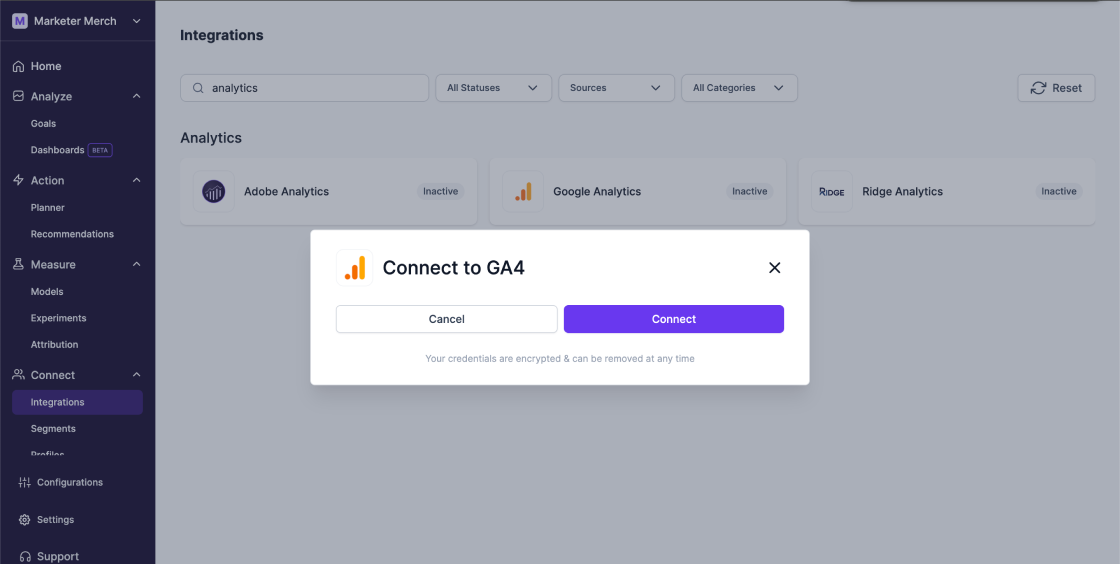Lifesight & Google Analytics
How to connect Google Analytics to Lifesight
-
Navigate to the Integrations tab in your workspace and search for “Google Analytics”.
-
Click on the Google Analytics tile and select the “Connect to Google” option to begin the integration.
-
Log into your Google Analytics account and grant necessary permissions.
-
Once logged in, your integration status will change to ‘Active,’ allowing seamless data flow into the Attribution dashboard for comprehensive reporting.