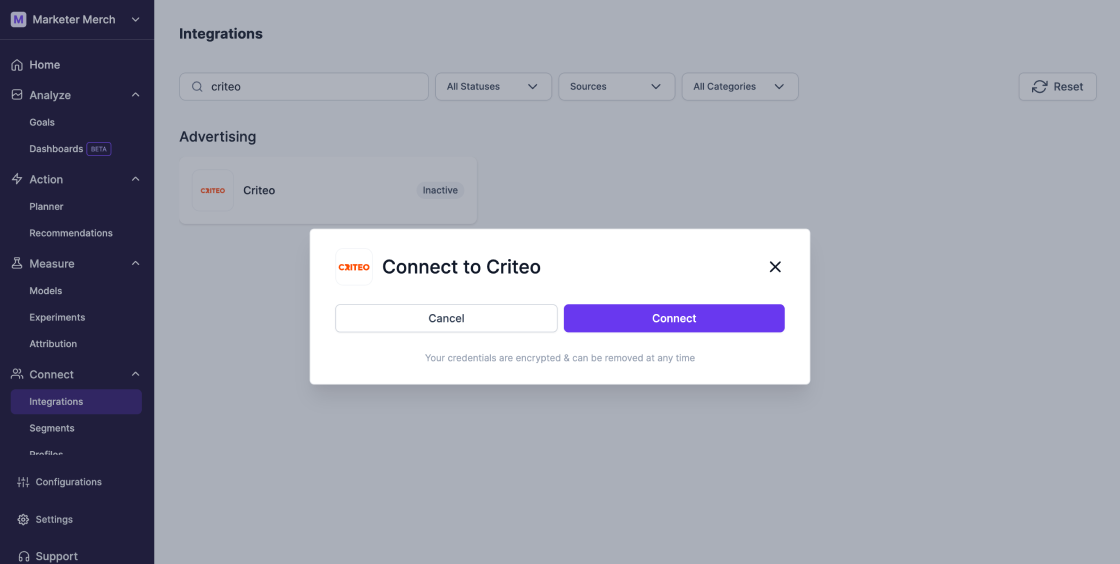Lifesight & Criteo
How to connect Criteo to Lifesight
-
Open the Integrations tab in the left-hand menu.
-
In the search bar, type Criteo and select the integration option.
-
Click on the Connect button to begin the integration process. You will be redirected to log into your Criteo account and grant necessary permissions.
-
Once logged in, the integration status will show as partial. Select the Criteo account to link with your workspace, and the status will update to Active, making Criteo data available for reporting in the Attribution dashboard.