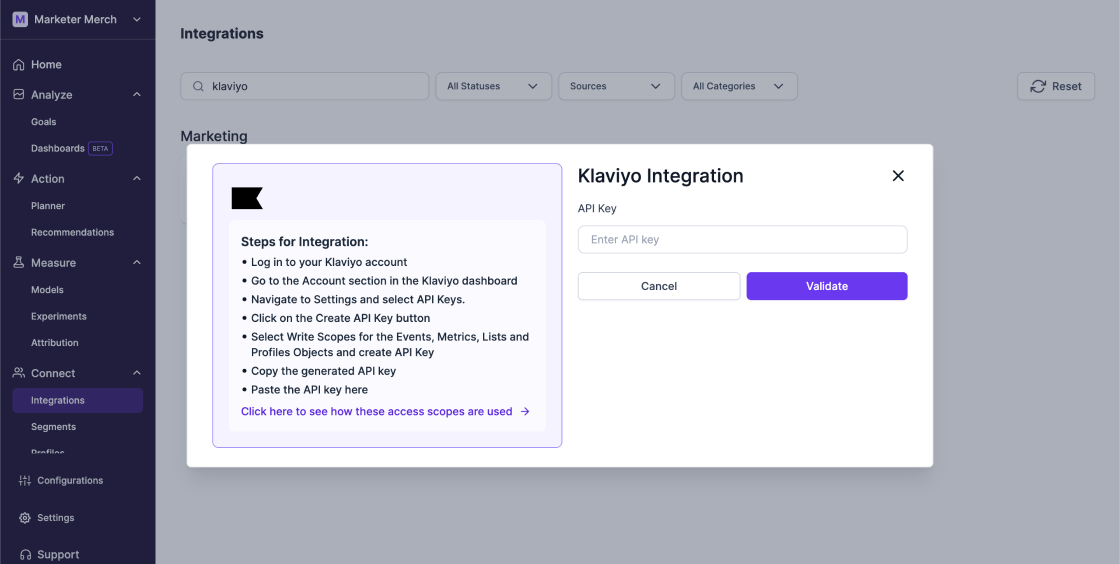Lifesight & Klaviyo
How to connect Klaviyo to Lifesight
-
Log in to your Klaviyo account and navigate to the Account section.
-
Go to Settings, select API Keys, and click Create API Key.
-
Choose Write Scopes for Events, Metrics, Lists, and Profiles, then generate the key.
-
Copy and paste the API key into the Lifesight Klaviyo Integration popup box.