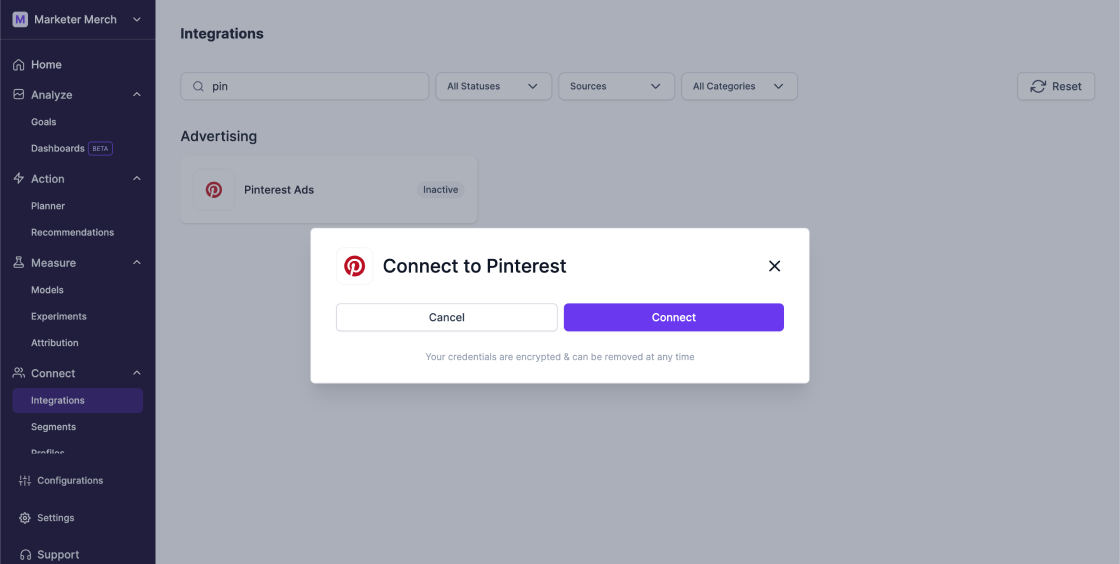Lifesight & Pinterest Ads
How to connect Pinterest Ads to Lifesight
-
Navigate to the Integrations tab in the left-hand menu bar.
-
Type “Pinterest” in the search field and select the Pinterest integration.
-
Click the “Connect” button to log in to your Pinterest account.
-
After successful login, the integration status will change to ‘Active,’ and ad data will appear in the Attribution dashboard.