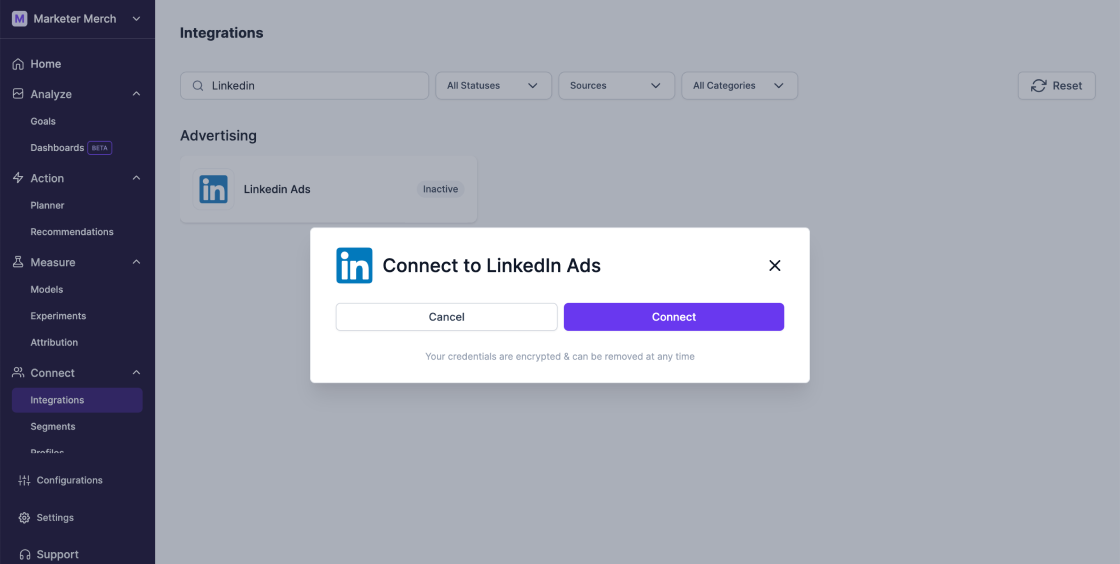Lifesight & Linkedin Ads
How to connect Linkedin Ads to Lifesight
-
Navigate to the Integrations tab in the left menu of your Lifesight workspace
-
Search for “Linkedin Ads” to locate the integration
-
Click the Linkedin Ads tile and hit Connect to begin
-
Log into your Linkedin account, allow permissions, and select ad accounts to complete setup. The status will change to Active once the connection is successful.