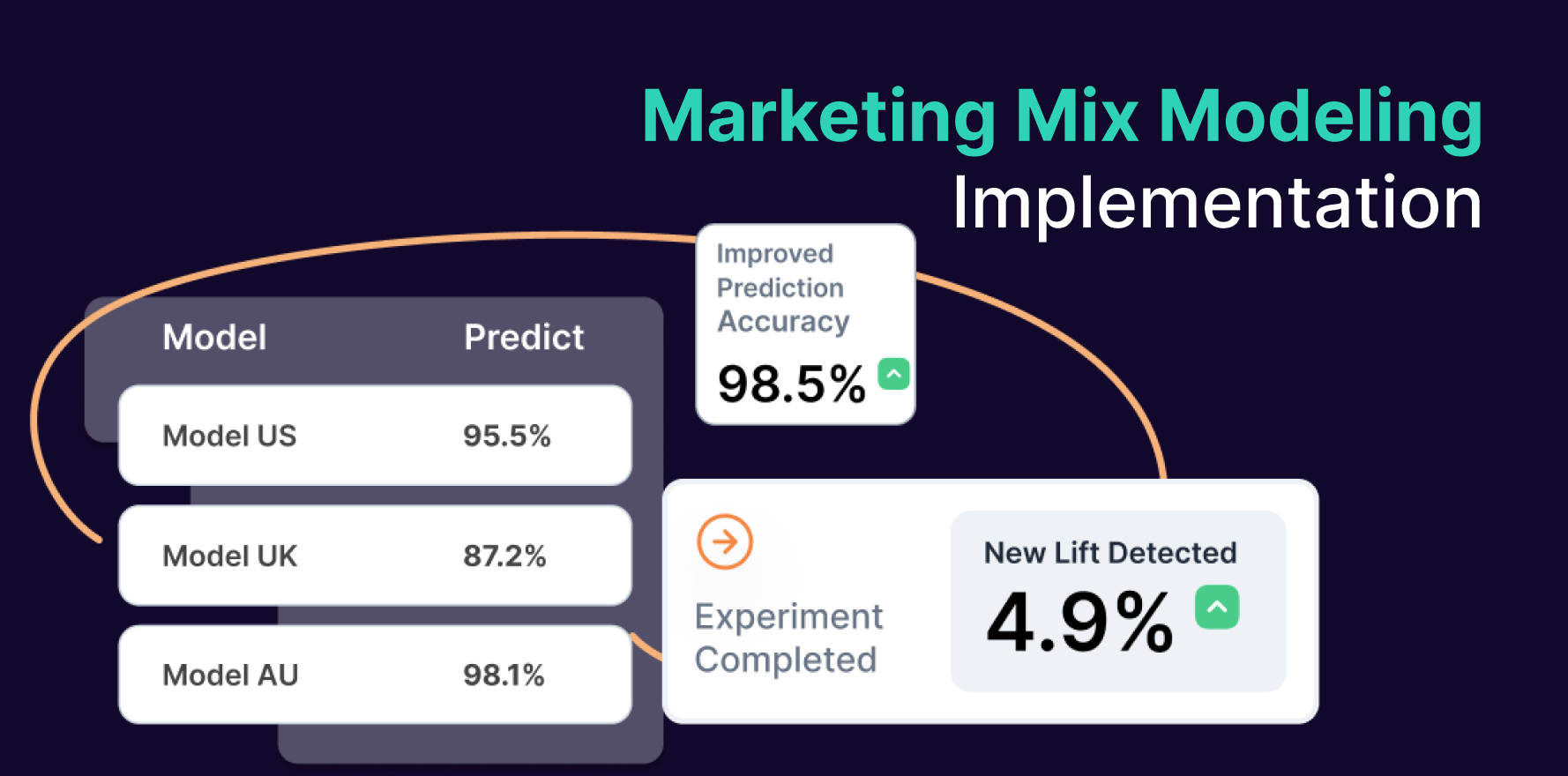Introduction
Facebook Ads are a crucial tool for digital marketers looking to enhance visibility and drive sales through targeted advertising. This guide will walk you through the process of creating, launching, and managing Facebook Ads effectively.
Step 1: Define Your Advertising Goals
Before you launch any campaign, clearly define what you want to achieve. Common goals include increasing brand awareness, generating leads, or driving sales. Your goals will guide your campaign structure, targeting, and content.
Step 2: Set Up Your Facebook Business Manager
To start advertising on Facebook, you need to set up a Facebook Business Manager account. This platform manages your ad accounts, Pages, and the people who work on them.
- Create a Business Manager: Go to business.facebook.com and follow the prompts to create your account.
- Add Your Facebook Page: Within the Business Manager, add your business’s Facebook Page.
- Set Up Ad Account: Create a new ad account in Business Manager if you don’t already have one.
Step 3: Target Your Audience
Identifying your audience is critical to the success of your campaigns.
- Core Audiences: Define audiences based on criteria like age, interests, geography, and more.
- Custom Audiences: Create audiences from your existing contacts or from people who have interacted with your business.
- Lookalike Audiences: Reach new people whose interests are similar to those of your best customers.
Step 4: Choose Ad Placements
Facebook offers various placements across its platforms, including Instagram, Messenger, and Audience Network.
- Automatic Placements: Allow Facebook to optimize placements for the best performance.
- Manual Placements: Choose specific placements if you know where your ads perform best.
Step 5: Set Your Budget and Schedule
Determine how much you want to spend and when your ads will run.
- Daily or Lifetime Budget: Decide if you want to set a daily budget or a lifetime budget for the campaign.
- Ad Schedule: Choose to run your ad continuously or on a specific schedule based on your target audience’s behavior.
Step 6: Create Your Ads
Design ads that are engaging and relevant to your audience.
- Choose the Format: Select from formats like single image, video, carousel, or slideshow based on your campaign goal.
- Craft Compelling Copy: Write clear and compelling ad text that includes a strong call to action.
Step 7: Launch Your Campaign
Review all settings and launch your campaign.
- Double-Check Everything: Ensure all settings are correct, including your target audience, budget, and ad creative.
- Monitor Closely: Once live, watch your campaign closely to see how it performs initially.
Step 8: Measure and Optimize Your Ads
Continuously analyze the performance of your ads and make necessary adjustments.
- Analyze Ad Performance: Use Facebook’s Ads Manager to track performance metrics such as reach, impressions, clicks, and conversions.
- Optimize for Better Results: Refine your targeting, placements, ad schedule, and creative based on performance data.
Conclusion
Running Facebook Ads effectively requires a strategic approach, continuous monitoring, and the willingness to adjust strategies based on campaign performance. By following these detailed steps, you can maximize the impact of your advertising efforts on Facebook.
Free essential resources for success
Discover more from Lifesight