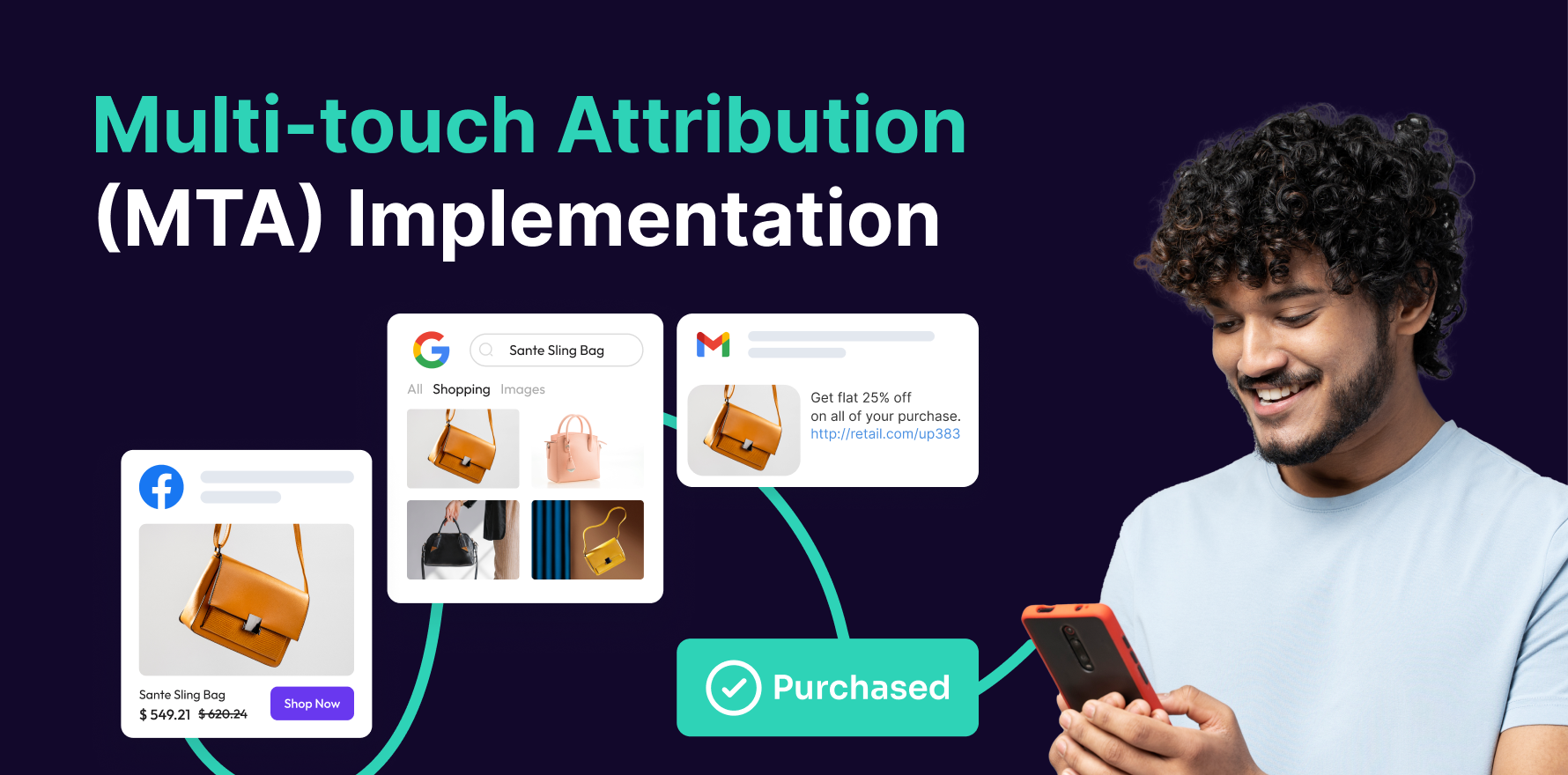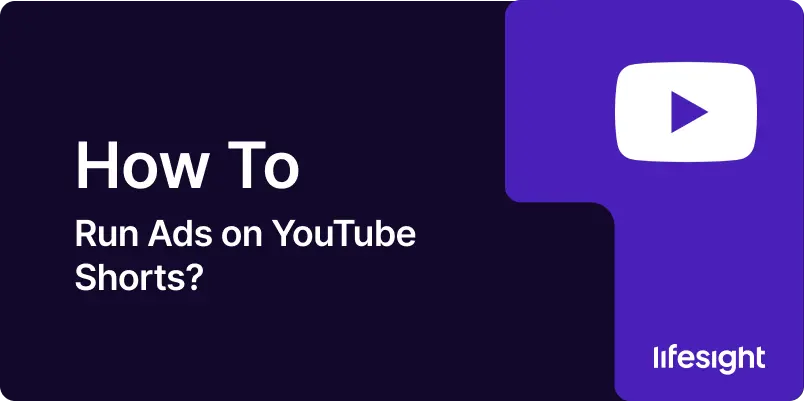
YouTube Shorts is a fast-growing video format that allows businesses to connect with their audience through short, engaging, and mobile-friendly videos. Running ads on YouTube Shorts can help brands reach a younger, highly engaged audience while leveraging YouTube’s massive reach. Ads on Shorts appear in between user-generated content, ensuring visibility in this dynamic format.
This guide provides a step-by-step approach to creating and running ads on YouTube Shorts using Google Ads.
Step 1: Set Up a Google Ads Account
- Sign Up or Log In: If you don’t already have an account, go to Google Ads and sign up using your Google credentials. If you have an account, log in.
- Link Your YouTube Channel: In Google Ads, go to “Tools and Settings,” select Linked Accounts, and connect your YouTube channel. This enables better tracking and reporting for your video ads.
- Set Up Billing: Ensure your payment method is added to activate campaigns.
Step 2: Create a New Video Campaign
- Start a New Campaign: In Google Ads, click the + New Campaign button.
- Select Campaign Goal: Choose a goal based on your marketing objectives, such as Brand Awareness, Reach, or Website Traffic.
- Choose Campaign Type: Select Video Campaign since YouTube Shorts ads fall under this category.
Step 3: Select an Ad Format Compatible with Shorts
- Choose Video Ad Format: To run ads on YouTube Shorts, select Skippable In-Stream Ads or Non-Skippable In-Stream Ads, which will automatically be served in Shorts placements.
- Optimize for Shorts Format: Ensure the video ad is less than 60 seconds and designed for vertical viewing (9:16 aspect ratio). Shorts ads work best with short, punchy, and visually appealing content.
Step 4: Define Targeting and Budget
- Audience Targeting: Narrow down your audience based on demographics, interests, and behaviors. Consider targeting younger age groups who are more active on Shorts.
- Geographic Targeting: Specify the locations where you want your ad to appear.
- Set Budget: Enter a daily or total campaign budget that aligns with your advertising goals. For bidding, choose strategies like Maximize Conversions or Target CPA (Cost Per Acquisition) to optimize performance.
Step 5: Upload and Configure Your Video Ad
- Prepare the Video: Ensure your video ad meets YouTube’s guidelines for Shorts, including vertical orientation and a length of less than 60 seconds.
- Select the Video: Choose your video from your YouTube channel during the ad creation process.
- Add Call-to-Action (CTA): Use a compelling CTA to encourage viewers to take action, such as Shop Now, Learn More, or Visit Website.
Step 6: Monitor Shorts Placement
- Set Placement Targeting: In the placement settings, ensure YouTube Shorts is included as a target placement. This ensures your ads are shown within Shorts content.
- Review Campaign Settings: Double-check that your targeting, budget, and video format are configured for Shorts.
Step 7: Launch and Monitor Your Campaign
- Launch Campaign: Click Publish to activate your YouTube Shorts ad campaign.
- Track Metrics: In Google Ads, monitor key metrics such as CTR (Click-Through Rate), CPV (Cost Per View), Engagement Rate, and Conversions to evaluate performance.
- Optimize Based on Performance: Adjust targeting, budget, or creative elements based on data to improve results. For instance, if engagement is low, consider testing different visuals or CTAs.
Summary
Running ads on YouTube Shorts is an effective way to engage with a dynamic and growing audience. By setting up your Google Ads account, creating a video campaign tailored to the Shorts format, and using precise targeting and bidding strategies, you can achieve great results. Regularly monitor and optimize your campaign to ensure that your ads resonate with viewers and drive meaningful engagement. With the right approach, YouTube Shorts can become a powerful tool in your advertising strategy.
Free essential resources for success
Discover more from Lifesight