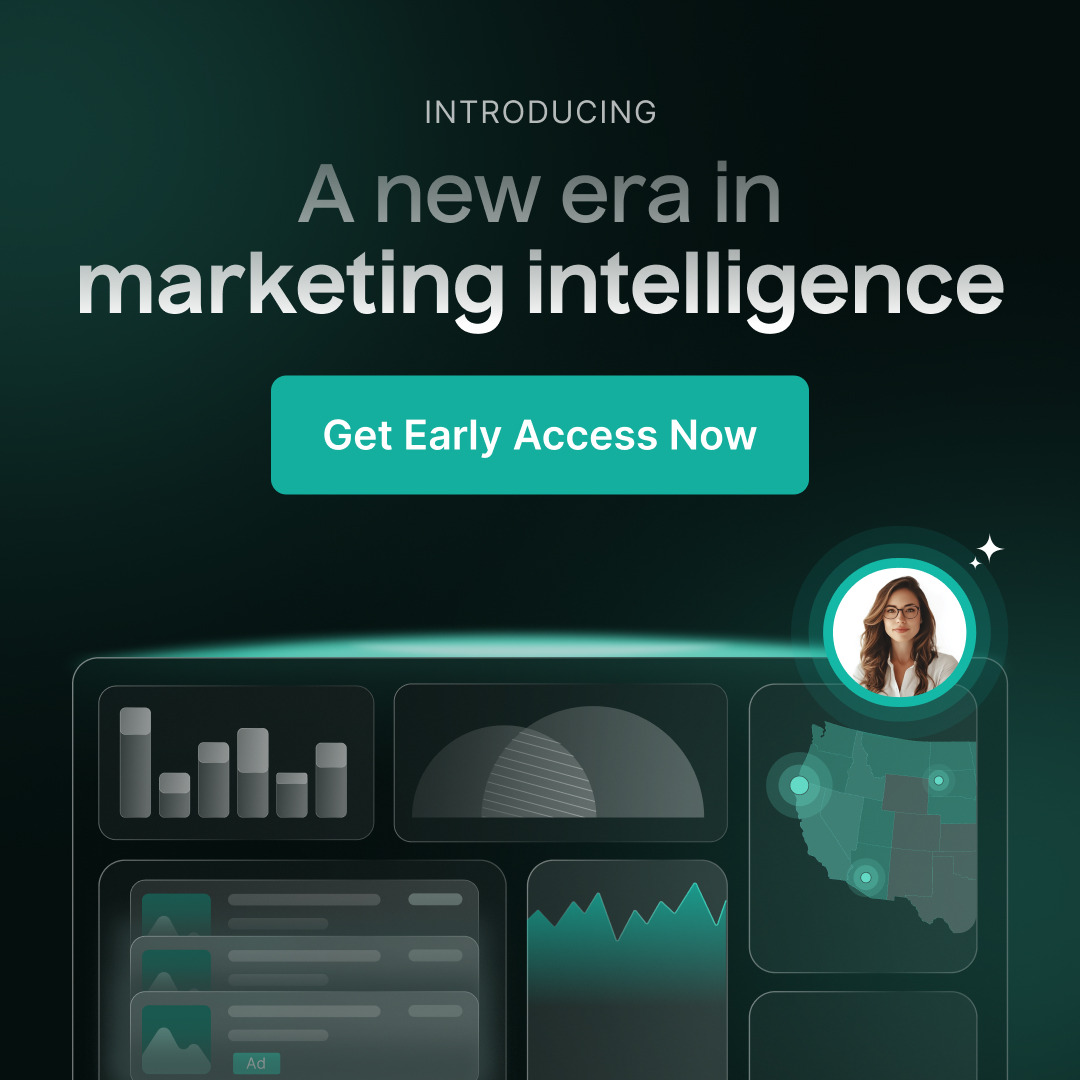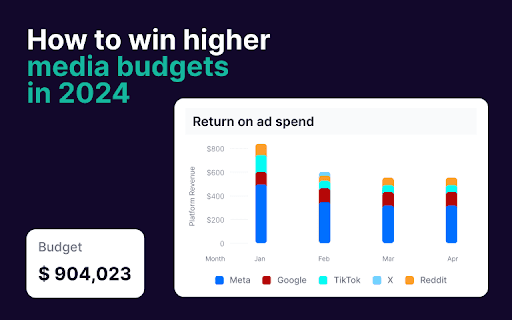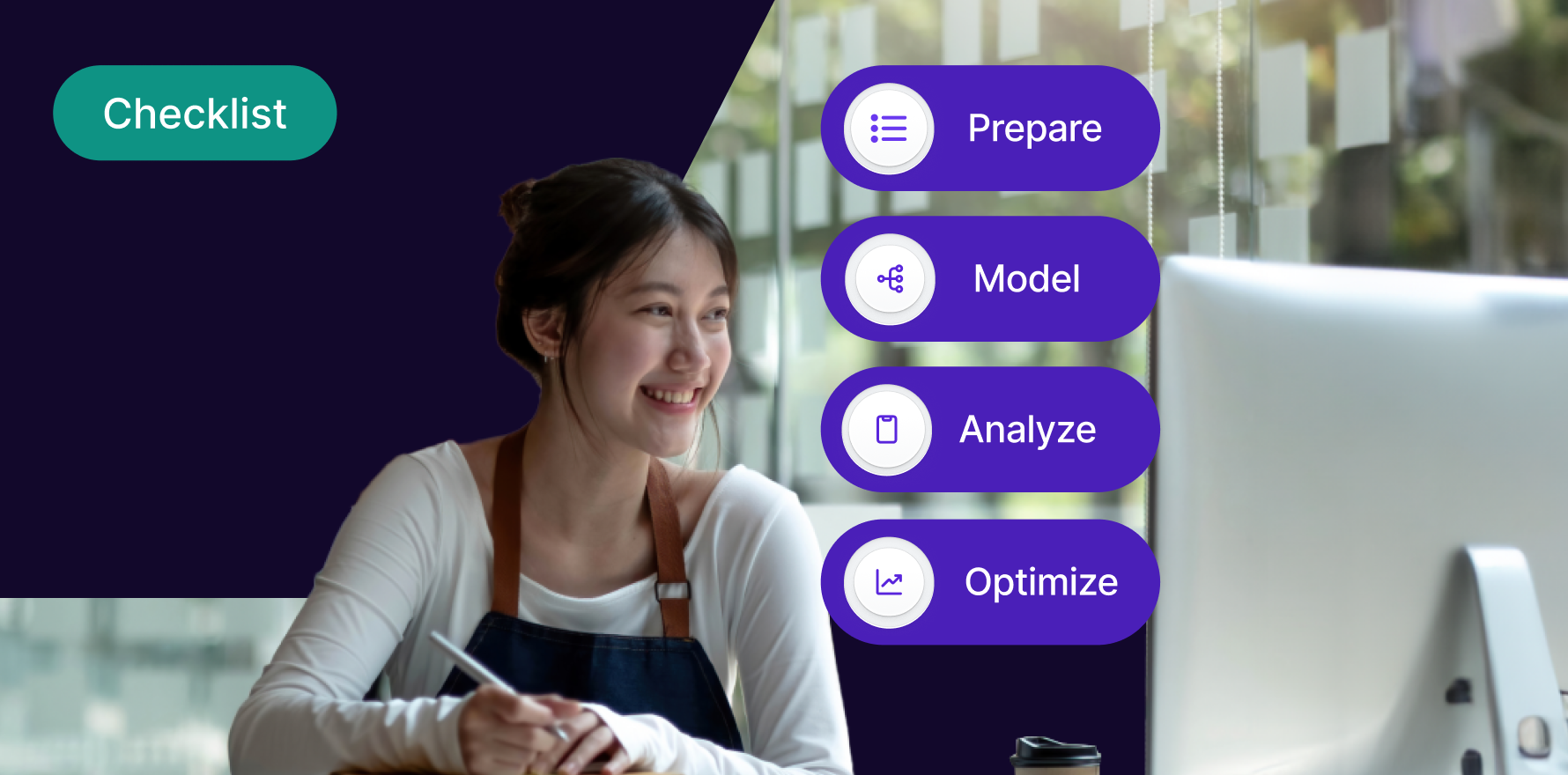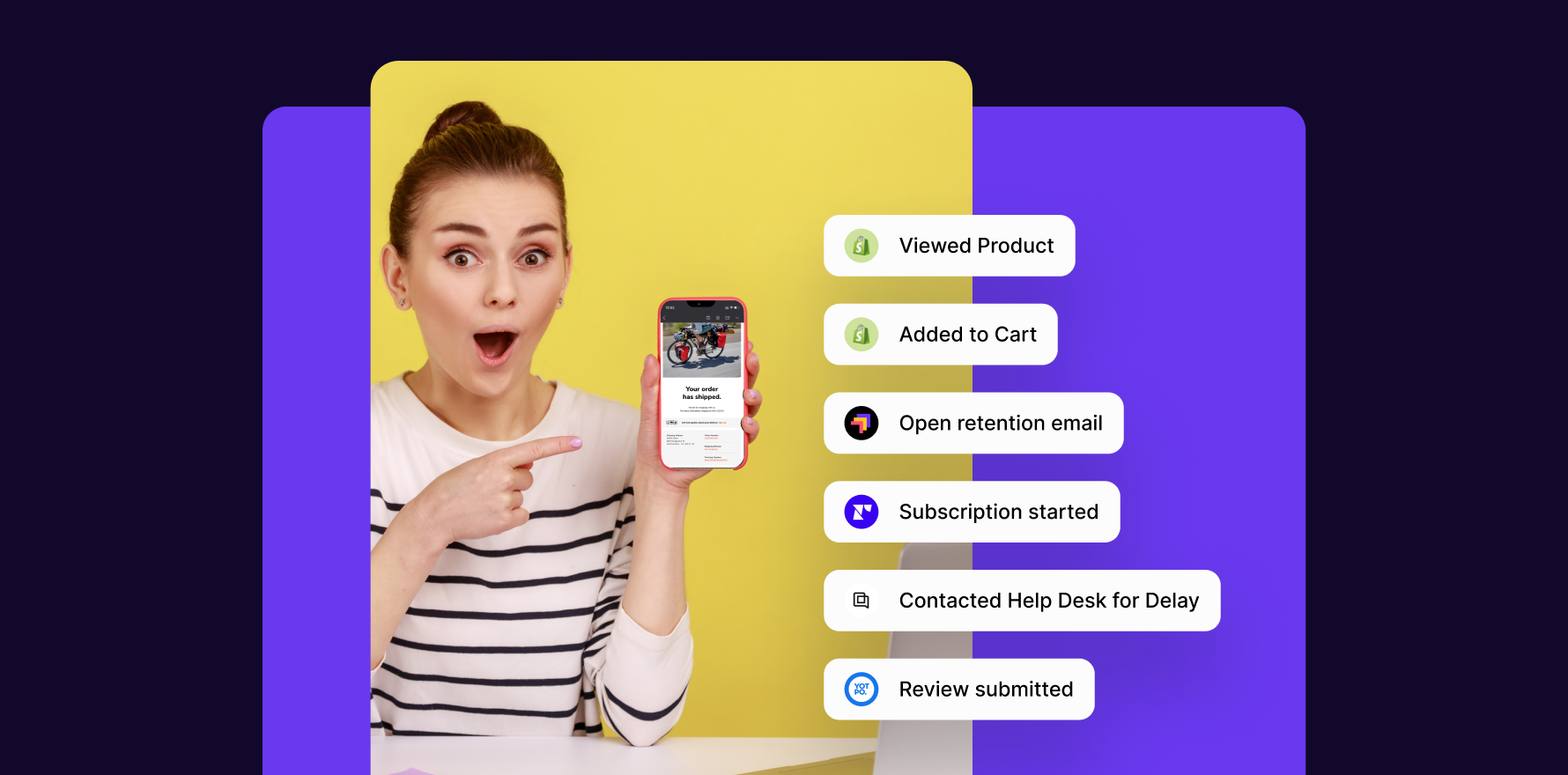What is Time of inactivity?
In the realm of ecommerce, Time of Inactivity alludes to the duration of time during which a user remains inactive or dormant on a website, app, or a particular webpage. Typically calculated in seconds, minutes, or hours, this metric is an indicator of the user’s engagement level. The longer the inactivity, the lesser the engagement. Understanding Time of Inactivity gives businesses insights into user behavior and provides significant clues about areas that need improvement for enhancing user experience and maintaining user engagement.
Formula
Time of inactivity = Time of last activity (T2) – Time of first activity (T1)
Example
Let’s say a user lands on an ecommerce website at 1:00 PM (T1) and makes the last interaction at 1:15 PM (T2). If the user doesn’t perform any action after 1:15 PM and leaves the website at 1:30 PM, the time of inactivity is T2 – T1, which equals 15 minutes.
Why is Time of inactivity important?
Time of inactivity reveals the engagement level of a website, or a specific webpage, showing businesses how long a user stays interested in their content or products before their attention wanes. A low inactivity time is often associated with superior user experience, whereas high inactivity time can indicate issues ranging from uninteresting content to poor interface design. Understanding this metric can help businesses optimize their site, improve customer engagement, and ultimately increase conversions and sales.
Which factors impact Time of inactivity?
Improving Time of Inactivity largely involves boosting user engagement. This can be achieved by optimizing content, improving webpage load time, simplifying site navigation, employing effective CTA placements, offering chatbot or live chat support, and offering personalized user experiences.
How can Time of inactivity be improved?
Factors impacting time of inactivity can range from site design and user experience to content quality and relevancy. Slow webpage load time, complex navigation, irrelevant or unappealing content, and the lack of engaging elements like videos can lead to high inactivity times.
What is Time of inactivity’s relationship with other metrics?
Time of inactivity strongly correlates with bounce rate, session duration, and conversion rates, among other ecommerce metrics. High inactivity times can lead to increased bounce rates and decreased session duration, directly impacting conversion rates. By improving Time of Inactivity, businesses can effectively enhance these linked metrics and achieve higher conversions.
Free essential resources for success
Discover more from Lifesight