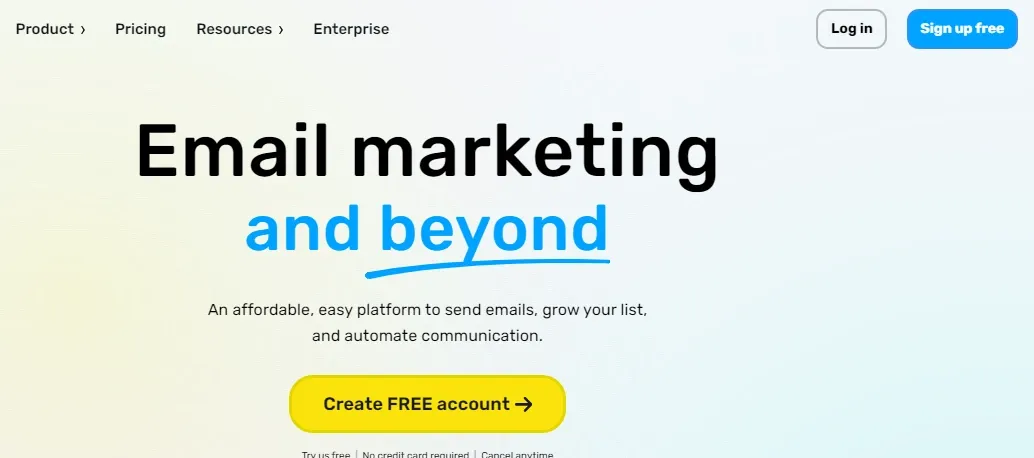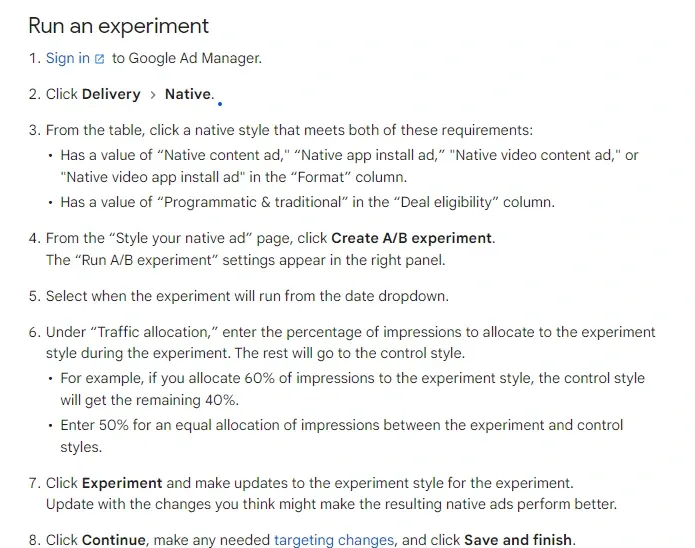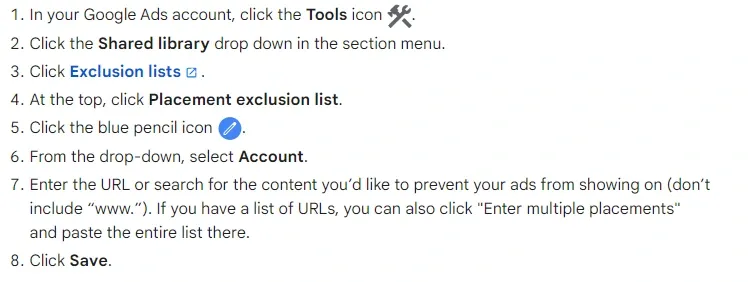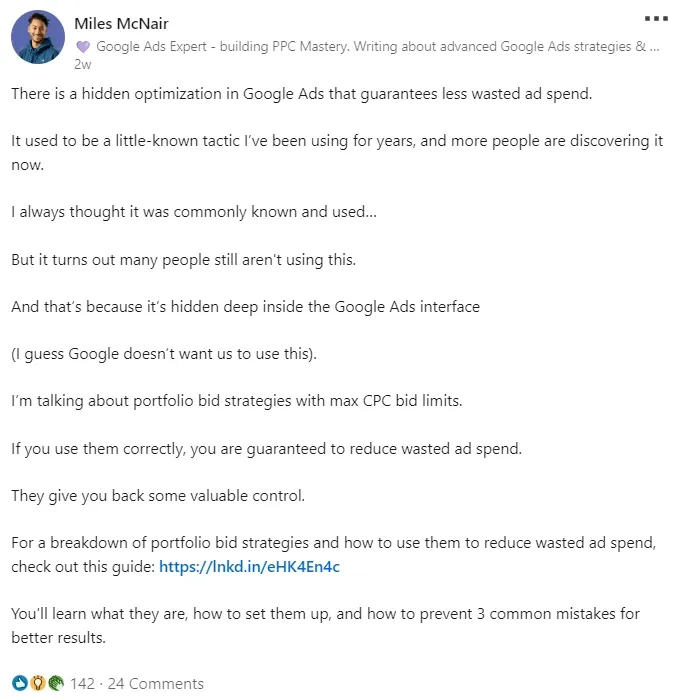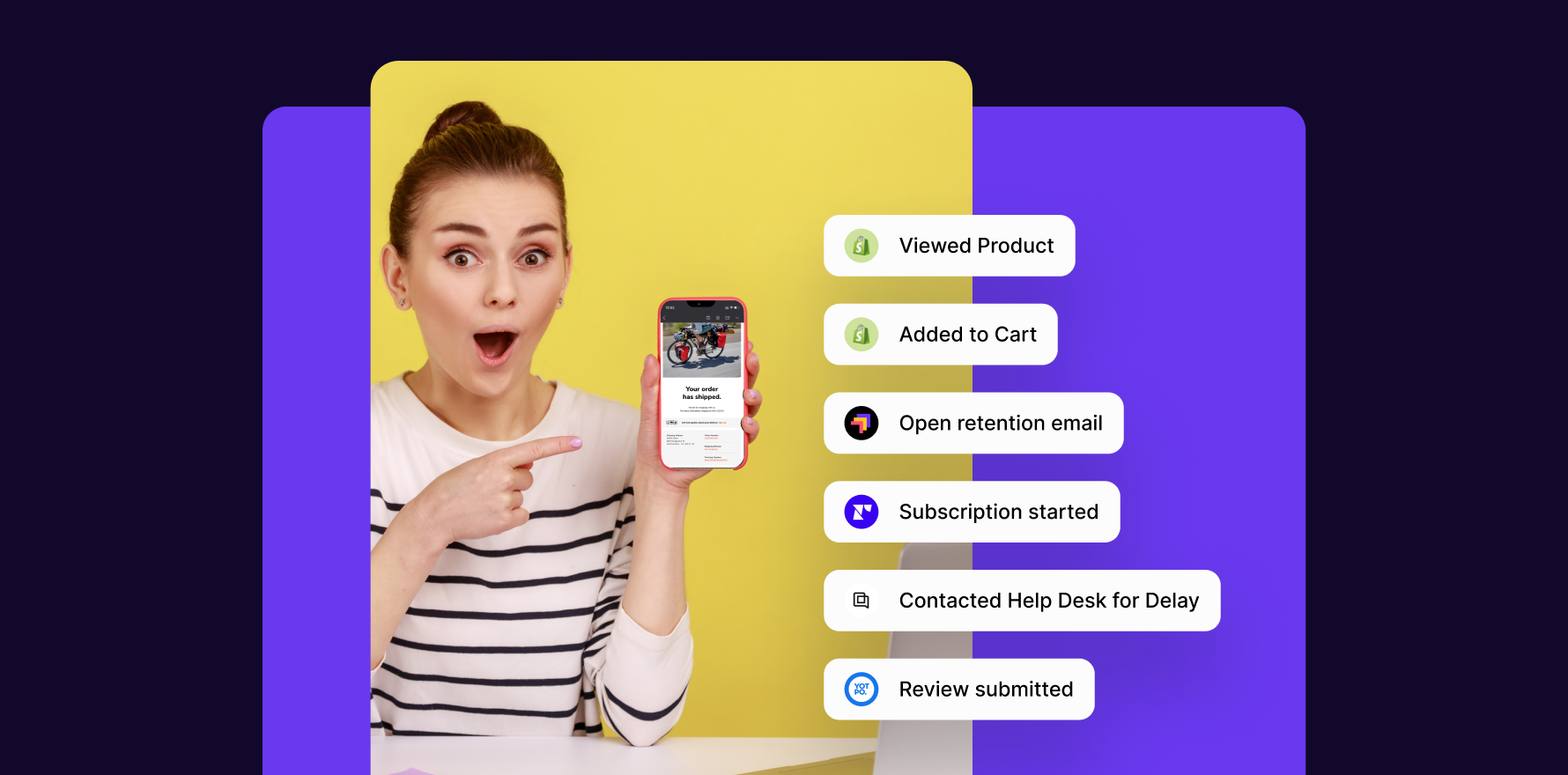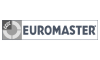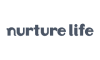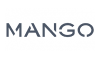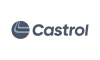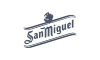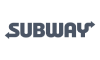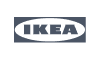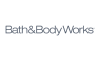Forecasts indicate that by 2027, the online segment will make up close to a quarter of total global retail sales. With over 80% of consumers conducting online research before making a purchase, a well-optimized ad strategy can be the difference between a sale and a missed opportunity.
This blog delves into essential strategies designed to boost e-commerce ad performance, enhance ROI, and create personalized shopping experiences, ensuring your brand stands out in a crowded digital marketplace.
1) Collecting and analyzing data
With Google’s response to a cookieless future with its “The Privacy Sandbox“, ways of collecting data are changing. Chrome will disable third-party cookies for 1% of users from Q1 2024. So relying on third-party cookies no longer works.
How do you collect data then?
With the third-party cookies phasing out, redirect your data collection efforts toward privacy-friendly ways to collect data–first-party cookies being the most basic one.
While the methods of data collection vary, a few direct ways to collect data include:
- Website Sign-ups
- Newsletters
- Surveys
- Interviews
- Social media (through QnA, polls, etc)
Use Google Analytics 4 to collect data.
Now that you have laid the groundwork for informed marketing decisions, it’s time to analyze this data.
How to analyze data?
The Big Data Analytics market is projected to reach 105.08 billion dollars by 2027. The direct implication of this is that more and more businesses will use tools to analyze data (there’s no reason why they shouldn’t).
Today, tools to analyze data also,
- Let you deep-dive into custom behavior
- Set and measure campaign goals
- Perform all data-related queries in a no-code manner
Use Lifesight’s Connect to integrate, segment, and activate your data from a single source of truth using integrations and data tools.
2) Create effective ad designs and ad copy
An effective copy meets your consumer or prospect right where they are.
It must be a compelling visual attention-grabbing copy to elicit a specific emotion along with:
- Catches consumer’s attention
- Solves a problem
- Educates/entertains the reader
- Builds advocacy
- Is visually appealing
Remember: You’re selling to a human being at the end of the day.
3) Optimize your ad landing page
A poorly designed landing page does more harm than good. Your team spends time designing the page, writing the copy, adding visuals, and optimizing it, only for the time and effort to go to waste.
Imagine the user clicks on your ad. The user then gets redirected to your webpage. Let’s look at two ad landing page examples.
If your landing page ad looks like this, bingo!
ad-landing-page-example-1
This page has a clear and concise copy, easy navigation and exactly tells the user what they can expect.
Now imagine landing on a page such as this.
ad-landing-page-example-2
The page speaks a hundred things all at once, making it confusing for the user to gauge the core messaging.
An optimized landing page ad is clutter-free, easy to navigate, and has valuable content and relevant keywords.
4) Choose relevant keywords
The first step to choosing relevant keywords is to know all the consumer intents–the top four being informational, navigational, commercial, and transactional.
So if your campaign targets top-funnel consumers, use informational keywords. Similarly, choose navigational and commercial investigation intent types for consumers in the middle funnel and transactional for those at the bottom.
Once you have the types of consumer intent, create a keyword list after considering search volume, competition, and cost per click for each keyword (we’ll cover bidding strategy later in this article). Use Google Ads Keyword Planner, SEMrush, or any other keyword research tool.
After this, choose the type of audience segment for your campaign (affinity, custom, life-events, in-market, website, and app visitors) and Google Ads will show ads to people who are likely in the selected categories.
campaign-types-and-its-selected-segments
Flag each segment for the campaign based on its type. The ad will only reach audiences belonging to the selected segment types.
Analyze the campaign performance and update the keyword list or segment types based on the performance.
Remember: Also add a negative keywords list to your campaign so that your ad doesn’t show up on irrelevant queries.
5) Contextual retargeting
Contextual retargeting is on the rise as we bid farewell to cookie-based targeting.
Through contextual retargeting, you pull back the bounced users to your website by advertising on the sites they visit (basically you show up where they consume content). For example, if you’re a gym wear brand, contextual targeting places your ad on web pages that talk about workouts and exercises. Although the contextual retargeting audiences differ for each brand, the chances of pulling back the bounced users are still higher this way.
To build a contextually targeted campaign:
- Define your ad group, and include branded keywords in keyword-targeted ad groups
- Generate keywords for each ad group (Avoid repeating the keywords in the same ad group)
- Set Ad group bids
- Add negative keywords so that the ads don’t appear on irrelevant searches
- Optimize after a few ways and check if any ad groups require bidding adjustments.
6) Budget allocation
With precise budget allocation, there’s no space for any what-ifs as you already would know, and control your funds effectively across all media channels.
For that, you need answers to – “How do I get an accurate forecast of budget performance?” and, “What budget allocation can be changed then?” along with prescient insights on the campaign’s performance drivers, seasonal trends, price shifts, advertising and media selection, etc.
Use Lifesight’s Marketing Mix Modelling Solution to give you an accurate forecast budget based on your past paid marketing.
Equipped with this data, your marketing team knows the channels that give the highest ROI. Optimize your marketing spend, build optimal media plans with accurate forecasting, compare different scenarios with target KPIs, and update budgets in real-time on ad platforms with marketing mix modeling.
7) Perform A/B tests on creatives and landing pages
No matter how well-planned and goal-oriented a digital ad campaign is, there’s no way to predict the audience’s reaction to it. Hence, segment audiences into smaller groups and conduct ab testing on these groups with different campaign versions.
For Google Ads users, run the experiment version in eight steps.
create-ab-native-experiment-test-steps
Google recommends running the experiment for two days as it’s sufficient for the system to gather data for analysis. Then analyze the following metrics:
- Net revenue generated from Ad impressions
- Ad revenue per thousand Ad impressions
- Ad CTR
- Percentage of ads returned as compared to ads requested
Analyzing these metrics will give you clarity on whether you should go with the experiment campaign style or not.
Additional things to consider while conducting A/B testing:
- Modify only one thing at a time so that it’s easy to track its impact on the performance
- Don’t change the entire structure of the ad copy (for example, a copy must have a CTA at the end)
- Test different variations of the landing page or the creatives, at different times
8) Exclude site categories and underperforming placements
Just as Google Ads lets you choose sites or videos where you want to show your ads, it also lets you exclude sites that may not be good for your brand in eight simple steps.
Exclude site categories and underperforming placements
Ensure your ads appear on the sites and domains that are a good fit for your brand, to drive more traffic to your website and also keep your brand position intact. Define what underperforming placements mean to your business and drop sites in the exclusion list after data collection and analysis.
9) Use frequency capping
Frequency capping limits the number of times your ad appears to a user.
Using it differs for display and video campaigns.
For display campaigns:
- Let Google Ads optimize the number of times your ad shows to users or manually manage the number of impressions on the campaign or ad.
- Google automatically uses third-party cookies, in case they’re unavailable, go for first-party cookies to approximate impressions.
As for a video campaign, set a limit on your videos for time intervals depending on their views, impressions, or both.
Note: If a video of a campaign is part of multiple video campaigns, the frequency cap of that campaign considers impressions and views count from all those other campaigns.
Decide the frequency of an ad after knowing the number of unique viewers and average impressions per user (in the last 7 days, 14 days, and 30 days). Once the campaign reaches the cap, Google will stop showing it to the user.
After knowing how frequently you want your ad to show and on which platform, you can make further bid adjustments.
10) Make bid adjustments
How do you improve the campaign performance when it does not drive expected results?
For Google Ad users, adjust a bid i.e. tell Google Ads platform that you want to modify the frequency of your ads based on search parameters. Bid less or more depending on the clicks from specific devices or locations.
For example, the historical data tells you that clicks from computers as compared to mobile devices have generated more CTR (click-through rate) on a campaign. To pull in more of these customers, increase your bid by up to 900%.
The other hidden treasure is to use Google Ads’s portfolio bid strategy, an AI-driven bid strategy that groups multiple campaigns, ad groups, and keywords to set bids. Quickly analyze and change bids of all campaigns falling under a single portfolio!
Miles McNair, a Google Ads expert’s recent LinkedIn post talks about how Google Ads’s portfolio build strategies guarantee less wasted ad spend.
Miles McNair on Linkedin about hidden optimization in google ads
If you run Meta ad campaigns, refer to this page for more details.
11) Optimize your ads for mobile
Analyze your search terms report to recognize the keywords that perform better on mobile phones. Use this information to make mobile bid adjustments. Increase the visibility of your ad to increase your chances of reaching your target audience.
Here are some tips to optimize your ads for mobile devices:
Use the right ad assets – Once you have the performing set of keywords, use the right ad assets (business phone number, address, or specific links to pages on your website). These assets make your ad more appealing to your customers. Moreover, Google Adwords doesn’t ask you to pay any extra charges for using these ad assets.
Rotate multiple ad variations – When you have more than one ad in your ad group, Google Ads starts showing better-performing ones by default. Have 2-4 different ads with varying headlines and description text.
Your landing page should match your ad – Your landing page should mirror the CTA and text in your ad to provide a clear path to take that action (filling out a form, signing up on your app, and purchasing a product). Feature promotions and offers prominently on your landing page.
Implement, Measure, and Optimize Your Digital Ad Campaigns
If there’s one thing to mention about optimizing a digital ad campaign today, it would be to pay attention to changes in the digital landscape and continuously adapt your strategy to remain relevant. Let your data guide you, but don’t forget the value of user experience.
Lifesight is a unified measurement platform that lets marketers measure and optimize ad campaigns for sustained success.
Book your demo to learn more about how Lifesight helps you collect and analyze data.
You may also like
Essential resources for your success