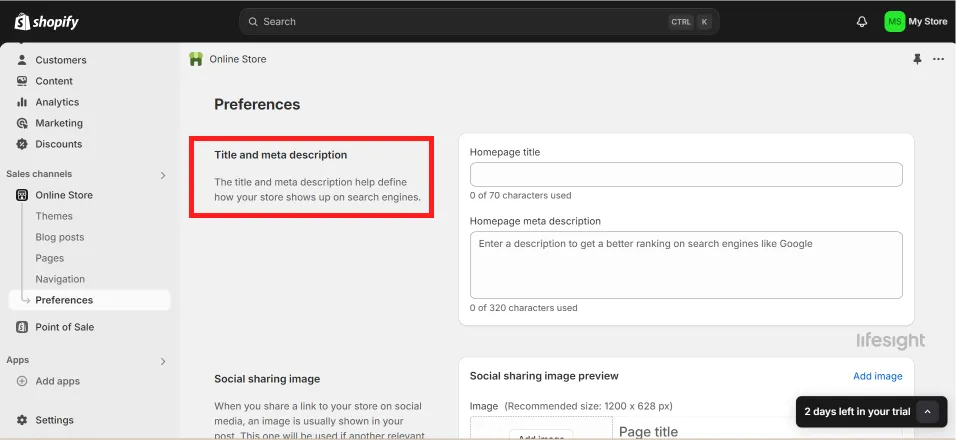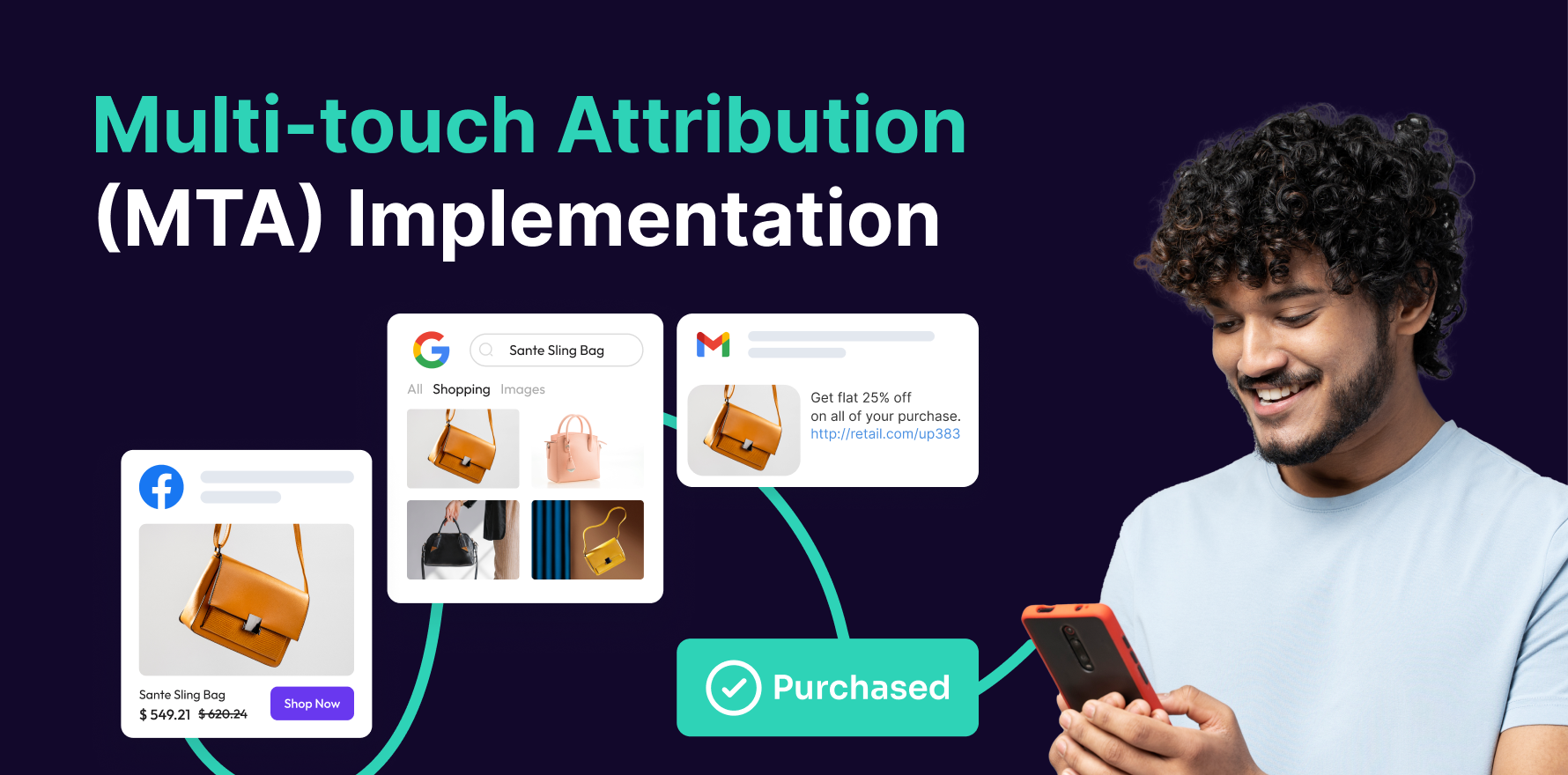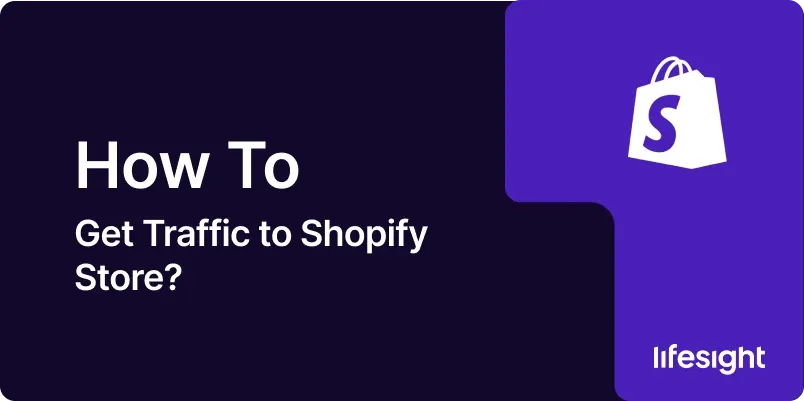
Introduction
Driving traffic to your Shopify store is essential for increasing sales and enhancing brand visibility. This guide offers a step-by-step approach to attract visitors effectively using various digital marketing strategies.
Developing a Robust SEO Strategy
Step 1:
Optimize Your Website for SEO
-
Keyword Research
Identify keywords that are relevant to your products and industry. Use tools like Google Keyword Planner or
SEMrush
to find terms your potential customers are searching for. -
On-Page SEO
Incorporate these keywords naturally into your product titles, descriptions, meta descriptions, and image alt texts. Ensure that your website’s structure facilitates easy navigation and indexing by search engines. -
Technical SEO
Improve website speed, ensure your site is mobile-friendly, and create an XML sitemap. These elements help search engines crawl and index your site effectively.
Leveraging Social Media Marketing
shopify_seo_1x.webp
Step 2:
Build a Strong Social Media Presence
-
Choose the Right Platforms
Focus on platforms where your target audience is most active, whether it’s Instagram, Facebook, Twitter, or Pinterest. -
Engage Consistently
Post regularly and engage with users through comments, shares, and likes. Use high-quality images, videos, and customer testimonials to enhance engagement. -
Run Social Media Ads
Implement targeted ad campaigns on these platforms to boost visibility and direct traffic to your Shopify store.
Utilizing Content Marketing
Step 3:
Create Valuable Content
-
Start a Blog
Launch a blog related to your niche. Provide valuable content that addresses customer pain points, offers solutions, and educates readers about your industry. -
Video Marketing
Create product demos, behind-the-scenes tours, and other engaging video content. Post these videos on YouTube and embed them in your blog or product pages. -
Guest Posting
Write articles for other blogs in your industry. This not only drives traffic back to your site but also builds your reputation as an industry expert.
Implementing Paid Advertising
Step 4:
Execute PPC Campaigns
-
Google Ads
Create campaigns targeting keywords that potential customers use to find products like yours. Use compelling ad copy and optimize landing pages to improve conversion rates. -
Retargeting Ads
Set up retargeting ads to capture the attention of visitors who didn’t make a purchase. Use platforms like Google AdWords and
Facebook
to implement these campaigns.
Building an Email Marketing Strategy
Step 5:
Develop an Email Marketing Plan
-
Collect Email Addresses
Offer incentives like discounts or free guides in exchange for email sign-ups. -
Send Regular Newsletters
Keep your subscribers engaged with regular updates about new products, promotions, and content. -
Personalize Your Emails
Segment your email list based on customer behavior and preferences to send personalized recommendations and offers.
Enhancing Customer Engagement
Step 6:
Optimize Customer Interaction
-
Live Chat
Implement a live chat feature to provide immediate assistance to visitors. -
Customer Reviews
Encourage satisfied customers to leave positive reviews. Display these reviews prominently on your site to enhance credibility. -
Community Building
Create a sense of community around your brand by initiating discussions and interactions through social media groups or forums.
Analyzing and Refining Strategies
Step 7:
Monitor Performance and Optimize
-
Use Analytics
Track your traffic sources and user behavior with tools like Google Analytics. Identify what’s working and areas for improvement. -
A/B Testing
Regularly test different aspects of your marketing campaigns, from email layouts to ad designs, to find what yields the best results.
Conclusion
Driving traffic to your Shopify store requires a multi-faceted approach that encompasses SEO, social media, content marketing, PPC, and email marketing. By implementing these strategies and continuously refining them based on performance data, you can significantly increase your store’s traffic, enhance customer engagement, and boost sales.
Free essential resources for success
Discover more from Lifesight