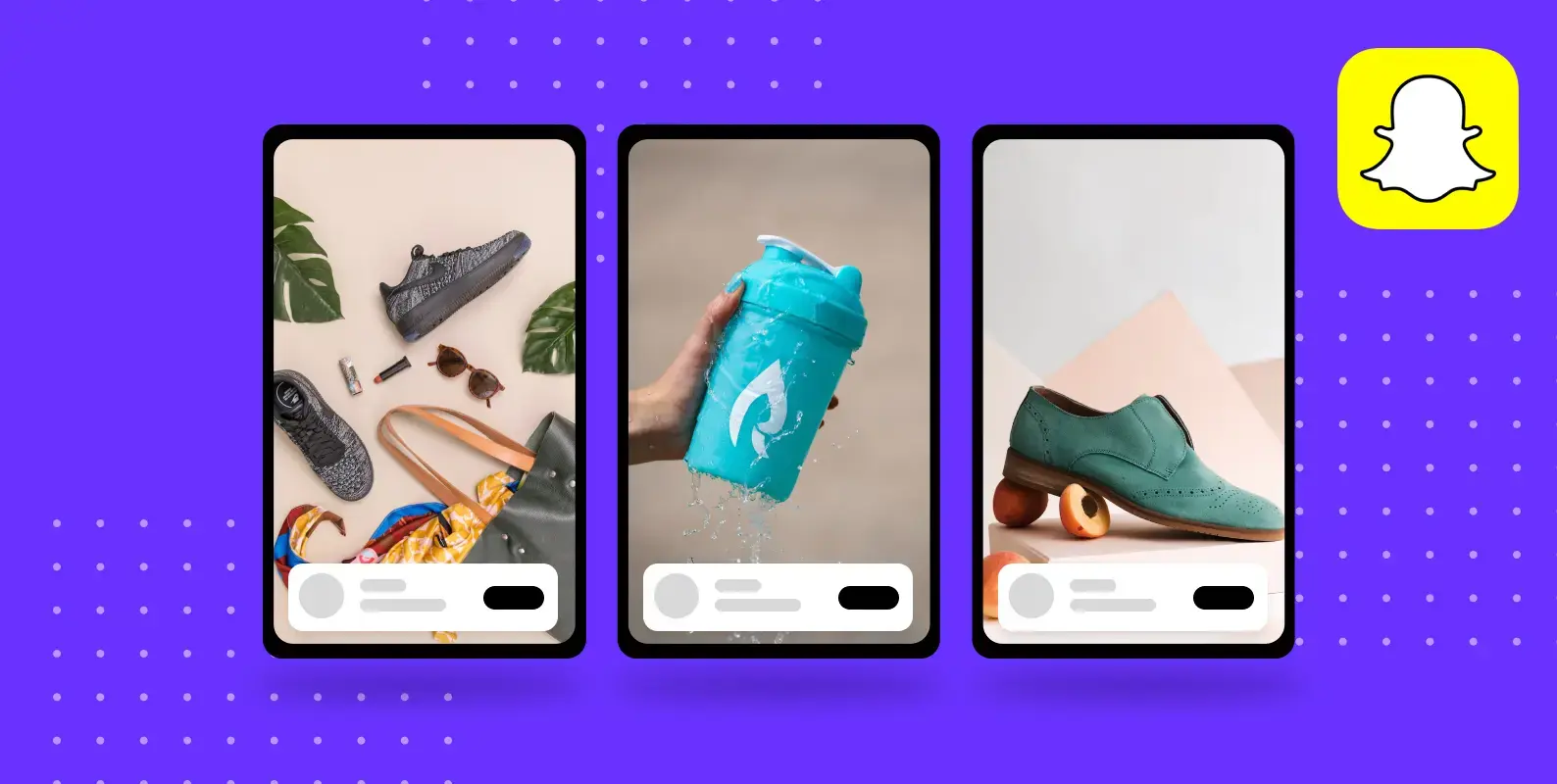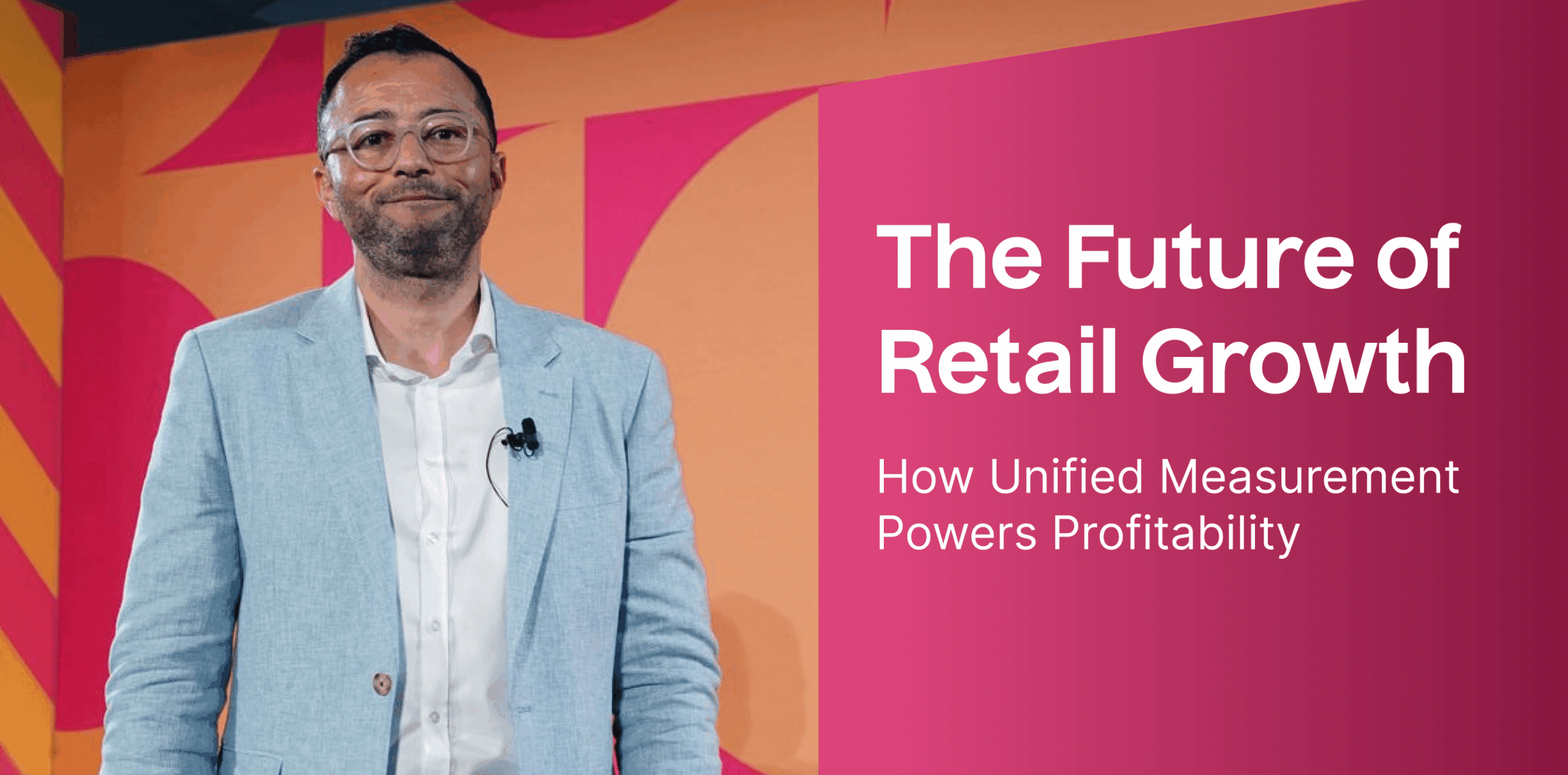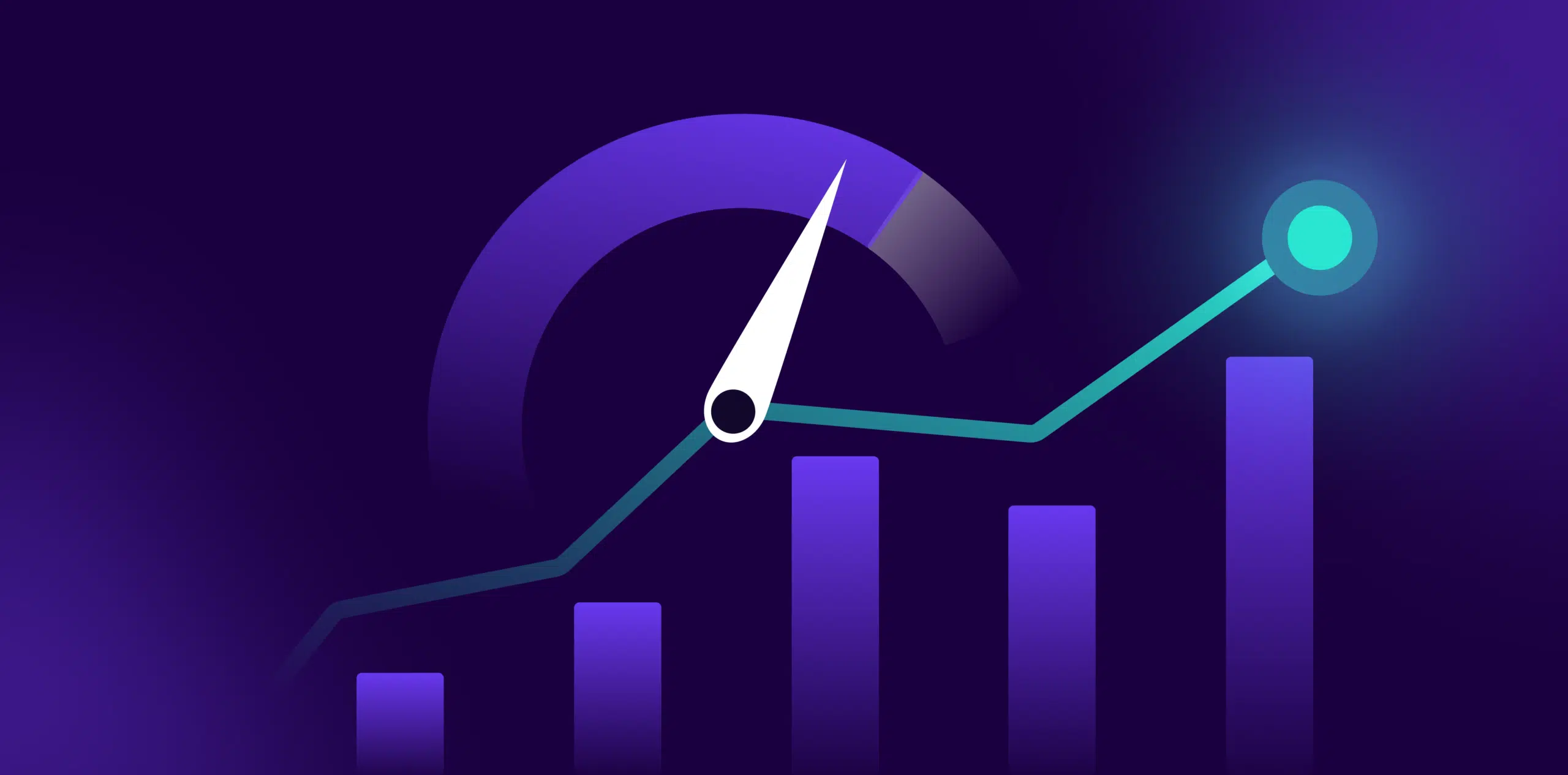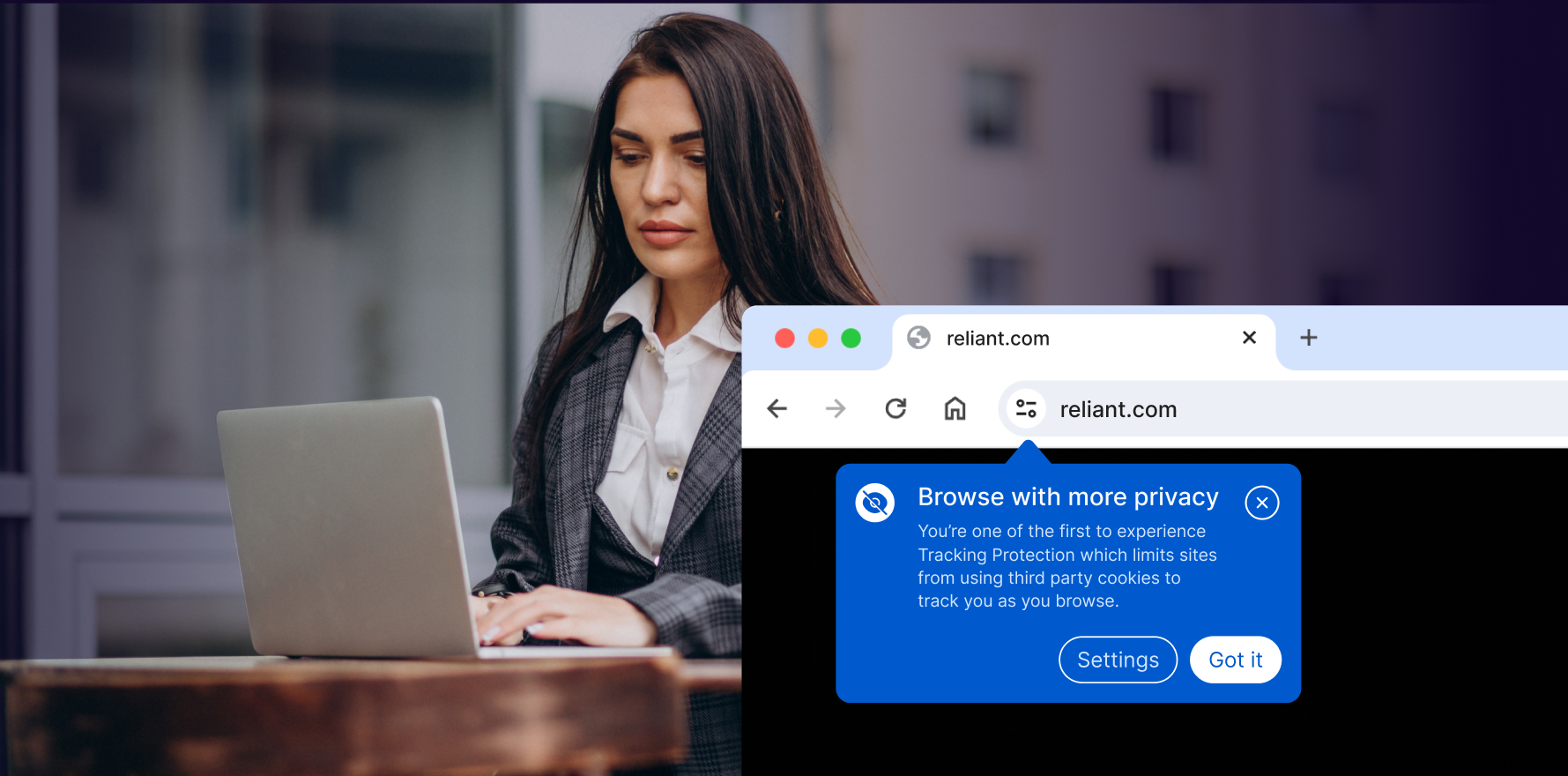A social media app that thrives on the potential of current moments, Snapchat is an excellent platform for Ecommerce and DTC brands to drive traffic, increase brand awareness, and create a more personalized experience for customers. With millions of daily users and an interesting demographic, the platform has become the go-to app for millennials. Snapchat ads for Ecommerce account for interactive formats and geographically aligned content to build campaigns that are native, inspiring, and hence high-converting.
Are Snapchat ads worth it?
Snapchat is a platform for the youth and Snapchat ads offer a good avenue for Ecommerce brands to tap into younger audiences. What’s more, for brands looking to tap into this channel, there are several types of Snapchat ads, including Snap Ads, Story Ads, Filters, and Lenses.
How much do Snapchat ads cost?
It varies depending on the Snapchat ads format, targeting, and duration. Snapchat ads cost roughly $2.95 per impression, which works at a better rate as opposed to Facebook ads at $5.12 per impression.
When deciding between Snapchat ads vs Facebook ads, take into consideration the audience, objectives, and budget. On Snapchat, the most popular group is 15 to 25 years (making up 48% of users) while Facebook enjoys a broader audience with a more varied age group. The Snapchat ad formats are generally more interactive as opposed to the Facebook ad formats that are heavy on content (image ads, video ads, carousel ads).
It’s also important to remember that Snapchat ads for Ecommerce tend to be limited to the native capabilities of the platform, while Facebook ads range the spectrum offering placements on Facebook, Instagram, and other partner sites.
Pros of using Snapchat Ads
Snapchat ads are designed to be consumable and interactive for younger audiences. With personalized content and quick formats, they often help increase consideration and engagement for the brand. Available across platforms and formats, there are multiple pros of using Snapchat for marketing.
1) Connect with the youth
Snapchat spans 90% of the population aged between 13 and 24 in over 20 countries, including India, the United States, France, Pakistan, and the United Kingdom. According to Statista, the most popular age groups are Gen Z, ages 15 to 25, which comprise 48%, and Millennials, ages 26 to 35, which comprise 30%. If you’re targeting the Gen Z or Millennial crowd, Snapchat may be a more efficient platform to reach these audiences.
2) Visual and interactive formats
Snapchat ads formats are visually engaging and interactive with Snap Ads and Story Ads designed to provide a native presence, breaking away from the typical ad construct. Their Filters and Lenses give users the space to engage with your DTC brand in a fun and creative way. All of these Snapchat ads formats can be useful in grabbing the attention of potential customers and driving traffic for your DTC business.
3) Geographically driven
The platform is heavily reliant on geographical features with users regularly using geo-filters and sharing their physical location with one another. Snapchat ads for Ecommerce give you the room to target users based on their location. This can be especially helpful if you have a physical store presence. You can also create custom geo-filters that users can apply to their snaps, further increasing brand visibility.
4) Snap Pixel tracking
The Snap Pixel is an excellent resource in the Snapchat ads manager. It is a small piece of JavaScript code added to your website, which helps you measure, optimize, and design campaigns for specific goals.
You can track actions Snapchatters take on your websites such as product views, add-to-cart, and even purchases, and then use this data to analyze the effectiveness of each ad campaign. Snapchat also accounts for campaign optimization, allowing businesses to tweak their campaigns for specific goals such as driving website visits, increasing purchases, or maximizing return on ad spend.
How to create Snapchat ads in Ads Manager?
Once you have your Snapchat account in place, you can create ads with the Snapchat Ads Manager. You will need to select between Instant Create (with a single ad in roughly 5 minutes) or Advanced Create (offering more control over the entire campaign process).
Instant Create
Instant Create is a feature in the Snapchat ads library that allows users to quickly create and launch an ad campaign with minimal effort. If you are new to Snapchat ads or have limited time and resources, this feature offers an excellent resource.
With Instant Create, you can create a basic Snapchat ad by providing a few pieces of information, such as the ad objective, targeting options, and ad creative. The ad creative can be a single image or a video up to six seconds long, and you can choose from a range of ad templates to customize the look and feel of your ad.
The Instant Create feature also includes an automatic bidding option, which allows Snapchat’s algorithm to optimize ad delivery based on the ad objective and target audience. You can then set a Snapchat ads credit for your campaign, and the algorithm will adjust the bid to maximize ad delivery within that budget.
Advanced Create
If you are an experienced advertiser looking for more control across the Snapchat ads library, Advanced Create may help you create the best Snapchat ads. With Advanced Create, you can create ads with more advanced targeting options, such as lookalike audiences, custom audiences, and retargeting. You can also set up complex bidding strategies, such as automatic bidding or target cost bidding, to optimize ad delivery and achieve specific campaign objectives.
In terms of ad creative, Advanced Create offers more customization options, such as the ability to create ads with multiple images or videos, create custom audiences based on user interactions with the ad, and add custom interactive elements such as AR lenses, filters, and shoppable elements.
Advanced Create also includes a range of reporting and analytics features that will help you to track the performance of your Ecommerce/DTC ad campaigns and make data-driven decisions to improve results.
To build a campaign with Advanced Create, follow the steps outlined below.
Choose Your Objective
Snapchat allows for a variety of objectives for your ad campaigns spread across Awareness, Consideration, and Conversion. We’ve broken this down below.
Awareness: This includes goals related to traffic and awareness, helping you bring in larger visibility for your landing pages, brand content, app & website, and even physical storefronts.
Consideration: This objective helps customers learn more about your brand including catalog sales, ad engagements, and even product awareness.
Conversion: This goal specifically relates to conversions such as installations, sign-ups, visits, and sales.
PS: Looking to nail the Customer Journey? This guide will help: Understanding the Customer’s Journey: A Key to Successful Marketing Attribution
Set Up Your Ad
You’ll need to determine your ad set by selecting the target audience, allotting a budget, and scheduling your Snapchat ads library. After you’ve set up your ad set, you can create an ad in a variety of ad formats, including Snap Ads, Story Ads, Collection Ads, and more. Choose the Snapchat ad format that best suits your advertising goals.
Submit For Review
Once you’ve selected the format of your Snapchat ad, you’ll need to fill in the content in line with Snapchat guidelines. With the name, headline, CTA, and other details in place, you can submit it for review. Snapchat’s ad review process typically takes roughly 24 to 48 hours, so be sure to plan accordingly.
Monitor and Optimize
Once your ads are live, it’s important to monitor their performance and optimize them as needed. Use the data provided by Snapchat’s Ads Manager to make informed decisions about your ad campaign.
Types of Snapchat Ads with Examples
There are six types of Snapchat ads that you can create across the platform. Each type of ad offers its own unique benefits and can be used to achieve different advertising goals. It’s important to choose the ad type that aligns with your specific objectives. Below, you’ll find a detailed Snapchat ads list.
1) Snap Ads
Snap Ads are full-screen vertical video ads that appear in between Snapchat users’ stories.
These ads are up to 10 seconds long and give you the room to showcase your products or services to a highly engaged audience. You can also add interactive features, like a swipe-up call-to-action, which can direct users to a website, app, or longer video.
This Snapchat ads format is especially good at capturing users’ attention and driving engagement, and they are particularly useful for generating website traffic, app installs, and product purchases.
Here are some Snapchat ads examples:
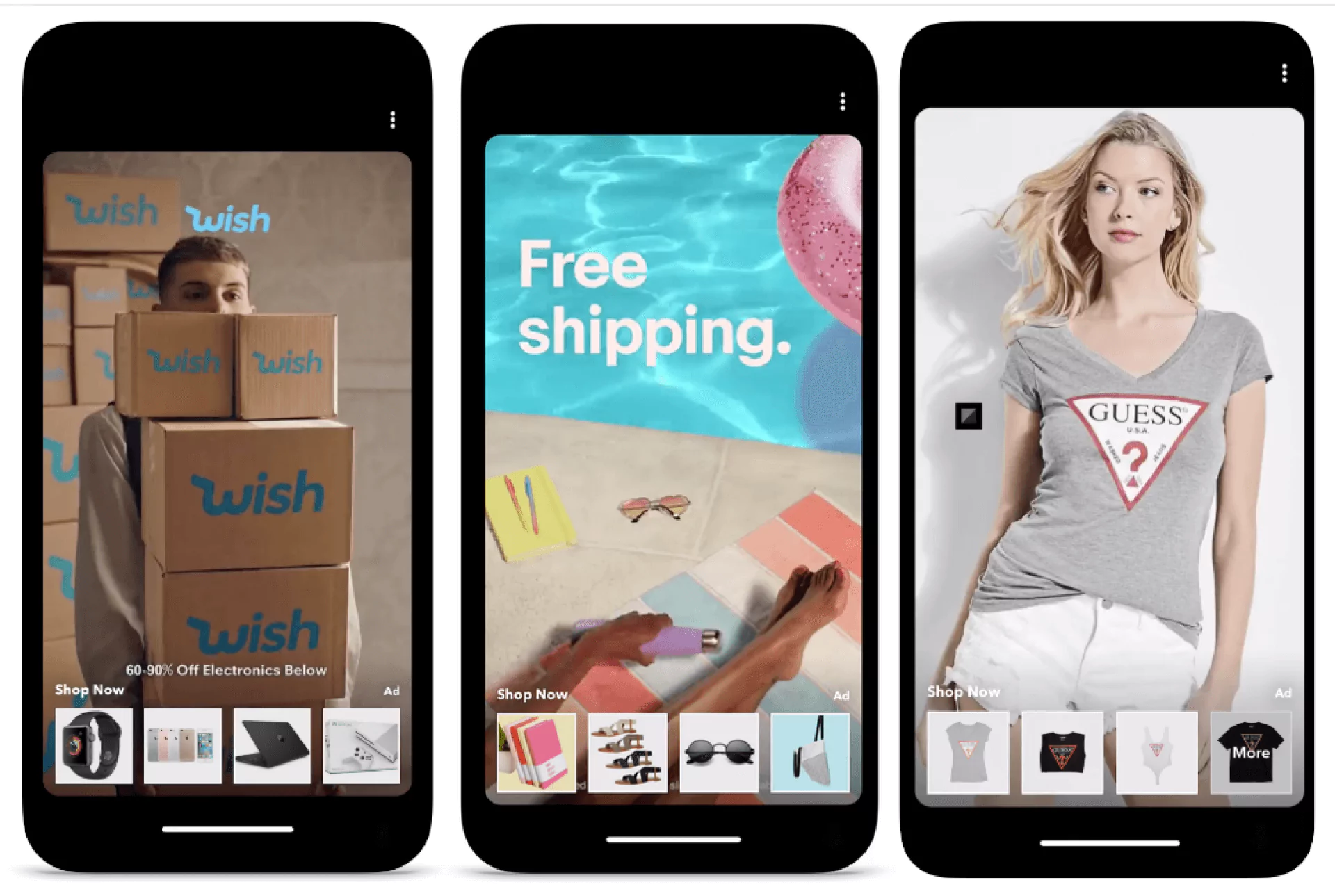
2) Story Ads
With Story Ads, you can create a series of stories to showcase your products or services in a more interactive and compelling way. You can also include various interactive elements like filters, stickers, and links, which encourage users to engage with the ad and learn more about your brand.
One of the biggest benefits of Story Ads is that they give you the room to tell a story that resonates with your target audience. Your DTC brand can use this Snapchat ads format to showcase a new product launch, a behind-the-scenes look at your company, or even a user-generated content campaign.
Here are some Snapchat story ads examples:
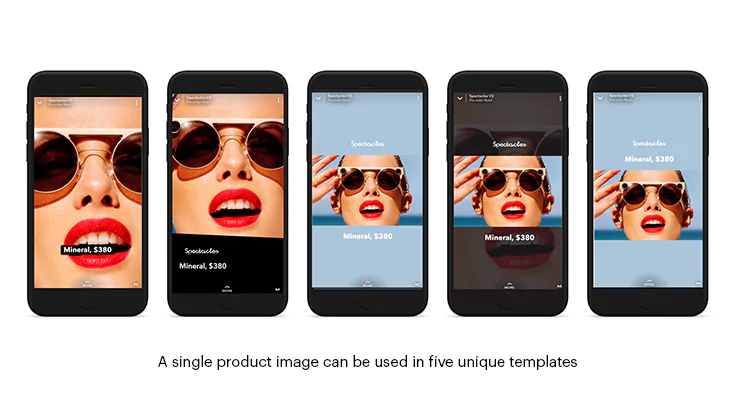
3) Filters and Lenses
With Filters and Lenses, you can create unique, branded experiences for your audience. Filters are custom-branded overlays that users can add to their Snaps, while Lenses are augmented reality experiences that allow users to interact with your content.
Filters are most commonly used for generating brand awareness and engagement, as users are able to apply the filter to their own content and share it with their friends. They can also be customized to promote specific products or events and can be targeted to specific geographic locations or audience segments.
Lenses, on the other hand, offer a more immersive and interactive experience, allowing users to interact with your content or products in real time. They are proficient in driving virality as users are likely to share their experiences with their friends and followers.
Here’s how they look:
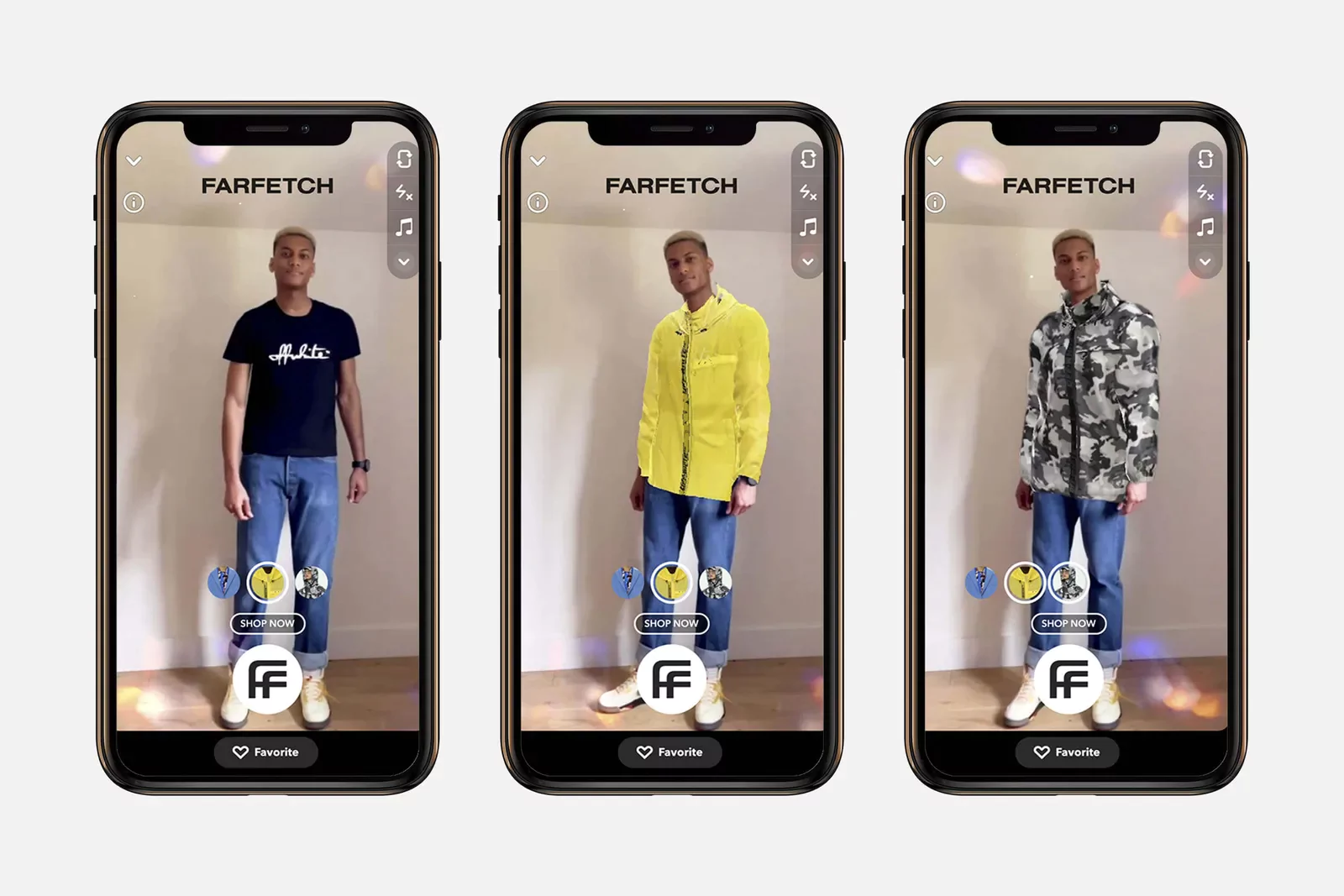
4) Collection Ads
A highly effective Snapchat ads format, Collection Ads give you the chance to showcase multiple products in a single ad. These ads feature a series of tiles that users can swipe through, with each tile featuring an individual product image or video. Users can then tap on a tile to learn more about the product or make a purchase.
They are most commonly used for increasing sales, as they allow users to browse through a variety of products without having to leave the Snapchat app. They are particularly useful for promoting new product launches, as well as for targeting users who have previously expressed interest in a specific product or category.
Here are some Snapchat collection ads examples:

5) Commercial Ads
Commercial Ads are a type of sponsored ads on Snapchat that are non-skippable for up to 6 seconds and can extend up to 3 minutes. These ads appear in a user’s feed around ‘Commercial Break’ in the Discovery section. They are the most expensive type of ads and are generally the longest, offering high visibility.
Commercial Ads offer a range of targeting options, giving you the chance to reach users based on factors such as demographics, interests, location, and behavior on the platform. This helps to ensure that ads are shown to the right users at the right time, improving the effectiveness of the ad campaign. If you’re looking to drive customer engagement, awareness, and conversions, these ads are a popular choice owing to their immersive and interactive nature.
Here’s how they look:
6) Dynamic Ads
Dynamic Ads on Snapchat are an advertising format that helps you create personalized ads that are tailored to individual users based on their interests, behaviors, and actions on the platform. These ads are created dynamically, meaning that they are automatically generated by an algorithm based on real-time data.
These ads are designed to help you reach your audience more effectively by delivering personalized content that is relevant to their interests. They can include a range of content, such as product images, videos, and text overlays, and can be customized to match the look and feel of your brand.
To create Dynamic Ads on Snapchat, you need to set up a product catalog with your product data, such as images, prices, and descriptions. You can then use this data to create dynamic templates that automatically populate with product information and images, creating highly personalized ads in real-time.
Here are some Snapchat ads examples for Dynamic Ads:
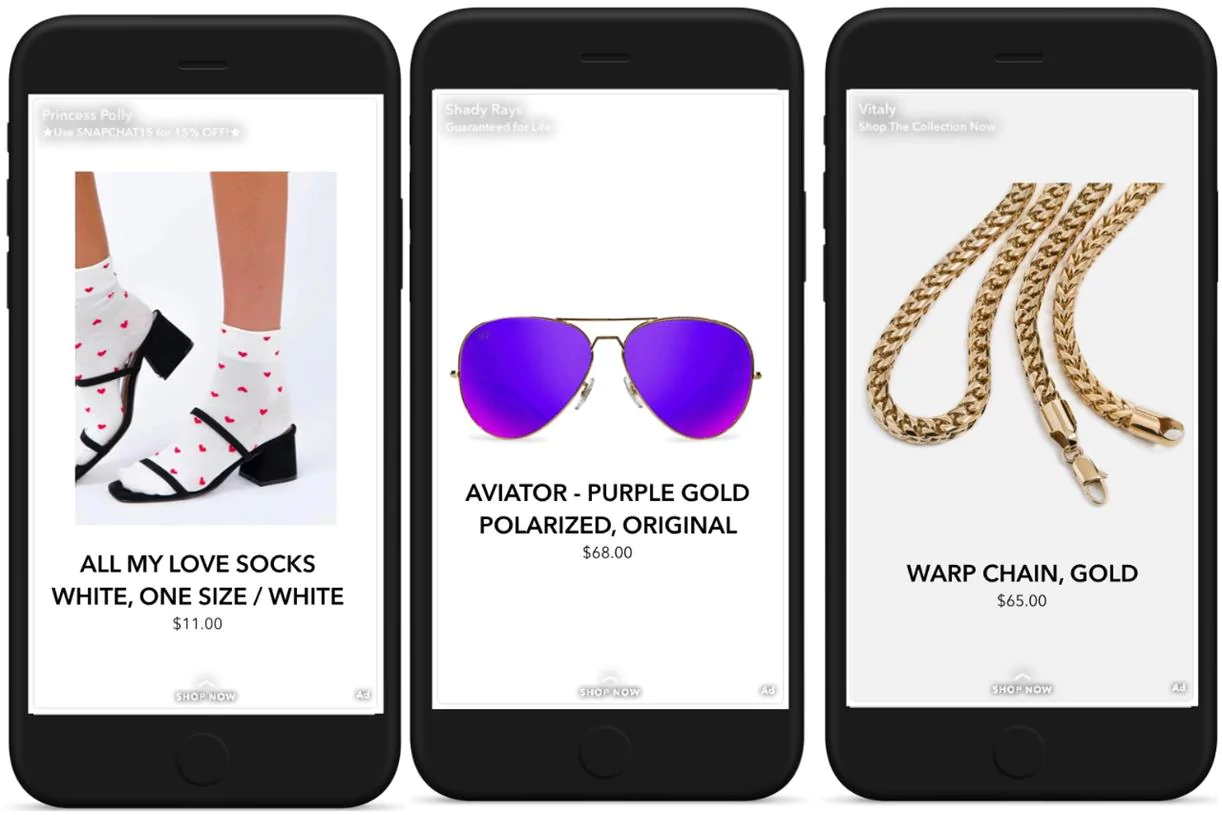
Best Practices for Snapchat Ads
Snapchat prescribes a set of best practices and guidelines that advertisers should follow in order to create the best Snapchat ads.
Snapchat Ad Guidelines
Here are some of the key Snapchat ad guidelines to keep in mind:
Ad content must be appropriate and respectful: You should ensure that your ad content is appropriate and respectful, and does not contain any offensive, misleading, or inappropriate content.
Ad content must be original: You need to create original ad content that does not infringe on the intellectual property rights of others.
Ad content must be accurate and truthful: You need to ensure that your ad content is accurate and truthful, and does not contain any misleading or false claims.
Ad content must be appropriate for Snapchat’s audience: Your Ecommerce Snapchat ad content must be appropriate for Snapchat’s audience, which is primarily made up of younger users.
Ad content must comply with local laws and regulations: Your ad content must comply with local laws and regulations in the regions where your ads are shown.
Ad creatives must meet Snapchat’s technical specifications: You need to follow Snapchat’s technical specifications for ad creatives, including file size, aspect ratio, and video duration.
Ad targeting must comply with Snapchat’s policies: You need to follow Snapchat’s policies for ad targeting, which prohibit targeting based on sensitive categories such as race, religion, or sexual orientation.
Strategies
Here are some Snapchat ad best practices to help you set up your ads:
a) Keep it visually engaging: Snapchat is a visual platform, so your ads should be visually engaging and attention-grabbing. Use high-quality images and videos that are optimized for mobile devices, and include clear calls to action.
b) Make it relevant: Snapchat’s audience is primarily made up of younger users, so make sure your ads are relevant and appealing to this demographic. Use humor, creativity, and personalization to make your ads stand out.
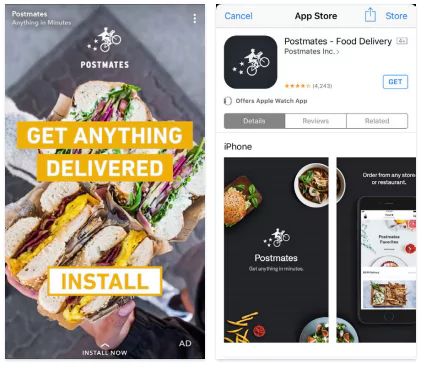
c) Use Snap Ads: Snap Ads are full-screen video ads that are skippable after a few seconds. They are a great way to showcase your product or service in a visually engaging way.
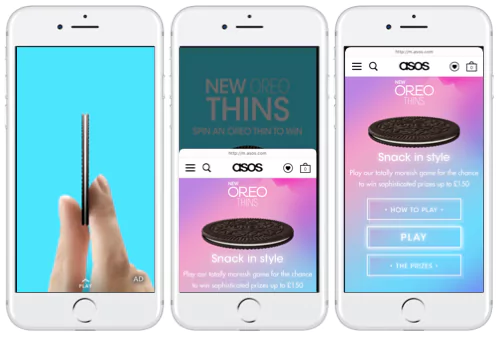
d) Incorporate AR Lenses and Filters: Snapchat’s AR Lenses and Filters are a unique and engaging way to promote your brand. Use them to create interactive ads that users can play with and share.
e) Use Snap Pixel: Snap Pixel is a conversion tracking tool that allows you to track the actions users take on your website after clicking on your Snapchat ad for Ecommerce. Use it to optimize your campaigns and measure their effectiveness.
f) Keep it short and sweet: Snapchat users have short attention spans, so keep your ads short and to the point. Use clear messaging and concise copy to get your point across quickly.
g)Test and optimize: Test different ad formats, targeting options, and creative elements to see what works best for your brand. Use the data to optimize your campaigns and improve their effectiveness over time.
Read more about A/B testing here.
Conclusion
With Snapchat’s younger, highly-engaged demographic and several interactive ad formats, the platform presents a ton of potential for all D2C brands. Whether you’re looking at creating custom filters or uploading a series of Story Ads, there’s plenty to do and lots to learn when it comes to Snapchat ads for Ecommerce.
You may also like
Essential resources for your success