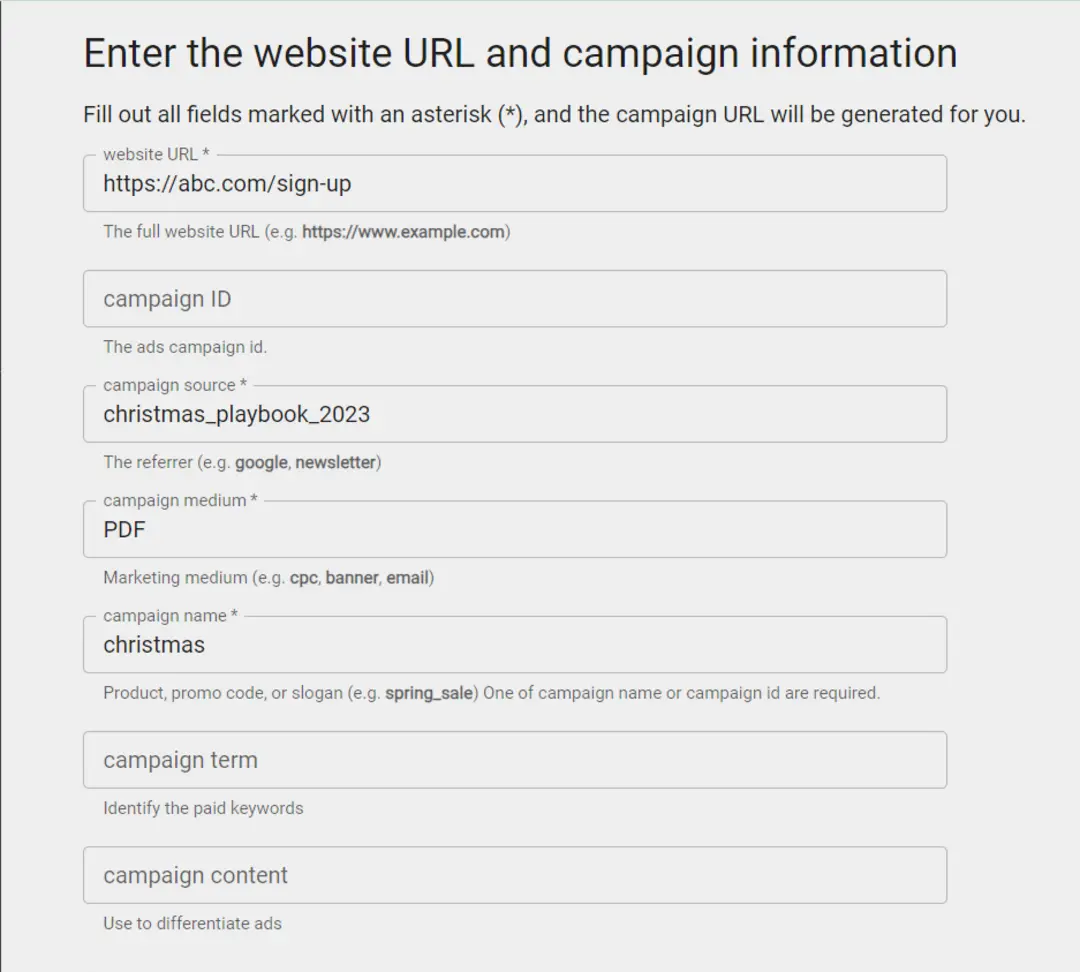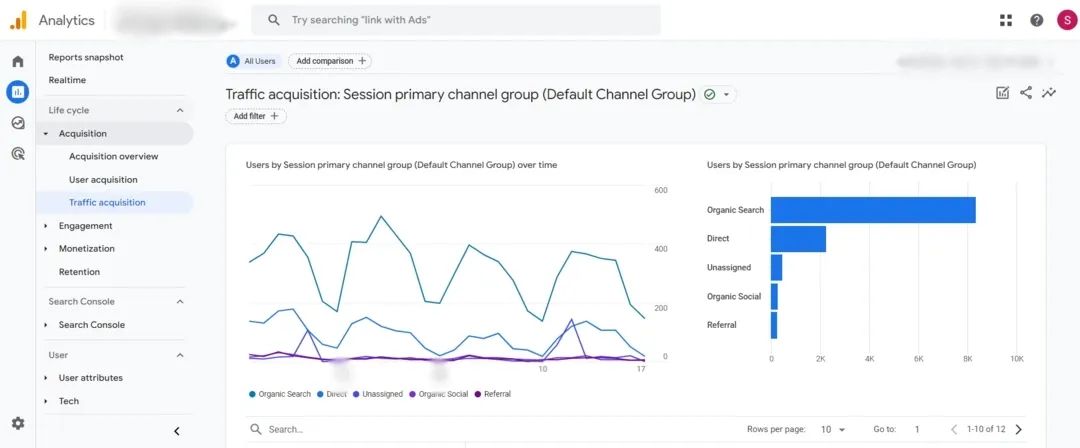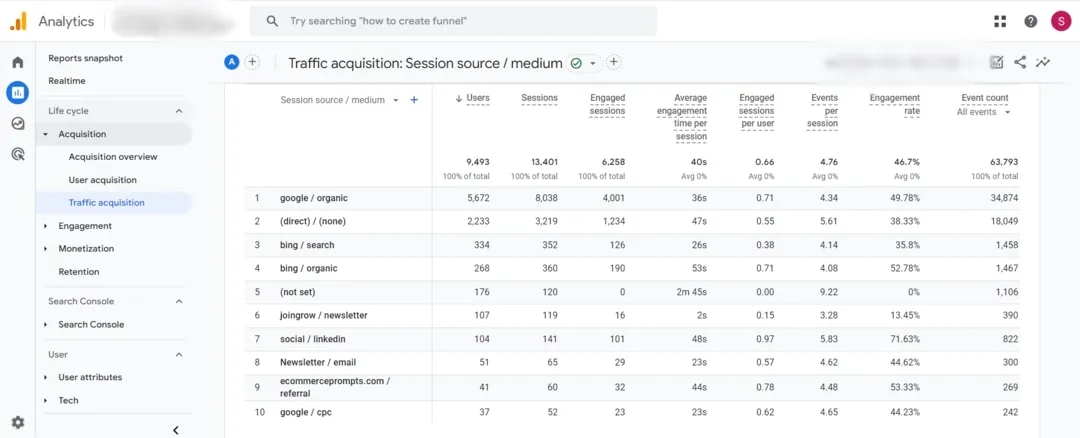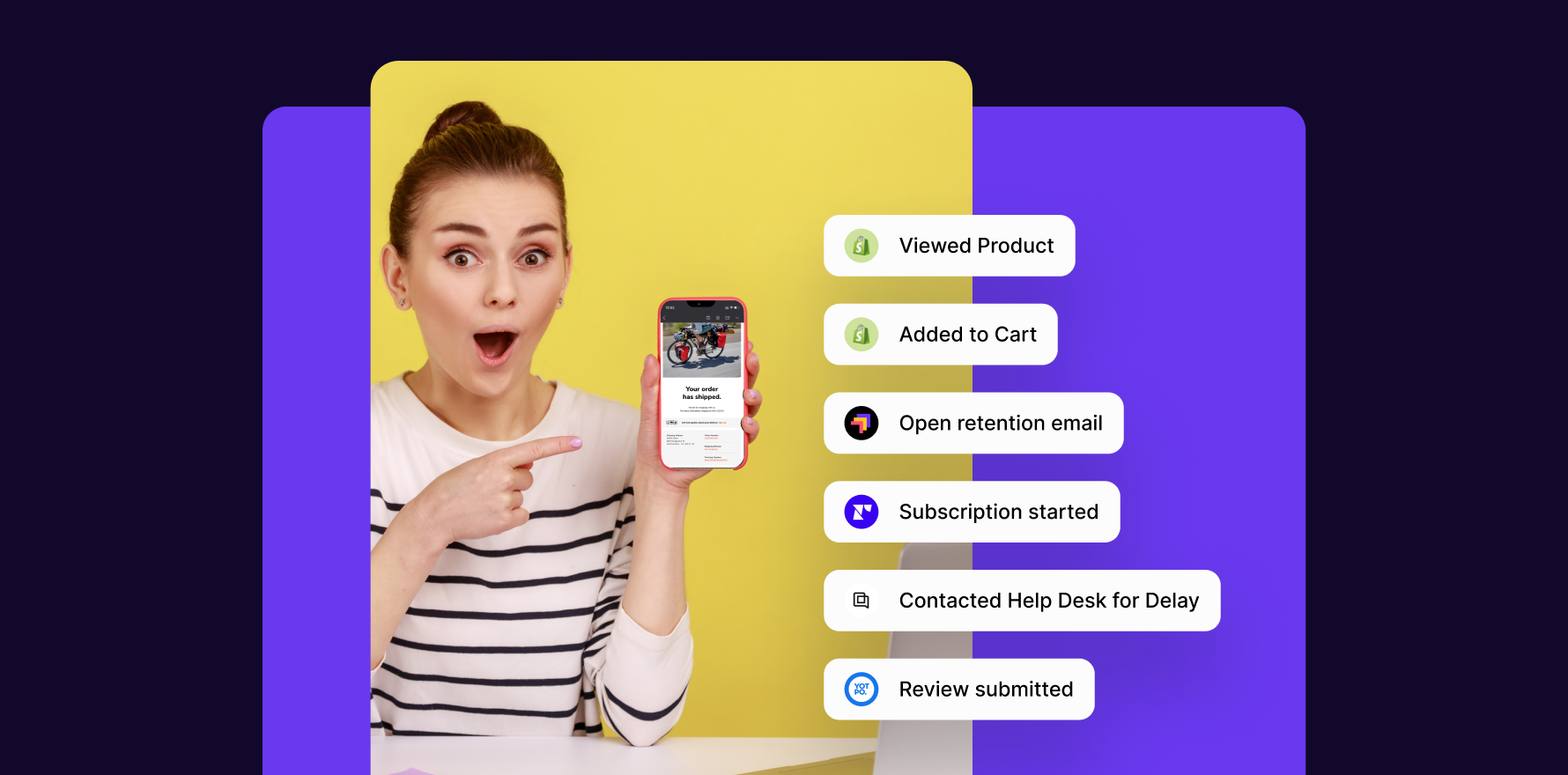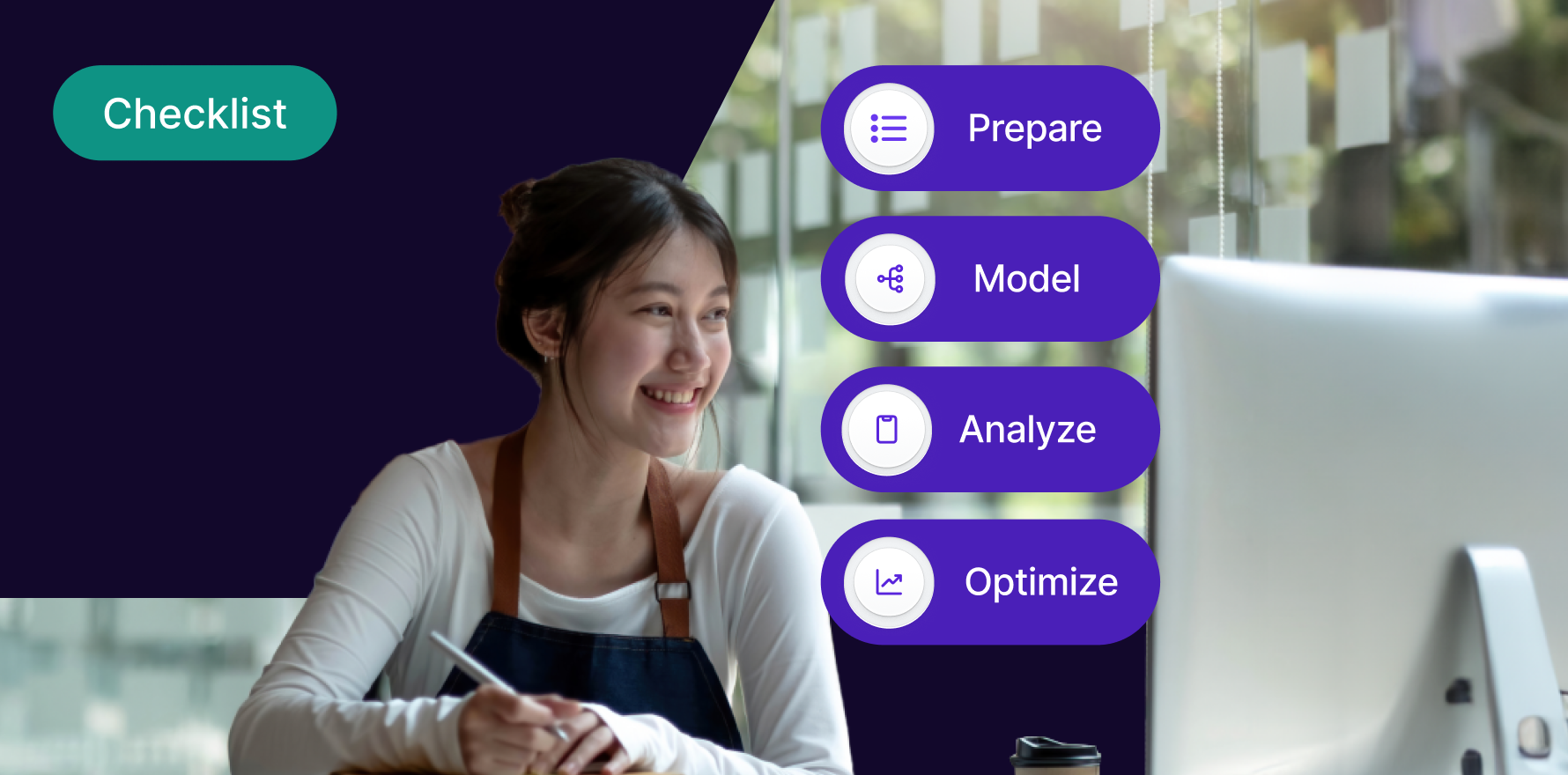Understanding the effectiveness of your marketing campaign strategies is crucial for business growth. One often overlooked tool that can provide vast amounts of data about your marketing efforts is UTM parameters. These are special codes added to your URL that enable you to track valuable information about the users who are visiting your website and how they got there. Google Analytics allows you to track these UTM parameters to give you those insights. This guide will explain step by step on how to track UTM parameters in Google Analytics.
Step 1: Understand UTM Parameters
Before you can start tracking, it’s important to understand what UTM parameters are. These are tags that you add to your URL. When a user clicks on that URL, the tags are sent back to your Google Analytics for tracking. The five different parameters you can track are: source, medium, campaign, term, and content.
Step 2: Create a URL with UTM Parameters
You have to create URLs with UTM parameters to track. You can use tools like Google’s URL builder to build your custom URL. Fill in the fields provided – the website URL you want to track, the source, medium, campaign name, term (keyword), and content.
google’s-url-utm-builder
Step 3: Set up Google Analytics Account
If you haven’t already, set up a Google Analytics account. Analytics is where the data from your UTM parameters will appear.
Step 4: View the Data in Google Analytics
Now that you have an URL with UTM parameters and a Google Analytics account, you can start tracking. Go to your Google Analytics account, click on ‘Reports’ on the left menu, then select ‘Traffic Acquisition’ under the ‘Acquisition’ tab. This will bring up a report showing where your traffic is coming from and through which mediums.
navigation-to-traffic-acquisition-tab-in-google-analytics
You can then click on the ‘+’ sign beside Session default channel group column and select the UTM parameter component under the ‘Traffic Source’ section to view the traffic source
view-the-data-in-google-analytics
Step 5: Apply UTM Data to Improve Marketing Strategy
The value of the data you’ve accumulated from UTM parameters can be seen here. By studying this data, you get a better understanding of which marketing strategies are working and which need tweaking.
Summary
In summary, UTM parameters are a powerful tool in understanding your website traffic through Google Analytics. While creating a URL with UTM parameters requires some effort, the clarity it brings to the effectiveness of your marketing campaigns is invaluable. By following the steps outlined in this guide, you will be well on your way to a better-informed marketing strategy through Google Analytics UTM parameter tracking.
Free essential resources for success
Discover more from Lifesight