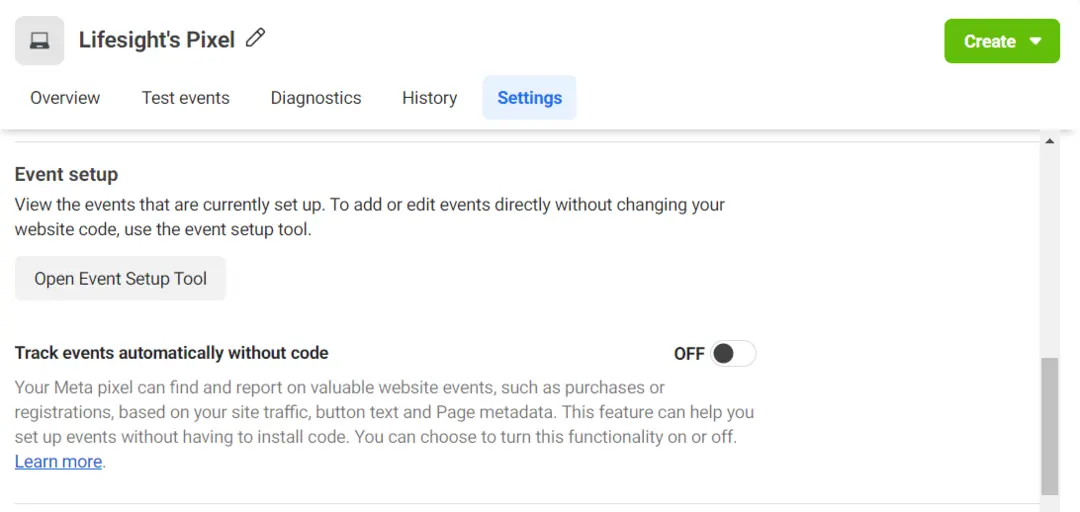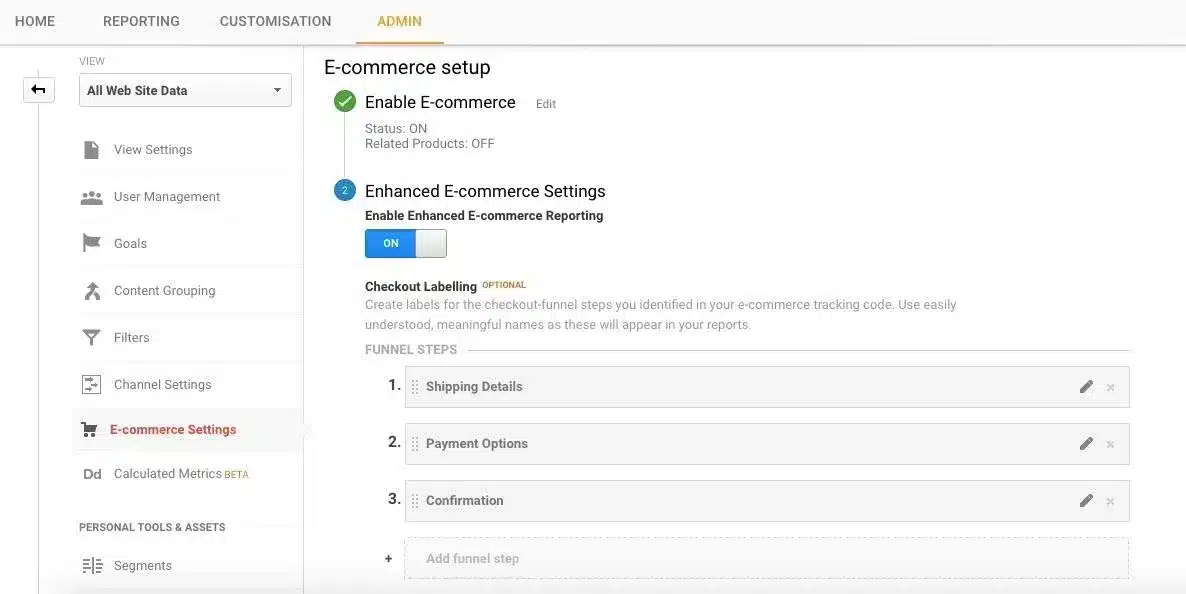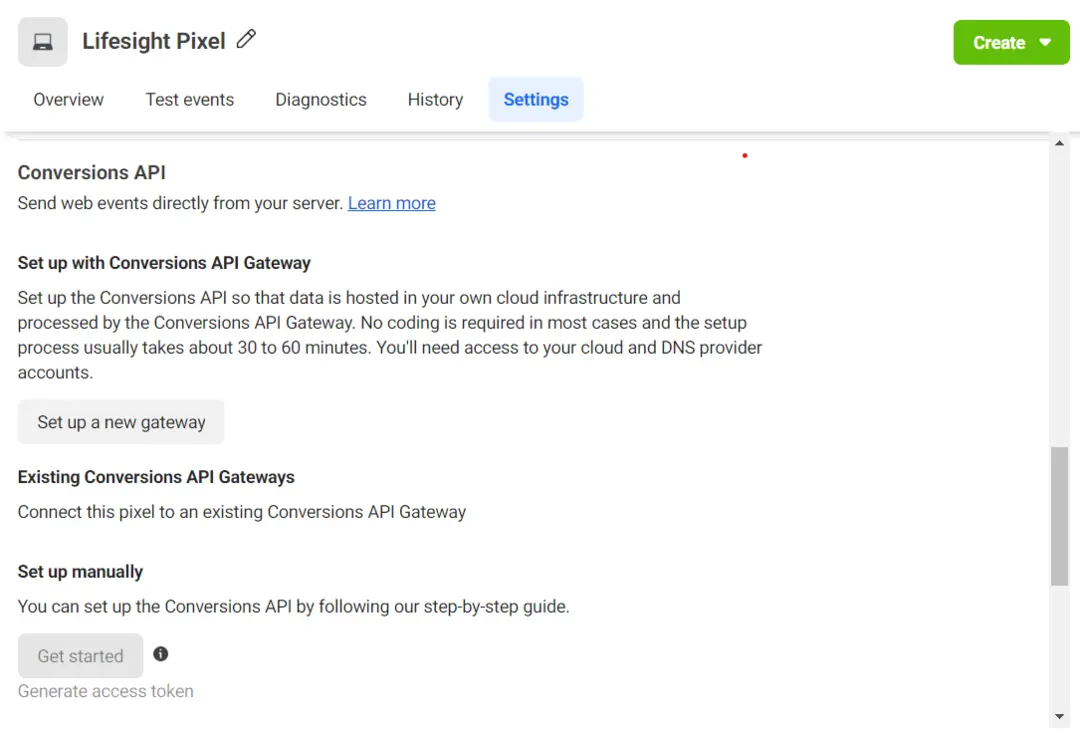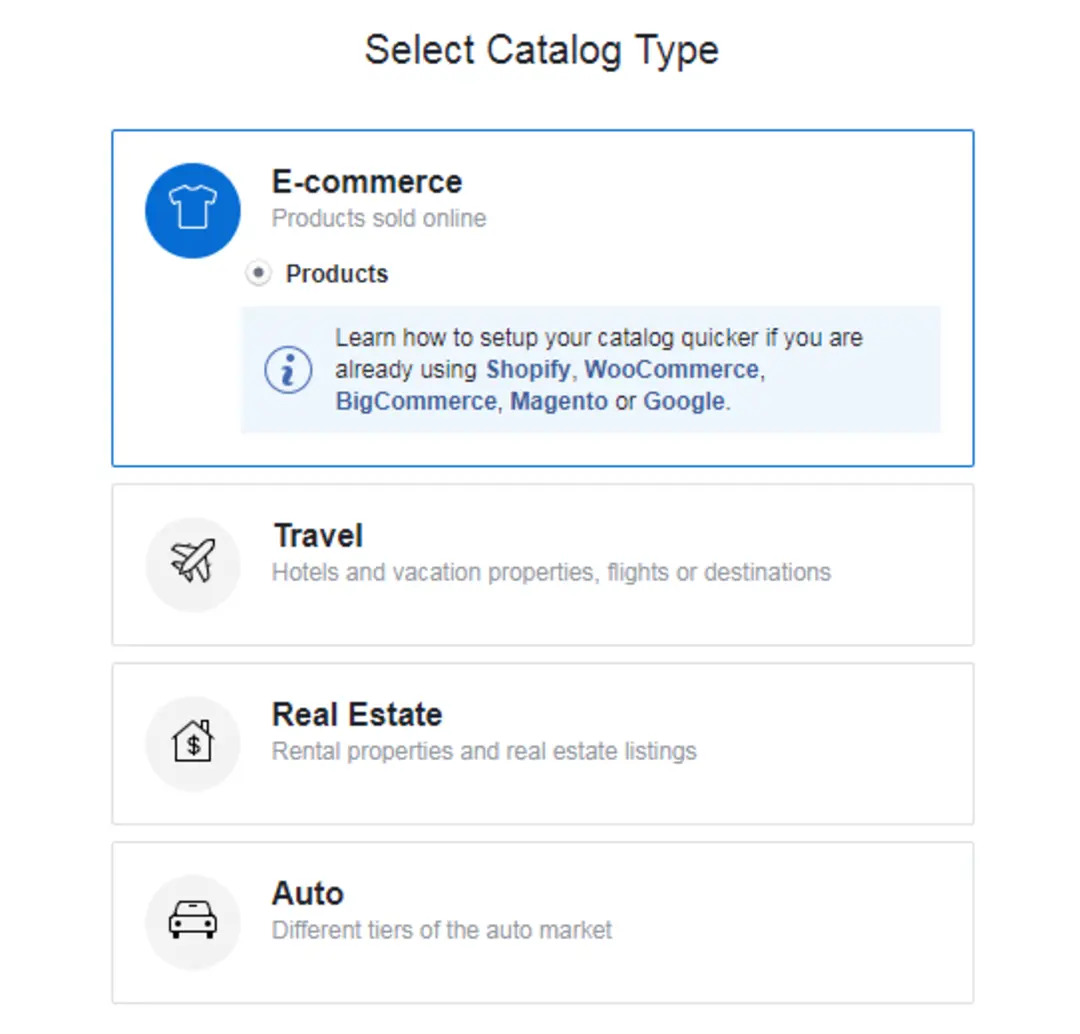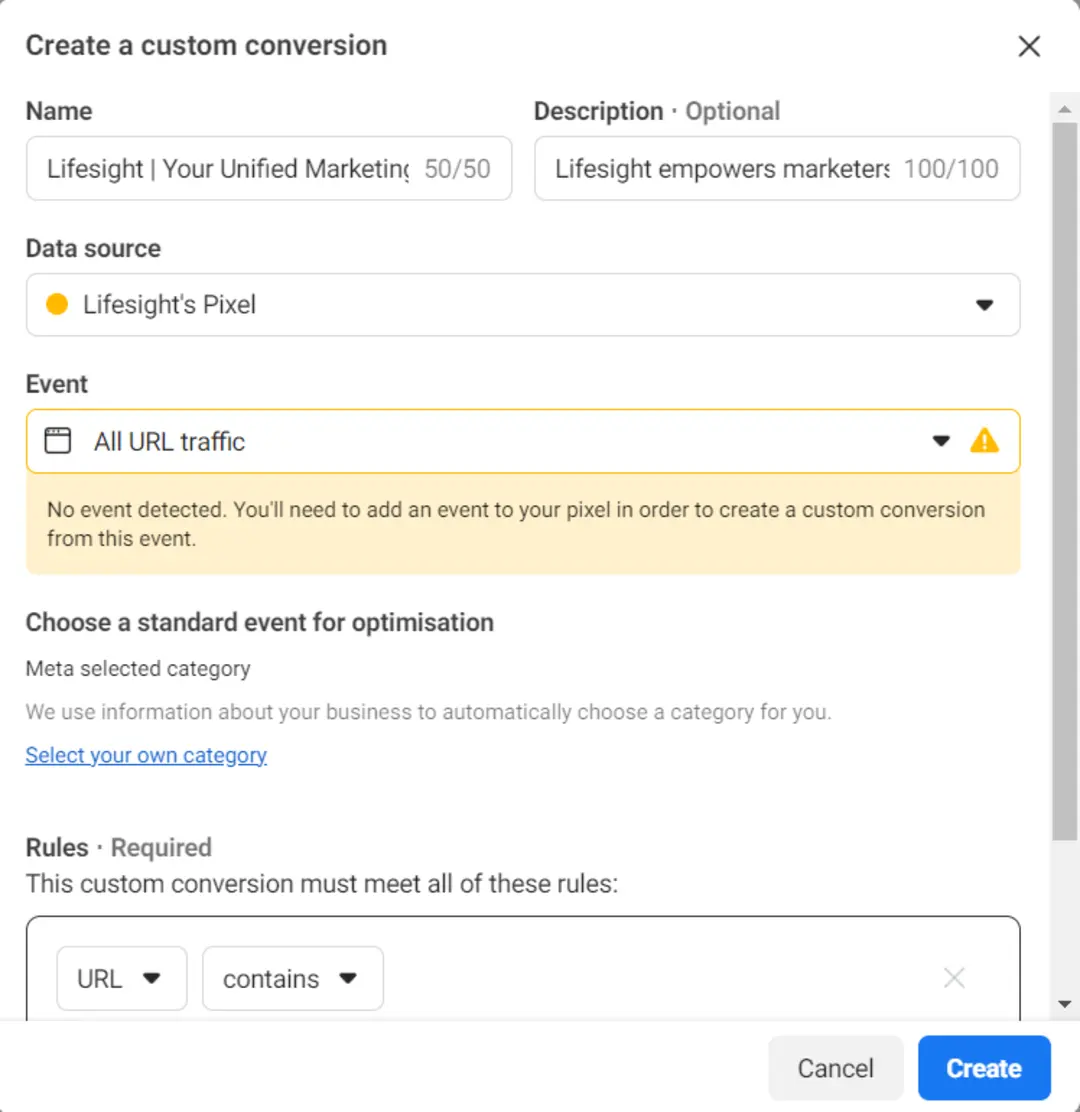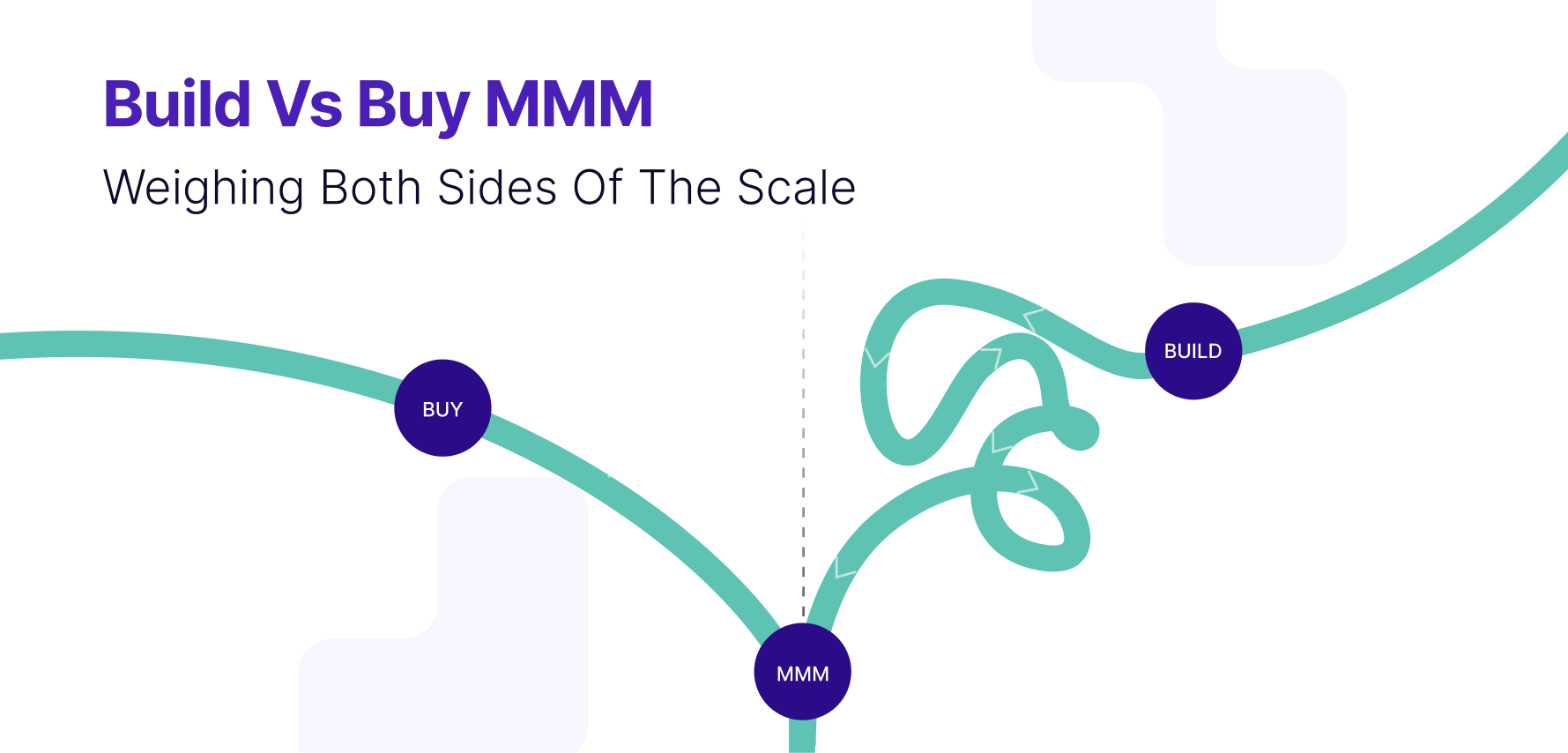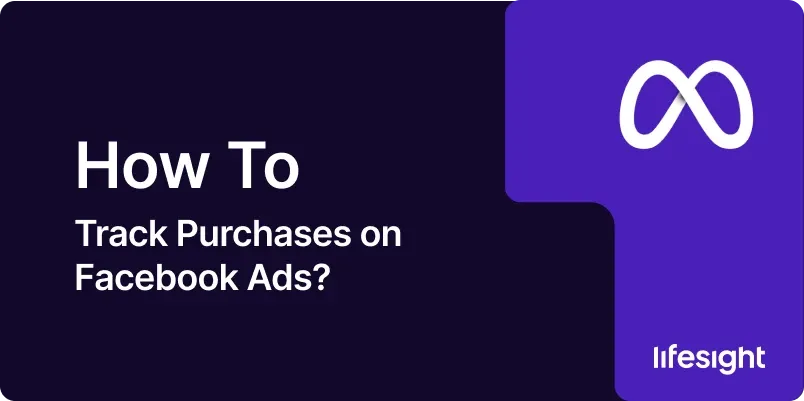
Introduction:
For e-commerce businesses leveraging Facebook Ads, tracking purchases is essential for evaluating the effectiveness of your advertising efforts. Facebook offers robust tools to help you monitor and analyze purchases generated through your ad campaigns. In this comprehensive guide, we will walk you through the steps to effectively track purchases on Facebook Ads, enabling you to measure your return on investment and optimize your advertising strategy.
Step 1: Install Facebook Pixel
The first crucial step in tracking purchases is installing the Facebook Pixel on your website. The Facebook Pixel is a snippet of code provided by Facebook that needs to be added to your website. It enables the tracking of user interactions and events, including purchases. Access the Facebook Events Manager, create a Pixel, and follow the instructions to install it on your website.
install-facebook-pixel
Step 2: Set Up Standard Events
Once the Pixel is installed, configure standard events for purchase tracking. Facebook offers predefined standard events like ‘Purchase’ that align with specific actions on your website. Implement these events on the relevant pages, such as the order confirmation page, to track when a purchase is completed.
setup-events-in-facebook-ads
Step 3: Enable Enhanced E-commerce Tracking
For more detailed insights, especially if you are using platforms like Shopify or WooCommerce, enable Enhanced E-commerce tracking. This advanced feature provides in-depth data on product performance, allowing you to analyze individual product sales, revenue, and other valuable metrics.
enhance-ecommerce-setup
Step 4: Verify Event Implementation
After setting up events, use the Facebook Pixel Helper browser extension to verify if the events are firing correctly. This tool allows you to confirm that the Pixel is working and tracking purchase events as users interact with your website.
meta-pixel-helper-extension
Step 5: Utilize Conversions API
To enhance data accuracy and resilience, consider implementing the Conversions API. This tool allows server-to-server communication, reducing the reliance on browser-based tracking. It ensures that purchase data is transmitted securely to Facebook, even if the user’s browser settings limit tracking.
conversion-api
Step 6: Implement Dynamic Ads for Remarketing
Dynamic Ads on Facebook allow you to retarget users who have shown interest in your products. By integrating purchase data, you can create personalized ads showcasing products that users have viewed or added to their carts but haven’t purchased, increasing the likelihood of conversion.
dynamic-ads-remarketing
Step 7: Monitor Purchase Insights in Ads Manager
Regularly check the performance of your ad campaigns in Facebook Ads Manager. Navigate to the ‘Reports’ section and customize your report to include purchase-related metrics such as Purchase Conversion Value, Cost per Purchase, and Return on Ad Spend (ROAS). This data is crucial for evaluating the profitability of your advertising efforts.
Step 8: Analyze Cross-Device Conversions
Understand how users switch between devices before making a purchase by exploring Cross-Device Reports in Facebook Ads Manager. This insight helps optimize your ad delivery strategy and ensures a seamless user experience across different devices.
Step 9: Set Up Custom Conversions
Custom Conversions allow you to define specific actions on your website as conversion events. Create custom conversions for unique purchase-related actions, such as high-value purchases or subscription renewals. This flexibility enables you to tailor your tracking to match your business objectives.
create-a-custom-conversion-in-facebook-ads
Step 10: Continuous Optimization and Testing
Regularly analyze purchase data and use A/B testing to refine your ad creatives, audiences, and targeting strategies. Experiment with different elements to identify the most effective combinations for driving purchases.
Summary
Tracking purchases on Facebook Ads is a fundamental aspect of optimizing your e-commerce strategy. By following these steps, from installing the Facebook Pixel to utilizing advanced tracking features, you can gain valuable insights into your customers’ behavior, measure your advertising success, and continually refine your campaigns for optimal results.
Free essential resources for success
Discover more from Lifesight