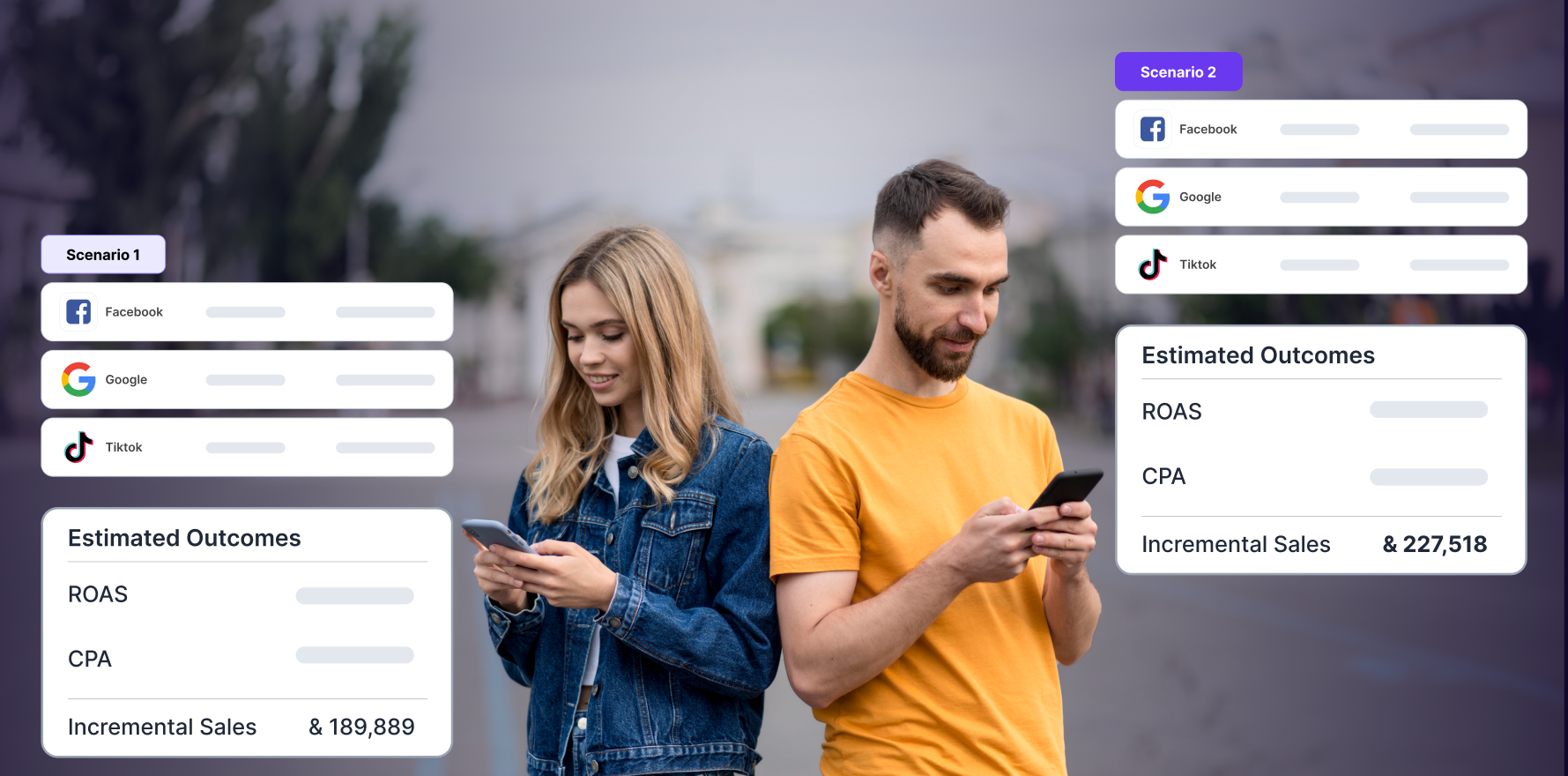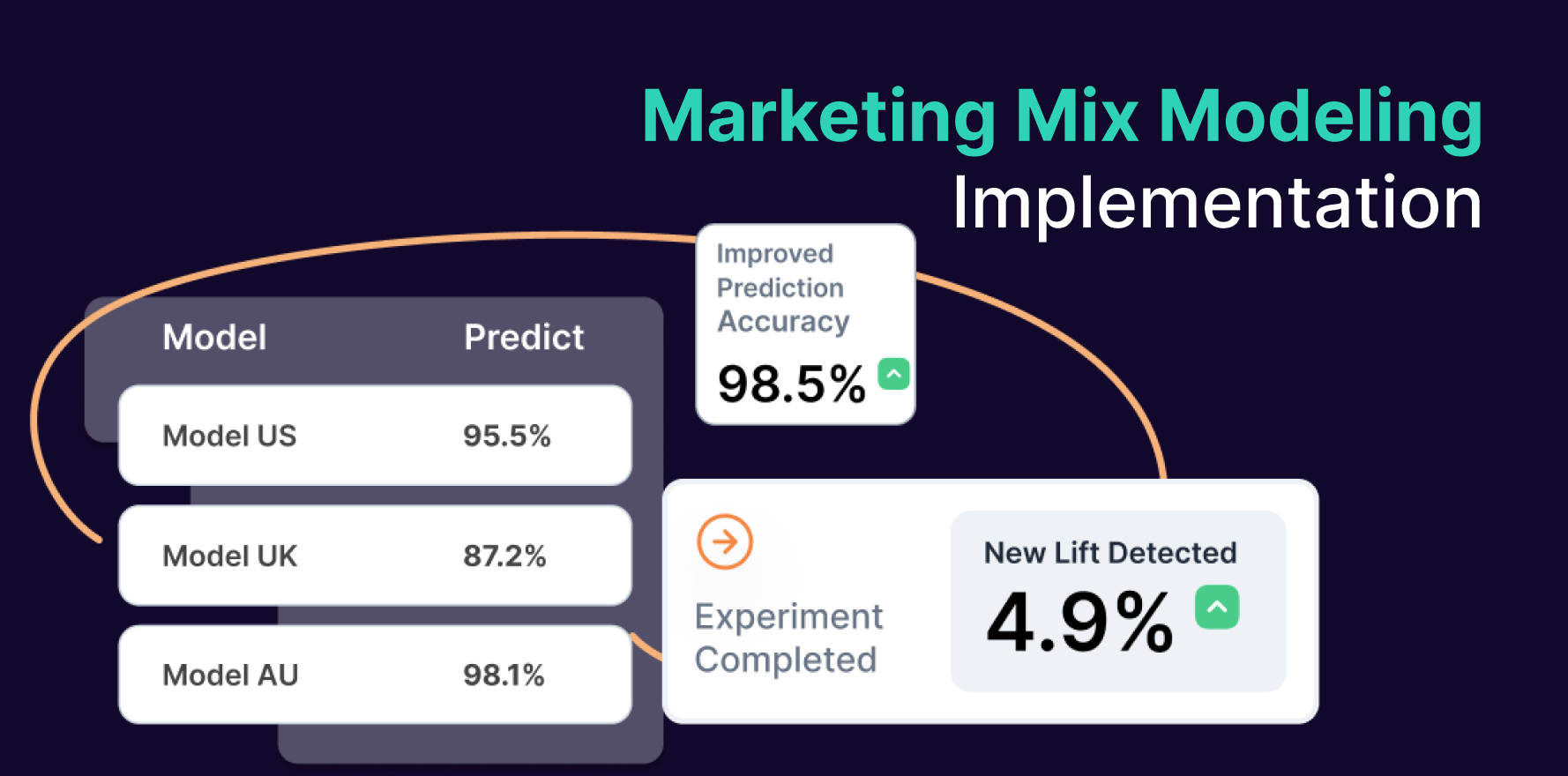Introduction
Tracking leads in Google Analytics is crucial for understanding the effectiveness of your marketing campaigns, capturing valuable data on user interactions, and optimizing your lead generation strategies. By accurately tracking leads, you can measure the performance of your marketing channels, identify top-performing campaigns, and make data-driven decisions to drive conversions and business growth. In this comprehensive guide, we’ll walk you through the step-by-step process of tracking leads in Google Analytics, empowering you to unlock valuable insights and maximize your marketing ROI.
Step 1: Define Lead Generation Goals
Before you begin tracking leads in Google Analytics, it’s essential to define your lead generation goals. Determine what constitutes a lead for your business, whether it’s a form submission, newsletter sign-up, or other user interactions that indicate potential interest in your products or services.
Step 2: Set Up Conversion Goals
In Google Analytics, navigate to the Admin section and select Goals under the View column. Create a new goal and define the parameters that signify a lead conversion, such as destination URLs, event completions, or engagement goals. Ensure that your goals align with your lead generation objectives.
Step 3: Implement Event Tracking (Optional)
For more advanced lead tracking, consider implementing event tracking to capture specific user interactions that indicate lead engagement, such as button clicks, downloads, or video views. Use Google Tag Manager or manually add event tracking code to your website to track these interactions accurately.
Step 4: Utilize UTM Parameters
Append UTM parameters to the URLs of your marketing campaigns, including email newsletters, social media posts, and paid advertisements. Use Google’s Campaign URL Builder tool to generate unique URLs with UTM parameters for each campaign, allowing you to track the source, medium, and campaign name of your leads in Google Analytics.
Step 5: Track Lead Sources
Monitor lead sources in Google Analytics by navigating to the Acquisition > All Traffic > Source/Medium report. Here, you can see which channels and sources are driving the most leads to your website, helping you identify the most effective marketing channels for lead generation.
Step 6: Analyze Conversion Paths
Explore the Multi-Channel Funnels reports in Google Analytics to analyze the conversion paths that lead to lead conversions. Identify the touchpoints and interactions that contribute to lead generation, including the sequence of marketing channels and the time lag between interactions.
Step 7: Set Up Lead Segmentation
Create custom segments in Google Analytics to segment your website traffic based on lead status, demographics, behavior, or other relevant criteria. By segmenting your audience, you can analyze lead performance and behavior more effectively and tailor your marketing strategies accordingly.
Step 8: Monitor Lead Conversion Rates
Track lead conversion rates over time to gauge the effectiveness of your lead generation efforts. Monitor metrics such as lead-to-customer conversion rate, lead quality, and lead acquisition cost to assess the overall performance of your lead generation campaigns.
Step 9: Optimize Lead Generation Strategies
Use insights from lead tracking to optimize your lead generation strategies. Identify high-performing campaigns and channels, refine targeting and messaging, A/B test landing pages and forms, and experiment with different lead magnets to improve lead quality and quantity.
Step 10: Continuously Iterate and Improve
Lead tracking in Google Analytics is an ongoing process that requires continuous monitoring and optimization. Regularly review lead data, analyze trends and patterns, and iterate on your lead generation strategies based on actionable insights to maximize your marketing ROI.
Summary
Tracking leads in Google Analytics is essential for measuring the effectiveness of your lead generation efforts and optimizing your marketing strategies for better results. By following the step-by-step guide outlined above, you can accurately track leads, gain valuable insights into lead performance, and make data-driven decisions to drive conversions and business growth.
Free essential resources for success
Discover more from Lifesight