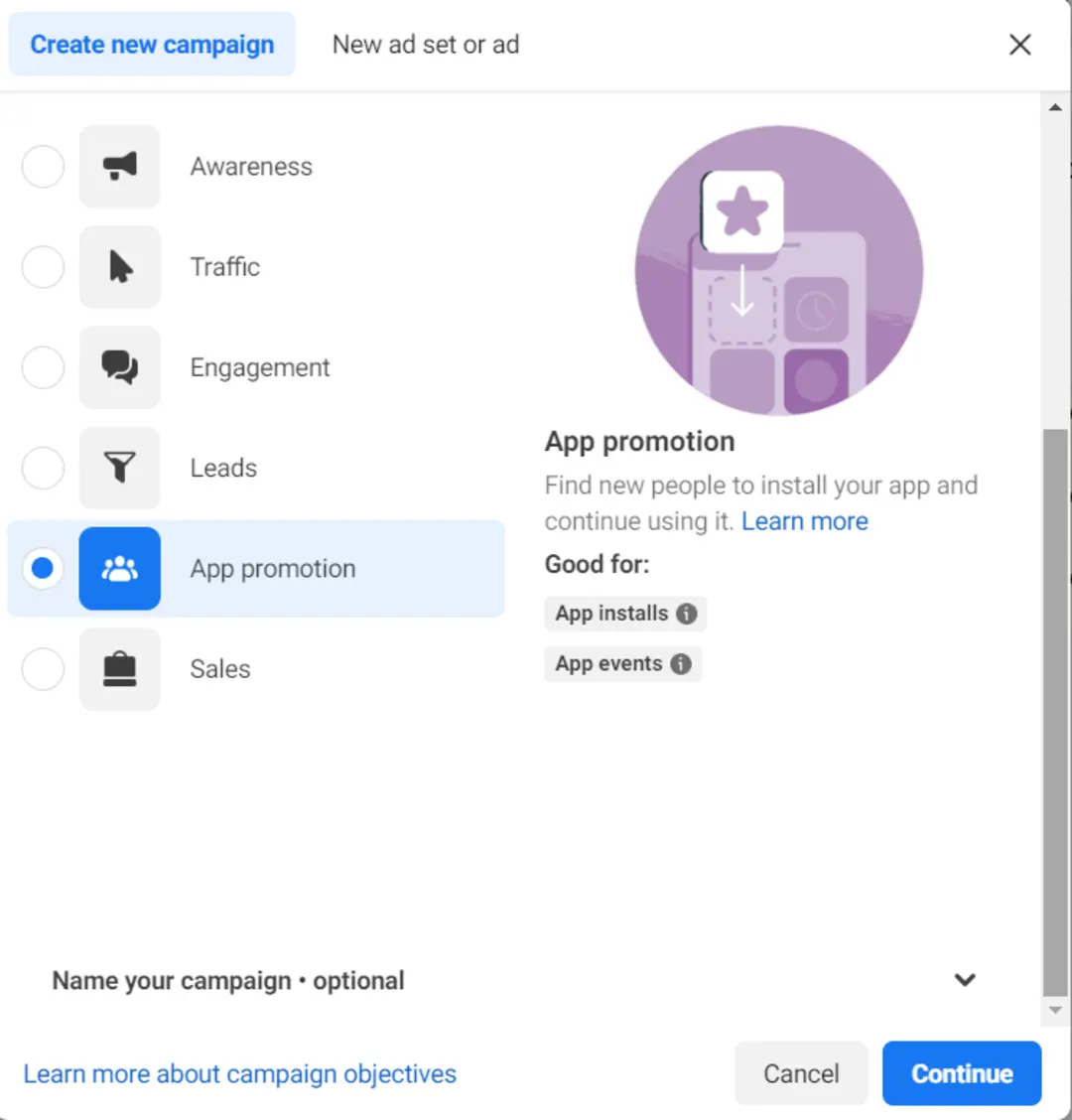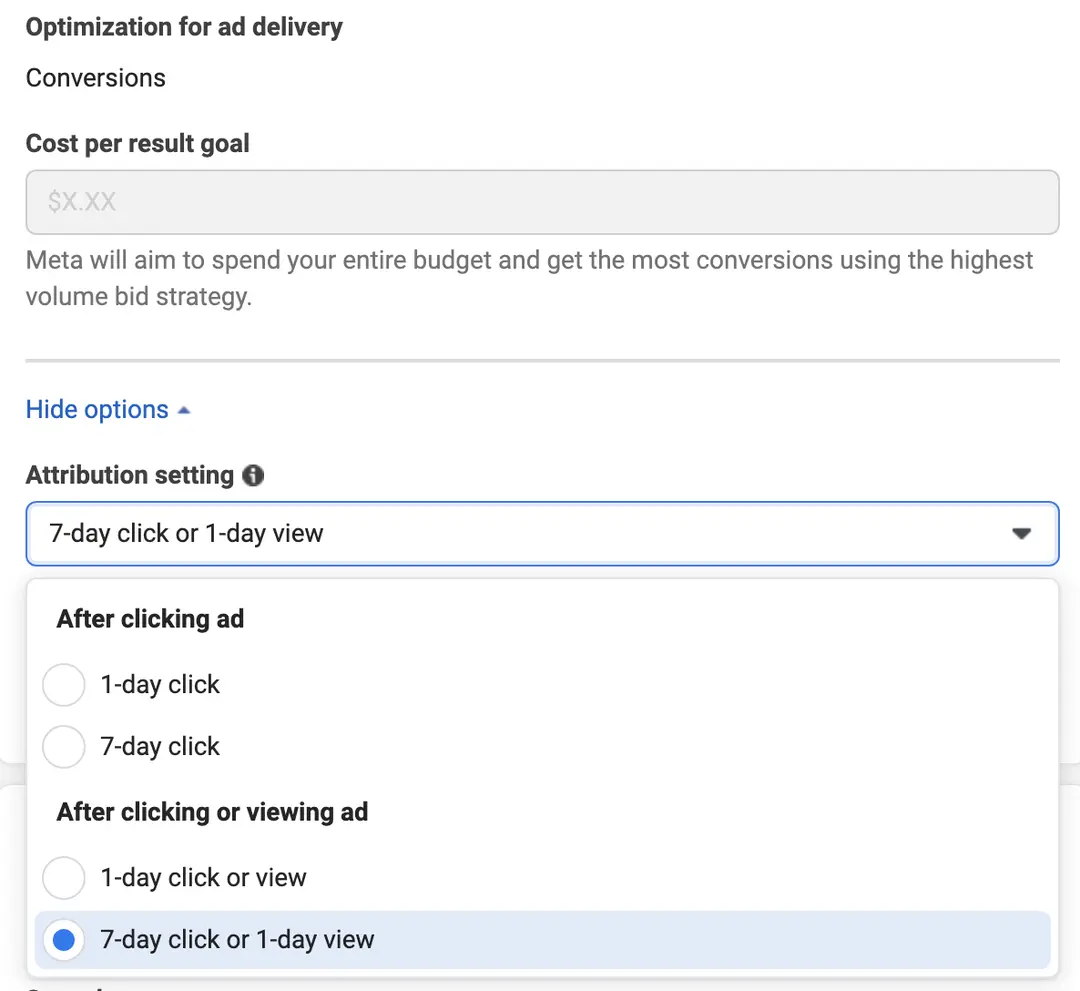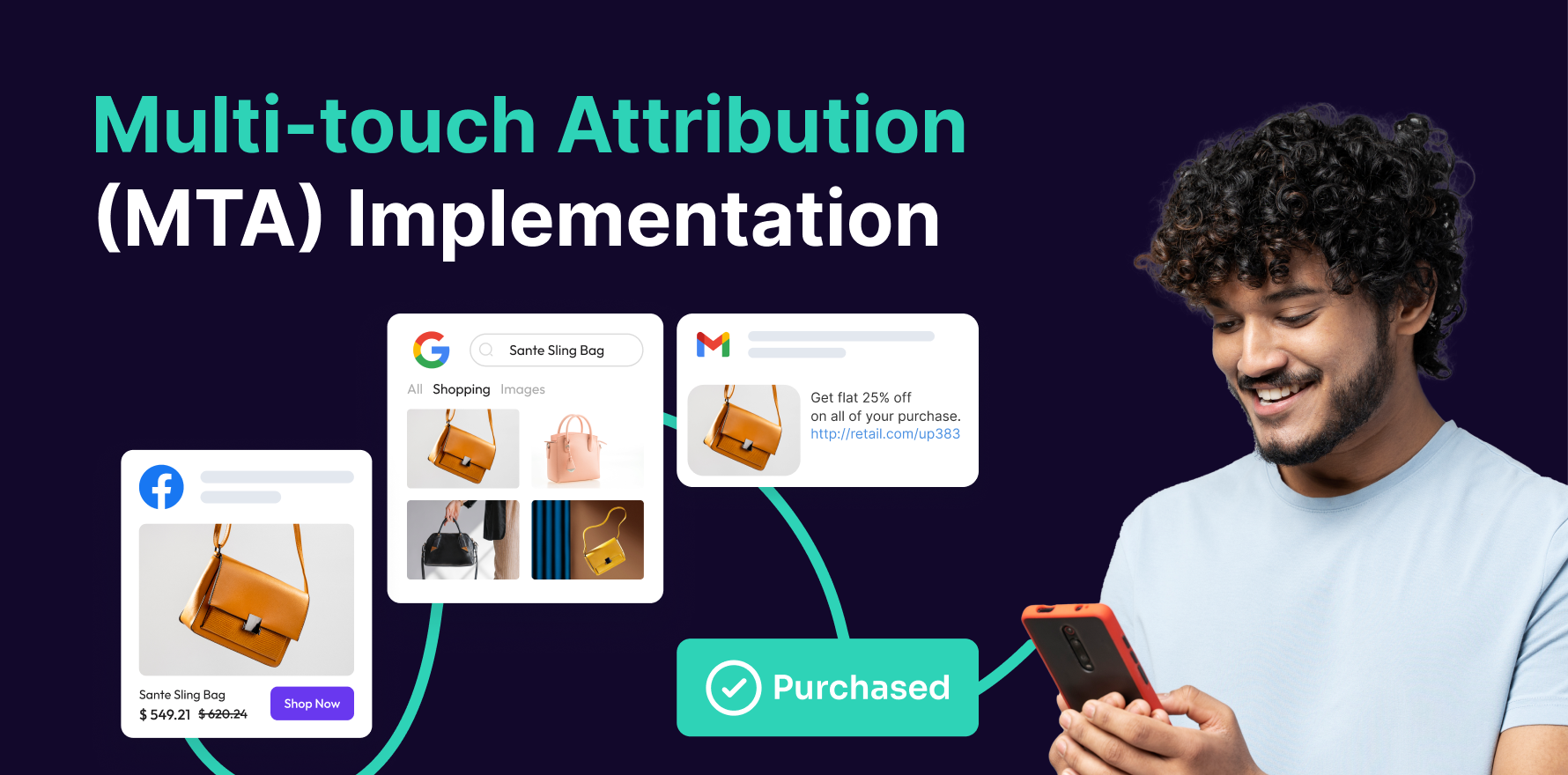Introduction
As mobile app usage continues to surge, tracking app installs from Facebook Ads becomes paramount for businesses looking to measure their ad campaign success. Fortunately, Facebook provides robust tools to monitor and analyze app installations. In this comprehensive guide, we’ll take you through the steps to effectively track app installs from Facebook Ads, empowering you to make data-driven decisions and optimize your mobile advertising strategy.
Step 1: Set Up App Events in Facebook Events Manager
Begin by setting up app events within Facebook Events Manager. Define the key events you want to track, such as app installs, app launches, or in-app purchases. Assign these events meaningful names and implement the corresponding SDK (Software Development Kit) within your mobile app.
setup-app-events-in-facebook-events 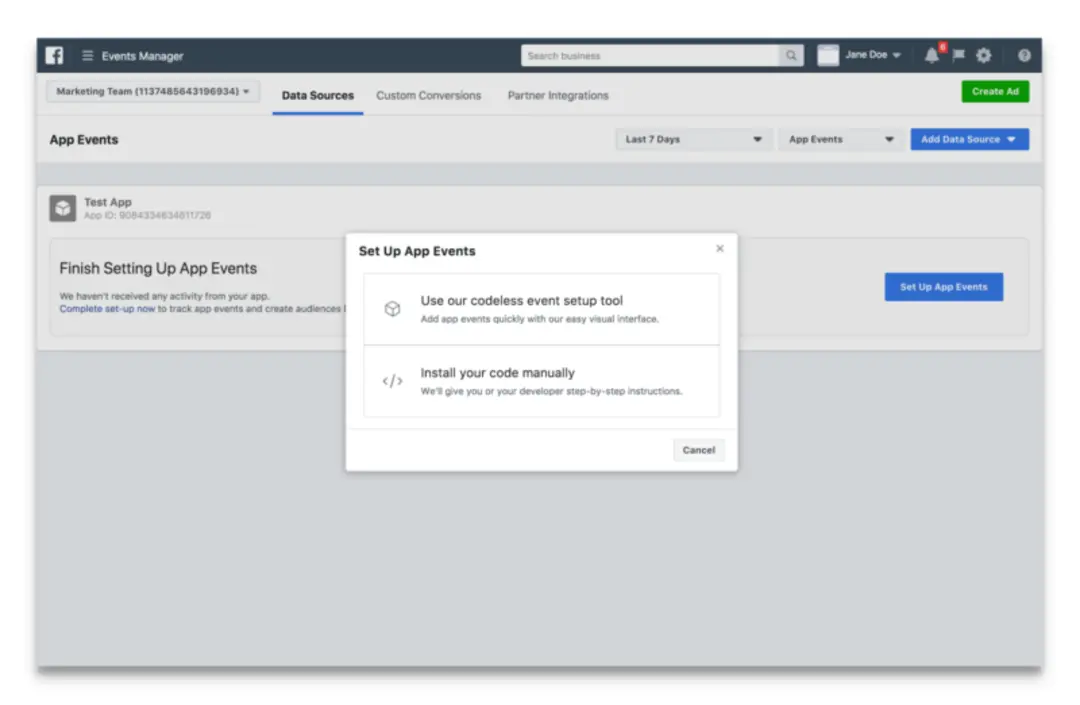
Step 2: Integrate Facebook SDK into Your App
Integrate the Facebook SDK into your mobile app to enable the tracking of app events. The SDK provides the necessary tools to communicate with the Facebook platform and send event data. Follow Facebook’s documentation to integrate the SDK correctly for both iOS and Android platforms.
Step 3: Configure App Install Ads
Create a new ad campaign with the objective of driving app installs. In the ad set configuration, ensure that you’ve selected the appropriate mobile app you want to promote. Facebook will automatically optimize your ads to maximize app installations based on the specified target audience.
create-new-campaign-for-app-installs
Step 4: Enable App Events for Ads
Within the ad set, enable the app events you’ve set up for tracking. This allows Facebook to attribute app installs to specific ad campaigns and track user interactions within your app. You can choose to optimize your ad delivery for specific app events to achieve your desired campaign goals.
Step 5: Utilize App Install Attribution Settings
Navigate to the attribution settings within the Facebook Ads Manager. Choose the attribution window that aligns with your campaign objectives. Facebook provides options like 1-day click, 7-day click, and 28-day click attribution. Select the window that best suits your app’s user behavior and conversion cycle.
app-install-attribution-settings-in-facebook-ads-manager
Step 6: Implement Mobile App Analytics
To gain a comprehensive understanding of user behavior and app performance, integrate mobile app analytics tools like Firebase for Android or Apple’s App Analytics for iOS. These tools provide valuable insights into user engagement, retention, and in-app actions.
Step 7: Verify App Events with Facebook Analytics
Confirm that your app events are tracking correctly using Facebook Analytics. This platform allows you to review and analyze user interactions, conversion events, and other key metrics. Use this data to identify areas for improvement and optimize your app install campaigns.
Step 8: Set Up Deep Linking
Implement deep linking to enhance the user experience. Deep links direct users to specific content or features within your app, providing a seamless transition from the ad to the app. This can positively impact user engagement and conversion rates.
Step 9: Monitor Ad Performance Metrics
Regularly review the performance metrics of your app install ads in Facebook Ads Manager. Key metrics include Cost Per Install (CPI), Click-Through Rate (CTR), and Install Conversion Rate. Analyzing these metrics helps you gauge the effectiveness of your ad campaigns and make informed optimizations.
Step 10: A/B Testing for Optimization
Conduct A/B testing to refine your ad creatives, targeting parameters, and ad copy. Test different elements to identify the most effective combinations for driving app installs. Use the insights gained to continuously optimize your Facebook Ads campaigns.
Summary
Effectively tracking app installs from Facebook Ads is a pivotal aspect of mobile app marketing success. By following these comprehensive steps, from setting up app events to analyzing key metrics, you can gain valuable insights into user behavior, measure campaign performance, and refine your strategies for ongoing success.
Free essential resources for success
Discover more from Lifesight