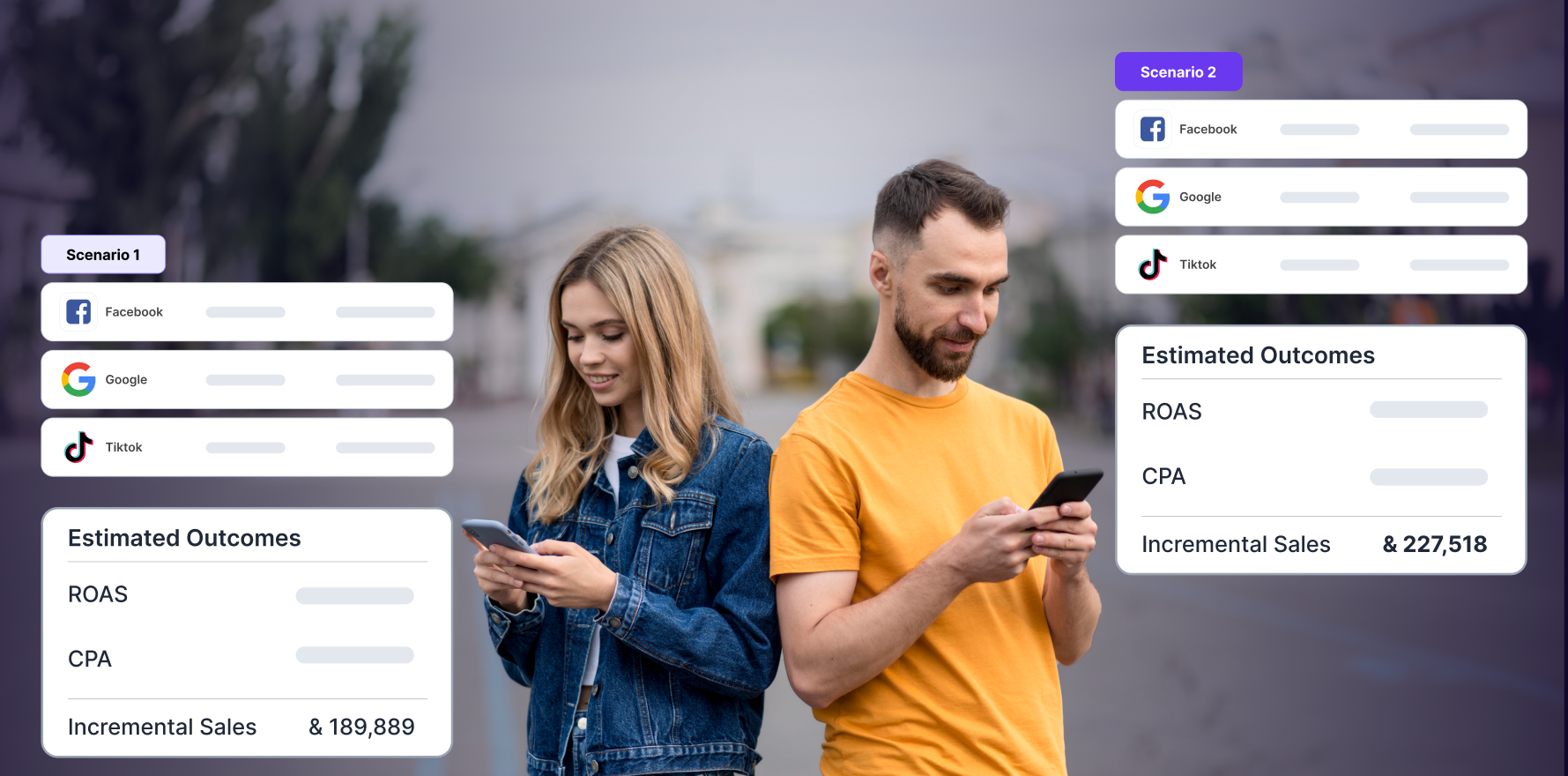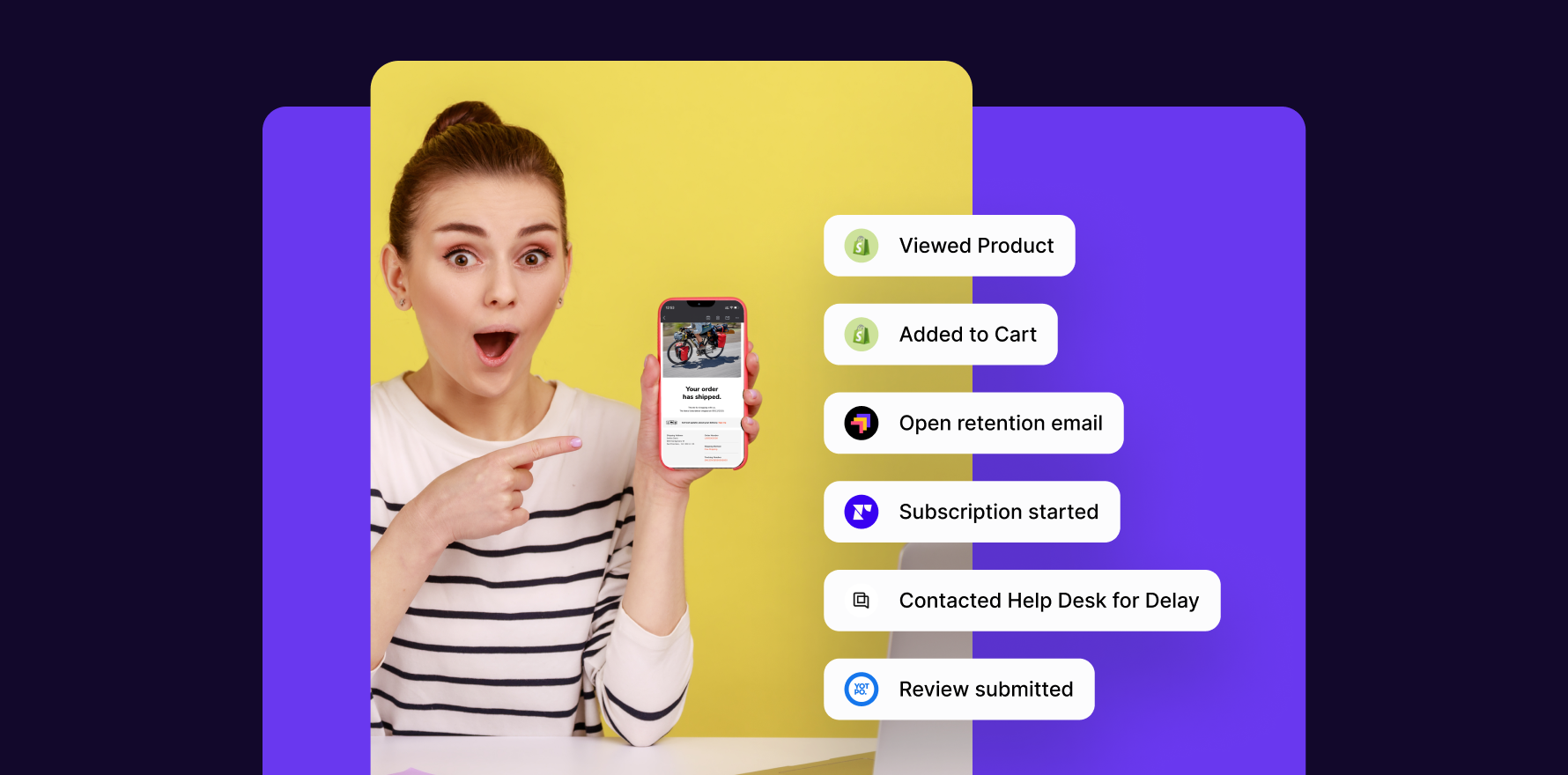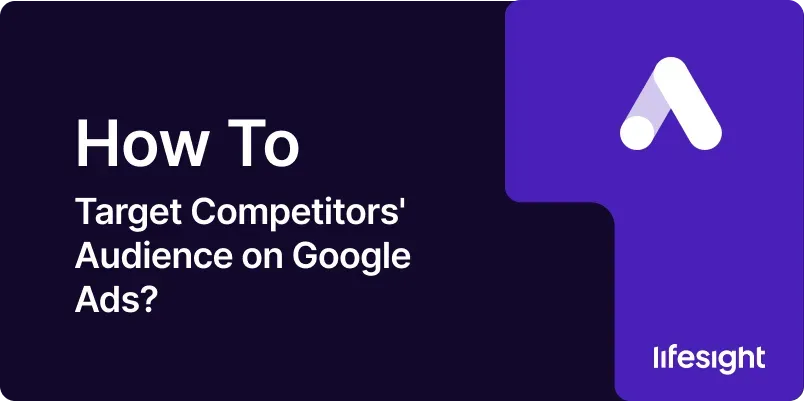
Introduction
Targeting a competitor’s audience on Google Ads can be a powerful strategy to gain market share and drive traffic to your business. By reaching users who are searching for products or services similar to yours, you can position your offerings as a viable alternative and capture their interest. This guide provides a detailed, step-by-step approach to effectively target competitors’ audiences using Google Ads, ensuring you can leverage this tactic to enhance your digital marketing efforts and achieve your business objectives.
Step 1: Identify Your Competitors
Before you can target your competitors’ audience, you need to know who your competitors are.
- List Direct Competitors: Identify businesses offering similar products or services in your market.
- Analyze Competitor Websites: Examine their websites to understand their offerings, value propositions, and marketing strategies.
- Use Competitor Analysis Tools: Tools like SEMrush, Ahrefs, or SpyFu can provide insights into your competitors’ online presence and keywords.
Action Items:
- Create a list of direct and indirect competitors.
- Use analysis tools to gather data on their keywords and online strategies.
Step 2: Conduct Keyword Research
Effective targeting starts with understanding the keywords your competitors are using.
- Use Google Keyword Planner: Enter your competitors’ website URLs to get keyword ideas.
- Analyze Competitor Keywords: Identify keywords that drive traffic to your competitors’ sites.
- Look for Gaps: Find keywords that your competitors are not targeting but are relevant to your business.
Action Items:
- Compile a list of high-value keywords based on competitor data.
- Identify any keyword gaps that you can exploit.
Step 3: Create a Google Ads Account (if not already done)
To set up campaigns to target competitors’ audiences, you need a Google Ads account.
- Sign Up for Google Ads: Go to Google Ads and create an account if you don’t already have one.
- Set Up Billing Information: Enter your payment details to fund your campaigns.
- Configure Account Settings: Fill out necessary information such as business details and time zone.
Action Items:
- Create or access your Google Ads account.
- Set up billing and account preferences.
Step 4: Set Up a New Campaign
With your account ready, the next step is to create a campaign focused on targeting competitors’ audiences.
- Access Google Ads Dashboard: Navigate to your Google Ads account dashboard.
- Click on “New Campaign”: Choose the “+” button or “Create Campaign” option.
- Select Campaign Type: For targeting competitors, choose “Search” to show ads on Google’s search results.
- Set Campaign Goals: Define your campaign goals (e.g., website traffic, lead generation).
Action Items:
- Create a new search campaign.
- Set specific campaign goals aligned with your marketing objectives.
Step 5: Set Up Ad Groups
Ad groups help you organize your ads and keywords effectively.
- Create Ad Groups: Within your campaign, click on “Ad Groups” and create new groups based on keyword themes related to your competitors.
- Add Keywords: Input the competitor-related keywords you researched earlier.
- Set Bids: Decide on the maximum bid amount you’re willing to pay for each keyword.
Action Items:
- Organize keywords into relevant ad groups.
- Set bid amounts according to your budget and competition.
Step 6: Craft Compelling Ad Copy
To attract your competitors’ audience, your ad copy must be engaging and relevant.
- Write Headlines: Create up to three headlines with a maximum of 30 characters each, incorporating competitor-related keywords.
- Write Descriptions: Draft two descriptions (up to 90 characters each) that highlight the benefits of your offerings compared to competitors.
- Include Display URL: Ensure the URL is relevant to the content of your ad and aligned with the keywords.
Action Items:
- Draft and review ad copy to ensure it is compelling and relevant.
- Incorporate competitor-related keywords to capture attention.
Step 7: Utilize Competitor Targeting Features
Google Ads offers features that can help you target competitors’ audiences more effectively.
- Use Competitor’s URL in Keywords: Include competitor URLs in your keyword list to capture searches related to their sites.
- Apply Remarketing Lists: Create remarketing lists for users who have previously interacted with competitor websites (if possible).
- Leverage Audience Insights: Use Google Ads’ audience insights to understand how users interact with competitor-related keywords.
Action Items:
- Implement competitor URLs in your keywords.
- Set up remarketing lists and review audience insights.
Step 8: Configure Ad Extensions
Ad extensions provide additional information and improve ad visibility.
- Add Sitelink Extensions: Include extra links to specific pages on your site that may attract competitor audiences.
- Use Callout Extensions: Highlight unique selling points or promotions to differentiate from competitors.
- Incorporate Structured Snippets: Provide additional details about your products or services.
Action Items:
- Set up and optimize ad extensions to enhance ad performance.
- Ensure extensions provide additional value and attract competitor audiences.
Step 9: Monitor Campaign Performance
Once your campaign is live, closely monitor its performance to ensure it meets your goals.
- Track Key Metrics: Monitor metrics such as clicks, impressions, CTR, and conversions.
- Analyze Performance Reports: Use Google Ads reporting tools to analyze campaign performance and identify areas for improvement.
- Adjust Bids and Budgets: Based on performance data, adjust your bids and budget allocations to optimize results.
Action Items:
- Regularly review performance metrics.
- Make necessary adjustments to improve campaign effectiveness.
Step 10: Optimize and Refine Your Strategy
Continuous optimization is crucial for achieving the best results.
- Refine Keywords and Ad Copy: Based on performance data, tweak your keywords and ad copy to better target competitor audiences.
- Test Different Ad Variations: Experiment with different headlines, descriptions, and calls to action to see what works best.
- Review Competitor Strategies: Keep an eye on your competitors and adjust your approach as their strategies evolve.
Action Items:
- Implement changes based on performance data.
- Continuously test and optimize your campaign for better results.
Summary
Targeting competitors’ audiences on Google Ads involves a structured approach, starting with identifying competitors and conducting keyword research, followed by setting up a Google Ads campaign, creating ad groups, and crafting compelling ad copy. Utilizing competitor targeting features, configuring ad extensions, and closely monitoring campaign performance are crucial steps. Continuous optimization and refinement ensure that your strategy remains effective and aligned with your marketing goals. By following these steps, you can effectively target competitors’ audiences and enhance your digital marketing efforts.
Free essential resources for success
Discover more from Lifesight