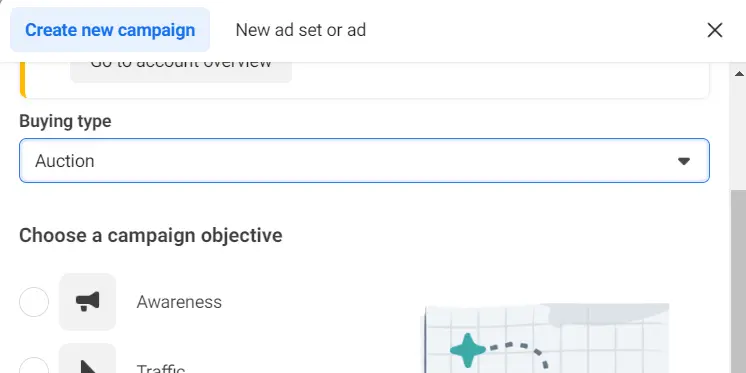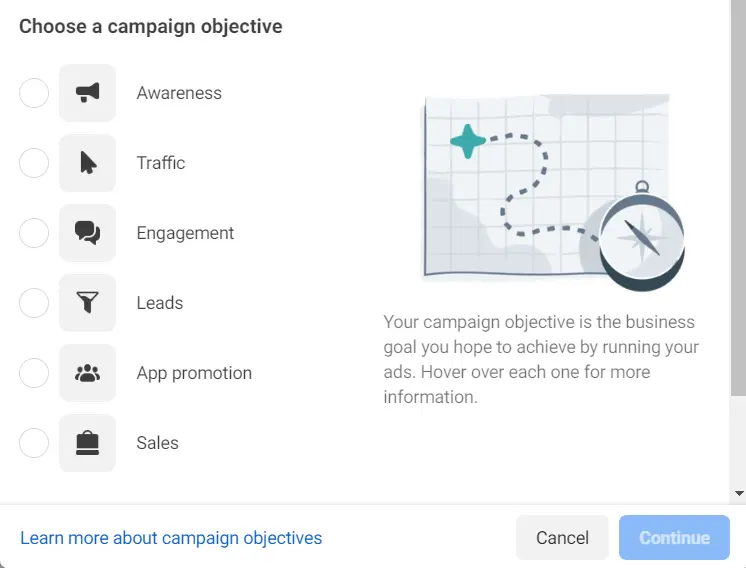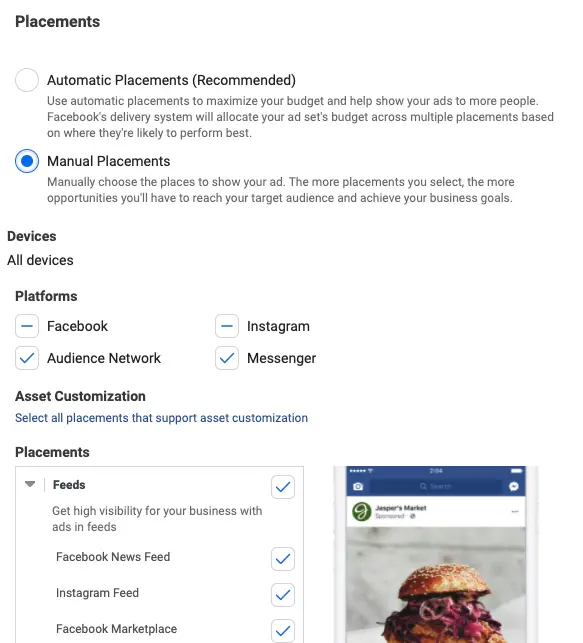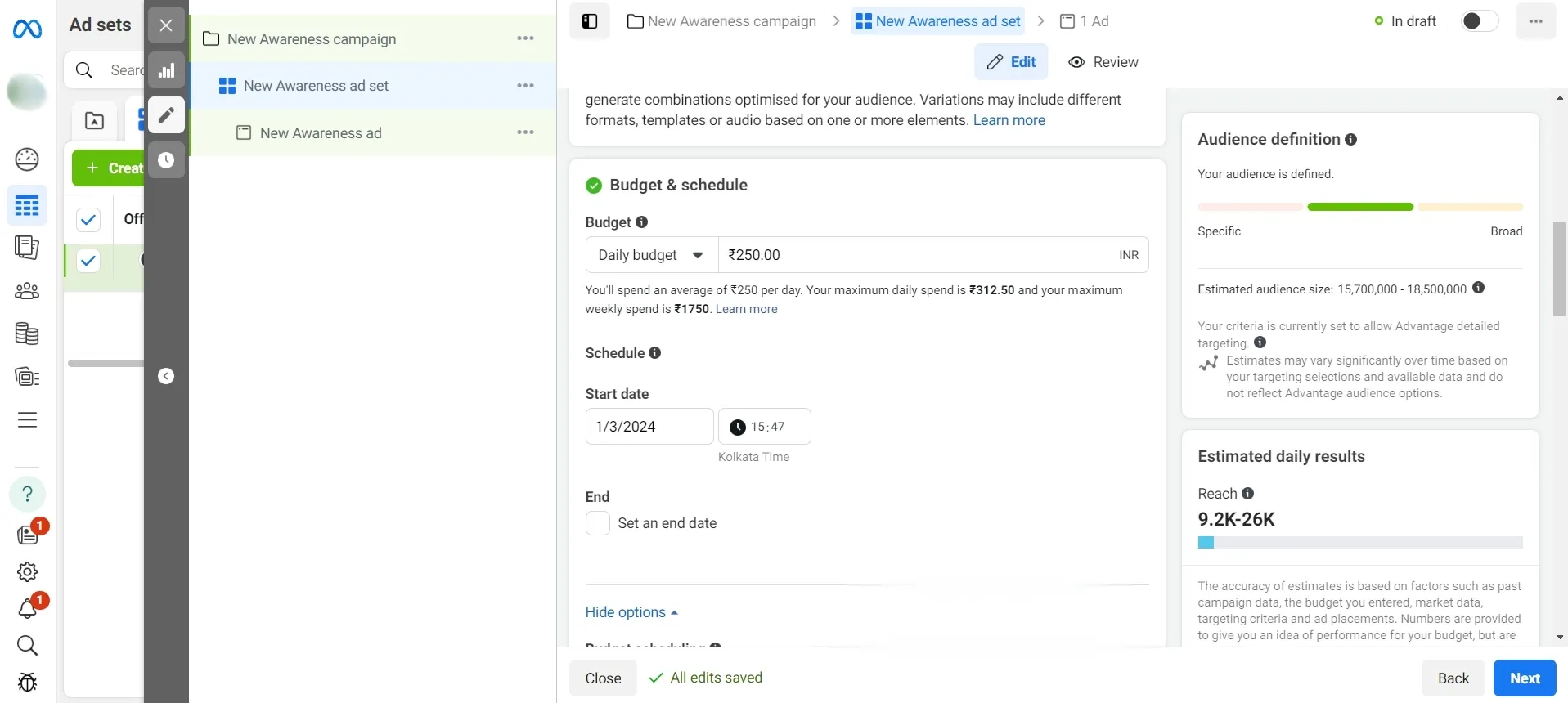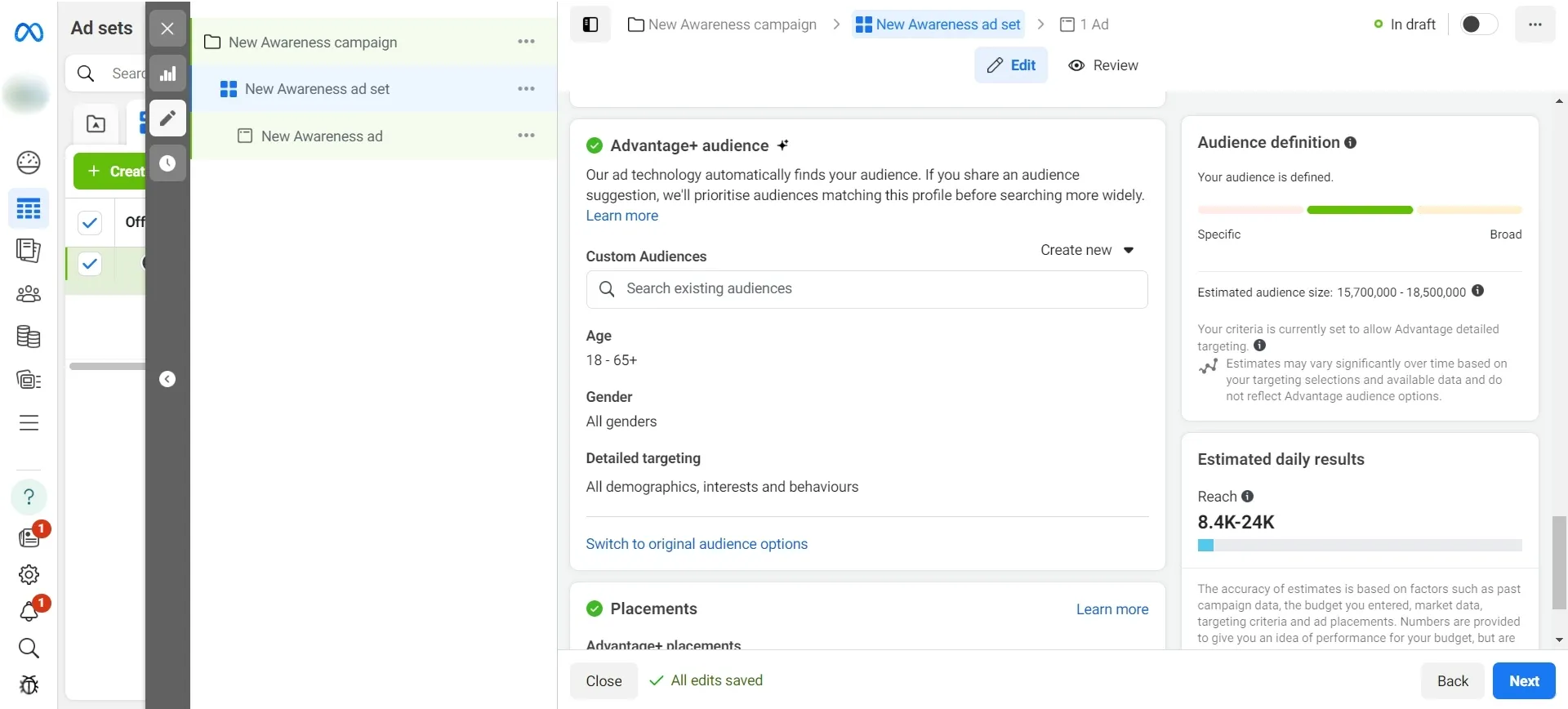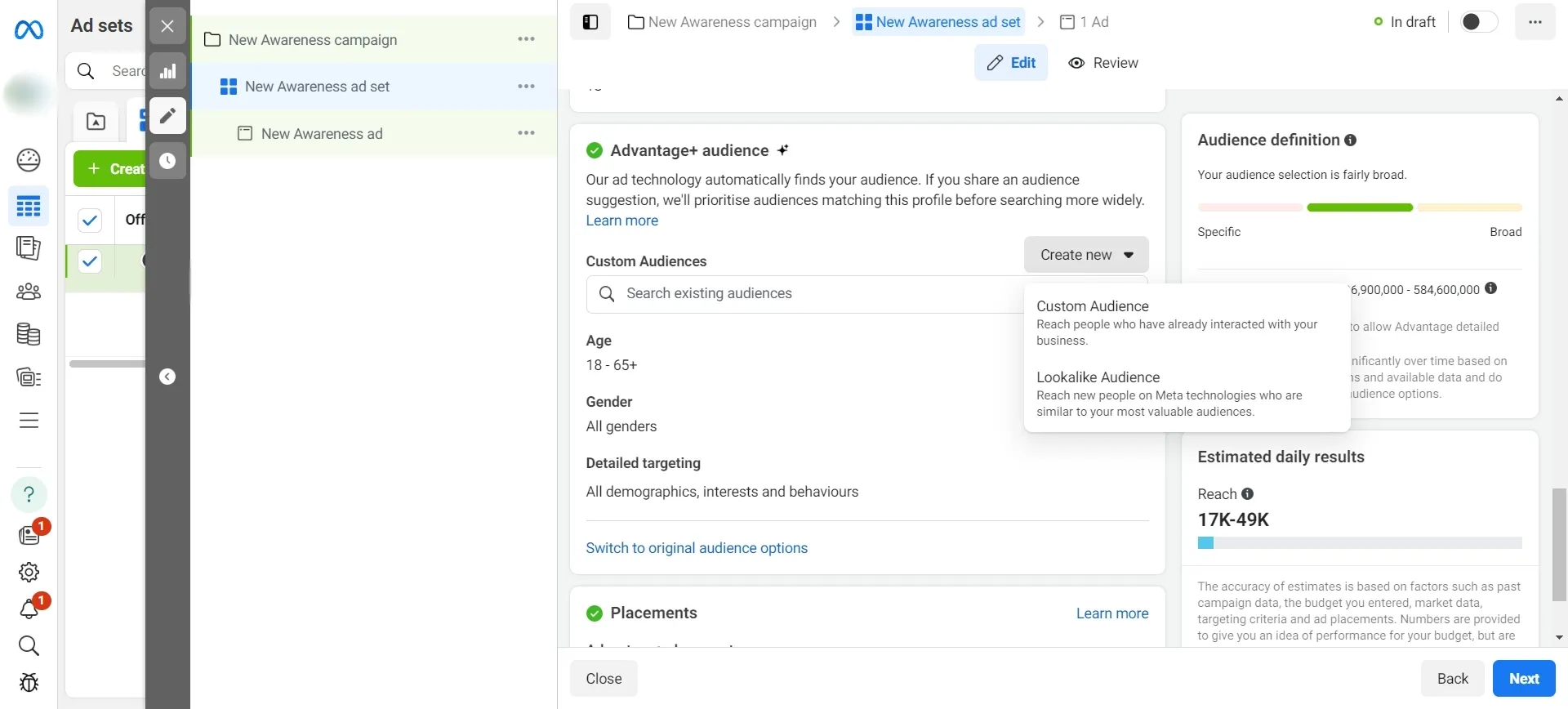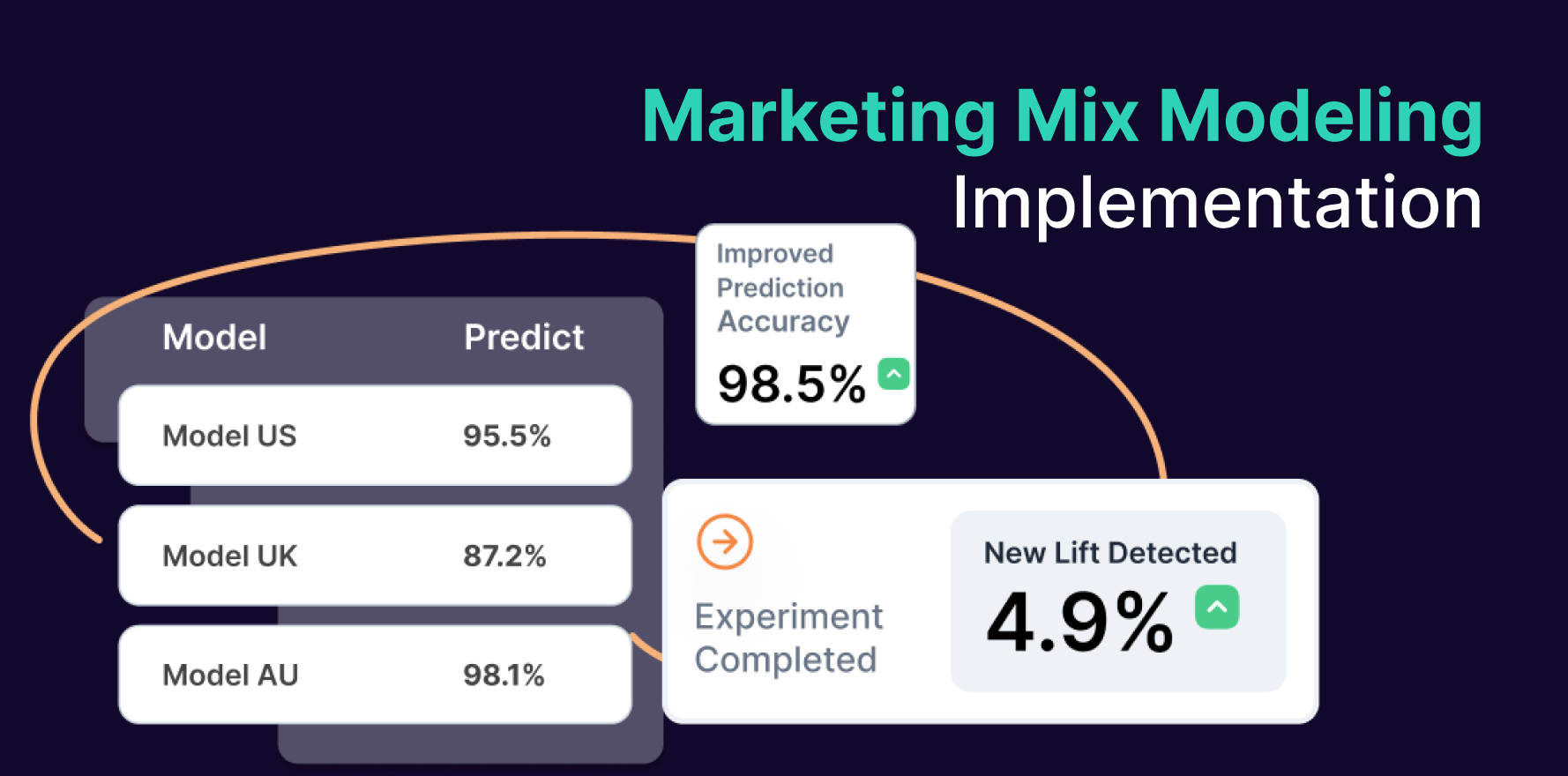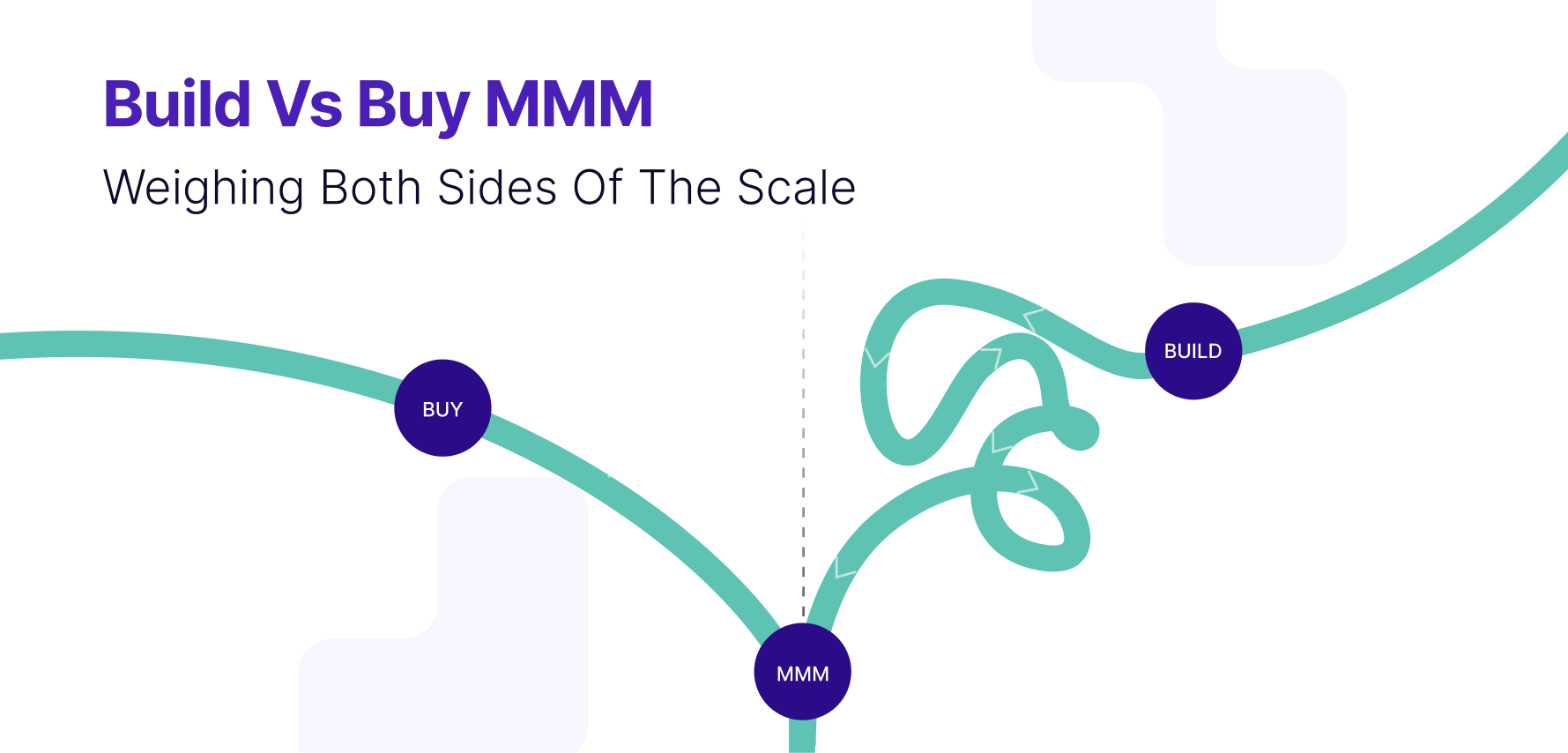Introduction:
In today’s competitive digital landscape, effective audience targeting is crucial for the success of your Facebook Ads campaign. Facebook provides a powerful platform to reach a specific audience based on demographics, interests, and behaviors. In this step-by-step guide, we will walk you through the process of targeting the right audience on Facebook Ads to maximize your campaign’s performance.
Step 1: Define Your Target Audience:
Before diving into the Facebook Ads Manager, clearly define your target audience. Identify demographics such as age, gender, location, and interests relevant to your product or service. Understanding your audience is the foundation for creating compelling ads that resonate with potential customers.
Step 2: Access Facebook Ads Manager:
Log in to your Facebook Ads Manager account. If you don’t have one, create an account and navigate to the Ads Manager dashboard. Click on the ‘Create’ button to start a new ad campaign.
create-a-new-campaign-in-facebook-ads
Step 3: Choose Your Marketing Objective:
Select the marketing objective that aligns with your campaign goals. Facebook offers a variety of objectives, including brand awareness, traffic, conversions, and more. Your chosen objective will influence how your ads are optimized and delivered.
choose-marketing-objective-in-facebook-ads
Step 4: Define Ad Placement:
Facebook allows you to choose where your ads will appear. Decide whether you want your ads to appear on Facebook, Instagram, Audience Network, or other platforms. Each placement option has unique characteristics, so select the platforms that best align with your target audience’s behavior.
define-ad-placement-in-facebook-ads
Step 5: Set Budget and Schedule:
Determine your ad budget and schedule. You can choose a daily or lifetime budget and set the start and end dates for your campaign. Facebook’s budgeting options provide flexibility to control your ad spend and maximize your ROI.
set-budget-and-schedule
Step 6: Detailed Targeting:
This is where the magic happens. Under the ‘Detailed Targeting’ section, you can specify your audience based on demographics, interests, and behaviors. Use Facebook’s extensive targeting options to narrow down your audience and ensure your ads are shown to the most relevant users.
additional-targeting-criteria-in-fb-ad-set
Step 7: Utilize Custom Audiences:
Take advantage of Facebook’s Custom Audiences feature. Upload your customer list, website visitors, or app users to create a custom audience. This allows you to target individuals who have already interacted with your brand, increasing the chances of conversion.
create-new-audience-in-fb-ads-manager
Step 8: Lookalike Audiences:
Expand your reach with Lookalike Audiences. Facebook will identify users similar to your existing customers, helping you connect with a new audience that shares characteristics with your most valuable customers.
Step 9: Refine with Exclusions:
Exclude audiences to ensure your ads are not shown to irrelevant users. This can be particularly useful in refining your targeting and avoiding ad fatigue among users who have already engaged with your content.
Step 10: Review and Launch:
Carefully review your ad settings, targeting options, and budget before launching your campaign. Once satisfied, click the ‘Publish’ button to set your campaign live.
Summary:
Effective audience targeting on Facebook Ads requires a strategic approach, from defining your audience to utilizing advanced targeting features like Custom Audiences and Lookalike Audiences. Regularly analyze the performance of your campaigns and adjust your targeting strategy accordingly to achieve optimal results.
Free essential resources for success
Discover more from Lifesight