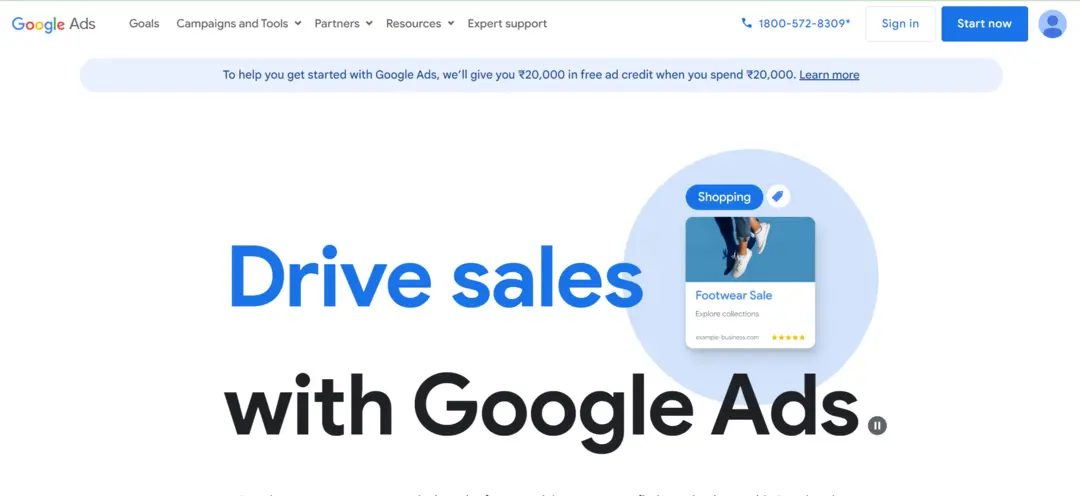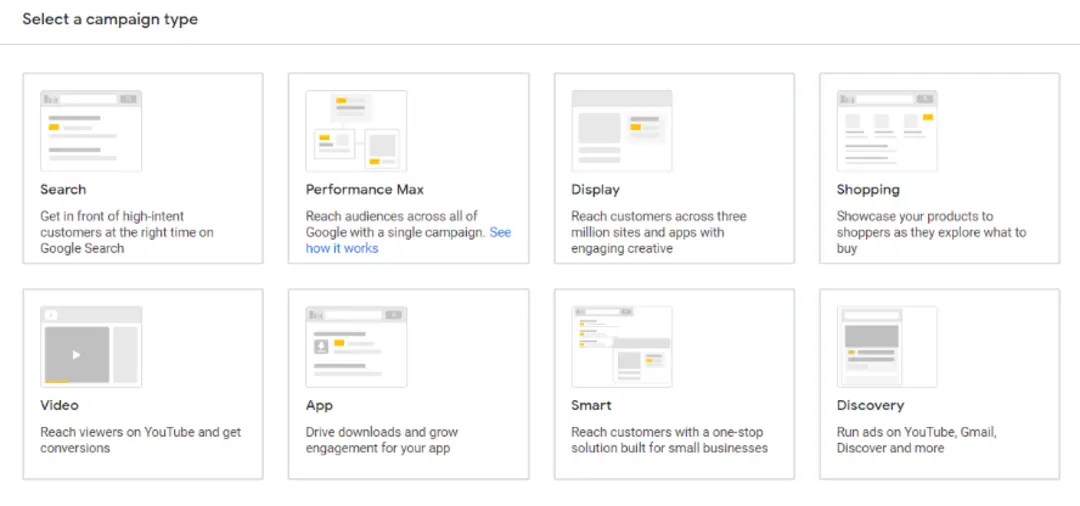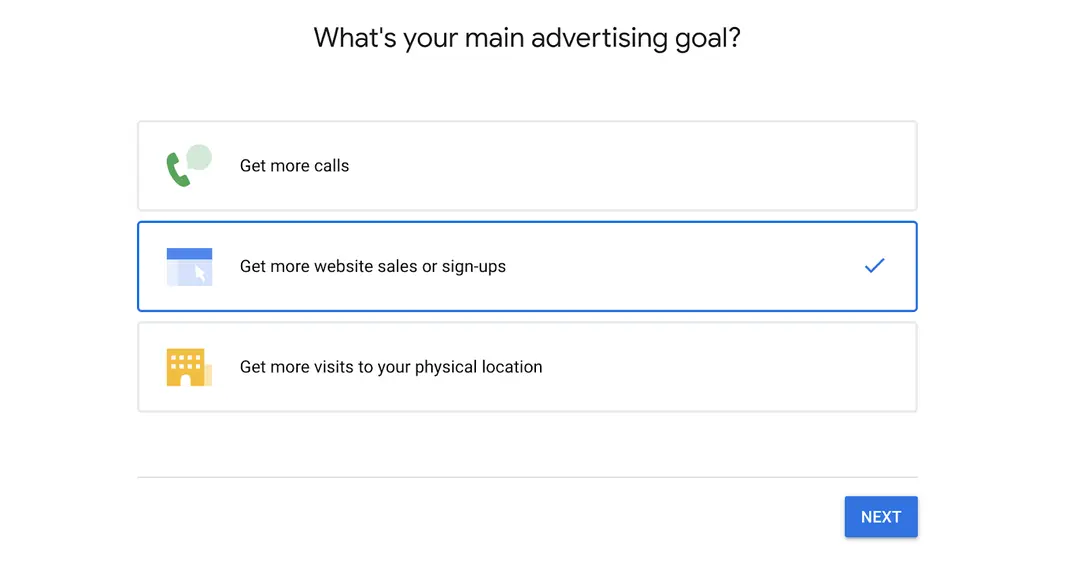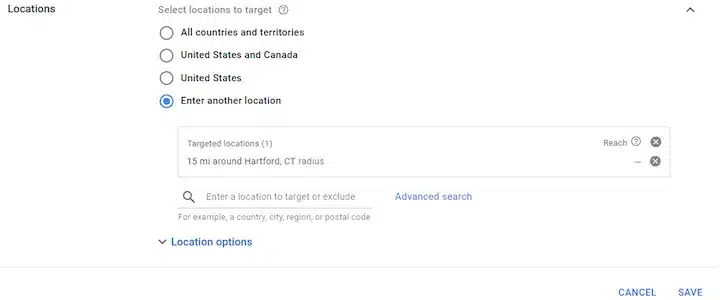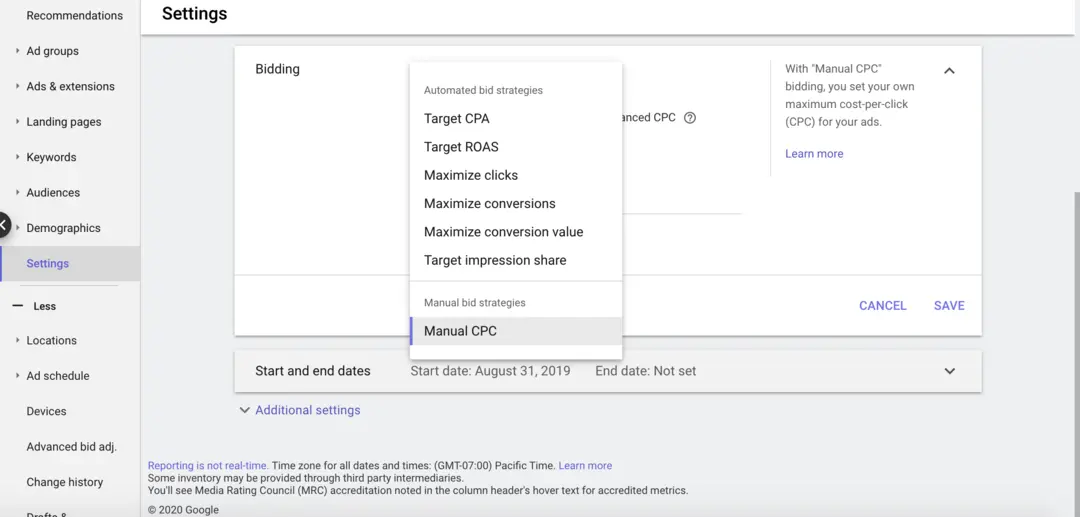There are over 246 million unique users on Google, making it a perfect marketing platform for your business. Google Ads offers advertisers an opportunity to display their product or service to the perfect audience at the perfect time. This guide takes you through the process of targeting an audience on Google Ads in a step by step manner to help you get the most out of your advertising budget.
Step 1: Define Your Target Audience
The first essential step is to identify and define your target audience. You need to know their interests, age, demographics, geographical location, and even their internet usage habits. Remember, the more information you have about your target audience, the more effective your advertising will be.
Step 2: Create Your Google Ads Account
Go to the Google Ads website and create an account. You’ll need to fill in some basic details about yourself and your business. Once your account is set up, you are ready to start creating your campaigns.
sign-in-google-ads-account
Step 3: Choose the Campaign Type
There are several campaign types, including Search, Display, Video, Shopping, and App. These are the types of ads you want to run. Choose the one most suited to your business or campaign goals.
select-campaign-type-in-google-ads
Step 4: Set Your Campaign Goal
Google Ads allows you to set specific goals for your campaign. These can be increasing website traffic, getting more phone calls, increasing store visits, or getting more conversions. Setting an appropriate goal aligns with your overall business objectives.
select-campaign-goal-in-google-ads
Step 5: Define Your Budget
Enter the amount you’re willing to spend daily. Your budget should be enough to generate the actions you need from your target audience but also should be manageable financially.
Step 6: Choose Your Target Locations
Google allows advertisers to target ads to specific geographic locations. Choose areas where your target audience is located, and that makes strategic sense for your business.
choose-targeted-location-in-google-ads
Step 7: Ad Scheduling
This feature allows you to control when your ads appear. Determine the active hours based on the internet usage patterns of your target audience.
Step 8: Select a Bidding Strategy
The bidding strategy determines how Google Ads uses your budget to get the result you set as your campaign goal. These strategies cater to different campaign goals and budgets.
select-bidding-strategy-in-google-ads
Step 9: Target Your Audience
Select the demographics, interests, and other aspects of your defined audience here. Ensure they align with your product or service and your campaign goals.
Step 10: Create Your Ad
At this point, you will create the ad itself. Make sure it appeals to the target audience and captures their attention. It should also motivate them to take action.
Step 11: Review and Launch Your Campaign
Before you click on the ‘Launch’ button, review your campaign settings to ensure they align with your business goals. Once you’re certain, click ‘Launch’, and your campaign is live.
Summary:
Google Ads is an exceedingly effective platform to reach a targeted audience and create awareness for your product or service. However, it requires careful planning and execution to ensure its success. By following this guide, you will optimize your campaigns and improve your overall ad performance on Google.
Free essential resources for success
Discover more from Lifesight