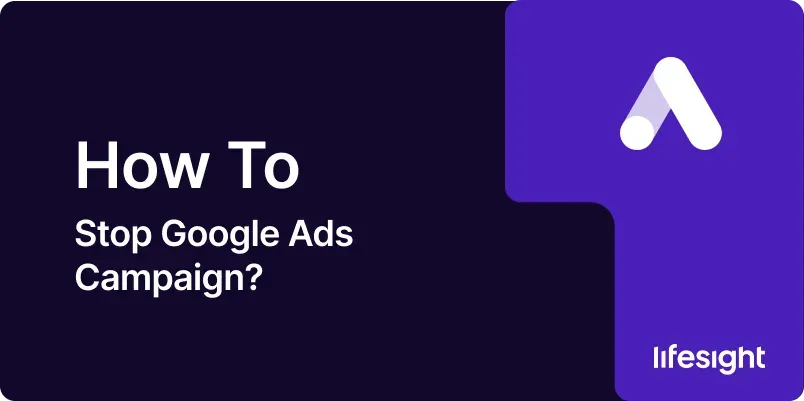
Introduction
Running Google Ads campaigns can be an effective way to drive traffic, generate leads, and boost sales. However, there may come a time when you need to pause or stop your campaign, whether for budgetary reasons, strategy shifts, or campaign performance issues. Stopping a Google Ads campaign is not just about clicking ‘pause’—it involves understanding the implications, executing the process correctly, and considering what comes next. This guide will walk you through the steps to successfully stop a Google Ads campaign while ensuring your digital marketing strategy remains intact.
1. Understanding Reasons to Stop a Campaign
Before pausing or stopping your campaign, it’s crucial to understand why. Reasons may include:
- Budget Constraints: Redirecting funds or hitting budget limits.
- Strategy Shift: Changing business goals or marketing strategies.
- Performance Issues: Not achieving desired results, whether it’s due to poor conversion rates, high cost-per-acquisition, or ineffective ad creatives.
- Seasonality: Adjusting campaigns according to seasonal demand or business cycles.
2. Prerequisites for Stopping a Campaign
Ensure you have:
- Administrative Access: Necessary permissions to make changes in the Google Ads account.
- Data Backup: Important campaign data saved for future analysis or reporting.
- Communication Plan: Notify stakeholders or teams about the change in campaign status.
3. Step-by-Step Guide to Stopping a Google Ads Campaign
Step 1: Review Campaign Performance
- Assess the campaign’s performance metrics through Google Ads reports. Look at key metrics like impressions, clicks, conversion rates, and cost per conversion.
- Determine if the reasons for stopping are performance-related or strategic. This will help in making an informed decision.
Step 2: Consider the Timing
- Analyze the timing of stopping the campaign. Avoid pausing during peak performance unless necessary.
- Consider external factors such as market conditions or promotional periods that might affect the campaign.
Step 3: Accessing Your Google Ads Account
- Log into your Google Ads account.
- Navigate to the ‘Campaigns’ tab on the left-hand menu to view all active campaigns.
Step 4: Pausing or Stopping Your Campaign
- Select the campaign you wish to stop.
- Click on the status toggle next to the campaign name to change from ‘Enabled’ to ‘Paused’ if you intend to restart later, or ‘Removed’ to stop it permanently.
- Confirm your choice when prompted to ensure the campaign is either paused or stopped.
Step 5: Evaluating the Impact
- After pausing or stopping, monitor the immediate impact on traffic and other linked marketing activities.
- Use analytics to understand how this change affects overall website performance and lead generation.
Step 6: Post-Pause Actions
- Communicate the change to relevant team members and stakeholders.
- Plan for reallocating budget or resources if necessary.
- Consider maintaining some level of activity, like brand campaigns or remarketing, to keep engagement with your audience.
4. Alternatives to Stopping a Campaign
- Optimization: Instead of stopping, consider optimizing the campaign. Adjust bids, refine targeting, or improve ad creatives.
- Budget Adjustment: Reduce the daily budget instead of pausing the campaign entirely to lower costs while maintaining presence.
- A/B Testing: Test different settings or creatives before deciding to stop the campaign entirely.
5. Best Practices for Campaign Management
- Regular Monitoring and Adjustment: Continuously monitor campaign performance and make adjustments as needed.
- Data-Driven Decisions: Base decisions on comprehensive data analysis to avoid premature stopping of potentially successful campaigns.
- Stakeholder Involvement: Keep communication open with all stakeholders involved in campaign management and performance.
Summary
Stopping a Google Ads campaign should be a strategic decision backed by data and aligned with overall marketing goals. By following the steps outlined in this guide, you can ensure that pausing or stopping your campaign is done effectively, minimizing negative impacts and setting the stage for future marketing successes.
Free essential resources for success
Discover more from Lifesight
















