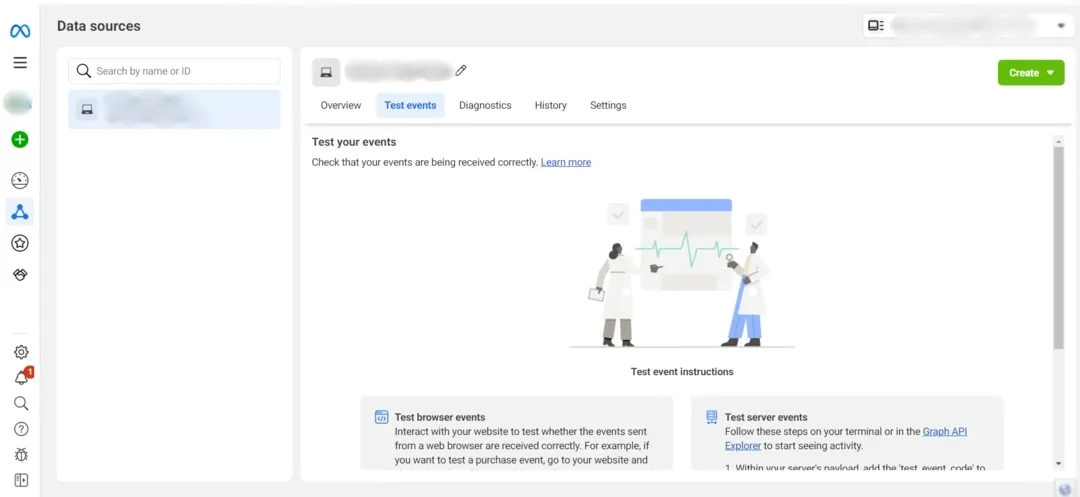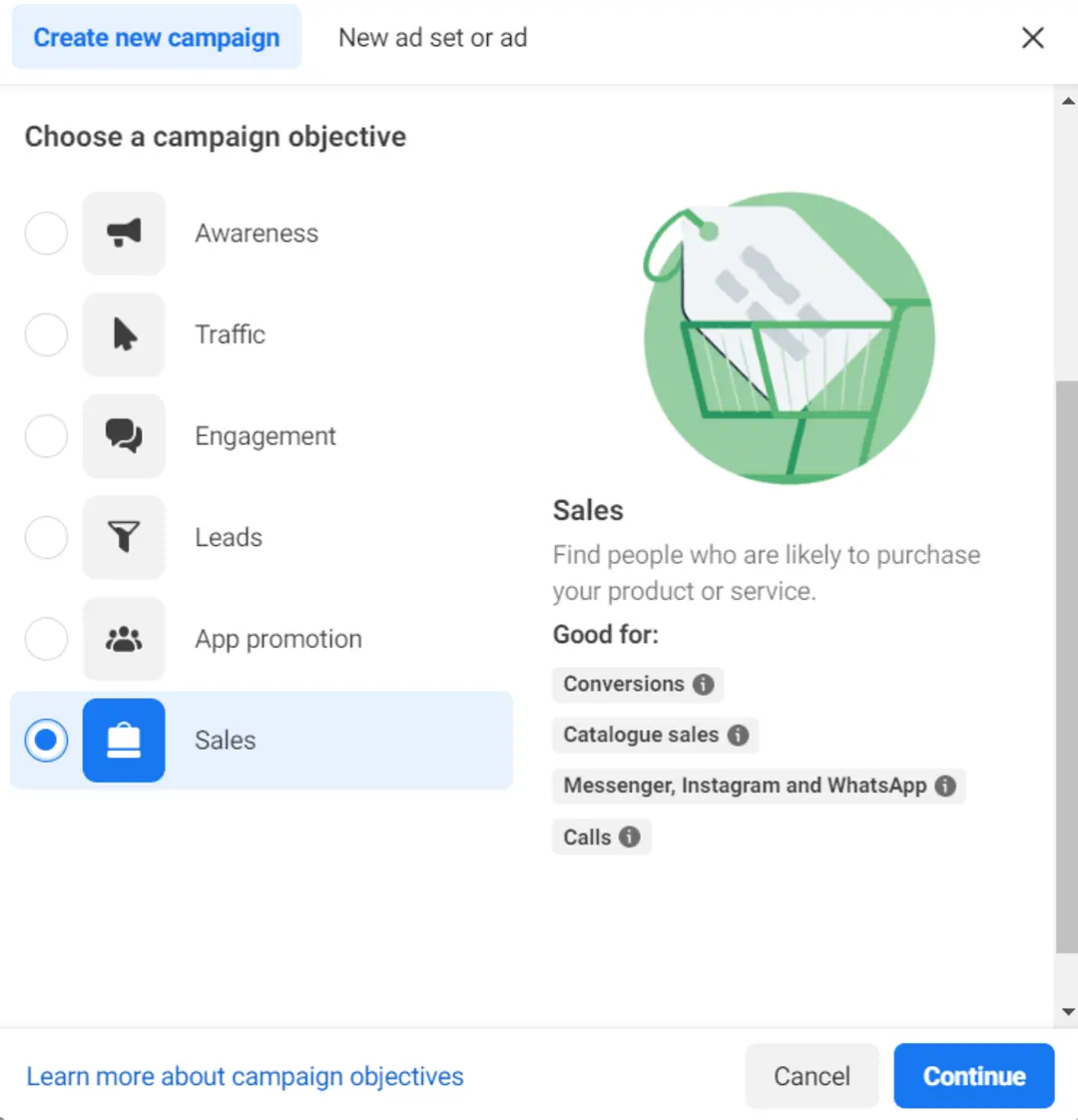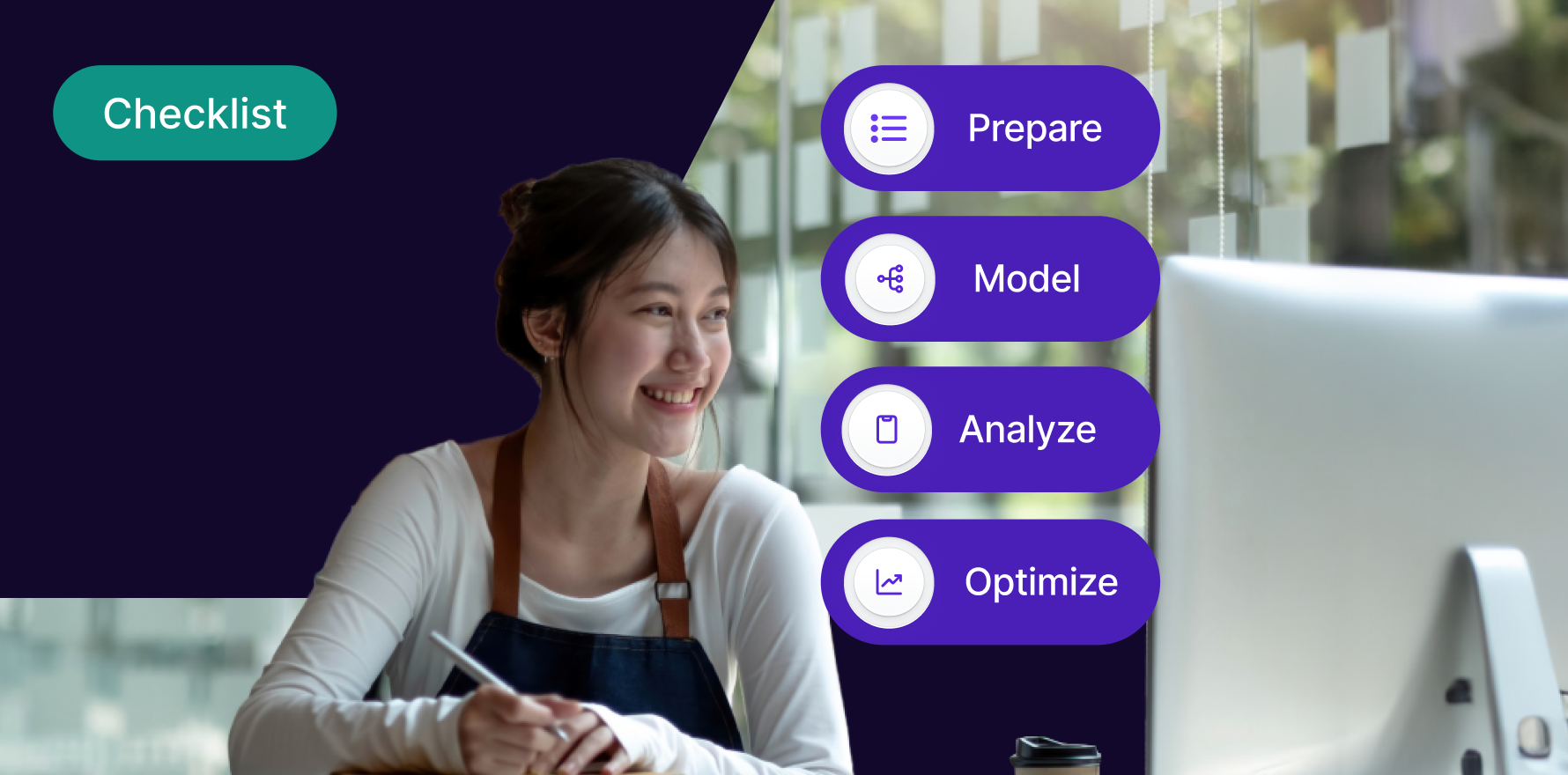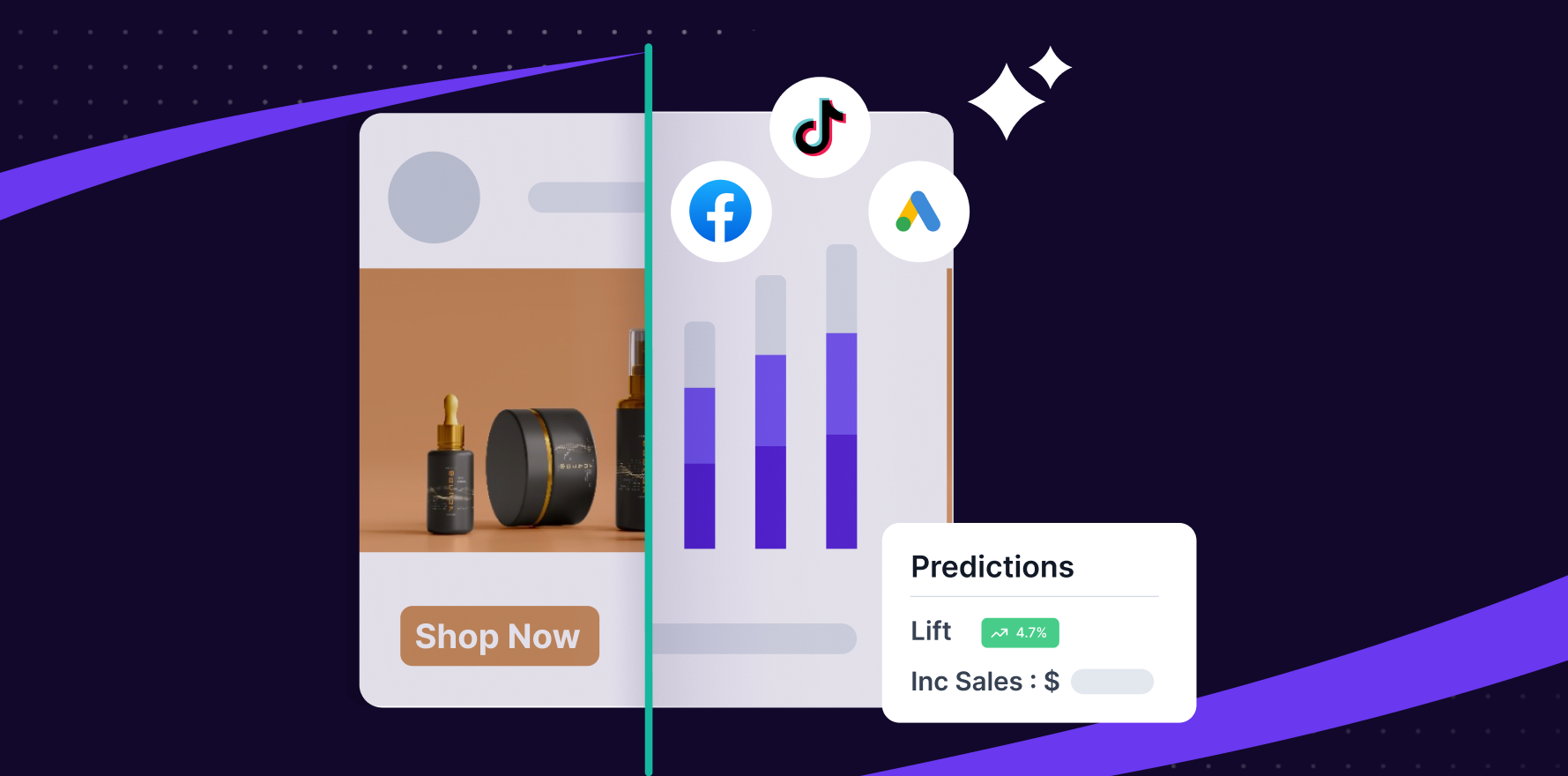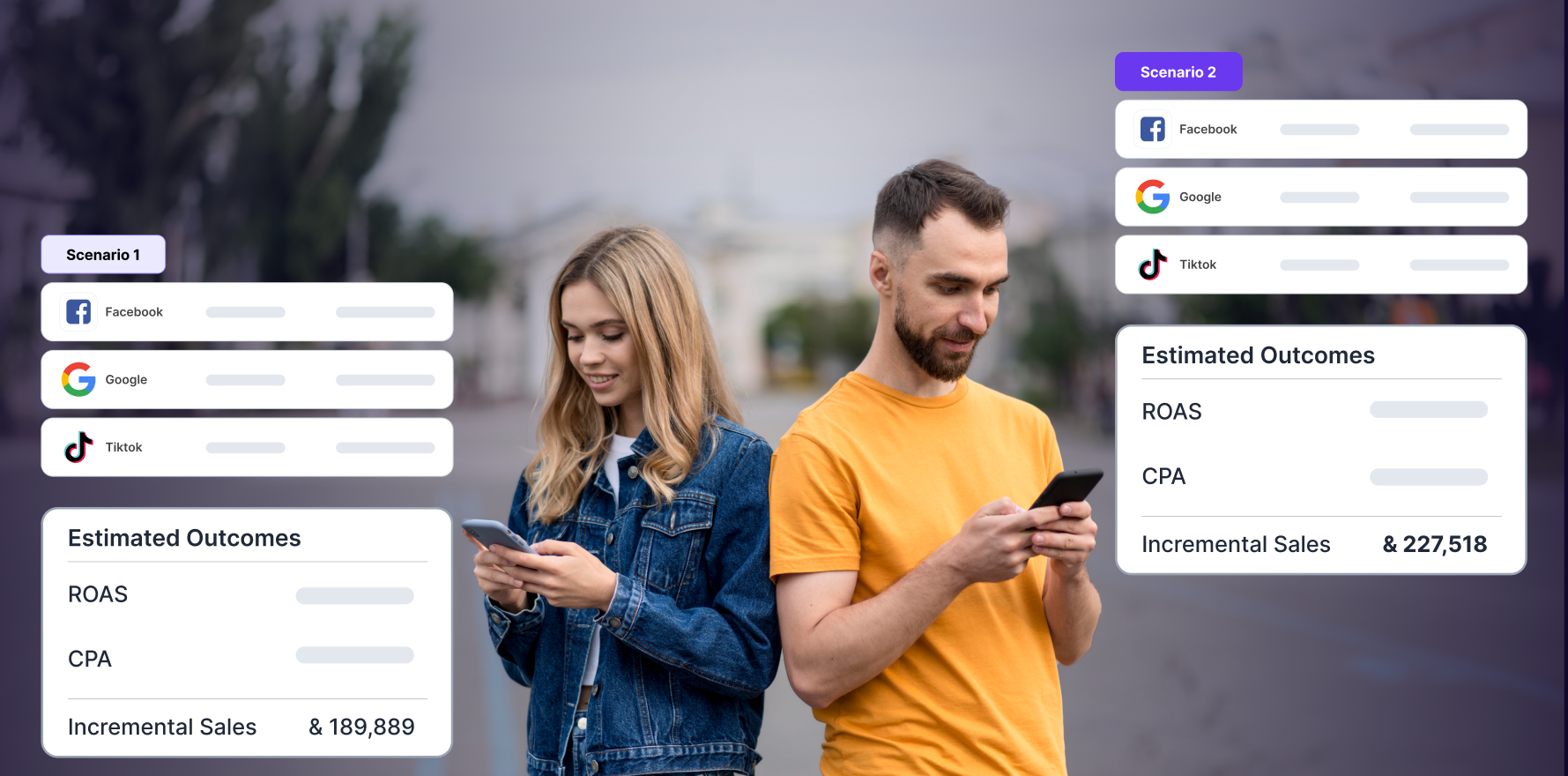In the rapidly evolving digital marketing landscape, strategizing your campaigns around substantial data is vital. One of the best ways to gather meaningful data is by tracking conversions on your Facebook ads. Conversion tracking enables users to monitor customer interactions, whether they make a purchase, sign-up for a newsletter, download a file, and more. By understanding these interactions, you can nurture leads, boost sales and optimize your ad campaigns. This guide aims to walkthrough the process of setting up conversion tracking in Facebook.
Step 1: Have a Facebook Page and Facebook Ad Account
Before anything else, you must have an active Facebook page and a Facebook ad account. If you don’t have these, you need to create them first. You can either use your existing personal account or create a new one exclusively for your business.
Step 2: Install Facebook Pixel
After setting up your Facebook ad account, go to “Pixels” under the Events Manager section. Facebook Pixel is a code that collects data from your website, enabling you to track conversions, optimize ads, create targeted audiences, and re-market to people who have taken some action on your website. Follow the steps on screen to install the pixel.
create-facebook-pixel
Step 3: Add Events Relevant to your Business
You need to add events that matter to your business and that you want to track, like purchases, registrations, product views, etc. You have the option to choose from Facebook’s 17 standard events, or you can create custom events.
Step 4: Test and Confirm
After setting up your events, it’s important to test them to ensure they’re recording data correctly. You can use Facebook’s “Test Events” feature to confirm your pixel is active and properly tracking events.
test-events-in-facebook
Step 5: Create a Conversion Ad Campaign
Finally, you can create a conversion ad. Simply create a new ad campaign, select “Conversions” as your campaign objective, choose the event you want to optimize your campaign around, and follow the rest of the ad setup process.
setup-conversion-ad-campaign-in-facebook
Conclusion
Setting up Facebook conversion tracking is a straightforward process that can offer your business significant insights into how users interact with your website after viewing your ads. This data can be pivotal when it comes to making informed decisions about your ad spend and strategy.
Free essential resources for success
Discover more from Lifesight