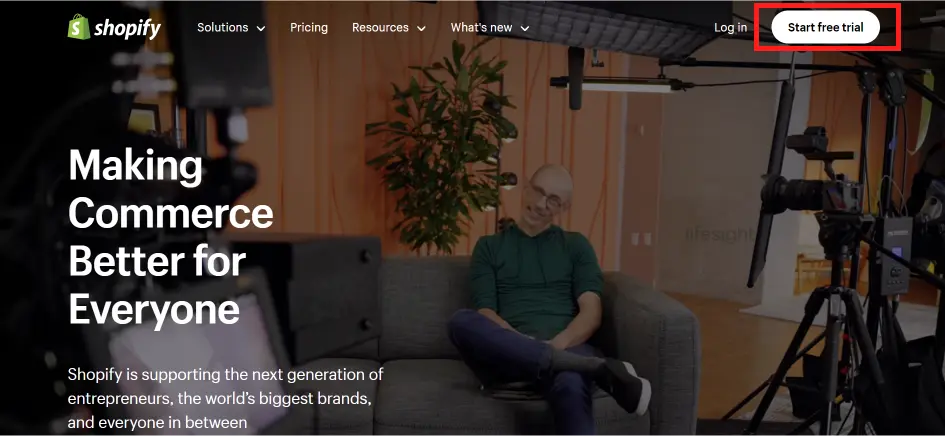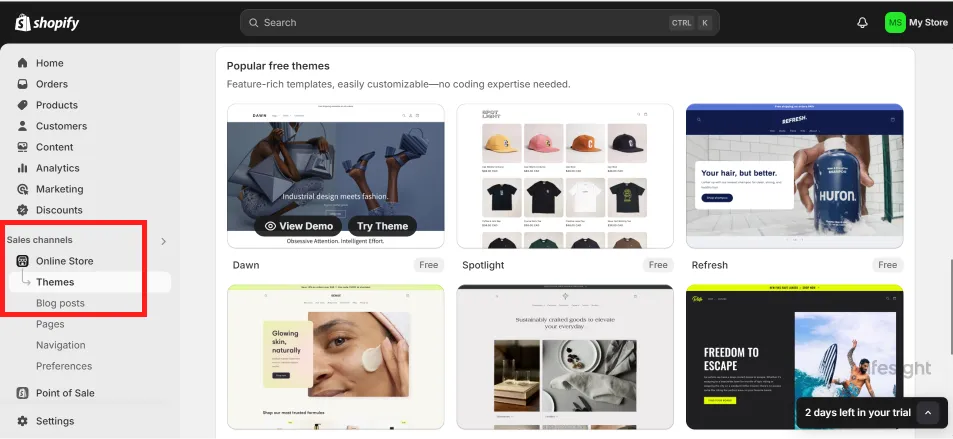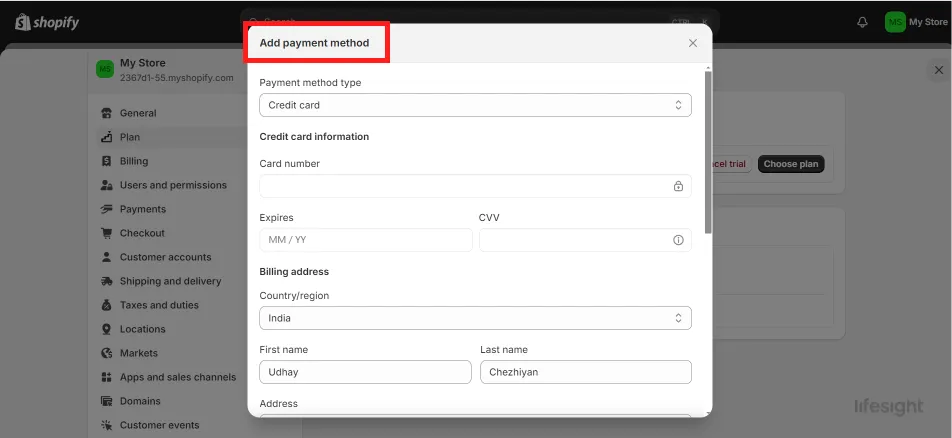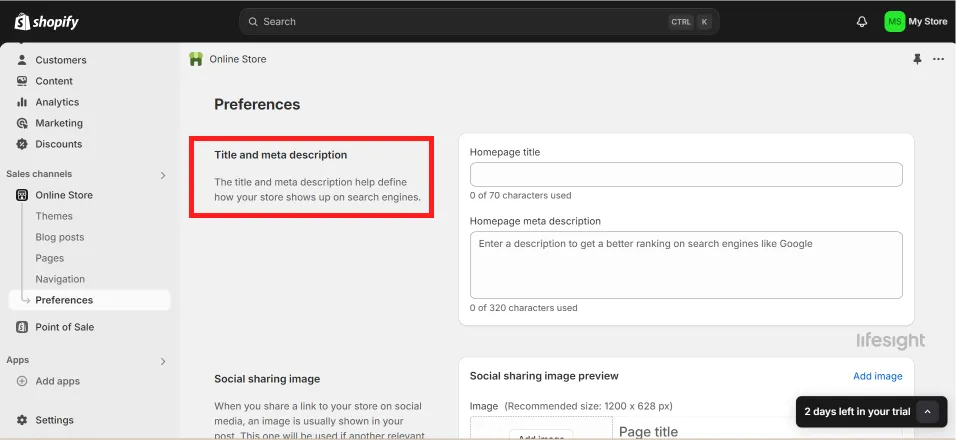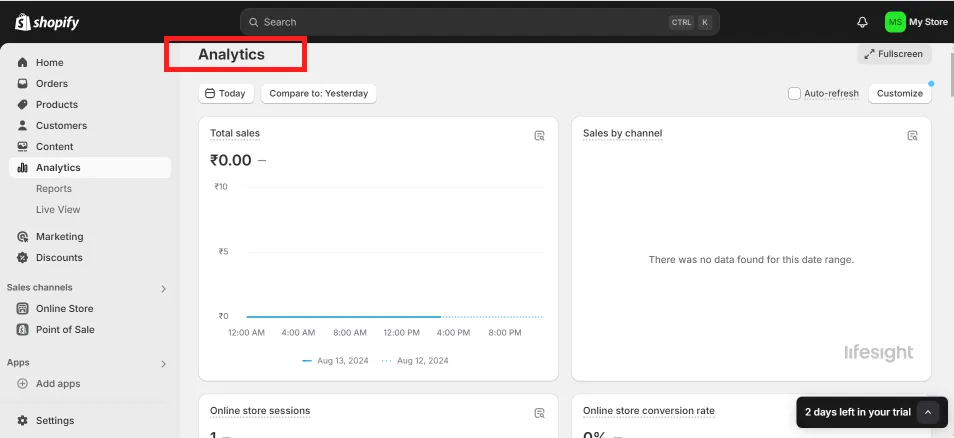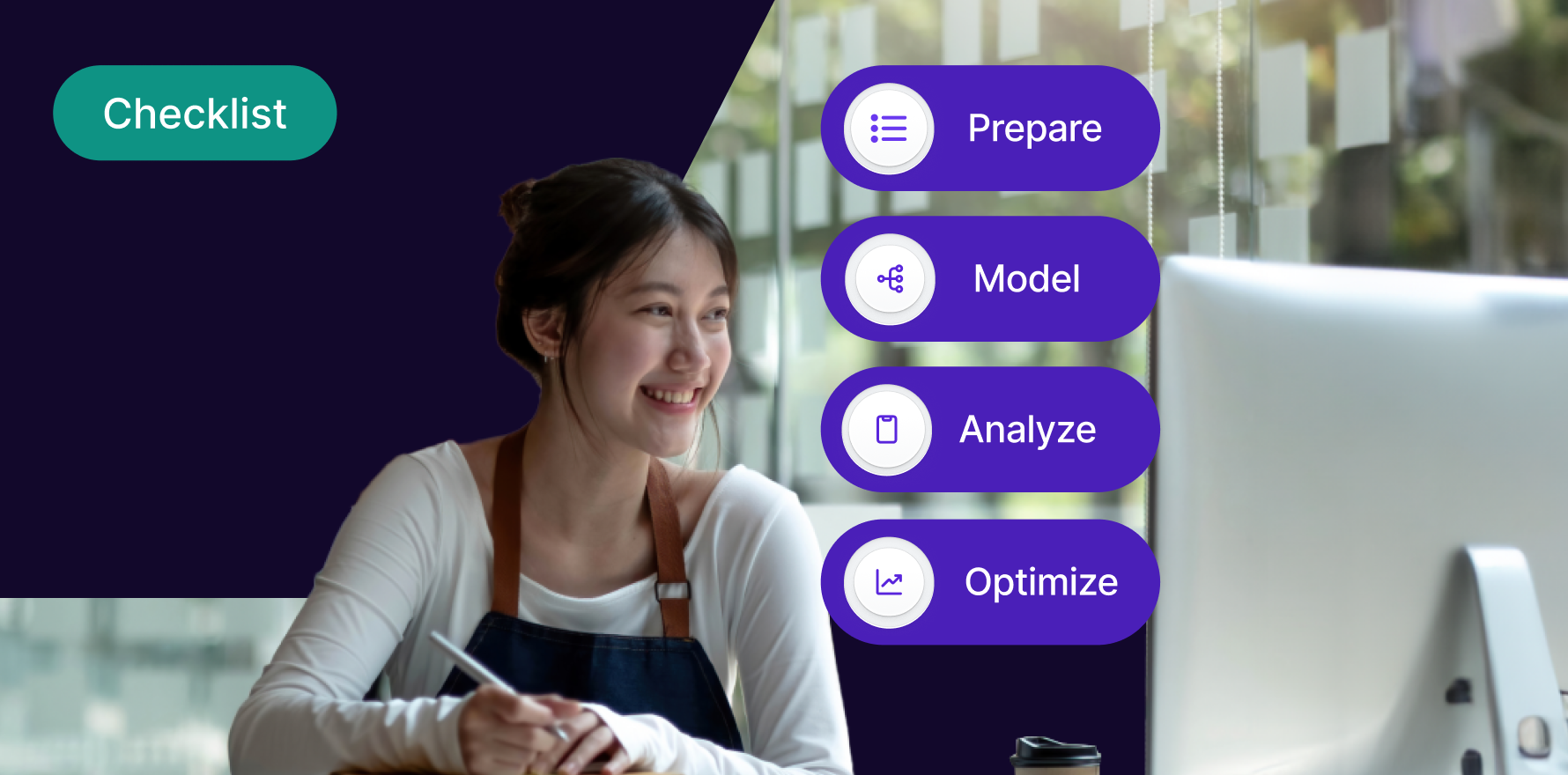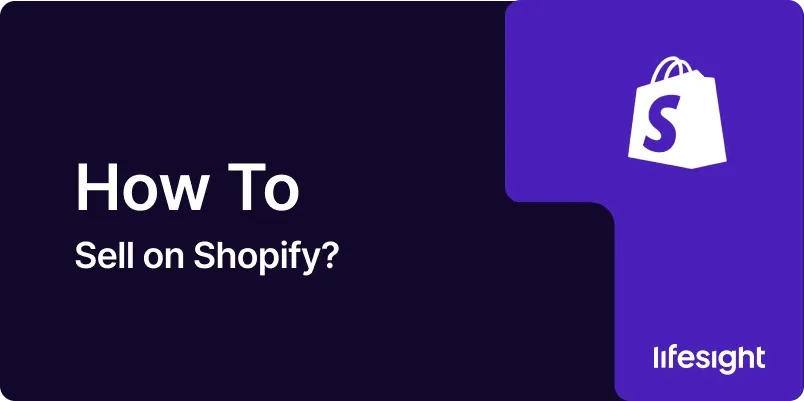
Introduction
Selling on Shopify opens a gateway to the vast e-commerce market. This platform is designed for anyone from solo entrepreneurs to large enterprises to easily set up a shop and start selling products. This guide will explore a step-by-step approach to launching and maintaining a Shopify store, ensuring you maximize your online presence and sales potential.
Step 1: Initial Setup
Start by signing up on Shopify. Choose a pricing plan that matches your business scale and budget. Each plan offers different features tailored to various selling needs, from basic setups to advanced analytics and performance reports. After registration, spend time familiarizing yourself with the dashboard, which is central to managing your Shopify experience.
Setting Up Your Shopify Account.webp
Step 2: Design Your Storefront
Select a theme that resonates with your brand from Shopify’s theme store. A well-chosen theme not only captivates visitors but also enhances the user experience. Customize the theme to tweak visual elements such as layout, color scheme, and font style. An intuitive, visually appealing storefront is crucial in converting visits into sales.
shopify_themes_1x.webp
Step 3: Product Listings
Add your products to the store. For each product, provide detailed descriptions, add high-quality images, and specify relevant information such as price, size, material, and available stock. Proper categorization and detailed filters can help customers easily find what they’re looking for, improving the shopping experience.
Step 4:Configure Payments and Logistics
Integrate payment methods that you want to offer, like credit cards, PayPal, or Stripe. Shopify supports multiple payment gateways, facilitating global transactions. Additionally, set up your shipping options—decide whether to offer free shipping, flat rate, or variable rates based on the product weight or destination.
shopify_payment_method_1x.webp
Step 5:Optimize and Market Your Store
Implement SEO strategies to ensure your store ranks well on search engines, driving organic traffic. Engage potential customers via social media platforms and email marketing. Consider leveraging Shopify’s built-in tools for running promotions and discount campaigns to attract and retain customers.
shopify_seo_1x.webp
Step 6:Manage Sales and Inventory
Once your store is live, use Shopify’s analytics tools to track sales, monitor inventory levels, and manage customer data. Efficiently handling orders, updating inventory, and fulfilling deliveries on time are crucial for maintaining customer satisfaction and encouraging repeat business.
Step 7:Customer Engagement and Support
Provide excellent customer service. Set up automated responses for common inquiries and ensure that more complex customer questions are handled promptly and thoughtfully. High customer satisfaction leads to repeat sales and positive reviews, which are invaluable for business growth.
Step 8:Regularly Update and Improve
Keep your store updated with new products, promotions, and content. Regularly review performance metrics and use customer feedback to refine your offerings and store layout. Staying responsive to market trends and customer preferences helps maintain a competitive edge.
shopify_analytics_setup_1x.webp
Summary
Successfully selling on Shopify involves careful planning, effective marketing, and continuous engagement with customers. By meticulously following these steps, you can create a dynamic online store that not only attracts customers but also converts them into loyal patrons. Remember, the digital marketplace is ever-evolving, and staying adaptable is key to ongoing success.
Learn more about how to use Shopify better for your eCommerce success.
Free essential resources for success
Discover more from Lifesight