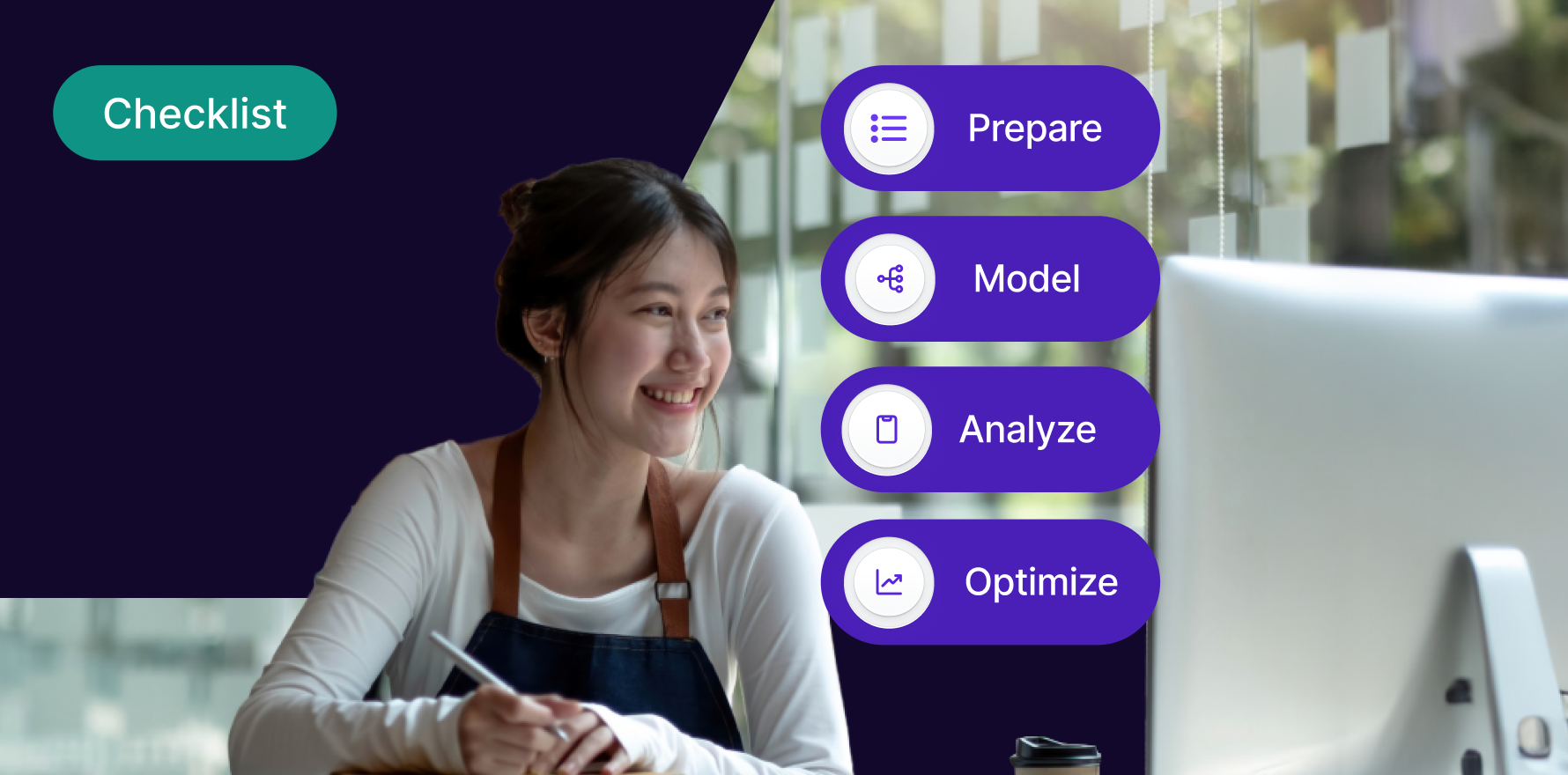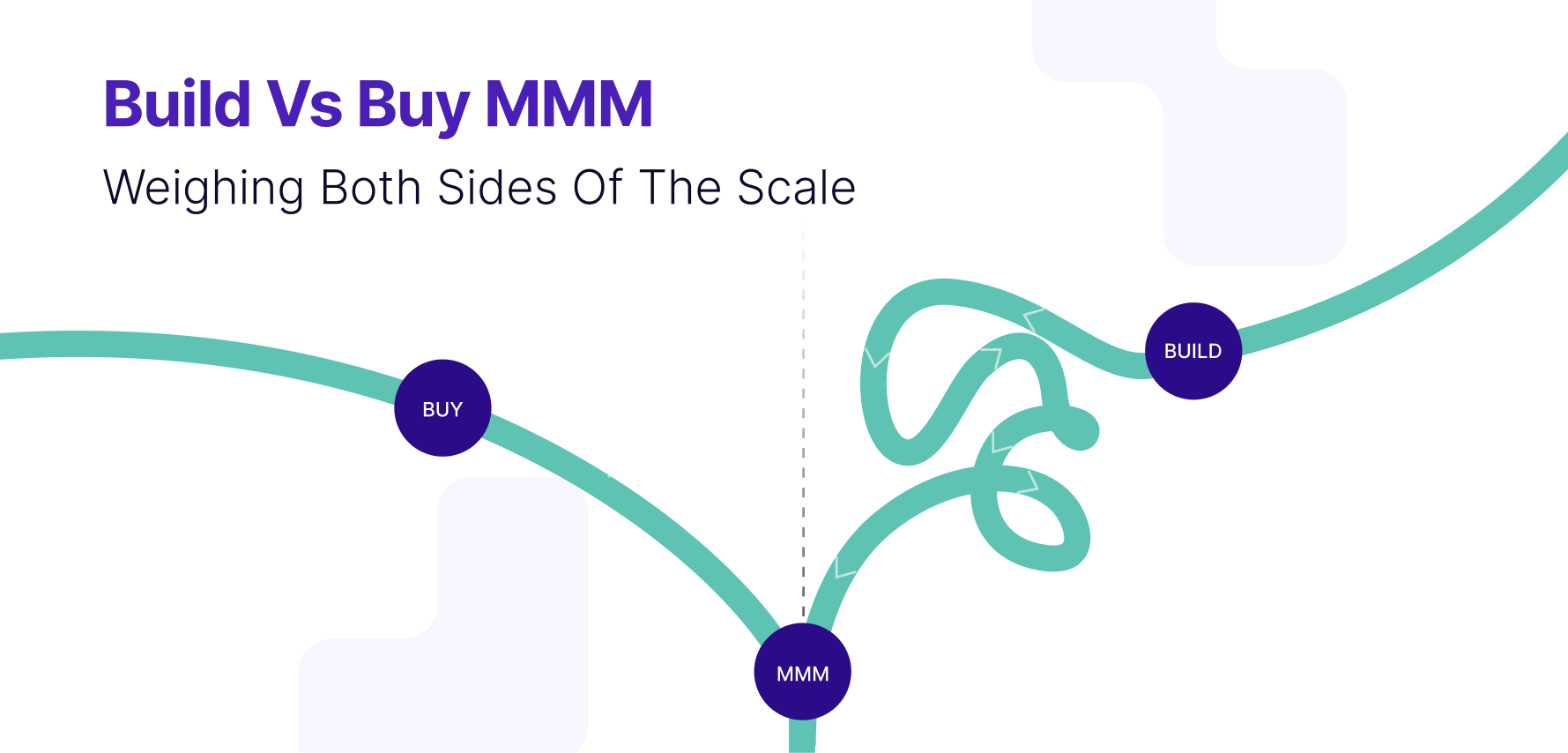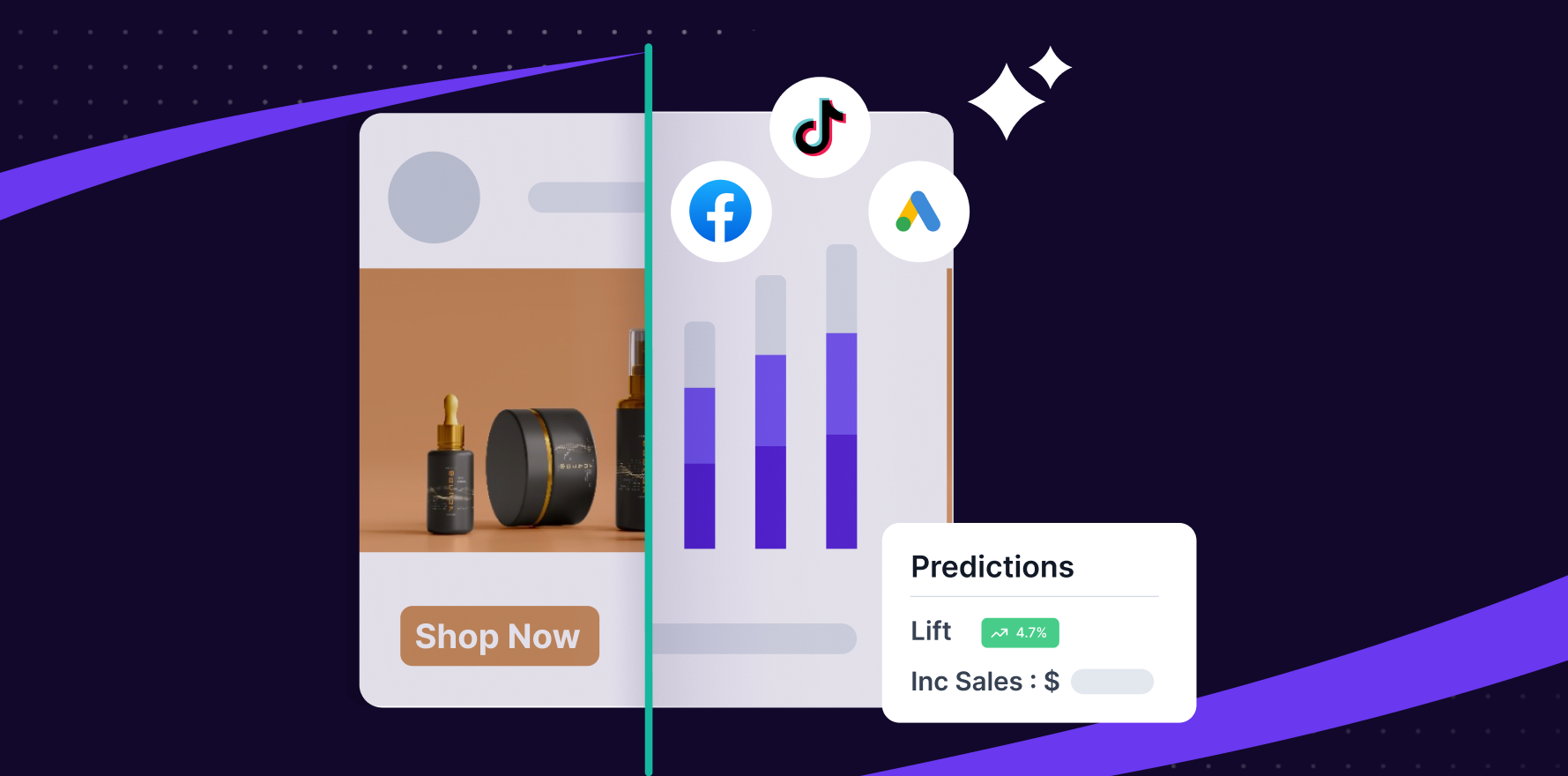Running lead generation ads on Facebook can significantly boost your ability to collect valuable contact information from potential customers. These ads are designed to capture leads directly within the Facebook platform, making the process convenient for users and efficient for advertisers. This guide will walk you through the entire process of setting up and optimizing lead generation ads on Facebook, providing detailed steps to help you achieve your marketing objectives.
Introduction
Facebook Ads provide a powerful tool for businesses to reach and engage potential customers. Among the various ad formats available, lead generation ads are specifically designed to collect user information, such as email addresses and phone numbers, without requiring users to leave the platform. This format is ideal for building your customer database, promoting special offers, or gathering feedback. This guide will cover the essential steps for creating and running effective lead generation ads on Facebook, ensuring you can generate high-quality leads for your business.
Step-by-Step Guide
Step 1: Set Up a Facebook Business Account
- Open Your Browser: Launch your preferred web browser and navigate to Facebook Business.
- Log In to Facebook: Use your Facebook credentials to log in. If you don’t have a Facebook account, you’ll need to create one.
- Create a Business Account: Click on “Create Account” if you don’t have a Facebook Business account. Follow the prompts to provide your business name, your name, and your business email address.
- Complete Business Information: Fill in additional details about your business, including address, phone number, and website.
- Set Up Payment Information: Go to the “Payment Settings” section to add your payment method. This is necessary to run ads on Facebook.
Step 2: Create a Facebook Ads Campaign
- Access Ads Manager: From your Facebook Business account, navigate to the Ads Manager by clicking on the “Ads Manager” link.
- Click on “Create”: In Ads Manager, click the “Create” button to start a new campaign.
- Choose Your Campaign Objective: Select “Lead Generation” as your campaign objective. This option is specifically designed to collect lead information from potential customers.
- Name Your Campaign: Enter a descriptive name for your campaign to help you identify it later.
- Set Up A/B Testing (Optional): If you want to test different ad variations, enable A/B testing to compare performance.
- Choose Campaign Budget and Schedule: Set your campaign budget (daily or lifetime) and schedule your campaign to start and end on specific dates.
Step 3: Define Your Audience
- Select Audience Targeting: Under the “Ad Set” section, define your target audience based on factors such as location, age, gender, interests, and behaviors.
- Use Custom Audiences (Optional): To target specific groups, you can create Custom Audiences from your existing customer data or website visitors.
- Create Lookalike Audiences (Optional): For broader reach, create Lookalike Audiences based on characteristics of your best customers.
- Set Demographic and Behavioral Filters: Refine your audience by applying demographic and behavioral filters to ensure your ads reach the most relevant users.
- Save Your Audience: Once you’ve configured your audience settings, save them for use in your campaign.
Step 4: Design Your Lead Generation Ad
- Choose Ad Format: Select the ad format that best suits your campaign, such as single image, carousel, or video.
- Upload Creative Assets: Add your images or videos. Ensure they are high-quality and relevant to your lead generation offer.
- Write Ad Copy: Craft compelling ad copy that highlights the benefits of your offer and includes a clear call-to-action (CTA). Your CTA should encourage users to provide their contact information.
- Include a Lead Form: Click on “Create Form” to design your lead form. Add fields for the information you want to collect, such as name, email address, and phone number.
- Customize the Form: Add a headline, description, and privacy policy link. You can also include custom questions if needed.
- Set Up a Thank You Screen: Create a thank you screen that users will see after submitting the form. Include a confirmation message and any next steps.
Step 5: Configure Form Settings
- Choose Form Type: Select whether you want a “More Volume” form (simple with fewer fields) or a “Higher Intent” form (includes a review step).
- Add a Privacy Policy: Include a link to your privacy policy to comply with data protection regulations and build trust with users.
- Set Up Custom Questions (Optional): If you need more specific information, add custom questions to the form.
- Configure Follow-Up Actions: Set up automated follow-up actions, such as sending a thank-you email or redirecting users to a specific URL after form submission.
- Review and Test the Form: Before finalizing, review and test the form to ensure it works as expected and collects the correct information.
Step 6: Set Up Ad Placements
- Select Ad Placements: Choose where your ad will be displayed. Options include Facebook News Feed, Instagram Feed, Facebook Stories, and more.
- Use Automatic Placements (Recommended): For broader reach and optimization, select “Automatic Placements.” Facebook will automatically place your ad in the best locations.
- Review Placement Options: If you prefer manual placements, review and select specific placements based on your audience and campaign goals.
- Adjust Ad Formatting for Each Placement: Ensure that your ad creative is optimized for each selected placement to maintain visual appeal and effectiveness.
Step 7: Monitor and Optimize Your Campaign
- Track Campaign Performance: Use Facebook Ads Manager to monitor key metrics such as impressions, clicks, and cost per lead (CPL).
- Analyze Lead Quality: Evaluate the quality of the leads you are generating by reviewing the information submitted and checking for relevancy.
- Adjust Targeting and Budget: Based on performance data, adjust your audience targeting and budget allocation to optimize campaign results.
- Test Ad Variations: Run A/B tests to compare different ad variations and identify which elements drive the best results.
- Review Form Submissions: Regularly review the leads collected to ensure the data is accurate and meets your expectations.
Step 8: Follow Up with Leads
- Export Leads: Download lead data from Facebook Ads Manager or integrate with a CRM tool for seamless data management.
- Create Follow-Up Campaigns: Develop email or SMS follow-up campaigns to engage with your leads and nurture them through the sales funnel.
- Personalize Communication: Use the information collected to personalize your follow-up messages and offers.
- Track Follow-Up Performance: Monitor the effectiveness of your follow-up campaigns and adjust strategies based on lead responses and engagement.
- Analyze Lead Conversion Rates: Assess how many leads convert into customers and calculate the ROI of your lead generation efforts.
Step 9: Ensure Compliance with Regulations
- Review Data Privacy Laws: Familiarize yourself with data privacy regulations such as GDPR, CCPA, or any relevant local laws.
- Include a Privacy Policy: Ensure your lead form includes a link to your privacy policy to inform users about how their data will be used.
- Obtain Explicit Consent: Make sure your lead form clearly asks for user consent before collecting personal information.
- Secure Lead Data: Implement measures to secure lead data and prevent unauthorized access or breaches.
- Regularly Review Compliance: Periodically review and update your compliance practices to stay current with evolving regulations.
Step 10: Evaluate and Refine Your Strategy
- Review Campaign Results: Analyze overall campaign performance, including metrics such as CPL, lead quality, and conversion rates.
- Identify Areas for Improvement: Pinpoint aspects of your campaign that can be improved, such as ad creative, targeting, or follow-up processes.
- Refine Audience Targeting: Adjust your audience targeting based on insights gained from the campaign to reach more relevant leads.
- Optimize Ad Creative: Update your ad creative and messaging to better align with your audience’s interests and preferences.
- Plan Future Campaigns: Use the insights and data from your current campaign to plan and execute more effective lead generation strategies in the future.
Summary
Running lead generation ads on Facebook is an effective way to capture valuable contact information from potential customers directly within the platform. By following the detailed steps outlined in this guide, you can create and optimize lead generation campaigns that drive high-quality leads and enhance your marketing efforts. From setting up your account to designing ads, configuring lead forms, and following up with leads, each step plays a crucial role in achieving your lead generation goals. Regularly monitoring and refining your strategy will help you maximize the effectiveness of your campaigns and ensure a steady flow of potential customers for your business.
Free essential resources for success
Discover more from Lifesight