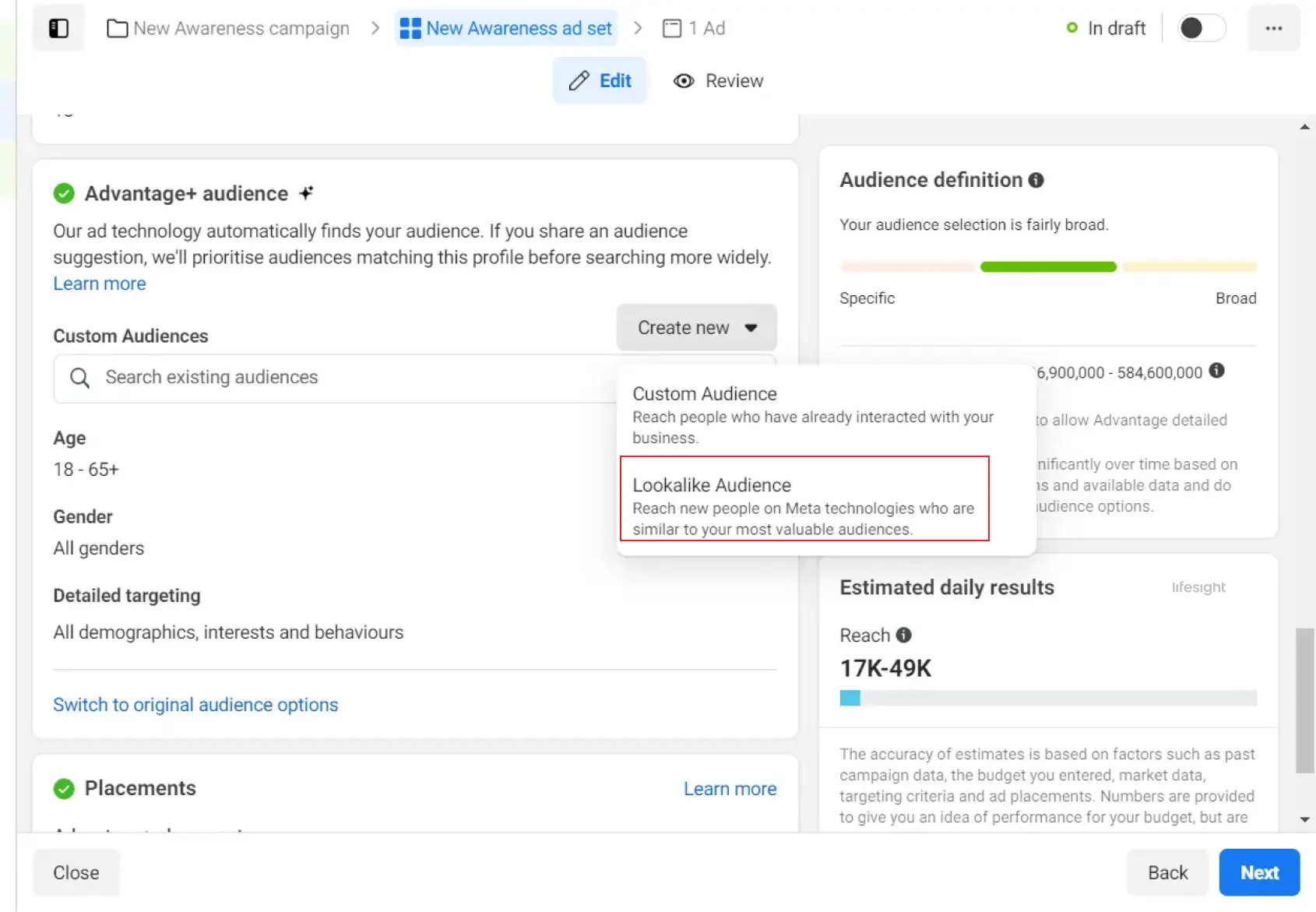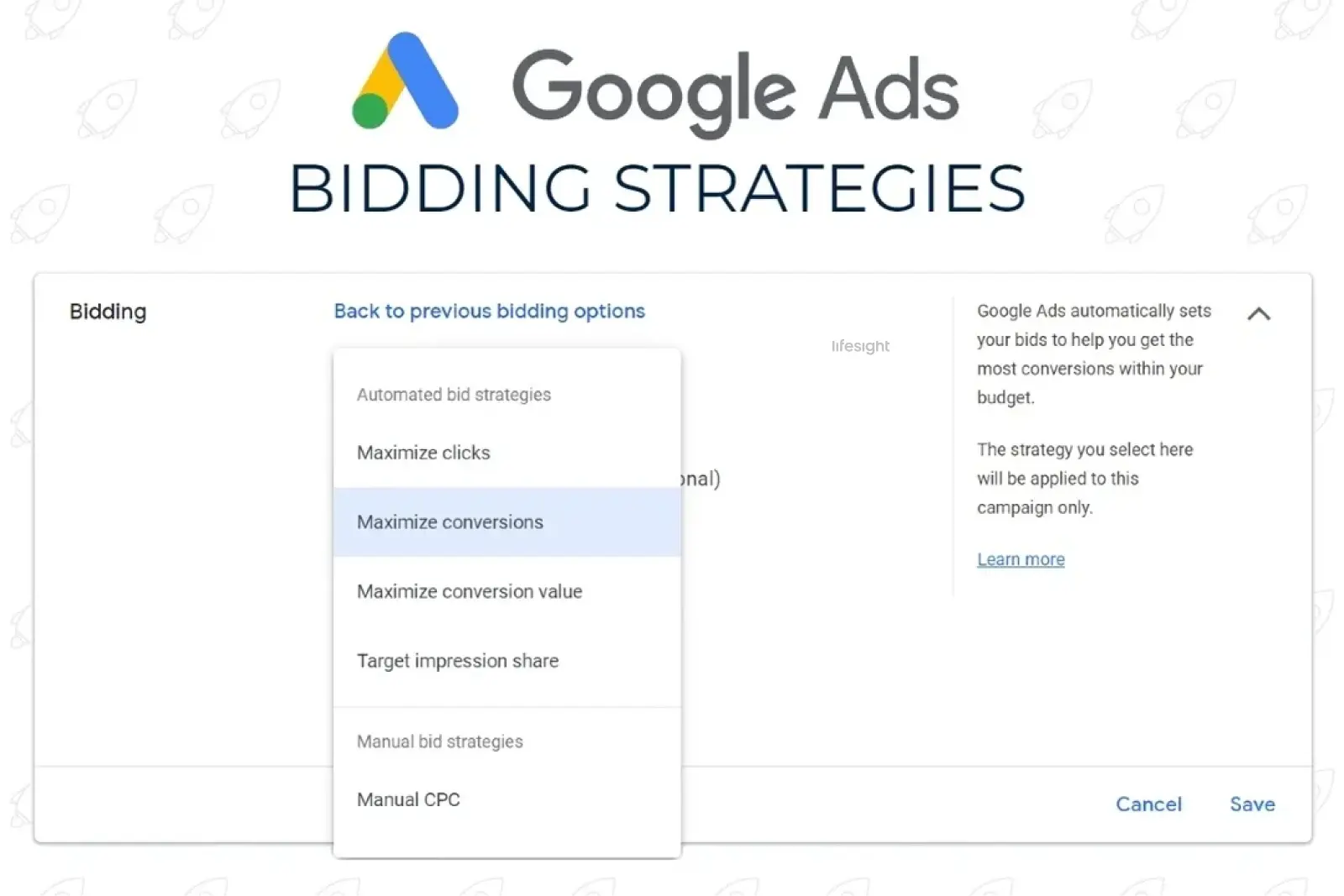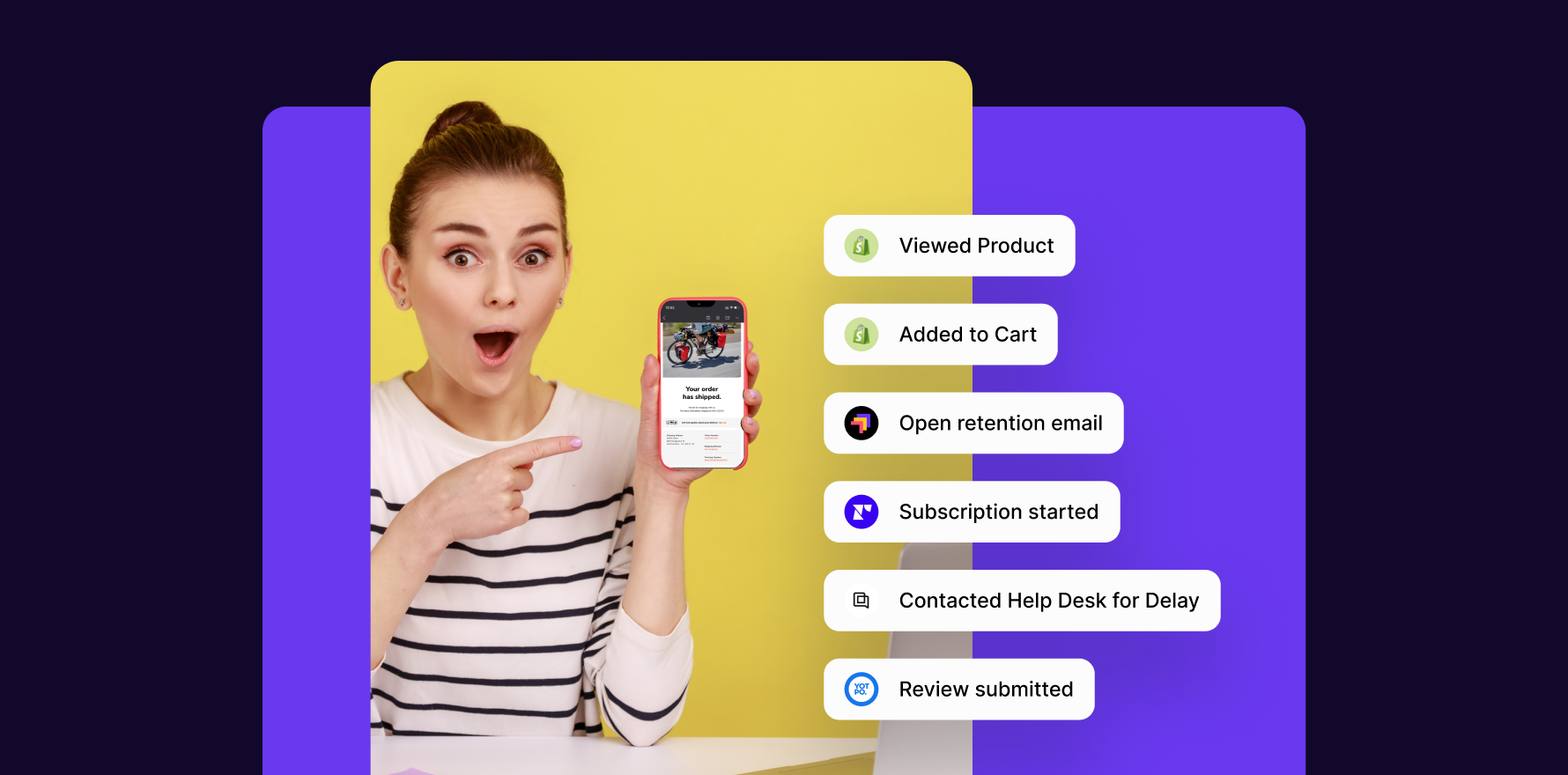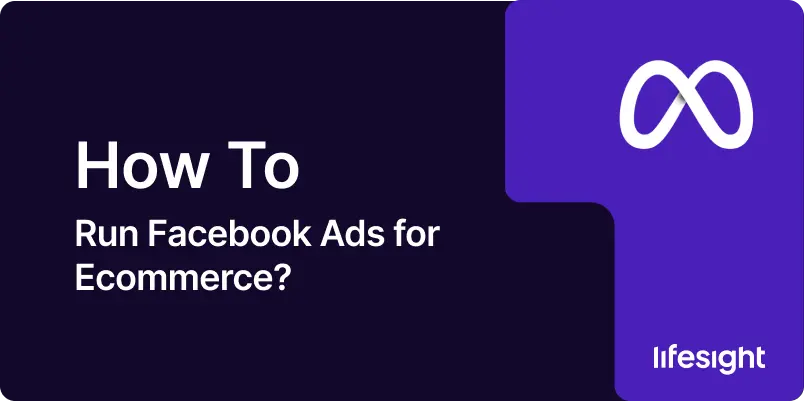
Introduction
Running Facebook Ads is a powerful way for ecommerce businesses to attract customers, drive traffic, and boost sales. Facebook’s precise targeting options and flexible ad formats allow businesses to create tailored campaigns. However, to maximize results, it’s crucial to follow a well-planned strategy. This guide outlines the steps to effectively run Facebook Ads for ecommerce.
Step 1: Define Your Campaign Objectives
The first step in any Facebook Ads campaign is to set clear objectives. For ecommerce, conversion-driven goals such as increasing sales or generating leads are ideal. Defining your goal helps you shape your ad content and measure campaign success. Facebook offers multiple objectives like conversions, traffic, and catalog sales, each designed to meet specific business needs.
Step 2: Set Up Facebook Pixel
To track the results of your ads, install the Facebook Pixel on your ecommerce site. This snippet of code tracks actions such as purchases and page views, providing essential data for optimizing campaigns. The Pixel allows for conversion tracking, audience building, and retargeting, helping you maximize ad performance by targeting the right users and refining campaigns based on their behavior.
Create a facebook pixel
Step 3: Identify and Target Your Audience
With your objectives and Pixel in place, define your audience using Facebook’s advanced targeting options. For ecommerce, custom audiences like website visitors, email subscribers, or people who interacted with your page are valuable. You can also create lookalike audiences to reach potential customers who share characteristics with your existing ones. Proper audience targeting ensures that your ads reach people most likely to convert.
create a lookalike audience
Step 4: Choose the Right Ad Format
Facebook offers several ad formats, including image, video, carousel, and collection ads. Ecommerce businesses often find carousel and collection ads effective for showcasing multiple products in one ad. Video ads are also great for capturing attention quickly. Choose a format that best aligns with your product offering and audience, and ensure your visuals and copy are high-quality and compelling.
Step 5: Set Your Budget and Bidding Strategy
Set a daily or lifetime budget for your ads based on your campaign goals. Facebook offers various bidding strategies, including cost-per-click (CPC) or cost-per-impression (CPM). For ecommerce, bidding strategies that focus on conversions, such as optimizing for purchases, often yield better results. Monitor your budget to ensure you’re maximizing your return on investment.
budget-and-bidding-strategy-in-google-ads
Step 6: Monitor and Optimize Your Campaign
After launching your ad campaign, track its performance using Facebook Ads Manager. Key metrics such as impressions, clicks, and cost per acquisition (CPA) help evaluate success. If performance dips, adjust your creatives, target audience, or budget. Regular monitoring and optimization are key to ensuring your ads continue to deliver positive results.
Summary
Running effective Facebook Ads for ecommerce involves setting clear objectives, using the Facebook Pixel, targeting the right audience, selecting suitable ad formats, managing your budget carefully, and continuously optimizing the campaign. These steps help businesses drive traffic, boost sales, and achieve a higher return on ad spend.
Free essential resources for success
Discover more from Lifesight