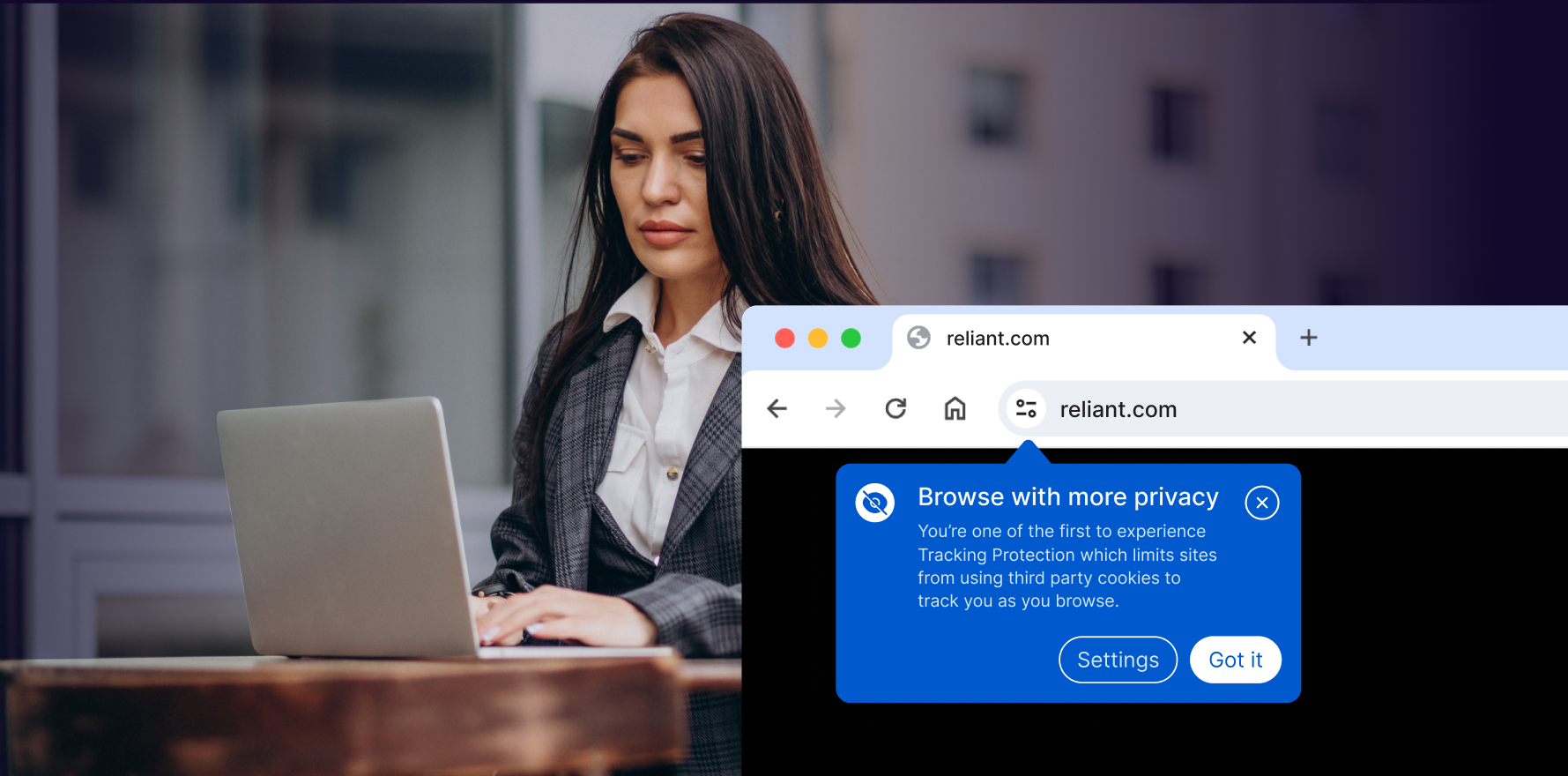Introduction
Cost-Per-Click (CPC) is a key metric in Google Ads that reflects how much you pay each time a user clicks on your ad. Managing and reducing CPC is crucial for optimizing your ad spend, improving return on investment (ROI), and achieving better campaign performance. High CPC can lead to inflated advertising costs and reduced profitability, making it essential to implement strategies that effectively lower this cost while maintaining or improving ad performance. This comprehensive guide provides a step-by-step approach to reducing CPC in Google Ads, offering actionable insights and strategies to help you maximize the efficiency of your ad spend.
Step 1: Analyze Current CPC Performance
Objective: Understand your current CPC performance to identify areas for improvement.
Actions:
- Access Google Ads Dashboard: Log in to your Google Ads account and navigate to the “Campaigns” tab.
- Review CPC Metrics: Examine the CPC data for each campaign, ad group, and keyword. This information can be found in the “Keywords” or “Campaigns” sections.
- Benchmarking: Compare your CPC against industry averages and competitors. Tools like SEMrush, SpyFu, or Google’s Benchmarking Reports can provide insights into how your CPC stacks up.
- Identify Trends: Look for patterns or anomalies in your CPC data, such as unusually high CPC for specific keywords or campaigns.
Outcome: Gain a clear understanding of your current CPC performance, identifying areas where adjustments are needed.
Step 2: Optimize Keyword Selection
Objective: Improve the efficiency of your keyword selection to reduce CPC.
Actions:
- Conduct Keyword Research: Use tools like Google Keyword Planner, Ahrefs, or SEMrush to find relevant keywords with lower competition and CPC.
- Focus on Long-Tail Keywords: Incorporate long-tail keywords that are more specific and often have lower CPC due to reduced competition.
- Analyze Search Intent: Choose keywords that align closely with user search intent to ensure higher relevance and lower CPC.
- Use Negative Keywords: Implement negative keywords to exclude irrelevant traffic and reduce wasted spend on low-performing clicks.
Outcome: By selecting more relevant and cost-effective keywords, you’ll reduce CPC and improve the efficiency of your campaigns.
Step 3: Refine Ad Copy and Landing Pages
Objective: Enhance ad copy and landing pages to improve Quality Score and lower CPC.
Actions:
- Craft Compelling Ad Copy: Write clear, engaging ad copy that aligns with user intent and includes relevant keywords. Focus on unique selling points and strong calls-to-action (CTAs).
- Improve Landing Page Relevance: Ensure that your landing pages match the ad copy and provide a seamless user experience. This includes relevant content, fast loading times, and a clear CTA.
- Optimize for Quality Score: High Quality Score can lower CPC. Aim to improve your Quality Score by ensuring ad relevance, high click-through rates (CTR), and a good landing page experience.
- A/B Test Ad Variations: Run A/B tests on different ad copy variations to determine which performs best and contributes to lower CPC.
Outcome: Enhancing ad copy and landing pages will improve Quality Score, resulting in lower CPC and better ad performance.
Step 4: Utilize Ad Extensions
Objective: Increase ad visibility and click-through rate (CTR) to reduce CPC.
Actions:
- Add Sitelink Extensions: Include additional links to relevant pages on your website, which can increase the visibility and attractiveness of your ads.
- Use Callout Extensions: Highlight key benefits or features of your products or services to make your ads more compelling.
- Implement Structured Snippets: Provide specific details about your offerings, such as service types or product categories, to enhance ad relevance.
- Include Call Extensions: Add phone numbers to your ads to encourage direct calls and improve engagement.
Outcome: Ad extensions make your ads more prominent and relevant, which can increase CTR and reduce CPC.
Step 5: Optimize Bidding Strategies
Objective: Adjust bidding strategies to achieve more cost-effective clicks.
Actions:
- Evaluate Current Bidding Strategy: Review your current bidding strategy (manual or automated) and assess its effectiveness in controlling CPC.
- Switch to Automated Bidding: Consider using Google Ads’ automated bidding strategies like Target CPA or Maximize Clicks, which optimize bids based on your goals and budget.
- Implement Bid Adjustments: Adjust bids based on device, location, and time of day to optimize CPC and focus on high-performing segments.
- Monitor Bid Performance: Regularly review bid performance and make adjustments as needed to maintain cost-efficiency.
Outcome: Optimizing your bidding strategies will help manage CPC more effectively and ensure better alignment with your advertising goals.
Step 6: Enhance Ad Targeting
Objective: Improve ad targeting to reach the most relevant audience and reduce CPC.
Actions:
- Use Audience Targeting: Leverage audience targeting options, such as demographic targeting, interest targeting, and behavioral targeting, to reach users who are more likely to convert.
- Refine Geographic Targeting: Adjust your targeting settings to focus on geographic locations with higher relevance and lower competition.
- Optimize Ad Scheduling: Analyze performance by time of day and day of the week, and adjust your ad schedule to focus on peak times with lower CPC.
- Utilize Remarketing: Implement remarketing campaigns to target users who have previously interacted with your site but did not convert.
Outcome: Improved ad targeting will lead to more relevant clicks, which can reduce CPC and enhance campaign performance.
Step 7: Manage Ad Spend and Budget Allocation
Objective: Optimize ad spend and budget allocation to reduce CPC effectively.
Actions:
- Review Campaign Budgets: Analyze your campaign budgets and allocate more resources to high-performing campaigns or keywords with lower CPC.
- Set Daily and Monthly Budgets: Ensure that your daily and monthly budgets are set appropriately to prevent overspending and maintain cost-efficiency.
- Monitor Spend Patterns: Regularly review your ad spend patterns and make adjustments to avoid overspending on high-CPC keywords or underperforming campaigns.
- Utilize Budget Recommendations: Follow Google Ads’ budget recommendations and insights to optimize your budget allocation.
Outcome: Effective budget management and allocation will help control CPC and maximize the value of your ad spend.
Step 8: Improve Quality Score
Objective: Enhance your Quality Score to lower CPC and improve ad performance.
Actions:
- Focus on Relevance: Ensure that your keywords, ad copy, and landing pages are highly relevant to the user’s search query.
- Increase CTR: Work on improving your CTR by creating compelling ads and optimizing targeting. Higher CTR contributes to a better Quality Score.
- Optimize Landing Page Experience: Make sure your landing pages offer a positive user experience, with fast load times, relevant content, and clear CTAs.
- Regularly Review Quality Score: Monitor your Quality Score regularly and make adjustments to improve it.
Outcome: A higher Quality Score will help reduce CPC and improve the overall effectiveness of your Google Ads campaigns.
Step 9: Leverage Negative Keywords
Objective: Reduce wasted spend and improve CPC by using negative keywords.
Actions:
- Identify Negative Keywords: Use tools like Google Ads Search Terms Report to identify irrelevant or low-performing search queries that trigger your ads.
- Add Negative Keywords: Implement negative keywords to prevent your ads from showing for irrelevant searches and reduce wasted clicks.
- Regularly Update Negative Keyword List: Continuously review and update your negative keyword list based on performance data and search term reports.
- Monitor Impact: Track the impact of negative keywords on your CPC and overall campaign performance.
Outcome: Utilizing negative keywords will help reduce irrelevant clicks and lower CPC by focusing your ad spend on more relevant traffic.
Step 10: Analyze and Adjust Campaign Performance
Objective: Continuously analyze campaign performance and make data-driven adjustments to reduce CPC.
Actions:
- Review Performance Reports: Regularly review performance reports in Google Ads to analyze CPC trends, keyword performance, and campaign effectiveness.
- Identify Underperforming Elements: Identify any underperforming keywords, ads, or campaigns that are driving up CPC.
- Make Data-Driven Adjustments: Based on performance data, make adjustments to keywords, ad copy, bidding strategies, and targeting to optimize CPC.
- Implement Continuous Improvement: Continuously test and refine your campaigns to ensure ongoing optimization and cost-efficiency.
Outcome: Regular analysis and adjustments will help maintain lower CPC and improve the overall effectiveness of your Google Ads campaigns.
Summary
Reducing CPC in Google Ads involves a strategic approach that encompasses keyword optimization, ad copy and landing page improvements, bidding strategies, targeting refinements, and continuous performance analysis. By following these 10 steps—analyzing current CPC performance, optimizing keyword selection, refining ad copy and landing pages, utilizing ad extensions, optimizing bidding strategies, enhancing ad targeting, managing ad spend and budget allocation, improving Quality Score, leveraging negative keywords, and analyzing and adjusting campaign performance—you can effectively lower your CPC while maintaining or improving your campaign performance. Implementing these strategies will help you achieve a more cost-effective and efficient advertising campaign, ultimately leading to better ROI and increased profitability.
Free essential resources for success
Discover more from Lifesight