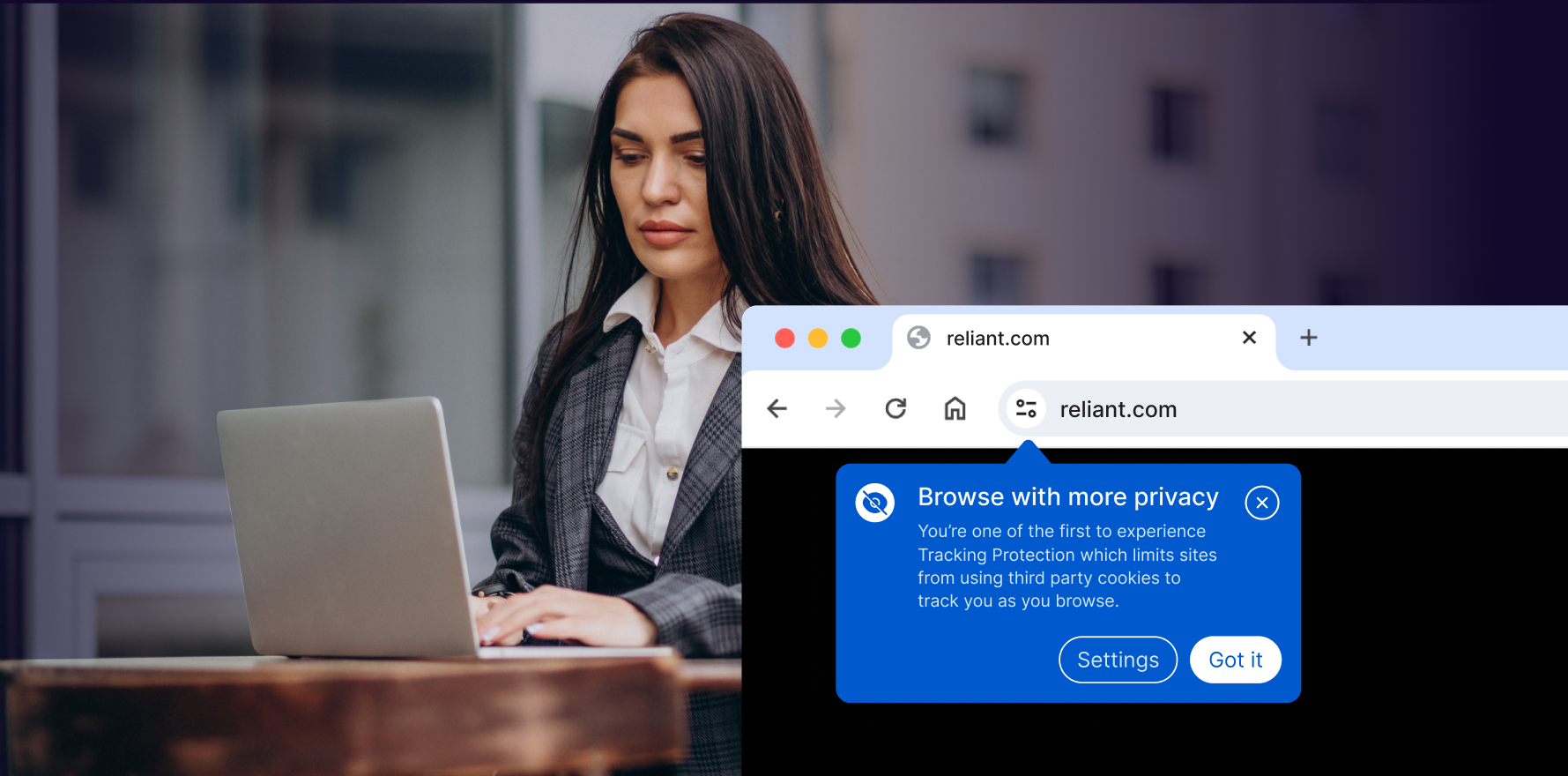Introduction
Bounce rate is a key performance metric in Google Analytics that measures the percentage of visitors who land on a webpage and leave without interacting further. A high bounce rate can indicate issues with user engagement, content relevance, or site usability. Reducing bounce rate is crucial for improving user experience, increasing engagement, and enhancing overall website performance. This comprehensive 10-step guide will walk you through effective strategies and techniques for analyzing and reducing bounce rate using Google Analytics, helping you optimize your website and boost user retention.
Step 1: Log in to Google Analytics
- Access Google Analytics:
- Open your web browser and go to the Google Analytics login page. Enter your Google account credentials to log in.
- Select Your Account:
- If you manage multiple Google Analytics accounts, choose the appropriate account from the list. Click on the account that corresponds to the website you want to analyze.
- Choose a Property:
- After selecting the account, choose the specific property (website or app) you want to work with. Click on the property to access its data.
- Navigate to the Reporting Section:
- Click on the “Reports” tab in the left-hand menu to access various reports and metrics, including bounce rate data.
Step 2: Understand Bounce Rate Metrics
- Define Bounce Rate:
- Bounce rate is the percentage of visitors who view only one page on your site before exiting. It is calculated as (Single Page Sessions / Total Sessions) * 100.
- Interpret Bounce Rate:
- A high bounce rate may suggest that visitors are not finding what they expect, or that the page content is not engaging enough. Conversely, a low bounce rate indicates higher user engagement.
- Review Bounce Rate Benchmarks:
- Understand industry benchmarks for bounce rate. For example, e-commerce sites often have bounce rates between 20% and 45%. Compare your site’s bounce rate to these benchmarks to assess performance.
- Identify High Bounce Rate Pages:
- Focus on pages with particularly high bounce rates. These pages may need more attention in terms of content, design, or user experience.
Step 3: Analyze Bounce Rate by Traffic Source
- Access Traffic Source Reports:
- Go to “Acquisition” in the left-hand menu and select “All Traffic,” then “Source/Medium” to view traffic sources.
- Review Bounce Rate by Source:
- Analyze bounce rate metrics by different traffic sources such as organic search, direct, referral, and social media. This helps identify which sources contribute most to high bounce rates.
- Assess Landing Pages by Source:
- Examine which landing pages have high bounce rates for specific traffic sources. This can reveal if certain sources are driving traffic to less relevant pages.
- Optimize Traffic Sources:
- Adjust your marketing and SEO strategies based on your findings. Improve the relevance of landing pages for different traffic sources to reduce bounce rates.
Step 4: Evaluate User Engagement Metrics
- Review Engagement Metrics:
- Look at additional engagement metrics such as average session duration and pages per session. Low engagement metrics often correlate with high bounce rates.
- Analyze User Flow:
- Go to “Behavior” and select “Behavior Flow” to visualize user paths through your website. Identify where users drop off and correlate these points with bounce rates.
- Identify Content Issues:
- Determine if there are content issues on high bounce rate pages. Check if content is relevant, engaging, and aligned with user expectations.
- Enhance User Engagement:
- Improve content quality, add interactive elements, and ensure that content is aligned with user interests and expectations to enhance engagement.
Step 5: Optimize Landing Pages
- Evaluate Landing Page Performance:
- Review the performance of your landing pages. High bounce rates on landing pages can impact overall site performance.
- Improve Page Load Speed:
- Ensure that landing pages load quickly. Use tools like Google PageSpeed Insights to analyze and improve page load times, which can reduce bounce rates.
- Enhance Content Relevance:
- Ensure that the content on landing pages is highly relevant to the user’s search query or ad click. Align the content with user intent and provide clear calls to action.
- A/B Test Landing Pages:
- Conduct A/B testing to compare different versions of landing pages. Test variations in content, design, and calls to action to determine which version performs better in reducing bounce rates.
Step 6: Improve Mobile Experience
- Review Mobile Bounce Rate:
- Go to “Audience” and select “Mobile,” then “Overview” to review bounce rates by device category. Compare mobile bounce rates with desktop and tablet bounce rates.
- Optimize Mobile Usability:
- Ensure that your website is mobile-friendly. Optimize the mobile user experience by improving navigation, readability, and load times.
- Test Mobile Performance:
- Test your website on various mobile devices and browsers to ensure consistent performance. Identify and fix any issues that affect mobile users.
- Enhance Mobile Content:
- Adapt content for mobile users. Use shorter paragraphs, larger fonts, and touch-friendly buttons to improve the mobile browsing experience.
Step 7: Implement Enhanced Content and UX
- Enhance Visual Appeal:
- Improve the visual appeal of your site by using high-quality images, videos, and engaging design elements. An attractive design can retain users and reduce bounce rates.
- Improve Navigation:
- Ensure that your website’s navigation is intuitive and user-friendly. Users should be able to easily find what they are looking for without confusion.
- Add Interactive Elements:
- Incorporate interactive elements such as quizzes, polls, or live chat to engage users and encourage further interaction with your site.
- Ensure Clear Calls to Action:
- Use clear and compelling calls to action to guide users to the next steps. Make sure calls to action are prominent and relevant to the content on the page.
Step 8: Address Technical Issues
- Identify Technical Issues:
- Use tools like Google Search Console and Google Analytics to identify technical issues that may be affecting user experience and contributing to high bounce rates.
- Fix Broken Links:
- Regularly check for and fix broken links on your website. Broken links can lead to 404 errors, which can increase bounce rates.
- Resolve Compatibility Issues:
- Ensure that your website is compatible with all major browsers and devices. Test your site’s functionality across different platforms to identify and fix compatibility issues.
- Monitor and Update Regularly:
- Continuously monitor your website for technical issues and update as needed. Regular maintenance helps ensure a smooth user experience and lower bounce rates.
Step 9: Utilize Google Analytics Features for Further Insights
- Set Up Goals and Events:
- Define and set up goals and events in Google Analytics to track specific user interactions beyond pageviews. This can provide deeper insights into user behavior and engagement.
- Use Custom Segments:
- Create custom segments to analyze bounce rates for specific user groups, such as new vs. returning visitors or users from specific geographic locations.
- Implement User Timings Reports:
- Use User Timings reports to analyze the time users spend on different parts of your website. This can help identify areas where users may be experiencing delays or issues.
- Monitor Behavior Reports:
- Regularly review Behavior reports, including “Site Content” and “Landing Pages,” to stay updated on performance and identify trends that may affect bounce rates.
Step 10: Report and Communicate Findings
- Prepare a Bounce Rate Report:
- Create a comprehensive report on bounce rate metrics, including insights and recommendations for reducing bounce rates. Include data visualizations and key findings.
- Present to Stakeholders:
- Share the report with relevant stakeholders, including marketing, design, and development teams. Use the report to discuss strategies and action plans for improving bounce rates.
- Implement Recommendations:
- Collaborate with your team to implement the recommended changes based on the report findings. Monitor the impact of these changes on bounce rates.
- Track Progress and Iterate:
- Continuously track bounce rate metrics and user engagement after implementing changes. Iterate and refine your strategies based on ongoing performance data.
Summary
Reducing bounce rate is essential for improving user engagement and overall website performance. This comprehensive 10-step guide outlines the process of logging in to Google Analytics, understanding bounce rate metrics, analyzing traffic sources, optimizing landing pages, improving mobile experience, addressing technical issues, and utilizing advanced features. By following these steps, you can gain valuable insights into user behavior, enhance the user experience, and effectively reduce bounce rates, leading to better engagement and conversion rates for your website.
Free essential resources for success
Discover more from Lifesight