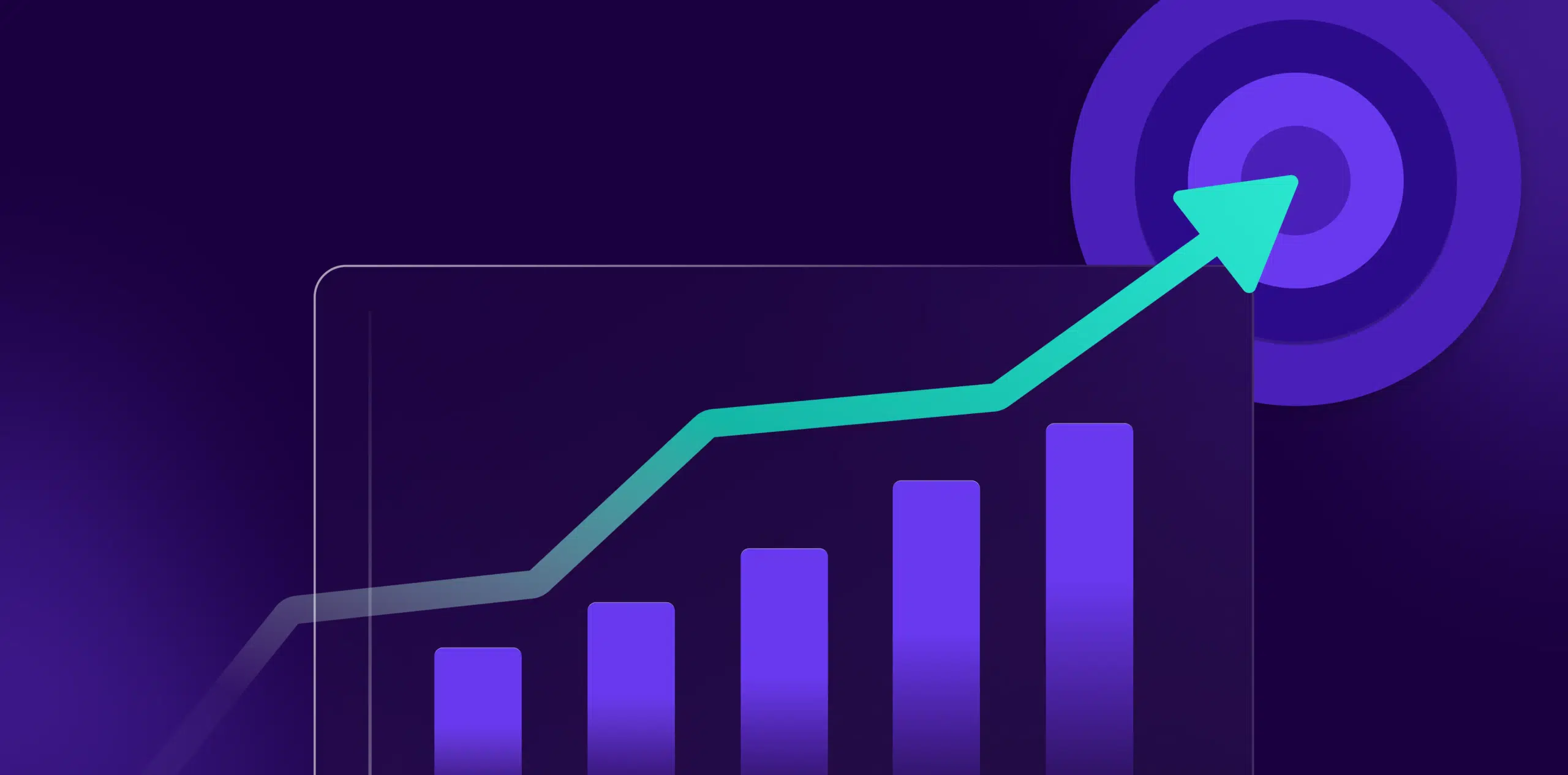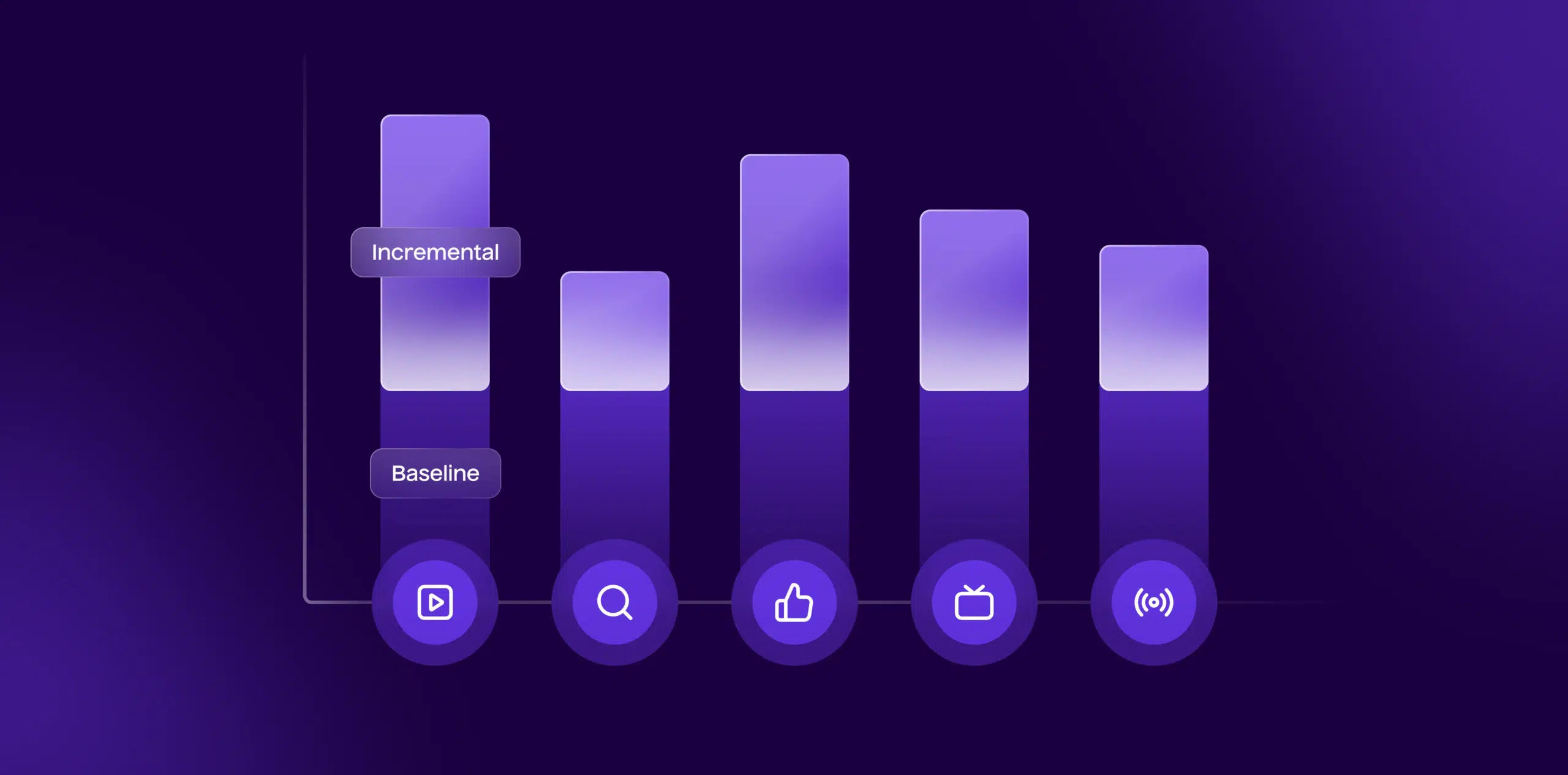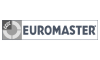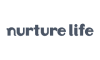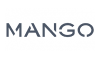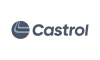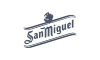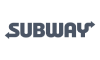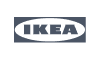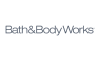Introduction
Google Display Ads offer a powerful way to reach potential customers across a vast network of websites, apps, and videos. To fully leverage this platform, optimizing your Display Ads is crucial for achieving better performance and a higher return on investment (ROI). This comprehensive guide will walk you through a detailed process of optimizing Google Display Ads, from initial setup to advanced strategies for improving your ad performance.
Step 1: Define Your Goals and Objectives
Objective Setting: Before diving into the optimization process, it’s essential to clearly define what you want to achieve with your Google Display Ads. Goals can range from increasing brand awareness to generating leads or driving sales. Setting specific, measurable, achievable, relevant, and time-bound (SMART) goals will help guide your optimization efforts.
Key Performance Indicators (KPIs): Identify relevant KPIs to measure your progress toward your goals. Common KPIs for Display Ads include click-through rate (CTR), conversion rate, cost per acquisition (CPA), and return on ad spend (ROAS).
Step 2: Understand Your Target Audience
Audience Research: To optimize your Display Ads effectively, you need to understand who your target audience is. Conduct thorough research to identify demographic, geographic, and psychographic characteristics of your ideal customers.
Audience Segmentation: Segment your audience based on various criteria such as interests, behavior, and purchase history. Google Ads provides various audience targeting options, including in-market audiences, affinity audiences, and custom audiences, which you can use to tailor your ad campaigns.
Step 3: Create Compelling Ad Creative
Design Principles: Effective ad creatives should be visually appealing and relevant to your audience. Use high-quality images, clear and concise text, and a strong call-to-action (CTA). Ensure that your ads are consistent with your brand’s messaging and visual identity.
Ad Formats: Google Display Ads support several ad formats, including responsive display ads, image ads, and video ads. Experiment with different formats to see which ones resonate best with your audience.
A/B Testing: Run A/B tests to compare different versions of your ads and determine which design elements perform best. Test variations in headlines, images, CTA buttons, and ad copy.
Step 4: Optimize Targeting and Placement
Placement Targeting: Choose where your ads will appear by selecting specific websites or categories that align with your target audience. Use Google’s placement targeting options to refine your ad placements and ensure they are shown on relevant sites.
Contextual Targeting: Leverage contextual targeting to display your ads on pages with content related to your products or services. This helps increase the relevance of your ads and improves engagement.
Retargeting: Implement retargeting strategies to reach users who have previously interacted with your website or app. This helps re-engage potential customers who may not have converted initially.
Step 5: Utilize Smart Bidding Strategies
Automated Bidding: Google Ads offers various automated bidding strategies that can help optimize your ad performance. Strategies such as Target CPA, Target ROAS, and Maximize Conversions use machine learning to adjust bids in real-time for optimal results.
Bid Adjustments: Make bid adjustments based on factors such as device, location, and time of day. For example, increase bids for high-performing devices or locations that generate more conversions.
Step 6: Monitor and Analyze Performance
Performance Tracking: Regularly monitor the performance of your Display Ads using Google Ads reporting tools. Track metrics such as impressions, clicks, CTR, conversions, and CPA.
Data Analysis: Analyze the data to identify trends and patterns. Look for insights into which ads, targeting options, and placements are delivering the best results.
Adjustments and Refinements: Based on your analysis, make data-driven adjustments to your campaigns. This may involve tweaking ad creatives, refining targeting options, or reallocating budget to high-performing ads.
Step 7: Optimize Landing Pages
Landing Page Relevance: Ensure that your landing pages are relevant to your Display Ads and provide a seamless user experience. The content on the landing page should align with the message of your ad and offer a clear path to conversion.
Page Speed and Mobile Optimization: Optimize your landing pages for fast load times and mobile devices. A slow or poorly optimized landing page can negatively impact user experience and conversion rates.
A/B Testing Landing Pages: Just like with ad creatives, perform A/B testing on your landing pages to determine which variations drive better performance. Test different headlines, images, CTAs, and page layouts.
Step 8: Leverage Audience Insights and Segmentation
Audience Insights: Utilize Google Analytics and Google Ads audience insights to understand how different segments interact with your ads. This information can help you refine your targeting and optimize your ad campaigns.
Custom Audiences: Create custom audiences based on specific criteria such as past interactions with your website or app. Tailor your ad messaging to these audiences to increase relevance and engagement.
Lookalike Audiences: Use lookalike audiences to reach new users who share similar characteristics with your existing customers. This can help expand your reach and attract high-quality leads.
Step 9: Optimize for Ad Frequency and Budget
Frequency Capping: Set frequency caps to control how often your ads are shown to the same user. Overexposure can lead to ad fatigue and negatively impact performance.
Budget Allocation: Allocate your budget based on the performance of different campaigns and targeting options. Invest more in high-performing ads and reduce spending on underperforming ones.
Seasonal Adjustments: Adjust your budget and bidding strategies based on seasonal trends and events. Increase your budget during peak seasons or promotional periods to maximize visibility and results.
Step 10: Stay Updated with Google Ads Changes
Platform Updates: Google Ads frequently updates its features and algorithms. Stay informed about the latest changes and new features that could impact your Display Ads performance.
Industry Trends: Keep up with industry trends and best practices for digital advertising. Attend webinars, read industry blogs, and participate in online communities to stay ahead of the curve.
Continuous Learning: Invest in continuous learning and professional development to enhance your skills and knowledge. Google offers various certifications and training programs that can help you stay proficient in Google Ads optimization.
Summary
Optimizing Google Display Ads involves a systematic approach to improving ad performance through goal setting, audience understanding, compelling creatives, targeted placement, smart bidding, performance monitoring, landing page optimization, audience insights, budget management, and staying updated with platform changes. By following these steps, you can enhance the effectiveness of your Display Ads and achieve better results for your advertising campaigns
Free essential resources for success
Discover more from Lifesight