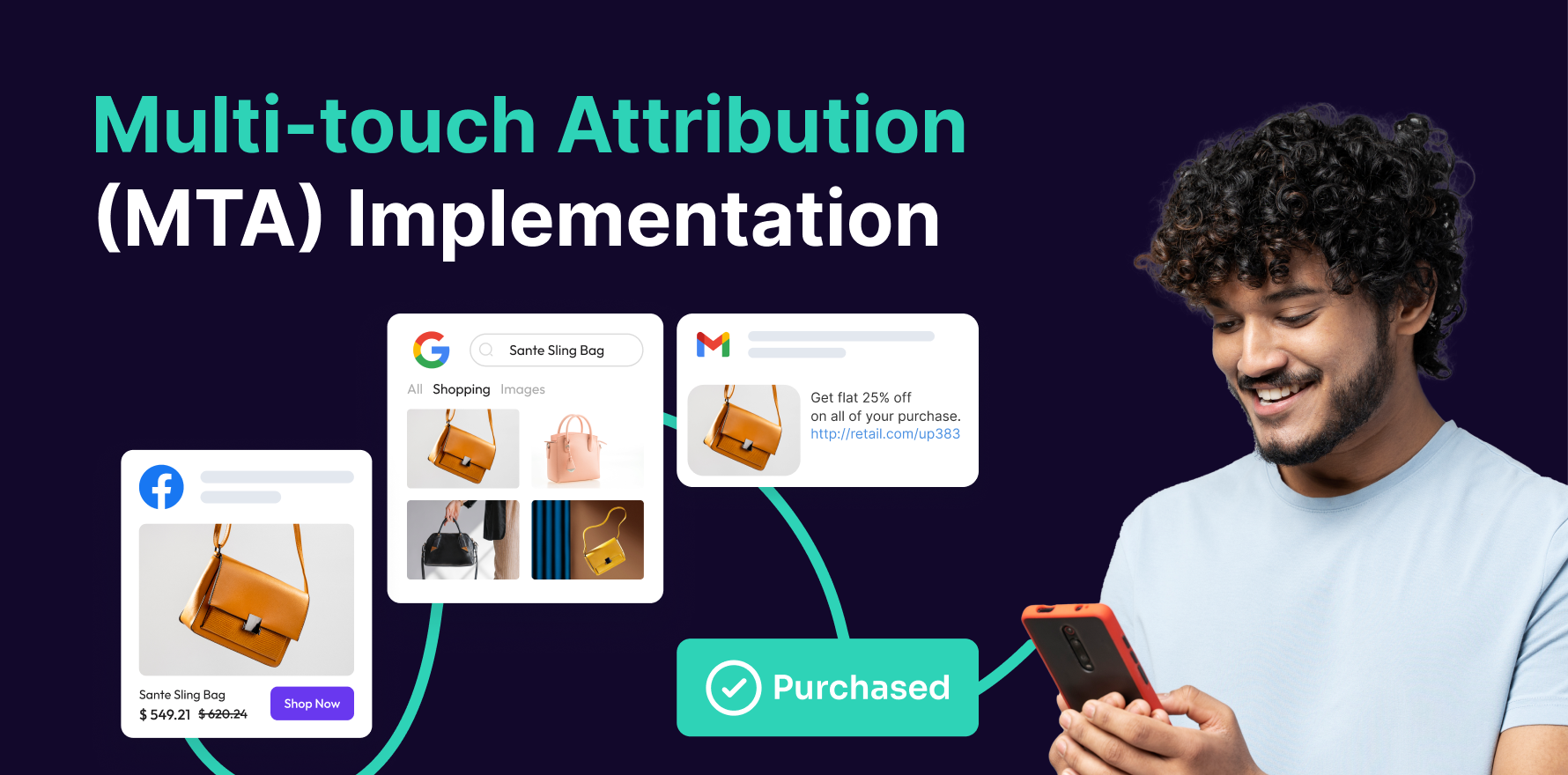Introduction
Optimizing Facebook Ads for conversions is crucial for any digital marketer or business aiming to achieve their advertising goals. Whether your objective is to increase sales, generate leads, or drive website traffic, understanding and implementing effective strategies can significantly enhance your ad performance. This guide will walk you through ten essential steps to optimize your Facebook Ads for conversions, ensuring you get the best possible return on your investment.
Step 1: Define Clear Conversion Goals
Understand Your Objectives Before diving into ad optimization, clearly define what you want to achieve with your Facebook Ads. Common conversion goals include increasing sales, generating leads, or driving traffic to a specific page on your website. Be specific about what actions you want users to take.
Set SMART Goals Ensure your conversion goals are Specific, Measurable, Achievable, Relevant, and Time-bound. For example, “Increase online sales by 20% in the next three months” is a SMART goal.
Identify Key Performance Indicators (KPIs) Determine which KPIs will help you measure the success of your conversion efforts. Examples include Cost Per Acquisition (CPA), Return on Ad Spend (ROAS), and Click-Through Rate (CTR).
Step 2: Use Facebook Pixel for Tracking
Install Facebook Pixel Facebook Pixel is a piece of code that you place on your website to track user interactions. This allows you to measure conversions, optimize ads, and create retargeting audiences.
Configure Standard Events Set up standard events such as “ViewContent,” “AddToCart,” “Purchase,” and “Lead” to track specific actions users take on your site.
Test Pixel Implementation Use Facebook’s Pixel Helper Chrome extension to ensure that your pixel is firing correctly and tracking events accurately.
Step 3: Segment Your Audience
Define Audience Segments Create detailed audience segments based on demographics, interests, behaviors, and past interactions with your brand. This will help you tailor your ad campaigns to specific groups.
Use Custom Audiences Leverage Custom Audiences to retarget users who have previously interacted with your brand or visited your website.
Create Lookalike Audiences Use Lookalike Audiences to reach new users similar to your best customers. Facebook will find users who share characteristics with your existing audience.
Step 4: Craft Compelling Ad Copy and Creative
Write Persuasive Ad Copy Your ad copy should be clear, engaging, and action-oriented. Highlight the benefits of your product or service and include a strong call-to-action (CTA).
Design Eye-Catching Visuals Use high-quality images or videos that capture attention and resonate with your target audience. Ensure your visuals are relevant to the ad copy and conversion goal.
Test Different Formats Experiment with various ad formats, such as carousel ads, video ads, and slideshow ads, to determine which performs best for your audience.
Step 5: Optimize Landing Pages
Ensure Relevance Make sure your landing page aligns with the ad’s message and provides a seamless experience. The content on your landing page should match the CTA in your ad.
Improve Page Load Speed A slow-loading landing page can negatively impact conversions. Use tools like Google PageSpeed Insights to test and improve your page speed.
Implement Conversion Elements Include clear CTAs, trust signals (such as reviews or testimonials), and an easy-to-navigate layout to encourage users to complete the desired action.
Step 6: Set Up Conversion Tracking
Configure Conversion Events Set up and track the specific conversion events that align with your goals. This helps you understand which ads and audience segments are driving the most conversions.
Use Facebook Analytics Monitor your conversion data through Facebook Analytics to gain insights into user behavior and ad performance.
Analyze Conversion Paths Review the paths users take from seeing your ad to completing a conversion. Identify any obstacles or drop-off points that need to be addressed.
Step 7: Implement A/B Testing
Create Variations Develop multiple ad variations to test different elements, such as headlines, images, CTAs, and audience targeting.
Run A/B Tests Launch A/B tests to compare the performance of different ad variations. Ensure you test one element at a time to accurately measure its impact on conversions.
Analyze Results Review the test results to determine which variations performed best. Use these insights to optimize future ad campaigns.
Step 8: Adjust Bidding Strategies
Choose the Right Bidding Strategy Facebook offers various bidding options, including Cost Cap, Bid Cap, and Minimum ROAS. Select the strategy that aligns with your conversion goals and budget.
Monitor Bid Adjustments Regularly review your bidding strategy to ensure it is effectively driving conversions. Adjust your bids based on performance data and competition.
Optimize Budget Allocation Allocate your budget to the best-performing ads and audience segments to maximize your return on investment.
Step 9: Leverage Facebook’s Optimization Tools
Use Campaign Budget Optimization (CBO) Enable Campaign Budget Optimization to automatically distribute your budget across ad sets based on performance.
Implement Automatic Placement Allow Facebook to place your ads across its various platforms (e.g., Instagram, Audience Network) to reach a broader audience and improve conversion rates.
Utilize Dynamic Ads Dynamic Ads automatically show relevant products to users based on their browsing behavior and interests, increasing the likelihood of conversions.
Step 10: Continuously Monitor and Improve
Track Performance Metrics Regularly review your ad performance metrics, such as CPA, ROAS, CTR, and conversion rate, to gauge the effectiveness of your campaigns.
Adjust Strategies Based on Data Make data-driven adjustments to your ad copy, targeting, and bidding strategies to continuously improve performance.
Stay Updated with Facebook Ads Trends Keep up with the latest trends and updates in Facebook Ads to leverage new features and strategies that can enhance your conversion optimization efforts.
Summary
Optimizing Facebook Ads for conversions involves a systematic approach that starts with defining clear goals and ends with continuous monitoring and improvement. By setting up tracking mechanisms, segmenting your audience, crafting compelling ads, optimizing landing pages, and leveraging Facebook’s tools, you can enhance your ad performance and achieve your conversion objectives. Regular analysis and adaptation based on performance data will ensure that your campaigns remain effective and provide a strong return on investment.
Free essential resources for success
Discover more from Lifesight