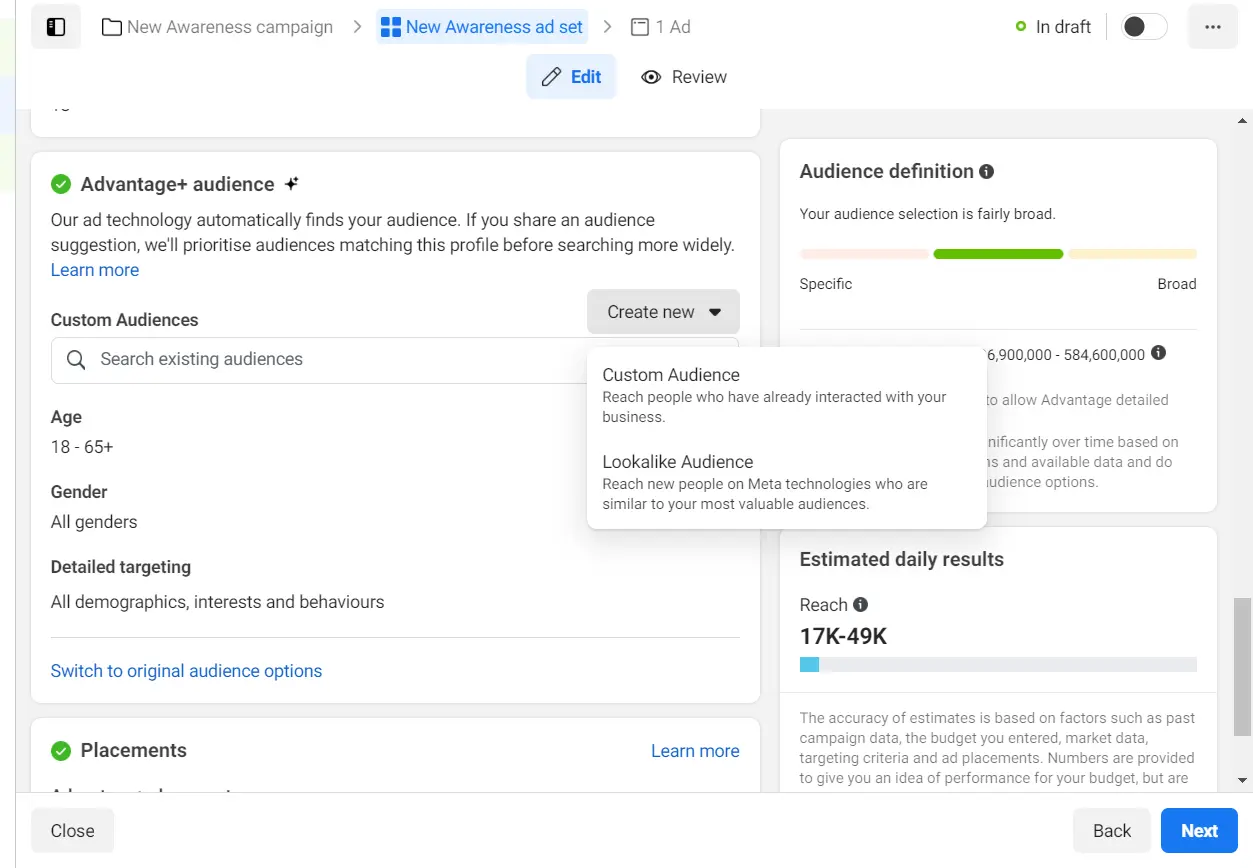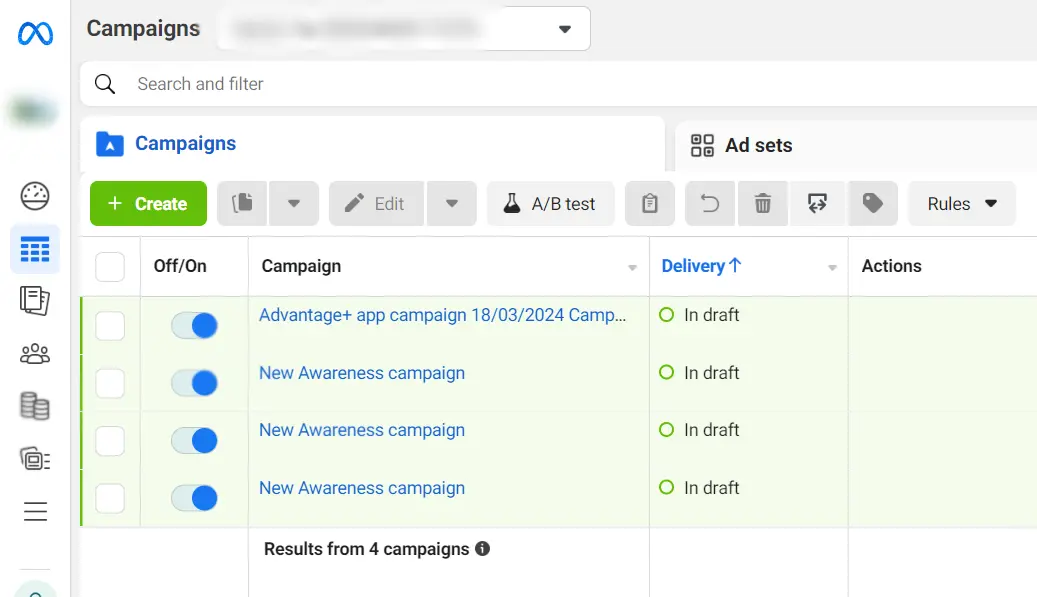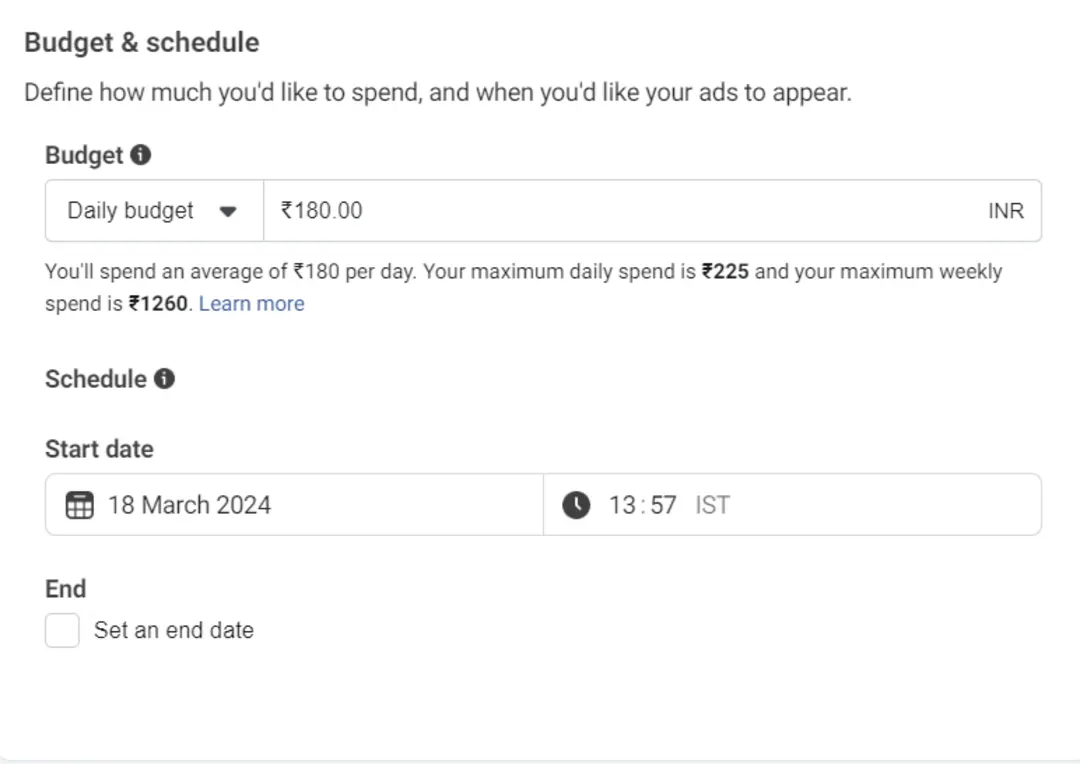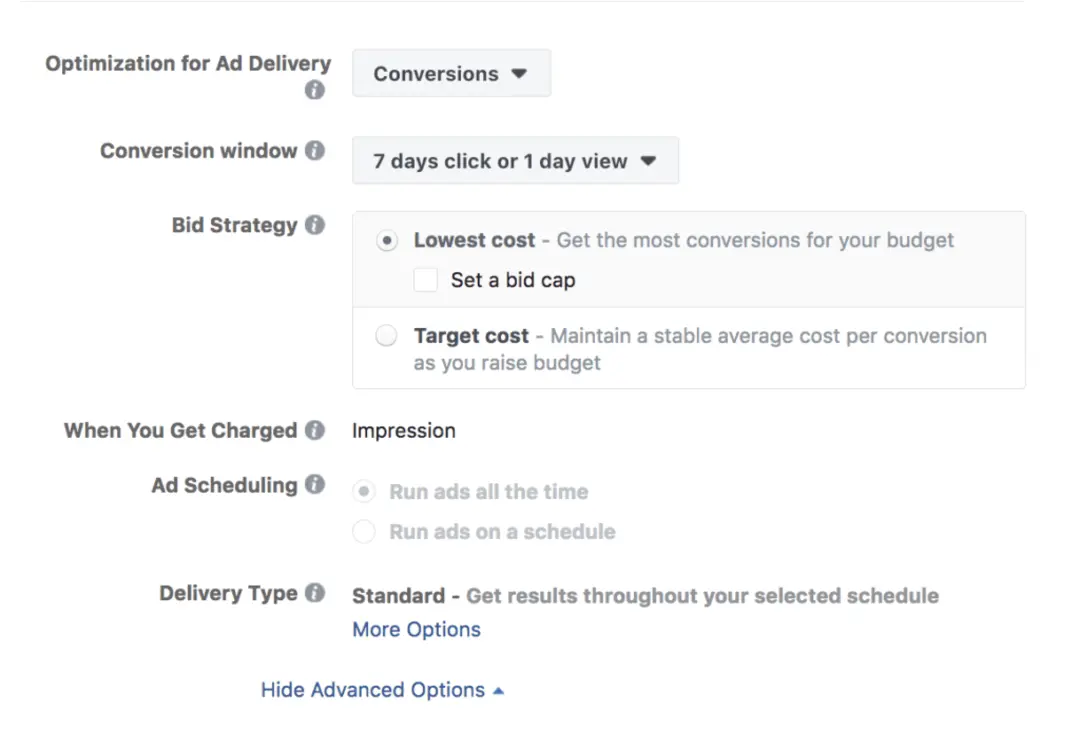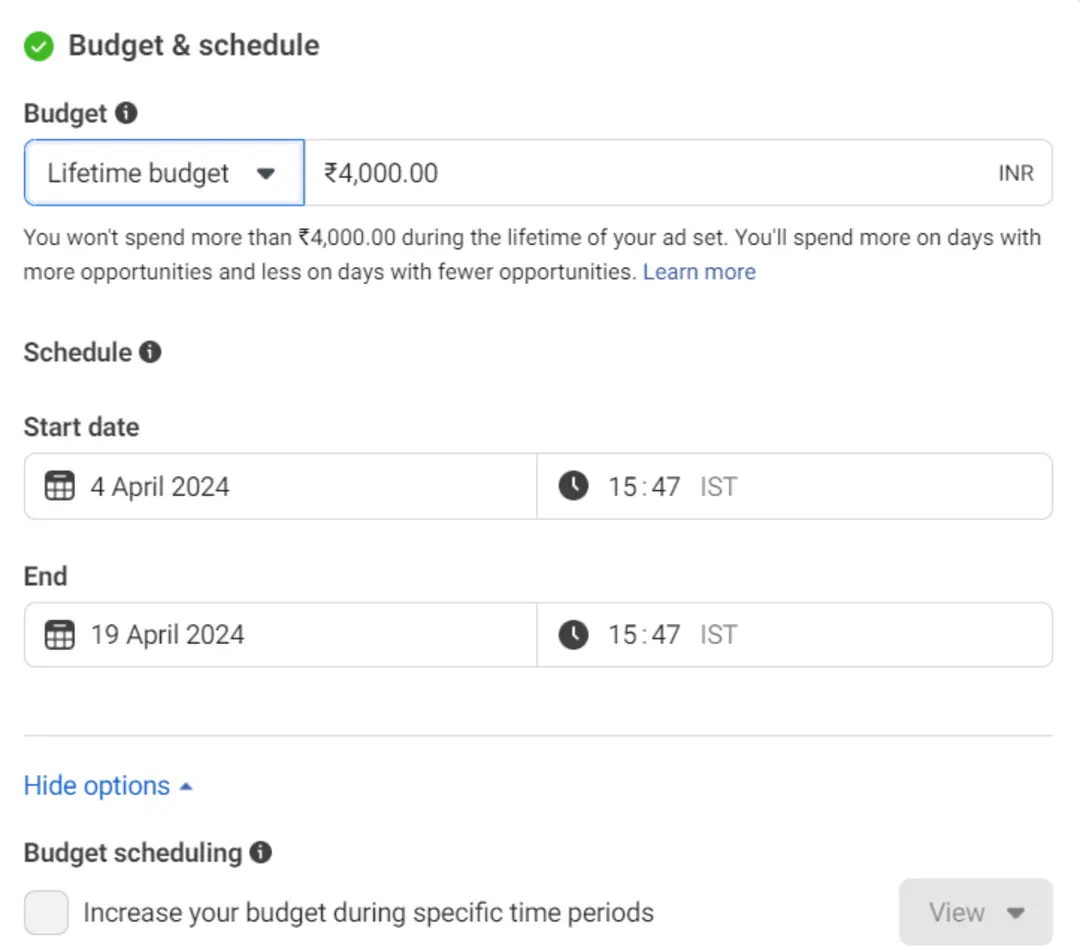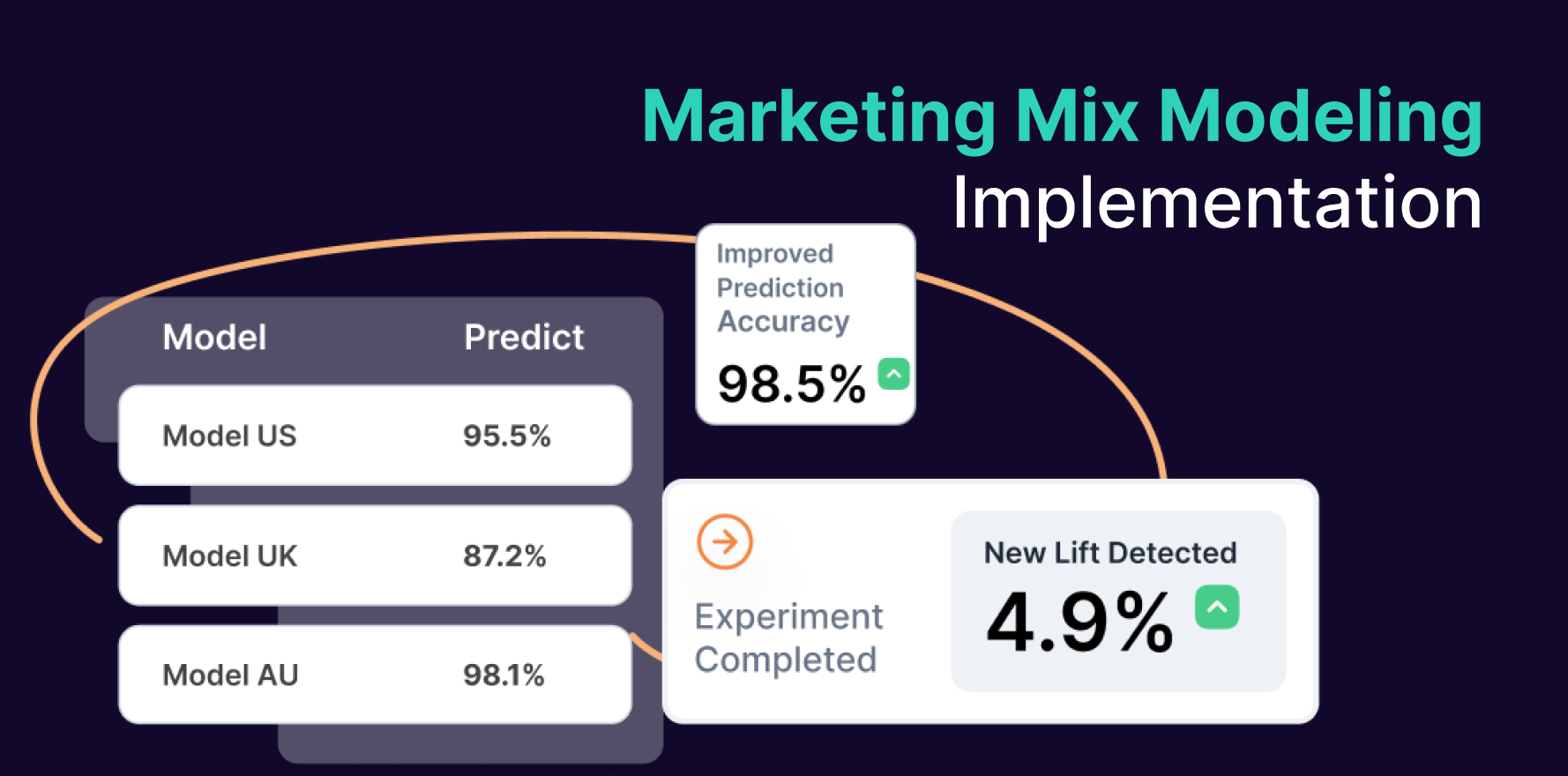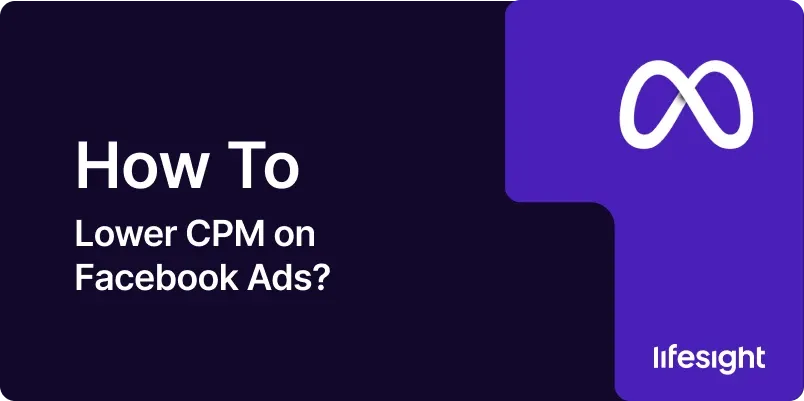
Introduction
Facebook Ads can be a powerful tool for reaching your target audience, but managing costs is crucial for a successful campaign. Cost Per Mille (CPM) is a key metric that measures the cost of a thousand impressions. Lowering your CPM can result in more efficient ad spending and increased reach. In this guide, we’ll explore practical steps to help you lower CPM on your Facebook Ads while maintaining or improving campaign performance.
Step 1: Understand CPM and Its Factors
Before diving into optimization, it’s essential to understand what CPM represents. CPM is the cost per thousand impressions, indicating how much you pay for every thousand times your ad is shown. Factors influencing CPM include audience targeting, ad relevance, bidding strategy, and overall competition in your target audience.
Step 2: Optimize Audience Targeting
Refine your audience targeting to reach the most relevant users. Utilize Facebook’s audience insights to understand your audience better. Narrow down demographics, interests, and behaviors to focus on the audience most likely to engage with your ads.
Step 3: Utilize Custom Audiences
Take advantage of custom audiences based on your existing customer data, website visitors, or engagement with your Facebook Page. Custom audiences often have higher engagement rates, leading to lower CPM compared to broader targeting.
custom-and-lookalike-audience-audience-targeting
Step 4: Experiment with Lookalike Audiences
Create Lookalike Audiences to expand your reach to users who share similarities with your existing customers. Lookalike audiences can help you tap into new potential customers while maintaining relevance, potentially leading to more efficient CPM.
Step 5: Optimize Ad Creative
Create visually appealing and engaging ad creatives. High-quality images or videos that resonate with your target audience can result in higher engagement and lower CPM. Test different creatives to identify what works best for your audience.
Step 6: A/B Test Ad Copy and Headlines
Conduct A/B testing on ad copy and headlines. Small tweaks in language or messaging can significantly impact performance. Test variations to discover which copy resonates best with your audience, leading to improved engagement and potentially lower CPM.
ab-test-ad-copy-in-facebook-ads
Step 7: Implement Ad Scheduling
Review your ad performance data to identify peak times when your audience is most active. Use ad scheduling to display your ads during these optimal times. This ensures that your budget is spent when your audience is most likely to engage, potentially lowering CPM.
ad-scheduling-in-facebook-ads
Step 8: Optimize Bidding Strategy
Experiment with different bidding strategies. While Facebook’s automatic bidding can be effective, manual bidding allows more control. Test bidding at different levels to find the sweet spot that balances cost and reach.
bidding-strategy-in-facebook-ads
Step 9: Set a Lifetime Budget
Consider using a lifetime budget instead of a daily budget. A lifetime budget allows Facebook to allocate your budget more efficiently over the entire campaign duration. This flexibility can lead to better CPM optimization.
utilize-lifetime-budget-in-facebook-ads
Step 10: Utilize Cost Cap Bidding
Facebook offers cost cap bidding, allowing you to set a maximum cost per conversion or impression. This helps control costs and prevents overspending while still optimizing for your campaign objectives.
cost-cap-bidding-strategyin-facebook-ads
Step 11: Monitor Frequency
Keep an eye on ad frequency, which represents how often an individual sees your ad. High frequency can lead to ad fatigue and increased CPM. Rotate your ad creatives or adjust targeting to maintain freshness and relevance.
Step 12: Optimize Landing Pages
Ensure your landing pages are optimized for conversions. A seamless transition from ad to landing page improves user experience, leading to higher engagement and potentially lower CPM.
Step 13: Leverage Facebook Pixel
Install and utilize the Facebook Pixel to gather data on user interactions. The Pixel provides valuable insights into user behavior, allowing you to optimize your ad delivery and potentially lower CPM by focusing on high-performing segments.
install-facebook-pixel
Step 14: Analyze and Adjust
Regularly analyze your campaign performance using Facebook Ads Manager. Identify trends, assess the impact of changes, and make data-driven adjustments to your strategy. Continuous monitoring and refinement are key to lowering CPM over time.
Step 15: Test Different Ad Formats
Experiment with different ad formats, such as carousel ads, video ads, or slideshow ads. Certain formats may resonate better with your audience, leading to improved engagement and potentially lower CPM.
Summary
Lowering CPM on Facebook Ads requires a strategic approach that involves refining audience targeting, optimizing ad creatives, and experimenting with bidding strategies. By following these steps, you can maximize the efficiency of your ad spend and achieve better results for your campaigns.
Free essential resources for success
Discover more from Lifesight