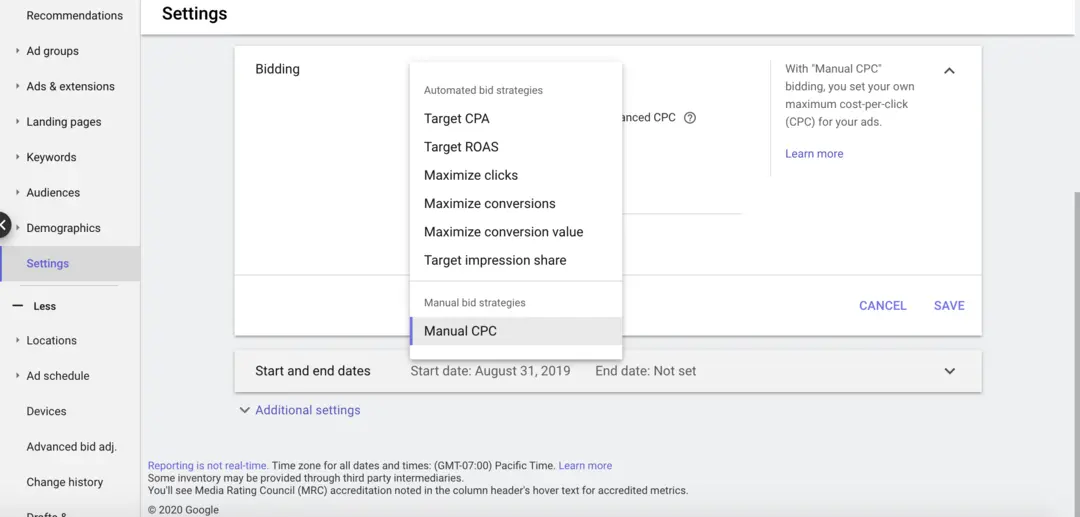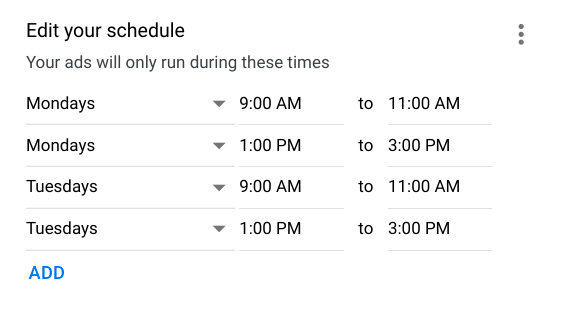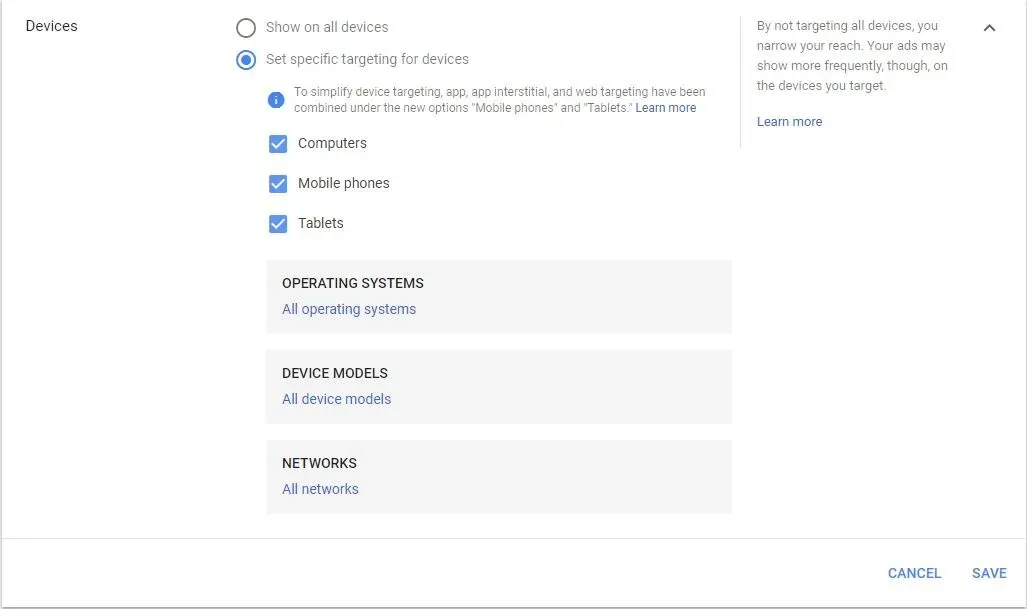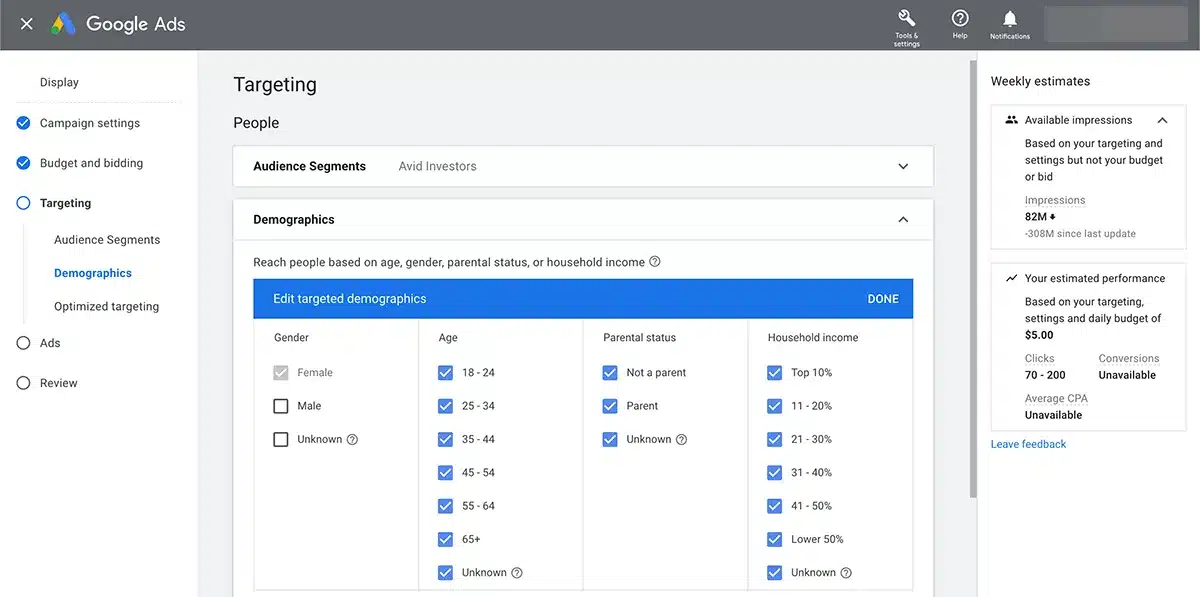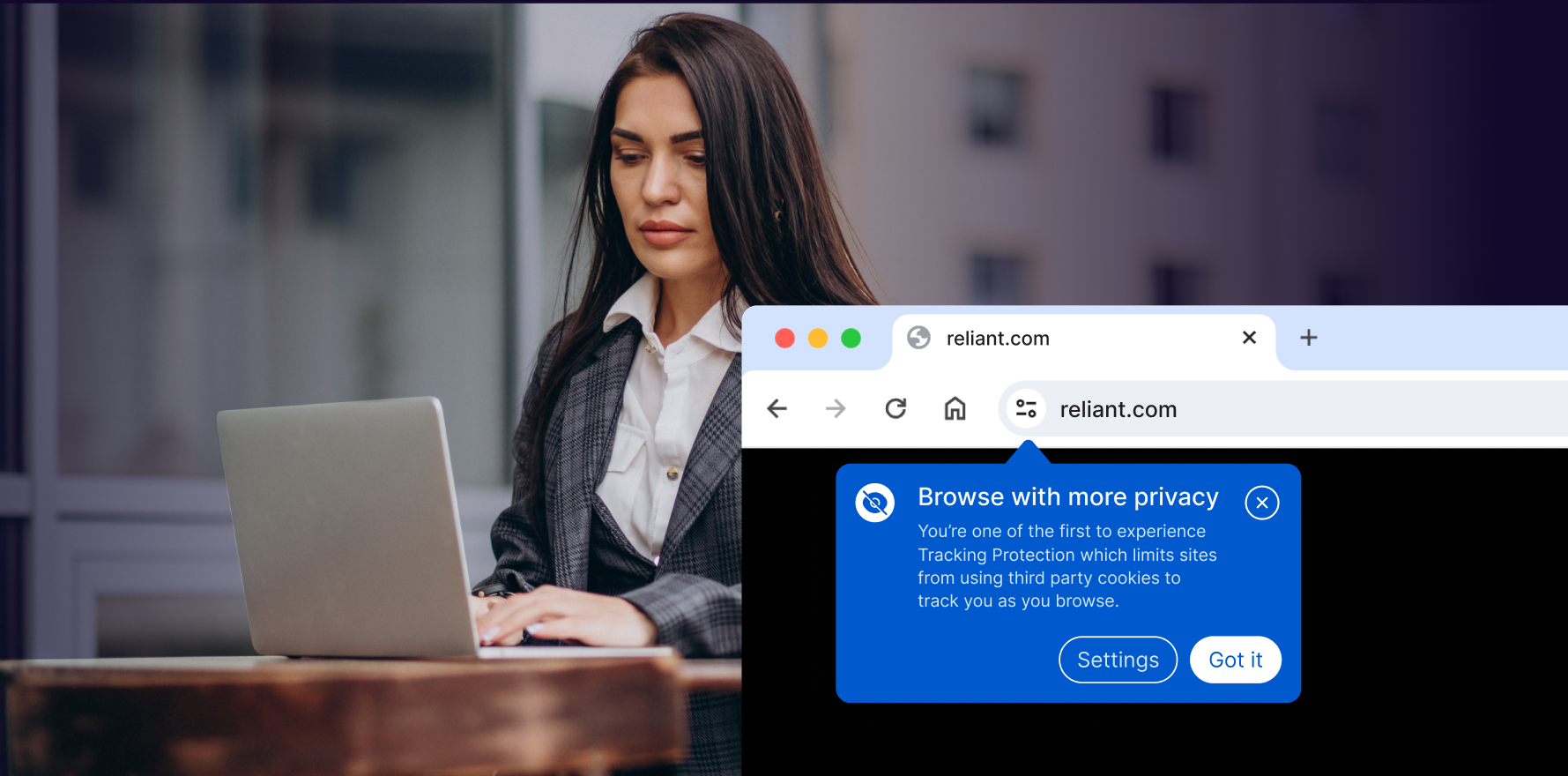Introduction
Lowering Cost Per Acquisition (CPA) in Google Ads is a critical goal for businesses aiming to optimize their advertising budget and improve the return on investment. In this comprehensive guide, we’ll explore a step-by-step approach to reduce CPA in Google Ads, ensuring efficient spending and increased profitability.
Step 1: Comprehensive Keyword Research
Start by conducting thorough keyword research. Identify high-converting keywords that align with your business goals. Utilize tools like Google Keyword Planner to find relevant keywords with lower competition and reasonable bid costs.
Step 2: Refine Ad Copy and Ad Extensions
Craft compelling ad copy that resonates with your target audience. Highlight unique selling propositions and create a sense of urgency. Additionally, leverage ad extensions to provide more information and encourage clicks, ultimately improving Quality Score.
Step 3: Optimize Landing Pages
Ensure that your landing pages are optimized for conversions. A seamless and user-friendly experience on the landing page can positively impact conversion rates, contributing to a lower CPA. Optimize loading times, content relevance, and the overall design of your landing pages.
Step 4: Implement Conversion Tracking
Accurate conversion tracking is essential for optimizing CPA. Set up conversion tracking in Google Ads to measure the actions that matter most to your business, whether it’s a purchase, form submission, or other valuable interactions.
setup-conversion-tracking
Step 5: Utilize Target CPA Bidding
Take advantage of Google Ads’ automated bidding strategy, Target CPA. This feature allows Google’s algorithm to adjust bids in real-time to achieve your specified target cost per acquisition. Start with a conservative target and adjust gradually based on performance.
select-bidding-strategy-in-google-ads
Step 6: Optimize Ad Schedule and Device Targeting
Analyze when your audience is most active and adjust your ad schedule accordingly. Additionally, review device performance to determine if there are specific devices that contribute more efficiently to your conversions. Allocate budget and bids accordingly.
optimize-ad-schedule-in-google-ads
device-targeting-in-google-ads
Step 7: Leverage Audience Targeting
Refine your audience targeting using demographics, interests, and behaviors. By reaching the most relevant audience segments, you can improve the likelihood of conversions and reduce wasted ad spend on less-engaged users.
audience-targeting-in-google-ads
Step 8: Test Ad Variations with A/B Testing
Continuously test different ad variations to identify the most effective elements. Conduct A/B tests on ad headlines, descriptions, and images to refine your messaging and improve click-through rates, ultimately impacting your CPA positively.
Step 9: Review Search Terms Report Regularly
Frequently review the Search Terms Report in Google Ads to identify irrelevant or costly search queries. Add negative keywords to exclude irrelevant traffic and prevent budget waste on clicks that are unlikely to convert.
Step 10: Implement Geo-Targeting Strategically
If your business serves specific geographic locations, use geo-targeting strategically. Focus your ads on areas with higher potential for conversions and exclude regions where your services might be less relevant.
Step 11: Monitor and Adjust Bids
Regularly monitor the performance of your keywords and adjust bids based on their contribution to conversions. Increase bids for high-performing keywords and decrease bids for those that are less efficient.
Step 12: Improve Quality Score
Quality Score plays a crucial role in determining your ad position and cost. Enhance your Quality Score by optimizing ad relevance, landing page experience, and expected click-through rate. A higher Quality Score can lead to lower CPC and, consequently, lower CPA.
Step 13: Utilize Smart Campaigns (Optional)
For small businesses or those with limited time, consider utilizing Google’s Smart Campaigns. These automated campaigns leverage machine learning to optimize performance and lower CPA without requiring extensive manual adjustments.
Step 14: Test Different Ad Formats
Experiment with different ad formats, including text, image, and video ads. Depending on your audience and industry, certain formats may resonate better and contribute to a lower CPA.
Step 15: Analyze and Iterate
Regularly analyze the performance metrics in Google Ads. Use insights gained to iterate on your strategies continuously. Digital advertising is dynamic, and adapting to changes in consumer behavior and platform algorithms is essential for ongoing success.
Summary
Lowering CPA in Google Ads is a strategic process that involves a combination of data analysis, optimization, and continuous testing. By following these steps, businesses can maximize the efficiency of their ad campaigns, ensuring that every dollar spent contributes to valuable conversions.
Free essential resources for success
Discover more from Lifesight