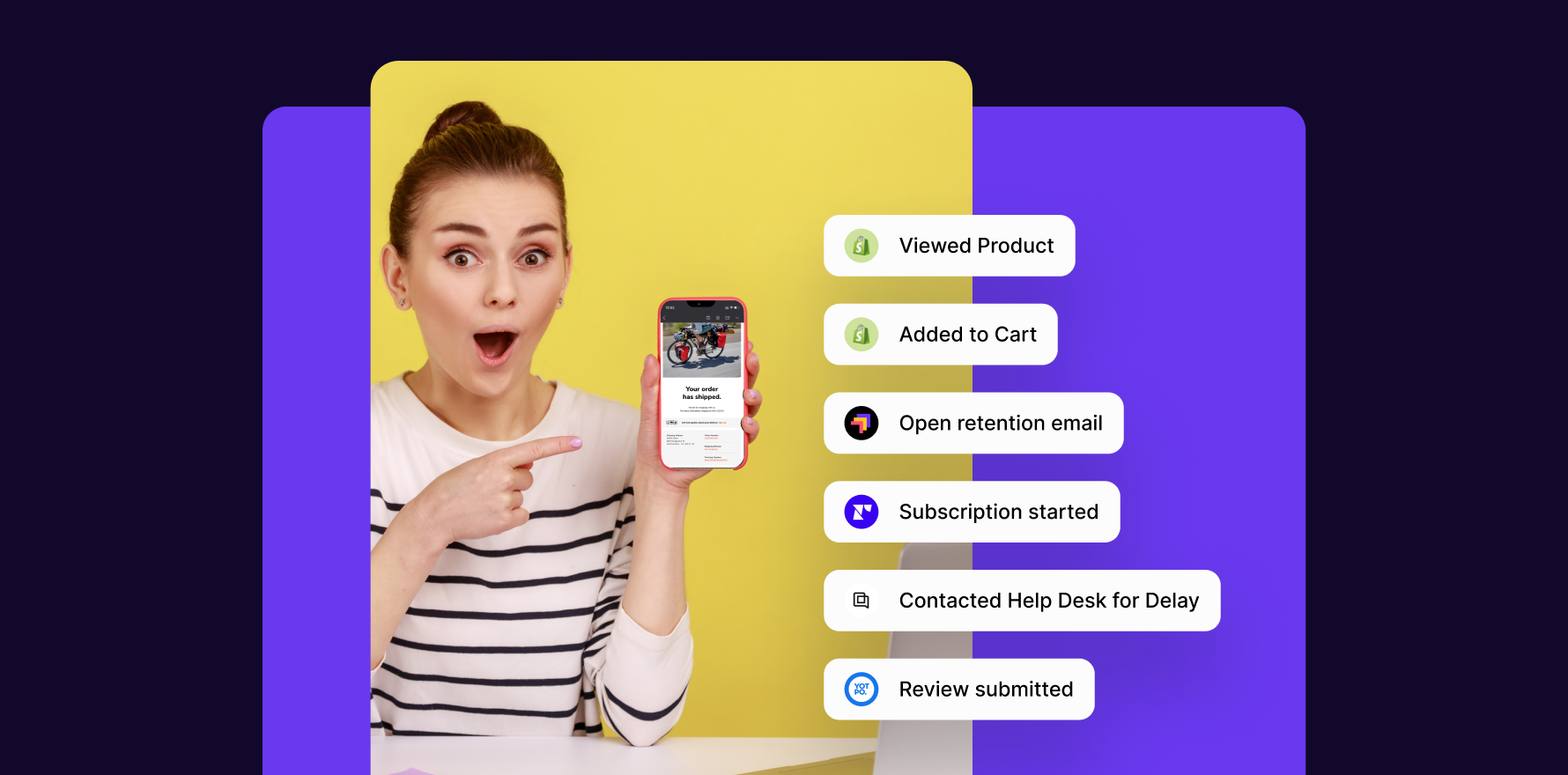Introduction
Click-Through Rate (CTR) is a crucial metric in Google Ads that measures how often users click on your ads after seeing them. A higher CTR signifies that your ads are relevant and compelling to your target audience, which can lead to lower cost-per-click (CPC) and better ad placement. Improving CTR can significantly enhance your digital advertising effectiveness and optimize your return on investment (ROI). This guide provides a detailed, step-by-step approach to enhance your CTR in Google Ads, ensuring that your campaigns are both effective and efficient.
Step 1: Understand Your Current CTR Performance
Objective: Gain insight into your current CTR performance to identify areas for improvement.
Actions:
- Access Google Ads Dashboard: Log in to your Google Ads account and navigate to the Campaigns tab.
- Review CTR Data: Analyze the CTR metric for each campaign, ad group, and ad within your account. This can be done in the ‘Campaigns’ or ‘Ads & extensions’ tab.
- Benchmarking: Compare your CTR against industry standards and competitors. Tools like SEMrush or SpyFu can help you gather competitive benchmarks.
- Identify Trends: Look for patterns or trends in your CTR data to understand what’s working and what’s not. Pay attention to which campaigns or ads have the highest and lowest CTRs.
Outcome: You’ll have a clear understanding of your current CTR performance and where improvements are needed.
Step 2: Conduct Thorough Keyword Research
Objective: Ensure your keywords are highly relevant to your target audience to attract more clicks.
Actions:
- Use Keyword Tools: Utilize tools like Google Keyword Planner, Ahrefs, or Moz to find relevant keywords for your business.
- Analyze Search Intent: Understand the intent behind the keywords. Focus on keywords that align with the problem-solving aspect of your audience’s needs.
- Long-Tail Keywords: Incorporate long-tail keywords, which are more specific and often have higher conversion rates.
- Negative Keywords: Implement negative keywords to filter out irrelevant traffic that can lower your CTR.
Outcome: You’ll attract a more targeted audience, improving the relevance of your ads and increasing your CTR.
Step 3: Optimize Ad Copy for Relevance and Engagement
Objective: Create compelling ad copy that encourages users to click on your ads.
Actions:
- Use Engaging Headlines: Write attention-grabbing headlines that address the user’s needs or pain points. Test different headlines to see which performs best.
- Incorporate Keywords: Ensure your primary keywords are included in the ad copy to match the search queries and improve relevance.
- Clear Call-to-Action (CTA): Use strong CTAs that tell users exactly what action to take, such as “Shop Now,” “Get a Quote,” or “Learn More.”
- Ad Extensions: Utilize ad extensions (sitelinks, callouts, structured snippets) to provide additional information and increase the ad’s visibility and CTR.
Outcome: Your ads will be more appealing and relevant to users, resulting in a higher CTR.
Step 4: Improve Landing Page Experience
Objective: Ensure that the landing page is relevant, engaging, and optimized for conversions.
Actions:
- Match Ad Content: Ensure that the content on your landing page aligns with the ad copy and keywords. Consistency between the ad and landing page enhances user experience.
- Optimize for Speed: Improve the load time of your landing page to reduce bounce rates and enhance user satisfaction. Tools like Google PageSpeed Insights can help you assess performance.
- Mobile Optimization: Ensure your landing page is mobile-friendly, as a significant amount of traffic comes from mobile devices.
- Clear Conversion Path: Simplify the conversion process on your landing page by making the CTA prominent and the form fields minimal.
Outcome: A well-optimized landing page will lead to higher user engagement and better CTR.
Step 5: Implement A/B Testing for Ads
Objective: Test different variations of your ads to determine which version performs best.
Actions:
- Create Variations: Develop multiple versions of your ad copy, headlines, and CTAs.
- Set Up A/B Tests: Use Google Ads’ experiment feature to set up A/B tests and compare performance.
- Monitor Results: Track the performance of each ad variation, focusing on CTR and other relevant metrics.
- Analyze and Optimize: Use the data from your A/B tests to identify the most effective ad variations and refine your ad strategy accordingly.
Outcome: A/B testing will help you identify the most effective ad elements, leading to improved CTR.
Step 6: Refine Targeting Options
Objective: Ensure your ads are reaching the most relevant audience segments.
Actions:
- Audience Targeting: Use Google Ads audience targeting options to reach specific demographic, interest, and behavioral segments.
- Geographic Targeting: Adjust your targeting settings to focus on geographic locations that are most likely to convert.
- Ad Scheduling: Analyze performance by time of day and day of the week, and adjust your ad schedule to run during peak times.
- Remarketing: Implement remarketing campaigns to target users who have previously interacted with your site but did not convert.
Outcome: By refining your targeting, you’ll reach a more relevant audience, improving your CTR.
Step 7: Use High-Quality Images and Videos
Objective: Enhance ad visual appeal to attract more clicks.
Actions:
- Ad Creatives: For display ads, use high-quality images that are relevant to your offer and resonate with your target audience.
- Video Ads: Create engaging video ads that effectively communicate your message and include strong CTAs.
- Image Optimization: Ensure that your images are optimized for various devices and ad formats to maintain quality.
- Test Different Formats: Experiment with different ad formats (e.g., responsive ads, video ads) to determine which performs best.
Outcome: High-quality visuals will make your ads more attractive and engaging, leading to a higher CTR.
Step 8: Leverage Ad Extensions
Objective: Increase the visibility and effectiveness of your ads through additional information.
Actions:
- Sitelink Extensions: Add sitelinks to direct users to specific pages on your website, such as product categories or special offers.
- Callout Extensions: Use callouts to highlight additional benefits or features of your products or services.
- Structured Snippets: Provide specific details about your offerings, such as service types or product categories.
- Call Extensions: Include a phone number in your ads to make it easy for users to contact you directly.
Outcome: Ad extensions provide users with more information and options, enhancing your ad’s attractiveness and CTR.
Step 9: Monitor and Adjust Bids
Objective: Optimize your bids to ensure your ads are competitive and visible.
Actions:
- Review Bid Strategies: Evaluate your current bidding strategy and adjust it based on performance data. Consider switching between manual and automated bidding strategies.
- Bid Adjustments: Implement bid adjustments based on device, location, and demographic performance to maximize visibility and clicks.
- Competitive Analysis: Monitor competitor bidding strategies and adjust your bids to stay competitive.
- Budget Allocation: Allocate more budget to high-performing campaigns and ads to maximize your CTR.
Outcome: Proper bid management ensures your ads remain competitive and visible, improving your CTR.
Step 10: Analyze Performance and Iterate
Objective: Continuously analyze ad performance and make data-driven improvements.
Actions:
- Regular Reporting: Set up regular reports to monitor key metrics such as CTR, conversion rate, and CPC.
- Identify Issues: Look for any underperforming ads, keywords, or campaigns and analyze potential causes.
- Make Data-Driven Decisions: Use performance data to make informed adjustments to your ad copy, targeting, and bidding strategies.
- Continuous Improvement: Regularly review and refine your strategies based on performance insights to ensure ongoing optimization.
Outcome: Ongoing analysis and iteration will help you maintain and improve your CTR over time.
Summary
Improving CTR in Google Ads involves a comprehensive approach, focusing on enhancing ad relevance, targeting the right audience, optimizing ad creatives, and continuously analyzing performance. By following these 10 steps understanding current performance, conducting keyword research, optimizing ad copy, improving landing page experience, A/B testing, refining targeting, using high-quality visuals, leveraging ad extensions, adjusting bids, and analyzing performance you can effectively increase your CTR and achieve better results from your Google Ads campaigns. Implementing these strategies will not only improve user engagement but also lead to more efficient ad spend and better ROI.
Free essential resources for success
Discover more from Lifesight