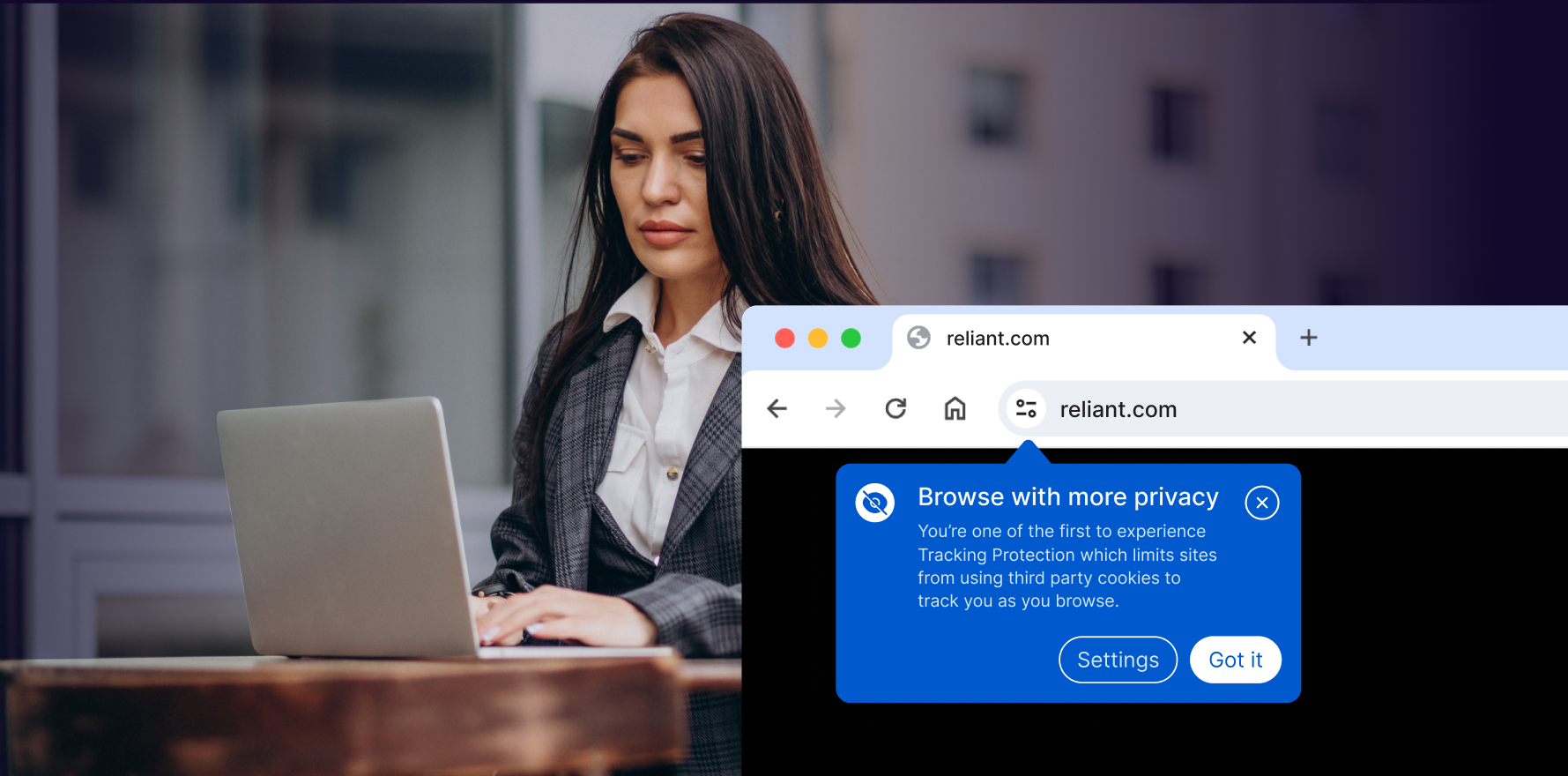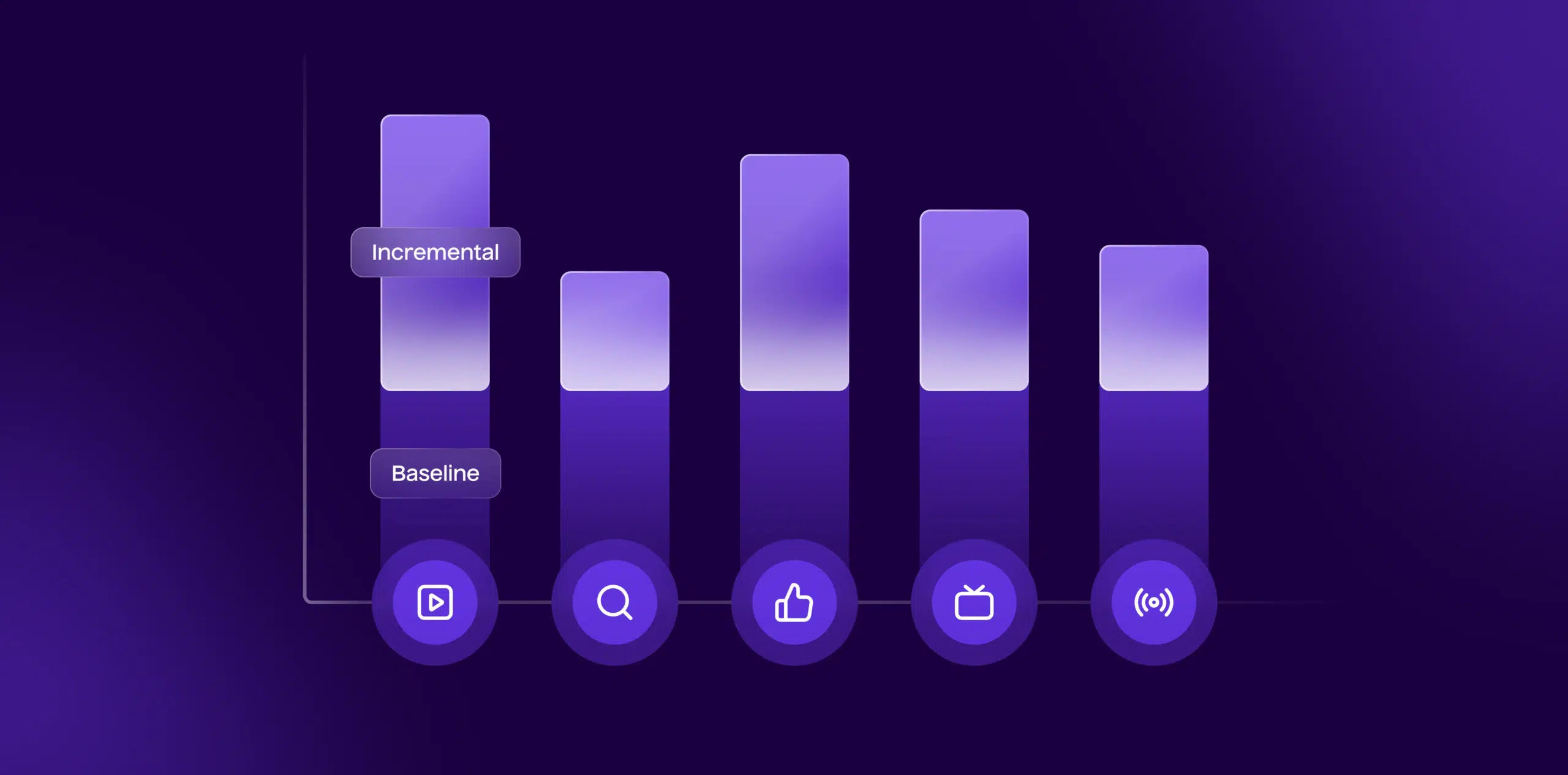Introduction
Ad Rank is a critical metric in Google Ads that determines the position of your ads on the search engine results page (SERP). It is influenced by several factors, including bid amount, ad quality, and expected impact of extensions and other ad formats. Improving your Ad Rank can lead to higher ad placements, better visibility, and increased click-through rates (CTR). This comprehensive 10-step guide will walk you through effective strategies for improving Ad Rank in Google Ads, helping you optimize your campaigns for better performance and return on investment (ROI).
Step 1: Understand Ad Rank and Its Components
- Define Ad Rank:
- Ad Rank is the value that Google uses to determine the position of your ad on the search results page. It is calculated based on your bid amount, ad quality, and the expected impact of extensions and other ad formats.
- Components of Ad Rank:
- Bid Amount: The maximum amount you’re willing to pay for a click on your ad.
- Ad Quality: Includes Quality Score, which evaluates the relevance of your ad, the quality of your landing page, and the expected CTR.
- Expected Impact of Extensions: The potential impact of ad extensions, such as sitelinks, callouts, and structured snippets, on your ad’s performance.
- Quality Score Metrics:
- Expected Click-Through Rate (CTR): How likely your ad is to be clicked based on past performance.
- Ad Relevance: How closely your ad matches the user’s search intent.
- Landing Page Experience: The quality and relevance of the landing page to which your ad directs users.
- Review Ad Rank Formula:
- Ad Rank is calculated using the formula: Ad Rank = Bid Amount × Quality Score. Understanding this formula helps you focus on both bidding and improving ad quality.
Step 2: Optimize Your Bid Strategy
- Choose the Right Bidding Strategy:
- Select a bidding strategy that aligns with your goals, such as Manual CPC, Enhanced CPC, Target CPA, or Target ROAS. Each strategy has its own advantages and can impact Ad Rank differently.
- Set Competitive Bids:
- Ensure your bids are competitive enough to achieve higher ad positions. Use Google’s bid simulator to understand how different bids might affect your ad placement and cost.
- Utilize Bid Adjustments:
- Implement bid adjustments for various factors such as device, location, time of day, and audience. This helps you allocate your budget more effectively and improve your Ad Rank.
- Monitor and Adjust Bids:
- Regularly review your bid performance and adjust bids based on the data. Monitor key metrics like CTR and conversion rates to ensure that your bids are achieving the desired results.
Step 3: Enhance Ad Quality
- Improve Ad Copy Relevance:
- Craft ad copy that is highly relevant to the keywords and search queries. Use compelling and clear messaging to attract users and improve CTR.
- Incorporate Keywords Strategically:
- Include relevant keywords in your ad headlines and descriptions. Ensure that your ad copy aligns with user intent and the keywords you are targeting.
- Use Ad Variations:
- Create multiple ad variations to test different messaging and formats. A/B testing helps you identify which ad copy performs best and improves overall ad quality.
- Optimize Landing Pages:
- Ensure that your landing pages provide a seamless and relevant user experience. Focus on fast loading times, mobile-friendliness, and clear calls to action.
Step 4: Leverage Ad Extensions
- Understand Ad Extensions:
- Ad extensions enhance your ad’s visibility and provide additional information to users. Common ad extensions include sitelinks, callouts, structured snippets, and call extensions.
- Implement Relevant Extensions:
- Use ad extensions that are relevant to your business and ad goals. For example, use sitelinks to direct users to specific pages on your site or call extensions to encourage phone calls.
- Monitor Extension Performance:
- Track the performance of your ad extensions using Google Ads reports. Analyze metrics like CTR and conversion rates to determine which extensions drive the most value.
- Optimize and Test Extensions:
- Regularly test different ad extensions and optimize them based on performance data. Update or replace extensions that are not performing well.
Step 5: Focus on Quality Score Improvement
- Understand Quality Score Factors:
- Quality Score is influenced by expected CTR, ad relevance, and landing page experience. Focus on improving these factors to enhance your Quality Score.
- Improve Expected CTR:
- Increase your ad’s expected CTR by creating compelling and relevant ad copy. Use data from past performance to refine your ad messaging and targeting.
- Enhance Ad Relevance:
- Ensure that your ad copy and keywords are closely aligned with user search queries. Regularly review and update your keywords to match changing user intent.
- Optimize Landing Page Experience:
- Improve your landing page by ensuring it is relevant to the ad content, provides a good user experience, and loads quickly. Use A/B testing to optimize landing page elements.
Step 6: Use Audience Targeting
- Define Target Audiences:
- Use audience targeting to reach specific groups of users based on their behavior, demographics, or interests. This can help you improve ad relevance and CTR.
- Create Custom Audiences:
- Create custom audiences based on website visitors, past converters, or specific user behaviors. Tailor your ad messaging to these audiences to improve engagement.
- Implement Remarketing Campaigns:
- Use remarketing to target users who have previously interacted with your site but did not convert. Remarketing helps improve ad relevance and increase conversion rates.
- Analyze Audience Performance:
- Monitor the performance of your audience-targeted campaigns. Review metrics such as CTR, conversion rate, and ROI to assess the effectiveness of your audience strategies.
Step 7: Conduct Competitor Analysis
- Analyze Competitor Ad Strategies:
- Research your competitors’ ad strategies and identify their strengths and weaknesses. Use tools like SEMrush or SpyFu to gather insights into their bidding and targeting tactics.
- Identify Competitive Advantages:
- Determine what sets your ad campaigns apart from competitors. Focus on unique selling points (USPs) and differentiate your ad messaging.
- Adjust Bids Based on Competition:
- Monitor competitor bids and adjust your own bids to stay competitive. Use Google Ads Auction Insights to see how your ad performance compares to competitors.
- Improve Ad Positioning:
- Use insights from competitor analysis to improve your ad positioning. Adjust your ad copy, targeting, and bids based on competitive trends.
Step 8: Optimize Ad Campaign Structure
- Organize Campaigns and Ad Groups:
- Structure your campaigns and ad groups to align with your business goals and target audiences. Use relevant ad groups for different product categories or services.
- Use Relevant Keywords:
- Ensure that each ad group contains tightly themed keywords that match the ad copy and landing page. This improves ad relevance and Quality Score.
- Implement Negative Keywords:
- Use negative keywords to prevent your ads from showing for irrelevant searches. This helps improve ad relevance and reduce wasted spend.
- Monitor Campaign Performance:
- Regularly review campaign performance and make adjustments as needed. Analyze metrics such as CTR, conversion rate, and ROI to optimize your campaigns.
Step 9: Utilize Google Ads Features and Tools
- Explore Ad Preview and Diagnosis Tool:
- Use the Ad Preview and Diagnosis tool to see how your ads appear in search results and identify potential issues with ad visibility or ranking.
- Leverage Google Ads Recommendations:
- Review and implement Google Ads recommendations for improving campaign performance. Google Ads provides automated suggestions based on performance data.
- Use Keyword Planner:
- Utilize Keyword Planner to discover new keywords and assess their potential impact on Ad Rank. Use this tool to refine your keyword strategy and improve targeting.
- Analyze Search Terms Report:
- Review the Search Terms report to identify new relevant keywords and exclude irrelevant terms. This helps improve ad relevance and reduce bounce rates.
Step 10: Monitor and Adjust Campaign Performance
- Track Key Metrics:
- Monitor key metrics such as Ad Rank, CTR, Quality Score, and conversion rate. Use these metrics to assess the performance of your ads and make data-driven decisions.
- Conduct Regular Performance Reviews:
- Perform regular reviews of your ad campaigns to identify trends, opportunities, and areas for improvement. Adjust your strategies based on performance data.
- Test and Iterate:
- Continuously test different ad variations, targeting options, and bidding strategies. Use A/B testing to determine what works best for improving Ad Rank and overall performance.
- Implement Changes and Monitor Results:
- Implement changes based on your performance analysis and monitor the results. Adjust your strategies as needed to maintain and improve your Ad Rank over time.
Summary
Improving Ad Rank in Google Ads involves a combination of optimizing bid strategies, enhancing ad quality, leveraging ad extensions, and focusing on Quality Score. This comprehensive 10-step guide outlines the process from understanding Ad Rank components and improving bids to optimizing landing pages and using advanced Google Ads features. By following these steps, you can enhance your ad performance, achieve higher ad placements, and drive better results for your campaigns.
Free essential resources for success
Discover more from Lifesight