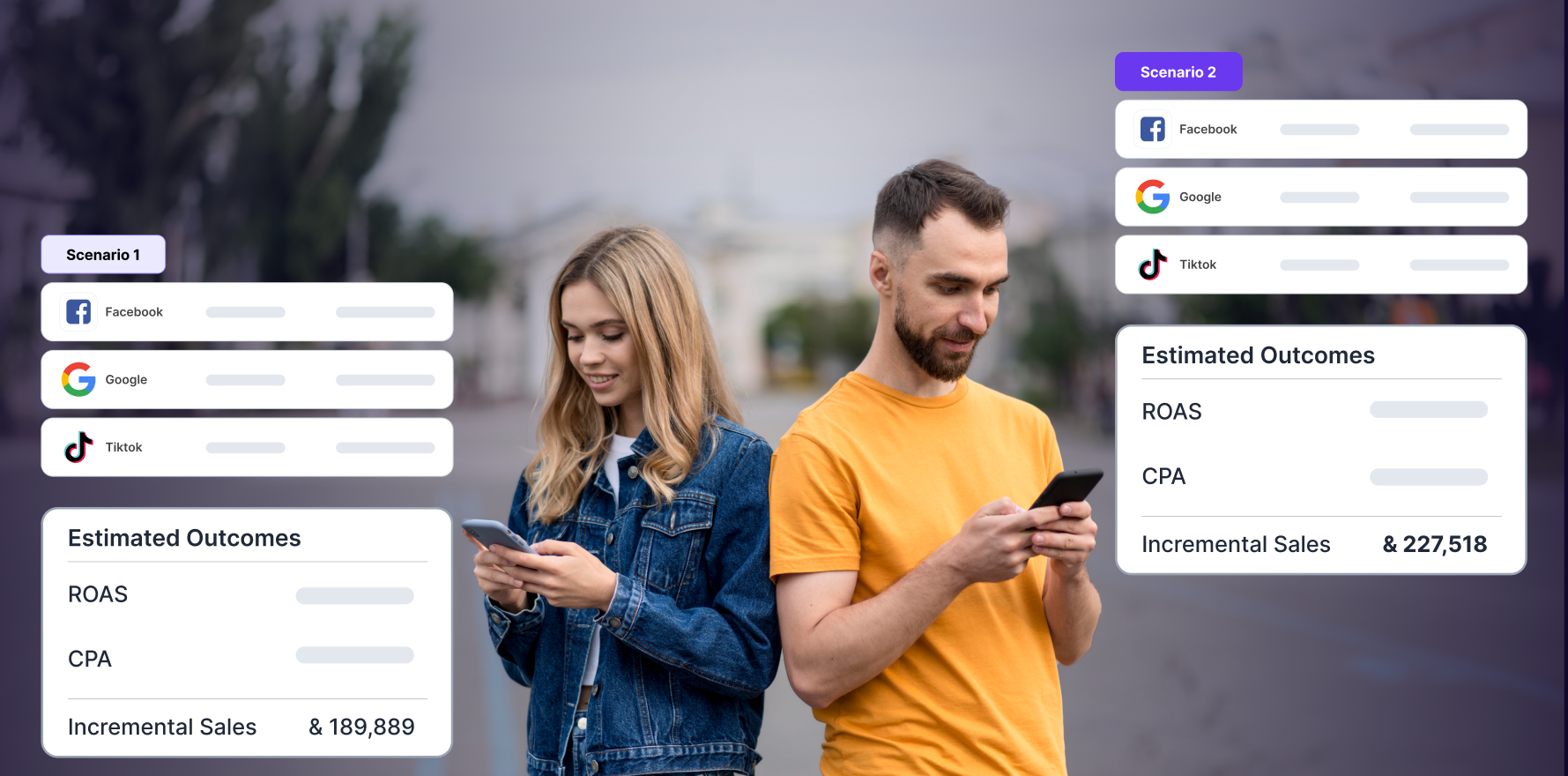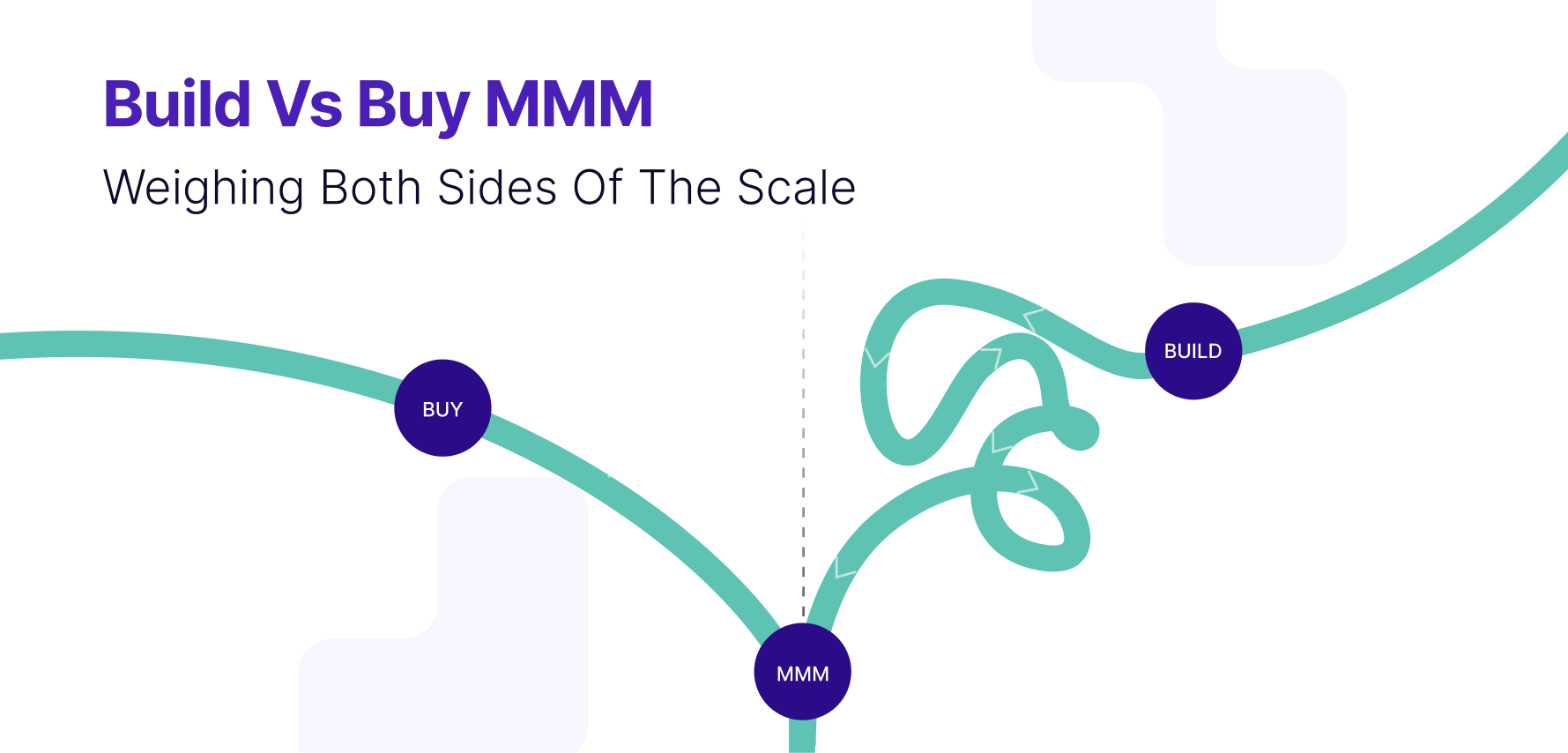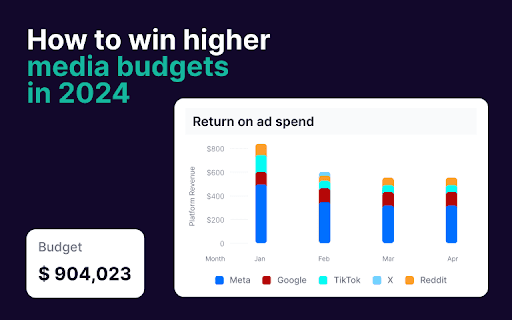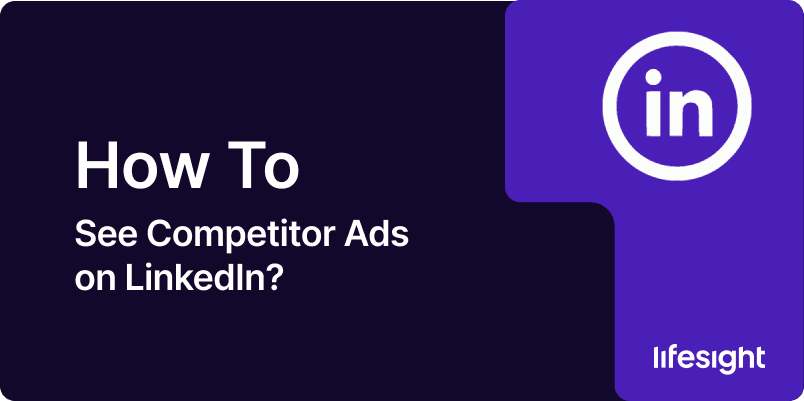
Monitoring your competitor’s advertising strategies is a crucial part of staying ahead in the market. By keeping an eye on what your competitors are doing, you can gather valuable insights into their messaging, targeting, and overall campaign performance. LinkedIn provides a useful tool that allows users to view active ads from other companies on the platform. This step-by-step guide will walk you through how to see competitor ads on LinkedIn and use the information to enhance your marketing efforts.
Step 1: Use the LinkedIn Ads Library
- Access the LinkedIn Ads Library: LinkedIn provides an official Ads Library, which is a public repository of all active ads running on the platform. To find it, visit the LinkedIn Ads Library by going to LinkedIn Ads Library or search for it through the LinkedIn help center.
- Search for Competitor Pages: In the Ads Library, enter the name of your competitor or the company you’re interested in. The search bar will allow you to find businesses based on their page name. Once you enter the company name, you’ll be presented with a list of all active ads that particular company is running on LinkedIn.
- Filter by Ad Type: You can refine your search by filtering ads based on the following options:
- Ad format: This can include image ads, video ads, carousel ads, and text ads.
- Engagement type: You can see the ads that are gaining the most engagement (e.g., likes, comments, shares).
- Ad duration: Filter ads by those that have been running for a longer or shorter duration.
- Review Ad Creatives: In the Ads Library, you can see the ad’s visuals, copy, and other components. This helps you analyze what your competitors are promoting, how they’re presenting it, and the messaging they’re using to engage their audience.
Step 2: Analyze Competitor Company Pages
- Visit Competitor’s LinkedIn Page: Another way to view ads from competitors is to visit their LinkedIn company page. On the company’s page, look for the “Follow” button or any promoted posts that may appear in the feed.
- Look for Sponsored Content: Sponsored posts are ads that companies pay to promote. These posts often appear in the feed alongside organic content. You can identify them by the “Sponsored” label, which typically appears below the company name or post.
- Engage with Ad Content: Click on the sponsored content to engage with it and see additional insights. Some ads may take you to a landing page where you can see the full marketing funnel and further understand their strategy.
Step 3: Use LinkedIn’s “Advertise With Us” Feature
- Find the “Advertise With Us” Section: Many company pages on LinkedIn feature an “Advertise With Us” section, which provides an overview of the company’s advertising offerings, including how to contact them for advertising inquiries. While this doesn’t directly show their ad creatives, it may give you insight into their marketing budget, ad strategy, or primary goals.
Step 4: Use LinkedIn Campaign Manager (for Your Own Ads)
- Access Campaign Manager: If you’re running LinkedIn ads, you can use Campaign Manager to analyze your own campaigns and see how your ads are performing against your competitors’. LinkedIn provides metrics like impressions, CTR (click-through rate), and engagement for your ads. Comparing these metrics with competitor performance (if available) can give you valuable context for optimizing your strategy.
- Analyze Benchmark Data: LinkedIn provides some benchmark data through its “Audience Network” tool. By analyzing benchmarks and industry averages, you can get a sense of where your competitors might be performing.
Step 5: Use Third-Party Tools for Competitive Intelligence
- Third-Party Platforms: There are several third-party tools and platforms that specialize in competitive analysis across various social media channels, including LinkedIn. These tools often provide more in-depth insights into your competitors’ ad strategies. Some popular tools include:
- SEMrush: Known for keyword research and competitor analysis, SEMrush offers social media insights, including LinkedIn advertising data.
- SpyFu: SpyFu helps you track the organic and paid advertising strategies of your competitors, including their presence on LinkedIn.
- Socialinsider: This platform allows you to monitor competitor engagement, ad performance, and other important metrics.
- Utilize LinkedIn Insights from Ad Platforms: Platforms like Hootsuite and Sprout Social offer integrated LinkedIn analytics and competitive intelligence tools. These platforms often allow you to benchmark your ad campaigns against those of competitors and track performance over time.
Step 6: Monitor Ad Trends and Industry Insights
- Follow Industry Publications and Reports: Stay up-to-date on advertising trends by reading LinkedIn marketing case studies and industry reports. LinkedIn and other third-party agencies often publish data on successful ad campaigns, emerging trends, and performance statistics, which can help you gauge what strategies your competitors may be using.
- Engage in LinkedIn Groups and Forums: Join LinkedIn Groups or industry-specific forums where professionals discuss their advertising strategies. These spaces often provide insights into what types of ads your competitors are running and how well they are performing.
Step 7: Leverage LinkedIn Insights for Retargeting Opportunities
- Use LinkedIn Audience Network for Retargeting: If you’re actively running ads, LinkedIn’s Audience Network allows you to retarget people who have interacted with your competitor’s ads or content. While this doesn’t give you direct access to your competitor’s ads, it allows you to target their audience with your own messaging.
- Analyze Your Retargeting Audience: Review LinkedIn’s detailed targeting options to narrow down and reach a similar audience to your competitors’. For example, you could target users who follow a particular company or job function that closely aligns with your competitor’s audience.
Summary
Seeing competitor ads on LinkedIn provides invaluable insights into their marketing tactics, ad creatives, targeting strategies, and overall messaging. By using LinkedIn’s Ads Library, monitoring competitor company pages, and employing third-party tools, you can gain a clearer understanding of what your competitors are doing and use this knowledge to enhance your own campaigns. Additionally, analyzing the performance of your ads through LinkedIn’s tools and leveraging insights from industry reports can help you stay competitive in a dynamic market.
Free essential resources for success
Discover more from Lifesight