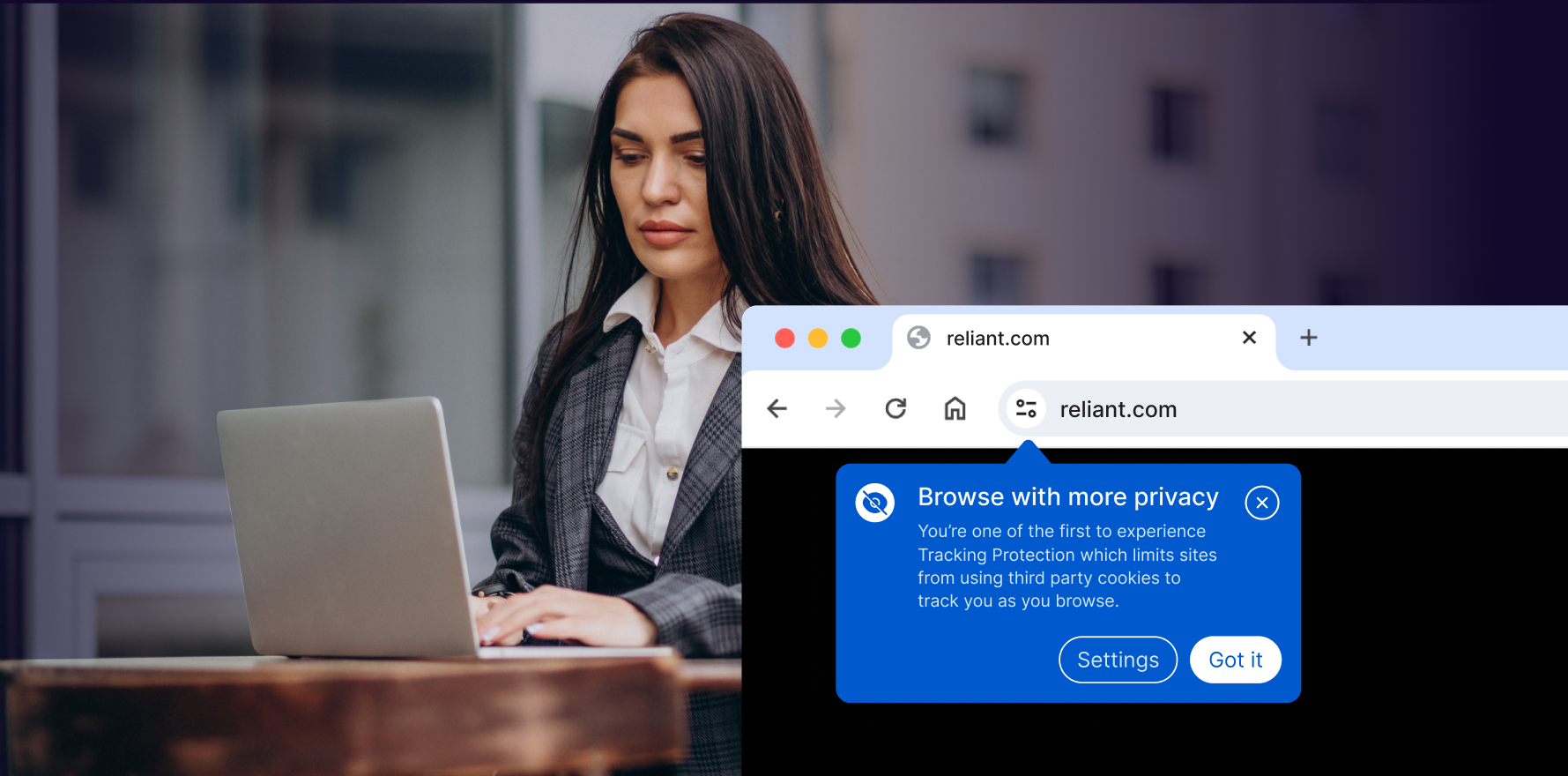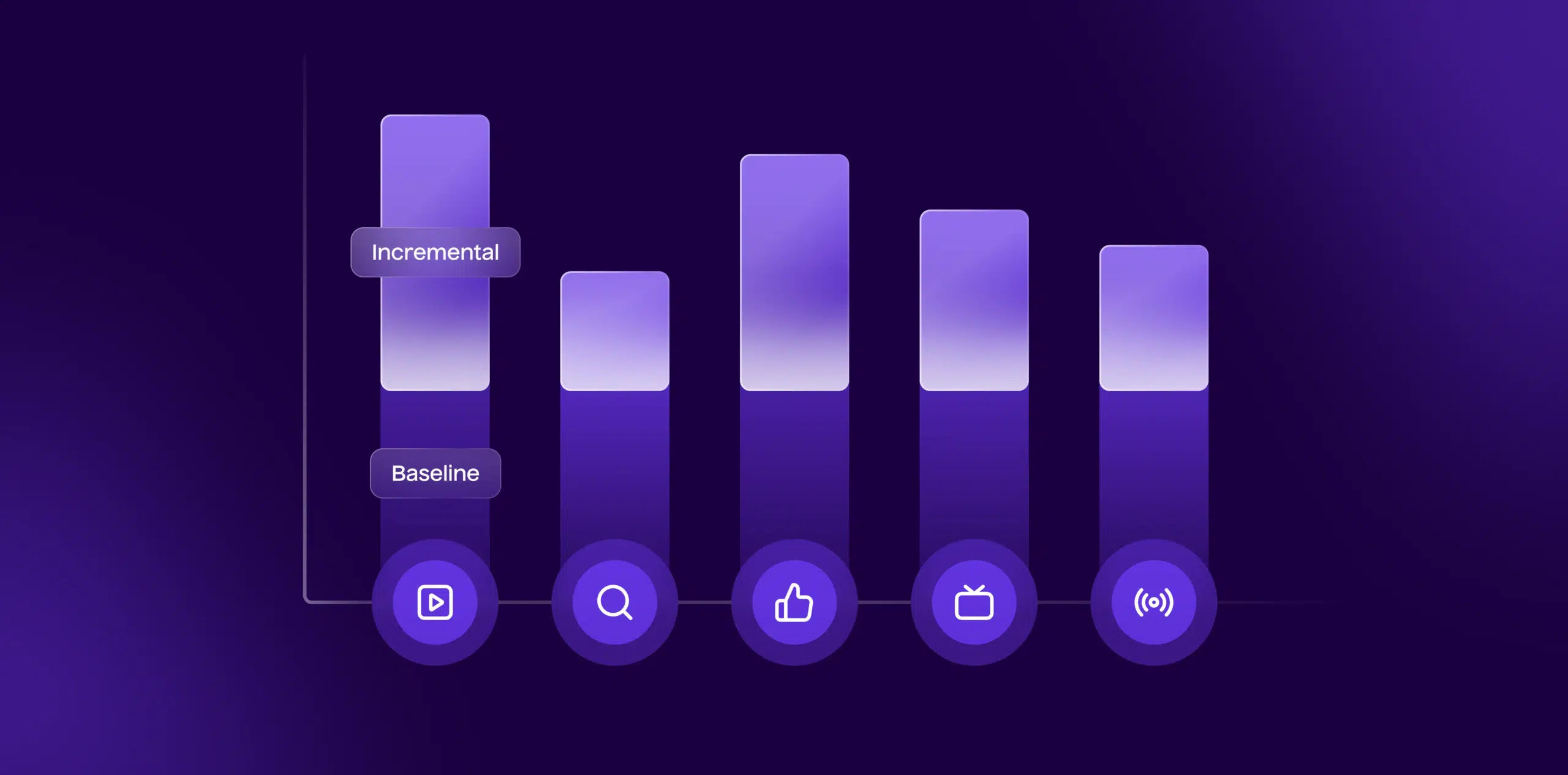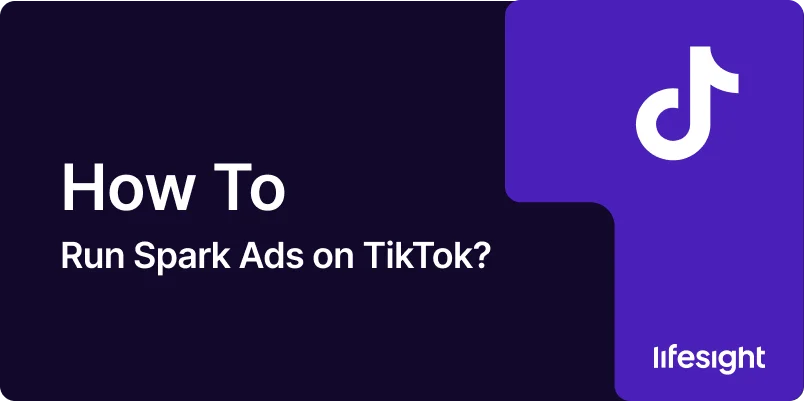
Spark Ads on TikTok are a powerful tool for brands and creators looking to leverage organic content in a paid format. Unlike traditional ads, Spark Ads allow you to promote your own TikTok videos or those created by others (with their permission), creating a seamless blend between organic posts and paid promotion. This makes Spark Ads a fantastic way to reach more people while maintaining an authentic, user-friendly feel.
This guide will walk you through the necessary steps to create and run Spark Ads on TikTok, from setting up the ad to optimizing performance.
Step 1: Set Up a TikTok Ads Manager Account
Before you can run Spark Ads, you need to have a TikTok Ads Manager account. This is where you’ll create, monitor, and optimize your campaigns.
- Sign up for TikTok Ads Manager: Go to TikTok for Business and sign up using your business email address.
- Verify Your Account: You may need to provide business verification documents (such as your tax ID or business registration) depending on your location.
Once your account is set up and verified, you’re ready to move forward with Spark Ads.
Step 2: Create or Select the Video You Want to Promote
Spark Ads allow you to use either your own content or content created by others (with permission) for paid promotion. The key is to ensure the video aligns with your campaign objective.
Choose or Create Content:
- Create Your Own Video: If you haven’t already, create a TikTok video that fits the theme of your campaign. Ensure the content is engaging, high-quality, and native to TikTok’s format.
- Use Organic Content: If you’re leveraging content from a TikTok creator (influencer or user-generated), get their permission to promote it.
Step 3: Generate a Spark Ad Code
To create a Spark Ad, you need to get the Spark Ad code for the video you want to promote.
- Go to the TikTok Video: Open the video you wish to promote (whether it’s your own or user-generated content).
- Click on the Share Button: In the video’s interface, click the Share button (arrow icon).
- Select “Use as Spark Ad”: You’ll see an option to “Use as Spark Ad” under the sharing options. TikTok will provide a unique code for the video.
If you’re using another creator’s content, make sure you have authorization to use their video in your ad campaign. You’ll also need to link the creator’s TikTok account to your ad in Ads Manager.
Step 4: Create a Campaign in TikTok Ads Manager
Now that you have your video and Spark Ad code ready, it’s time to set up your ad campaign.
- Log In to TikTok Ads Manager: Navigate to your TikTok Ads Manager account and select Campaign > Create.
- Choose Campaign Objective: Choose your objective, such as Traffic, Conversions, or App Installs, based on your goals.
- Set Your Budget and Targeting: Choose your campaign budget (daily or lifetime), and define your target audience based on factors like demographics, interests, and behaviors.
Step 5: Create the Spark Ad Ad Group
When creating your ad group, you’ll need to input the Spark Ad video code.
- Choose the Spark Ad Format: In the Ad Group section, select Spark Ads as your ad format.
- Enter the Video Code: Paste the Spark Ad code that you generated earlier (from the video you want to promote).
- Define Your CTA: Select a call-to-action (CTA) that aligns with your campaign objective (e.g., Shop Now, Learn More).
Tip: The CTA should be compelling and relevant to the content you’re promoting. This will help drive conversions or engagement.
Step 6: Review and Launch Your Spark Ad
Before launching your Spark Ad campaign, double-check all the settings, including targeting, budget, and content.
- Review Your Ad: Ensure that everything is set up correctly, from targeting to the video content.
- Submit Your Campaign for Approval: After reviewing, submit your ad for TikTok’s approval. The review process can take several hours.
- Launch Your Ad: Once your Spark Ad is approved, it will go live and start running according to your defined budget and schedule.
Step 7: Monitor and Optimize Performance
After your Spark Ad goes live, it’s crucial to monitor its performance and optimize it for better results.
- Check Key Metrics: Use TikTok’s Analytics to track performance metrics like impressions, engagement, CTR, and conversions.
- A/B Testing: Run multiple variations of your Spark Ads to see which video performs best or which targeting options drive more conversions.
- Adjust Campaign: Based on performance data, tweak your ad’s targeting, budget, or creative to optimize for better results.
Summary
Running Spark Ads on TikTok allows you to promote organic content, either your own or that of others (with permission), in a native, engaging format. The process involves setting up your TikTok Ads Manager account, selecting or creating the video you want to promote, generating a Spark Ad code, and launching the campaign. Once live, it’s essential to monitor your ad’s performance and make optimizations based on analytics. Spark Ads are an excellent way to harness the power of authentic content and drive results in a seamless way on TikTok.
Free essential resources for success
Discover more from Lifesight