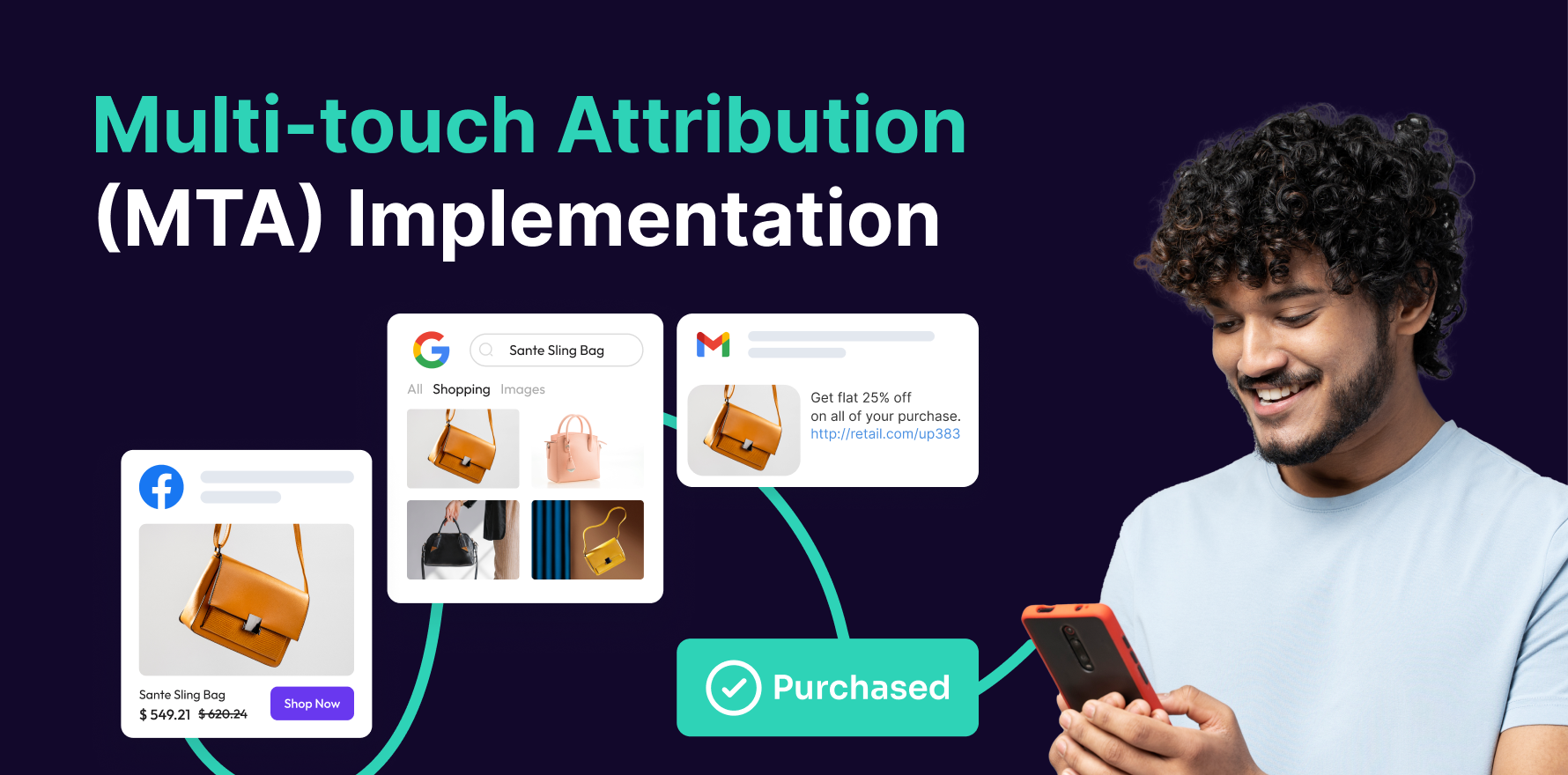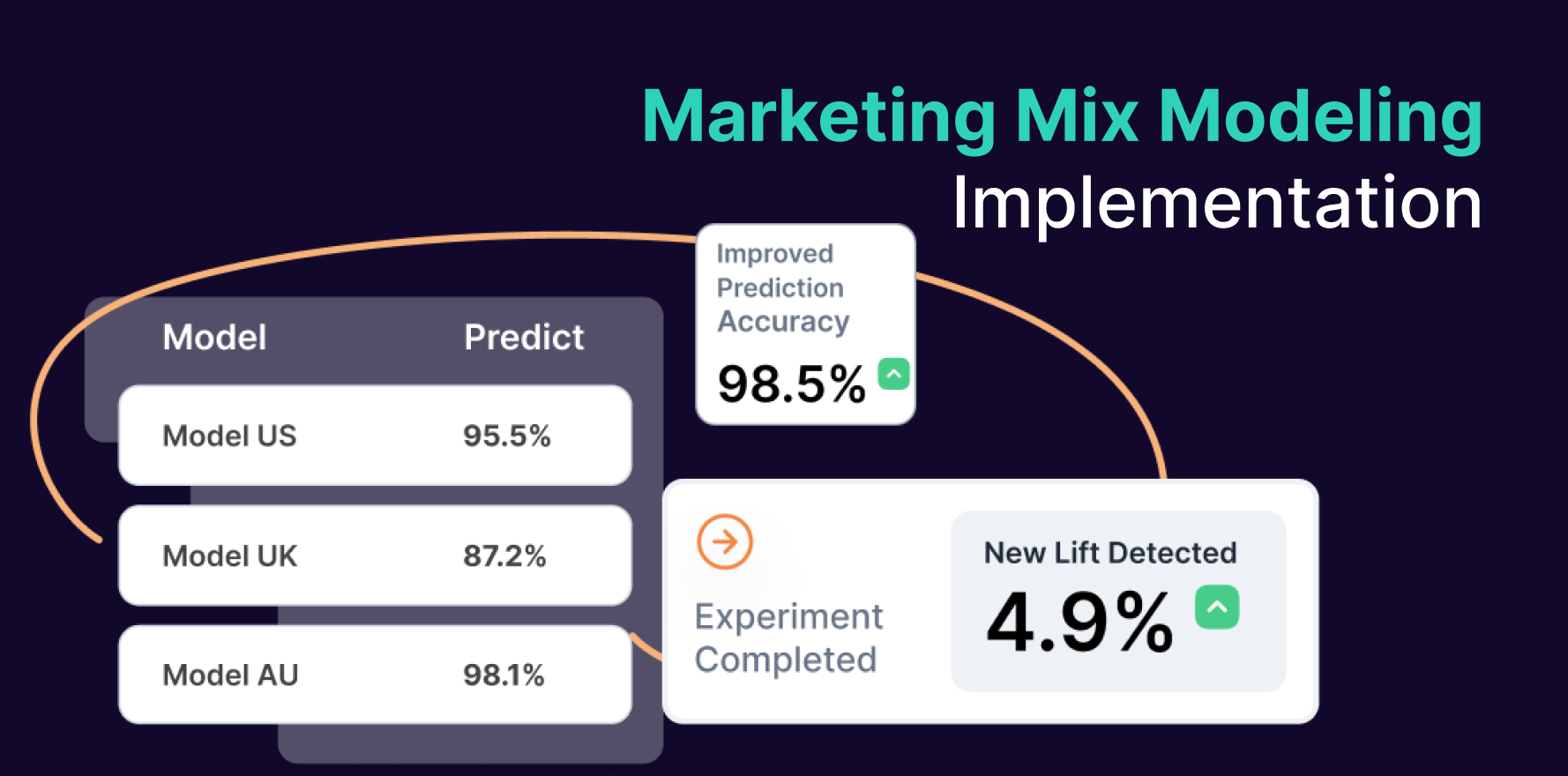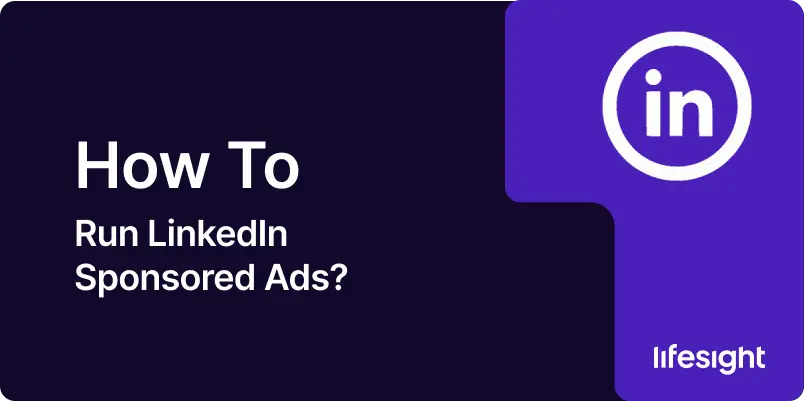
LinkedIn Sponsored Ads are an excellent way to reach a highly targeted professional audience and drive valuable engagement with your business. Whether you aim to generate leads, increase brand awareness, or promote content, Sponsored Ads can help you achieve your marketing goals effectively. This guide provides a step-by-step approach to running LinkedIn Sponsored Ads that drive results.
Step 1: Set Up a LinkedIn Campaign Manager Account
- Log in or Create an Account: Go to LinkedIn Campaign Manager and log in using your LinkedIn credentials. If you don’t have an account, click Create an Account to get started.
- Link Your LinkedIn Page: Once logged in, connect your LinkedIn business page to Campaign Manager for seamless ad management.
Step 2: Create a New Campaign
- Go to Campaign Manager: In the Campaign Manager dashboard, click Create Campaign to begin setting up your Sponsored Ads.
- Select Campaign Objective: Choose the objective that aligns with your business goal:
- Brand Awareness: Increase visibility among a broader audience.
- Lead Generation: Collect leads directly on LinkedIn through forms.
- Website Visits: Drive traffic to your website.
- Engagement: Boost likes, comments, shares, and overall engagement with your content.
Step 3: Define Your Target Audience
- Audience Targeting: LinkedIn’s powerful targeting tools allow you to specify your audience based on several factors, including:
- Location: Choose specific countries, regions, or cities.
- Job Title and Function: Target people based on their job title or function.
- Industry: Select industries that are relevant to your business.
- Company Size: Focus on businesses of a specific size (small, medium, or enterprise).
- Skills and Seniority: Narrow your audience based on skills or job seniority.
- Refine Audience Segments: You can further segment your audience by using additional filters such as education, interests, or specific companies.
Step 4: Set Your Budget and Bidding
- Set Budget: Choose between a Daily Budget (amount you’re willing to spend per day) or Total Budget (the total amount you want to spend over the course of your campaign).
- Select Bid Type: You can choose between Cost Per Click (CPC) or Cost Per Thousand Impressions (CPM), depending on your campaign’s objective. If you’re focused on engagement, CPC may be better; if you want broad exposure, CPM works well.
- Bid Strategy: Select whether you want LinkedIn to optimize bids automatically or if you prefer setting a manual bid.
Step 5: Design Your Sponsored Ad
- Choose Ad Format: LinkedIn offers various ad formats:
- Sponsored Content: Native ads that appear in the feed (single image, video, carousel).
- Sponsored InMail: Personal messages sent to LinkedIn inboxes.
- Text Ads: Small, concise ads shown on the sidebar of the LinkedIn feed.
- Create Ad Creative: Depending on the format you choose, prepare the following:
- Headline: Make it compelling and clear.
- Ad Copy: Write a brief description that encourages action.
- Visuals: Include a high-quality image or video that aligns with your message.
- Call-to-Action (CTA): Use a strong CTA such as Learn More, Sign Up, or Buy Now to prompt user engagement.
Step 6: Review and Launch Your Campaign
- Check Ad Preview: Ensure that your ad looks good across all devices by checking the preview. Make adjustments as necessary to optimize it.
- Review Campaign Settings: Double-check the audience targeting, budget, bidding strategy, and ad creative to ensure everything aligns with your goals.
- Launch Campaign: Once you’re satisfied with the setup, click Launch Campaign to start your ad delivery.
Step 7: Monitor and Optimize Campaign Performance
- Track Key Metrics: Use Campaign Manager to monitor the performance of your ads. Key metrics include CTR (Click-Through Rate), Impressions, Conversions, CPC (Cost Per Click), and Leads.
- A/B Testing: Run A/B tests to try out different ad creatives, headlines, or targeting settings. This helps you identify the most effective combination.
- Optimize Campaign: Based on performance data, refine your targeting, creative, or budget allocation. If certain audience segments or ad types perform better, allocate more budget to those areas.
Summary
Running LinkedIn Sponsored Ads is a powerful way to target professionals and achieve your business objectives. By following these steps—setting up Campaign Manager, selecting your objective, targeting the right audience, and optimizing your ad creatives—you can effectively run campaigns that generate high-quality leads and increase brand awareness. Regular monitoring, testing, and optimization will ensure your LinkedIn ads are delivering the best possible results for your business.
Free essential resources for success
Discover more from Lifesight