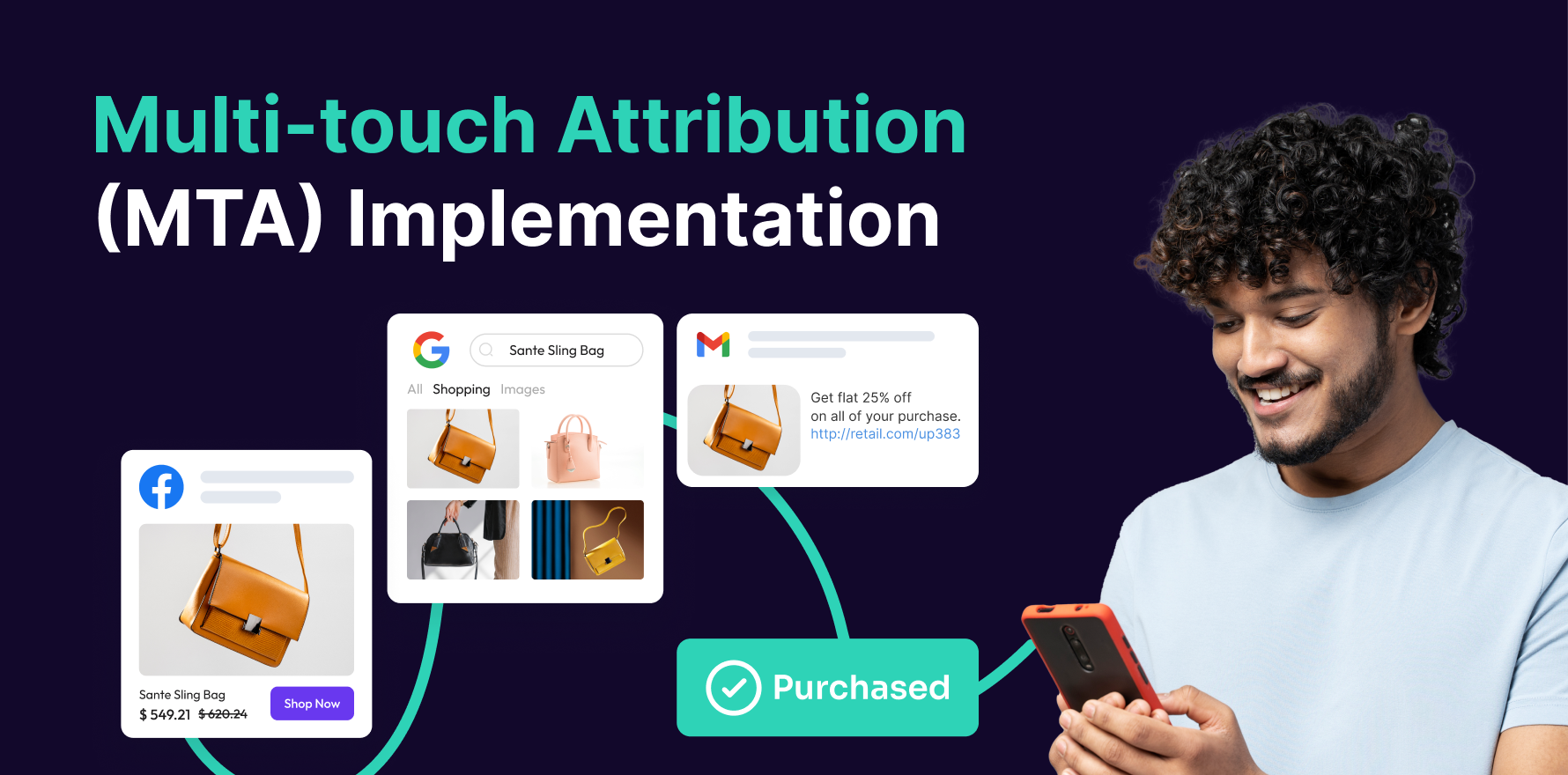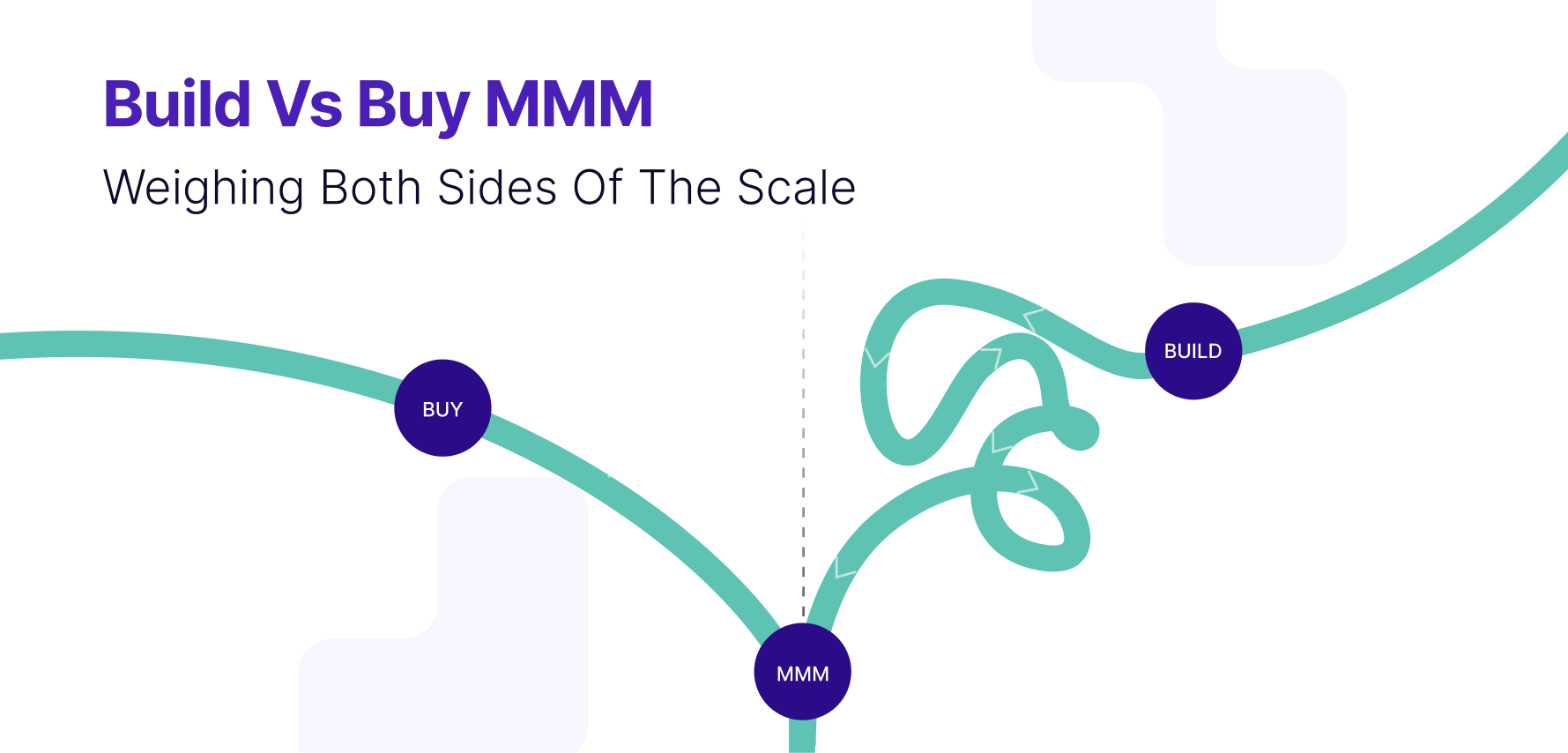Running Google Ads for Amazon products is an effective strategy to drive targeted traffic to your Amazon listings, increase sales, and enhance visibility outside of Amazon’s ecosystem. Since Google is the most popular search engine, leveraging Google Ads to promote Amazon products can help you reach potential customers who may not yet be browsing Amazon but are actively searching for similar products on Google.
This guide provides a step-by-step approach to setting up and running Google Ads for your Amazon products to maximize sales and visibility.
Step 1: Set Up Google Ads Account
Before you can create ads, you need a Google Ads account.
- Create or Sign In: Go to Google Ads and sign in with your Google account. If you don’t have a Google Ads account, click on “Start Now” to create one.
- Set Up Billing: Add your billing information and choose your payment method. This is necessary to run ads.
Once your account is set up, you can begin creating your campaign for your Amazon products.
Step 2: Define Campaign Objective and Type
Google Ads offers different types of campaigns, so it’s important to choose the one that best aligns with your goal of promoting Amazon products.
- Select Campaign Type: For promoting Amazon products, the most effective campaign types are:
- Search Campaigns: Show text ads on Google search results when users search for keywords related to your product.
- Shopping Campaigns: Use product-specific ads that appear in the Google Shopping tab and Google Search, showcasing images, prices, and product details.
- Define Campaign Objective: Choose an objective based on your goals, such as “Sales” or “Website Traffic,” depending on whether you want to drive traffic directly to your Amazon listing or increase sales.
Step 3: Create a Google Ads Campaign for Amazon Products
Once you’ve selected your campaign type and objective, follow these steps to set it up:
- Name Your Campaign: Choose a descriptive name for your campaign, such as “Amazon Product Ads – Winter Sale.”
- Set Location and Language: Target specific locations and languages that align with your target audience.
- Choose Budget and Bidding: Set a daily budget and choose your bidding strategy. For most advertisers, Maximize Conversions is a good choice for sales-driven campaigns.
- Choose Networks: For a Search Campaign, you can choose to show ads on Google’s search network, and for Shopping Campaigns, Google will automatically display your ads in search results and the Shopping tab.
Step 4: Set Up Keyword Targeting
For Search Campaigns, selecting the right keywords is essential.
- Keyword Research: Use tools like Google Keyword Planner to identify keywords relevant to your Amazon product. Focus on high-intent keywords that potential buyers might search for.
- Create Keyword List: Add relevant keywords to your campaign. These can include product names, features, or brand names. For example, “best wireless headphones” or “buy organic skincare.”
- Choose Match Types: Use Broad Match for more reach, or Exact Match if you want to target more specific searches.
Step 5: Create Ad Copy and Product Listings
For Search and Shopping Campaigns, the ad copy and product listings are essential to capturing attention.
- For Search Ads: Create compelling ad copy that includes the product name, key features, and a clear call to action, such as “Shop Now on Amazon.”
- For Shopping Ads: Ensure your Amazon product listings are fully optimized. Your title, description, and images should be clear and enticing, as Google pulls directly from your Amazon listing.
Step 6: Add Amazon Product Link
Since you’re advertising Amazon products, you need to direct users to the correct Amazon page.
- Product URL: For Search Ads, use the direct Amazon product page URL as the destination link.
- Track Conversions: Use Google Ads tracking to measure the success of your campaign, such as sales or other key performance indicators (KPIs).
Step 7: Launch Your Campaign
Once everything is set up, it’s time to launch your campaign.
- Review Settings: Double-check your keywords, targeting, bidding strategy, and budget settings to ensure they align with your objectives.
- Click “Launch”: After confirming everything looks good, click on the Launch button to activate your ads.
Your ads will begin appearing in Google search results or the Google Shopping tab, depending on the campaign type.
Step 8: Monitor and Optimize Your Campaign
After your campaign is live, it’s essential to track its performance and make adjustments.
- Monitor Performance: Use Google Ads’ reporting tools to track metrics like clicks, impressions, CTR, conversions, and cost-per-click (CPC).
- Refine Keywords: If certain keywords are performing well, increase the bid or add more similar keywords. If others aren’t performing, pause or remove them.
- Optimize Ad Copy: Test different variations of your ad copy to see which one resonates best with your audience.
Summary
Running Google Ads for Amazon products is a great way to expand your reach beyond Amazon’s marketplace and capture potential customers from Google’s vast search network. By creating a well-targeted Google Ads campaign, optimizing your keywords and product listings, and carefully monitoring your campaign performance, you can drive more traffic to your Amazon listings and increase sales. Regular optimization and testing will ensure your campaigns deliver the best possible results and maximize your return on investment (ROI).
Free essential resources for success
Discover more from Lifesight