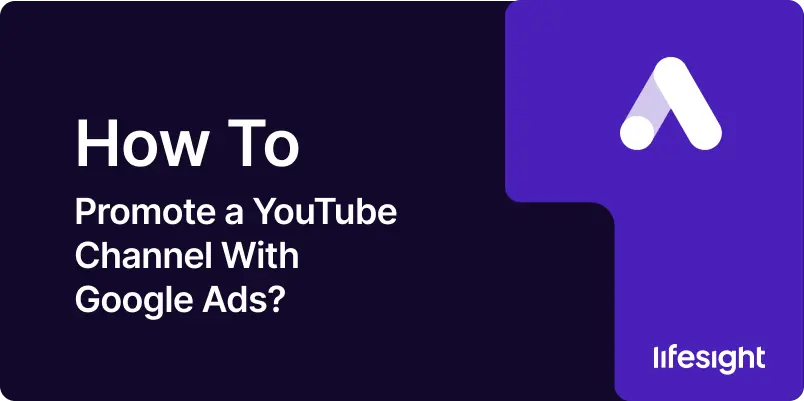
Promoting your YouTube channel through Google Ads is an effective way to increase visibility, attract subscribers, and grow your audience. With the right targeting and creative approach, Google Ads can help you reach potential viewers and gain traction for your channel. This step-by-step guide will walk you through the essential process of promoting your YouTube channel with Google Ads to drive engagement and grow your subscriber base.
Step 1: Set Up a Google Ads Account
- Sign In or Create an Account: Go to Google Ads and either sign in with your Google account or create a new one.
- Link Your YouTube Channel: In your Google Ads dashboard, navigate to Tools > Settings > Linked Accounts and link your YouTube channel to your Google Ads account. This will allow you to track performance, optimize your ads, and use YouTube-specific features.
Step 2: Create a New Campaign
- Click on ‘+ New Campaign’: In the Google Ads dashboard, click on the + New Campaign button.
- Choose Campaign Goal: Select Brand Awareness and Reach or Product and Brand Consideration. These are the most suitable goals for promoting your YouTube channel.
- Select Campaign Type: Choose Video as the campaign type. This option focuses on promoting video content, which is ideal for YouTube channel promotion.
- Choose Ad Format: You can use Skippable In-Stream Ads or Video Discovery Ads. Skippable ads allow viewers to skip after 5 seconds, while Video Discovery Ads appear on YouTube search results and related video suggestions.
Step 3: Define Target Audience
- Audience Targeting: Identify your target audience by selecting:
- Demographics: Target based on age, gender, household income, etc.
- Interests and Behaviors: Reach people who are interested in topics related to your content, such as lifestyle, gaming, technology, etc.
- Keywords: Use relevant keywords that your target audience might search for on YouTube.
- Placements: Choose specific YouTube channels, videos, or websites that align with your target audience.
Step 4: Set Budget and Bidding Strategy
- Set Your Budget: Choose a daily budget or total campaign budget. Start with a manageable amount and adjust based on the performance of the campaign.
- Bidding Strategy: Select Maximize Conversions or Target CPA (Cost Per Acquisition), depending on whether you want to focus on gaining more subscribers or driving specific actions (e.g., views, engagement).
Step 5: Upload Your Video Ad
- Create an Engaging Video: Ensure your ad is compelling and representative of your channel’s content. A strong CTA (Call-to-Action) like “Subscribe Now” or “Watch More” should be included to encourage users to visit your channel.
- Upload Your Video to YouTube: Make sure your video ad is uploaded to your YouTube channel before linking it to your Google Ads campaign.
- Select Video for Campaign: During the campaign setup, select the video you want to use for your ad. If you’re using Video Discovery Ads, ensure the thumbnail is visually appealing to grab attention.
Step 6: Optimize Ad Extensions (Optional)
- Add Call Extensions: If desired, add a call extension to make it easy for viewers to call your business directly from the ad (especially if you’re promoting a business channel).
- Use Sitelink Extensions: Include links to specific playlists or videos on your YouTube channel to encourage further engagement.
Step 7: Review and Launch Your Campaign
- Review Campaign Settings: Check your targeting, budget, video, and other settings to ensure everything is aligned with your goals.
- Launch Campaign: Once you’re happy with your setup, click Publish to launch your YouTube channel promotion campaign.
Step 8: Monitor and Optimize Campaign Performance
- Track Metrics: Monitor performance metrics such as CTR (Click-Through Rate), View Rate, CPV (Cost Per View), and Subscribers Gained in Google Ads. This helps measure how well your ad is performing.
- Optimize: Adjust targeting, bidding, or video creatives based on performance data. If you see certain keywords, placements, or audience segments are performing better, double down on those areas.
- A/B Testing: Run A/B tests with different video ads, CTAs, or targeting to refine your approach and improve results.
Summary
Promoting your YouTube channel with Google Ads is a powerful way to grow your audience and increase engagement. By following the steps outlined in this guide, from setting up your Google Ads account to targeting the right audience, selecting the proper ad format, and optimizing your campaign, you can effectively boost your channel’s visibility. Regular monitoring and optimization will help ensure that your ads are successful in driving subscriptions and expanding your reach. With the right strategy and consistent efforts, Google Ads can help propel your YouTube channel to new heights.
Free essential resources for success
Discover more from Lifesight















