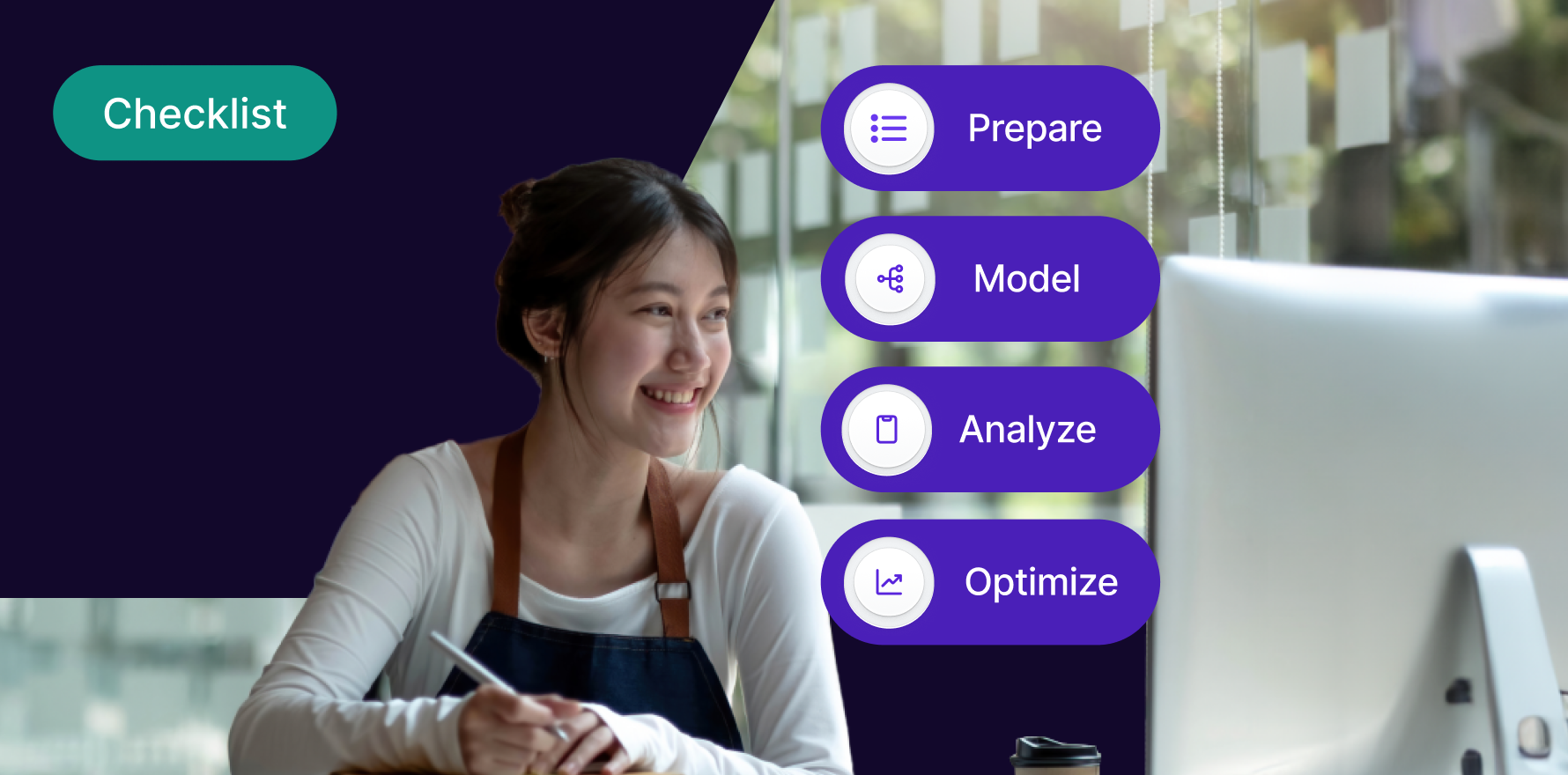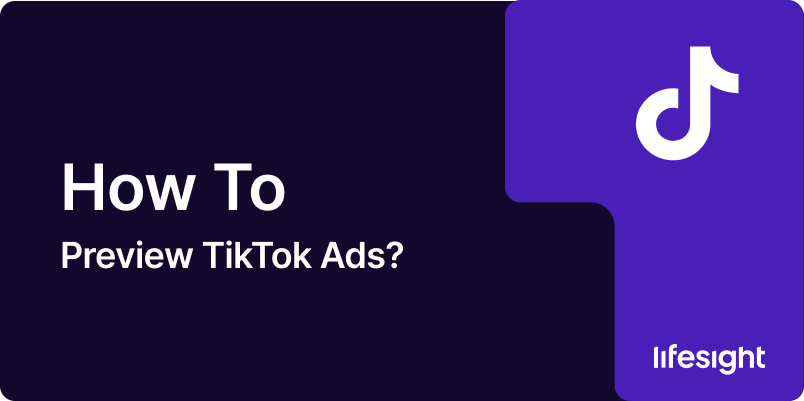
Previewing your TikTok ads before launching them is crucial for ensuring that your content looks great, functions properly, and aligns with your campaign objectives. TikTok Ads Manager offers a variety of tools to help you check your ads and make adjustments as needed. By previewing your ads, you can ensure that your audience will have a seamless and engaging experience with your content.
In this guide, we will walk you through the process of previewing TikTok ads, from setting up your ad to reviewing how it will appear across different placements. Follow these steps to ensure your ads are ready to go live.
Step 1: Set Up Your TikTok Ads
Before you can preview your ad, you first need to create it within TikTok Ads Manager. If you haven’t created your ad yet, follow these steps to get started:
How to Create Your Ad:
- Log In to Ads Manager: Open TikTok Ads Manager and log into your account.
- Create a Campaign: Click on the Campaign tab, then click Create. Choose your campaign objective (e.g., Traffic, Conversions, Brand Awareness).
- Set Up Ad Group: Define your ad group, including targeting, budget, and placement.
- Create Your Ad: Upload your video, set up the call-to-action (CTA), and finalize your ad copy.
Once the ad is created, you can proceed to preview it.
Step 2: Preview the Ad in Ads Manager
TikTok allows you to preview your ad directly within Ads Manager before it goes live. This is a critical step to ensure everything is working as intended.
How to Preview the Ad:
- Navigate to the Ads Creation Section: In TikTok Ads Manager, go to the “Campaign” tab, then click on “Ad Groups” to view your campaign’s ad groups.
- Select the Ad: Choose the specific ad you want to preview. Click on the “Edit” button next to the ad to open the ad details.
- Click on Preview: On the ad editing page, you’ll see an option to preview the ad. Click the “Preview” button.
- Choose Your Preview Mode: TikTok provides several preview options:
- In-Feed Preview: See how your ad will appear in the user’s feed.
- Desktop Preview: Check how the ad looks on a larger screen.
- Mobile Preview: View your ad on a simulated mobile device to ensure it’s optimized for smaller screens.
- Video Preview: Watch a full-screen video preview of your ad to check its flow, visuals, and sound.
Step 3: Test Across Different Placements
TikTok ads can appear in various placements, such as the For You Page, user feeds, and in TikTok’s Discover section. It’s essential to see how your ad will look in all these contexts to ensure it’s optimized for every possible placement.
How to Preview Across Placements:
- Automatic Placement: If you’ve chosen Automatic Placement, TikTok will optimize where your ad appears. However, you can still preview your ad in multiple placements to ensure compatibility.
- Manual Placement: If you selected Manual Placement, TikTok allows you to select specific placements (e.g., For You Page, TopView, In-Feed) and preview your ad in each one individually.
- Adjust Creative: Based on how the ad looks in different placements, you may need to tweak the creative, adjust text, or reposition your call-to-action for the best results.
Step 4: Check Ad Details and Optimize
While previewing the ad, make sure to review all key elements, such as visuals, text, sound, and CTA. A small adjustment to timing, placement of the CTA, or creative style can make a big difference in performance.
Key Areas to Check:
- Visuals: Ensure that your visuals are clear and engaging. Check for any elements that might get cut off in mobile view.
- Text and CTA: Make sure your ad’s text is legible and placed correctly. The CTA should be visible and compelling.
- Sound: Test the audio to make sure it aligns with your message and the ad’s pacing.
- Mobile Optimization: Since TikTok is primarily a mobile platform, double-check how your ad appears on a mobile screen and whether it’s easy to engage with.
Step 5: Make Adjustments Based on Preview Feedback
After previewing your ad, it’s time to make any necessary adjustments. This could include changing video length, adjusting targeting, or refining the CTA. TikTok Ads Manager allows you to make edits to your ad before it goes live.
How to Edit Your Ad:
- Edit Ad Content: If you see any issues in the preview, such as poor visuals or text placement, return to the ad creation screen and make necessary changes.
- Test Again: After editing, preview the ad again to ensure the adjustments have fixed the issues.
Once satisfied with your ad’s preview, you’re ready to launch it.
Step 6: Monitor Ad Performance
Once your ad is live, it’s important to monitor its performance and make additional adjustments if needed. TikTok provides detailed analytics that shows how your ad is performing in terms of impressions, engagement, click-through rates (CTR), and conversions.
How to Monitor Performance:
- Access Analytics: Go to the Campaign tab in Ads Manager and click on Analytics to see performance metrics.
- Optimize: Based on your campaign performance, adjust targeting, creative, and budget to improve results.
Summary
Previewing TikTok ads before launching is a crucial step to ensure your content looks and functions as intended. By following the steps outlined in this guide, you can easily preview your ad within TikTok Ads Manager, test it across various placements, and make necessary adjustments before going live. Always test your creatives, review ad details, and optimize for mobile to ensure the best user experience. Once your ad is perfect, launch it and monitor its performance for continuous improvement.
Free essential resources for success
Discover more from Lifesight