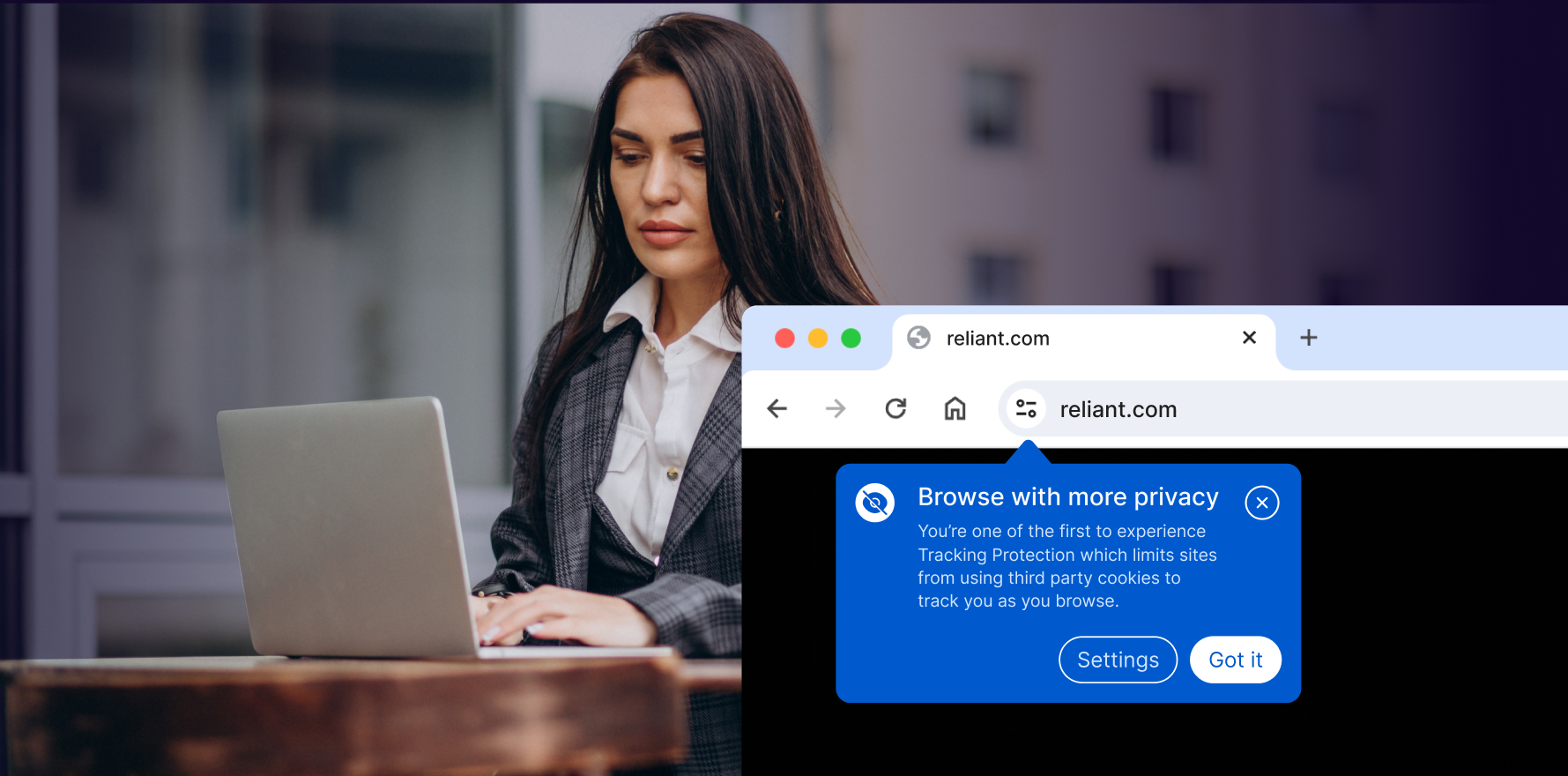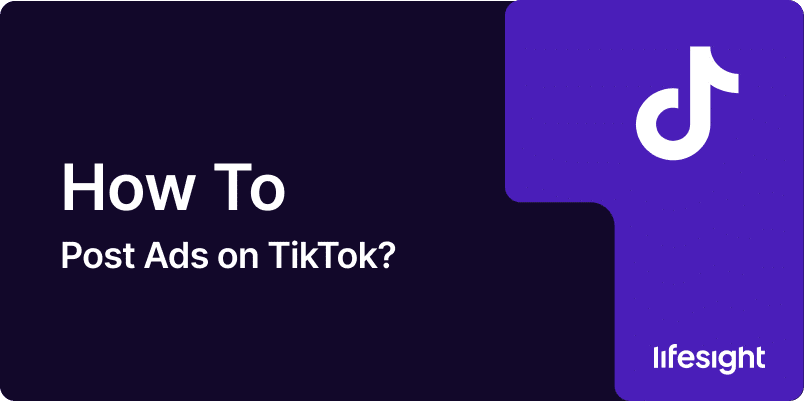
TikTok has quickly become one of the most popular social media platforms, attracting millions of users worldwide. As a business, posting ads on TikTok can be a great way to reach a younger, highly engaged audience. TikTok’s unique video format and interactive features make it an ideal platform for creating compelling, engaging advertisements.
This guide will walk you through the process of posting ads on TikTok, from setting up your account to launching your campaign. Whether you’re new to TikTok advertising or looking to optimize your current strategy, this step-by-step guide will help you effectively post ads and achieve your marketing goals.
Step 1: Set Up Your TikTok Ads Manager Account
Before you can start posting ads, you need to set up a TikTok Ads Manager account. This is where you’ll manage your campaigns, create ads, define budgets, and monitor performance.
How to Set Up Your Ads Manager Account:
- Go to TikTok for Business: Navigate to TikTok for Business.
- Sign Up: Click “Create an Ad” to sign up using your business email or an existing TikTok account.
- Fill in Your Business Information: Provide your business name, website, and payment details. TikTok may ask you to verify your business through documentation.
- Set Up Your Billing Information: Enter payment methods to fund your advertising campaigns.
Once your account is set up and verified, you are ready to start creating ads.
Step 2: Create a New Campaign
Your first task in posting ads on TikTok is to create a campaign. TikTok offers several campaign objectives, such as driving website traffic, boosting brand awareness, or increasing app installs. Choosing the right objective helps TikTok optimize your ads for the best performance.
How to Create a Campaign:
- Log In to Ads Manager: Once your account is ready, log in to your TikTok Ads Manager.
- Click “Campaign”: In the top menu, click on “Campaign”, then click the “Create” button.
- Select a Campaign Objective: Choose from various objectives like:
- Traffic: Drive visitors to your website or landing page.
- Conversions: Encourage users to make a purchase or sign up.
- App Install: Promote app downloads.
- Brand Awareness: Increase the visibility of your brand.
- Set Campaign Budget: Choose either a daily budget or lifetime budget. Daily budgets limit the amount you spend each day, while lifetime budgets set a total for the entire campaign.
Once you’ve created your campaign, you’ll move on to defining your ad group and creating the ad itself.
Step 3: Define Your Ad Group
An ad group is where you’ll define your audience, budget, bidding strategy, and ad placements. Proper targeting and budgeting will ensure your ad reaches the right audience.
How to Define Your Ad Group:
- Choose Your Audience: Select your target audience based on:
- Demographics: Age, gender, location, and language.
- Interests and Behaviors: Target people based on their TikTok behavior or interests.
- Custom Audiences: Use customer lists, website visitors, or app users for more precise targeting.
- Set Budget and Bid: Define your ad group budget and choose between automatic or manual bidding. Manual bidding allows more control over your CPC or CPM.
- Choose Placements: TikTok allows you to select placements (e.g., In-Feed, TopView, or Discover) or let TikTok automatically decide where your ads will appear.
Step 4: Create Your Ad
Now comes the most important step—creating your ad. TikTok is a video-based platform, so the content you create should be eye-catching, authentic, and engaging.
How to Create Your Ad:
- Select Ad Format: TikTok supports several ad formats:
- In-Feed Ads: These are video ads that appear in users’ feeds as they scroll through TikTok.
- Branded Hashtag Challenges: Encourage users to create content around a specific hashtag you promote.
- TopView Ads: Full-screen ads that appear when users first open the TikTok app.
- Branded Effects: Interactive filters or effects that users can apply to their videos.
- Upload Your Creative: Click on the “Upload” button to upload your video. TikTok’s recommended video specifications are:
- Aspect Ratio: 9:16 (vertical)
- Video Length: 9 to 15 seconds
- File Size: Up to 500 MB
- Add a Call-to-Action (CTA): Make sure to include a clear CTA, such as “Shop Now”, “Learn More”, or “Download Now”, to encourage users to take action.
- Preview Your Ad: Use TikTok’s preview tool to see how your ad will look in the app before publishing.
Tip: Ensure your video is engaging within the first few seconds, as TikTok users have a short attention span.
Step 5: Launch Your Ad
After creating and reviewing your ad, you’re ready to launch it.
How to Launch Your Ad:
- Submit the Ad: Once you’ve reviewed the ad and confirmed everything looks good, click “Submit” to submit it for review.
- Wait for Approval: TikTok’s team will review your ad to ensure it complies with their advertising guidelines. This typically takes a few hours but can take up to 24 hours.
- Monitor Ad Performance: After your ad is live, monitor its performance through the Analytics tab in Ads Manager. TikTok provides detailed insights, such as impressions, click-through rates (CTR), and conversions.
Step 6: Optimize Your Ad for Better Results
After your ad has been running for a while, it’s important to optimize it based on performance data.
How to Optimize:
- Review Analytics: Look at key metrics such as CTR, conversion rate, and engagement rate to determine how well your ad is performing.
- A/B Testing: Run multiple versions of your ad to test different visuals, CTAs, and audience targeting strategies.
- Adjust Budget: If a particular ad or target audience is performing well, consider increasing the budget or allocating more resources toward it.
Summary
Posting ads on TikTok can help businesses effectively reach a younger, more engaged audience. To get started, create a TikTok Ads Manager account, set up your campaign, define your ad group, and create engaging video content. Once your ad is live, monitor its performance and make necessary adjustments to optimize results. By following these steps, you’ll be able to run successful TikTok ad campaigns that drive brand awareness, traffic, and conversions.
Free essential resources for success
Discover more from Lifesight