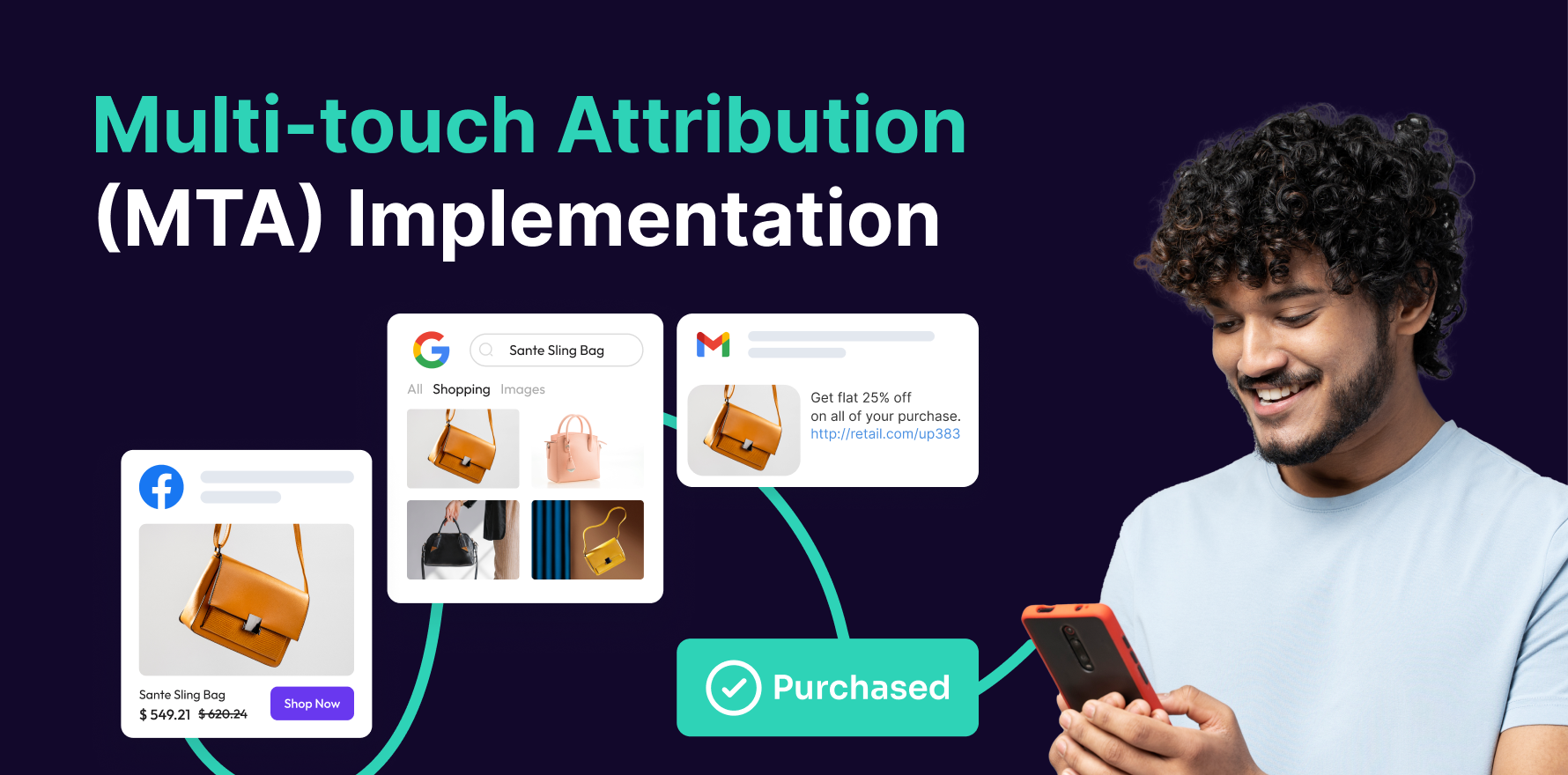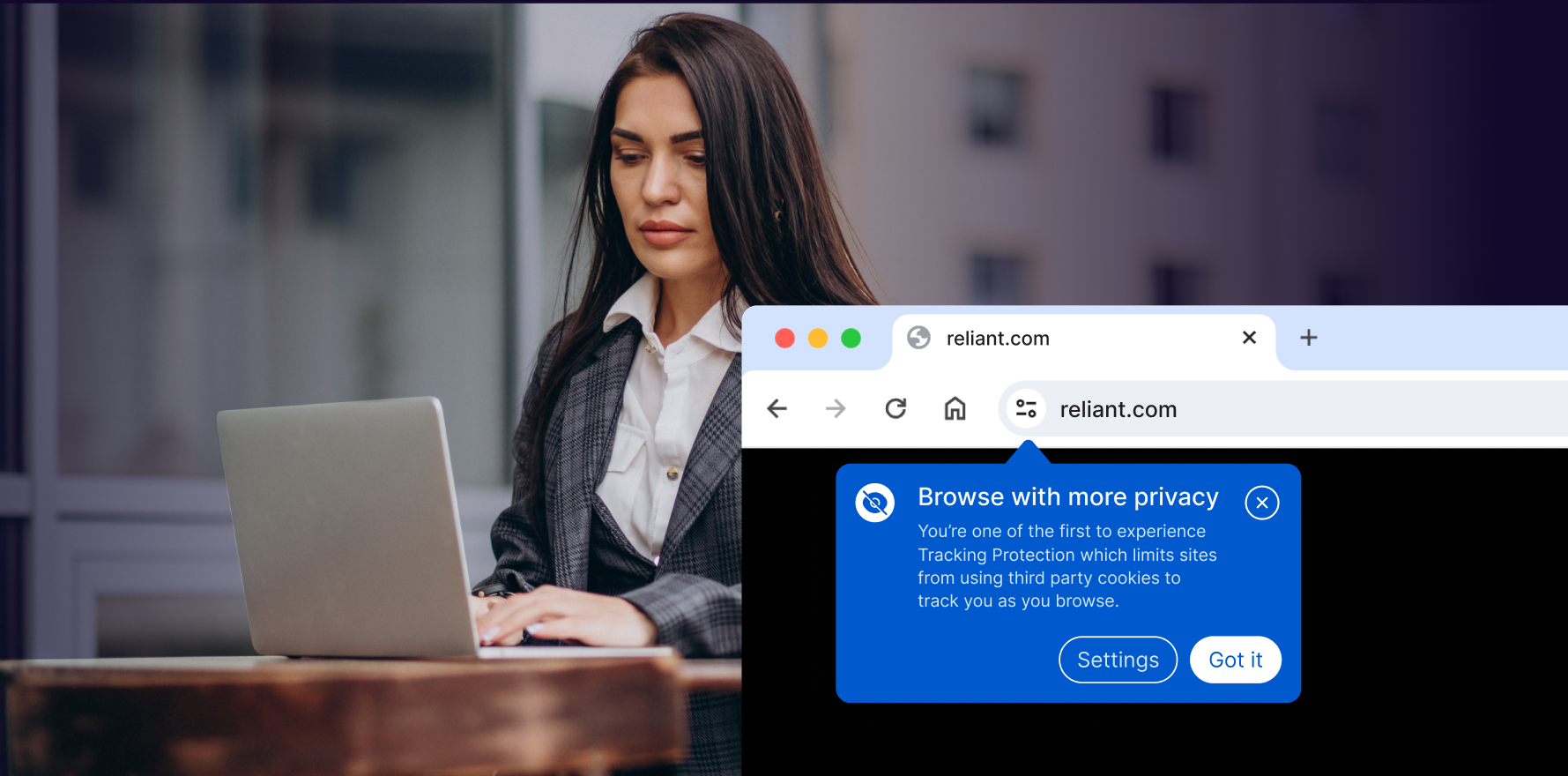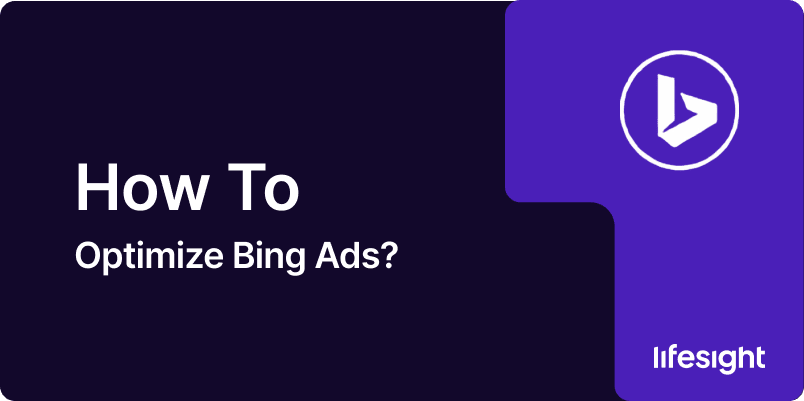
Optimizing your Bing Ads campaigns is essential to improving performance, increasing click-through rates (CTR), and maximizing your return on investment (ROI). By fine-tuning various elements, such as keywords, targeting, bidding strategies, and ad copy, you can achieve better results while controlling costs. In this step-by-step guide, we’ll cover key areas to focus on when optimizing your Bing Ads campaigns.
Step 1: Conduct Thorough Keyword Research
- Use Bing’s Keyword Planner: Leverage Bing’s built-in Keyword Planner tool to discover relevant keywords for your campaigns. Identify both high-volume and long-tail keywords to capture different levels of search intent.
- Focus on Long-Tail Keywords: Long-tail keywords tend to have lower competition and can provide more qualified leads. Include these in your campaigns to drive higher conversion rates.
- Refine Keyword Match Types: Use the right match types to control when your ads show up. Experiment with:
- Broad Match: Captures a wider range of searches.
- Phrase Match: Limits your keywords to specific phrases.
- Exact Match: Ensures your ads show only for specific queries.
- Add Negative Keywords: Regularly update your negative keyword list to exclude irrelevant searches. This helps avoid wasting ad spend on clicks that won’t convert.
Step 2: Organize Your Campaigns and Ad Groups
- Create Separate Campaigns for Different Goals: Segment your campaigns based on different products, services, or objectives. For example, create separate campaigns for local versus national targeting.
- Structure Ad Groups Around Specific Themes: Within each campaign, organize your ad groups around specific themes or products. This will allow you to write more targeted ad copy and improve the relevance of your ads.
- Refine Targeting: Use Bing’s audience targeting features to refine who sees your ads. Set up audience segments based on demographics, location, or device type. This will help you reach your ideal customer more effectively.
Step 3: Optimize Ad Copy
- Write Compelling Headlines: The headline is the first thing users see. Make it clear and relevant to your target audience. Highlight your product’s benefits and include keywords when possible.
- Craft Engaging Descriptions: Your description should complement the headline and provide additional details. Focus on your value proposition, whether it’s a special offer, unique features, or a clear CTA (Call-to-Action).
- Use Responsive Search Ads: Responsive Search Ads allow Bing to automatically test different combinations of headlines and descriptions. This can help identify the best-performing combinations, improving overall ad performance.
- Incorporate Ad Extensions: Use extensions like sitelinks, callouts, and structured snippets to provide more information and increase your ad’s visibility. Ad extensions improve CTR and can help you stand out from competitors.
Step 4: Optimize Your Bidding Strategy
- Use Automated Bidding: Consider using automated bidding strategies like Enhanced CPC or Target CPA (Cost Per Acquisition). These strategies automatically adjust bids to help you achieve your specific goals, saving you time and effort.
- Set Bid Adjustments: Use bid adjustments for device type, location, time of day, and other parameters. For example, if you find that mobile users convert better, increase your bid for mobile traffic.
- Monitor and Adjust Max CPC: Regularly review and adjust your Maximum CPC (Cost Per Click) to ensure you’re competitive in the auction while maintaining profitability. If you’re getting a high volume of clicks but not conversions, lowering your bid can help control costs.
Step 5: Use Conversion Tracking and Analytics
- Set Up Conversion Tracking: Track how users interact with your ads once they land on your site. Set up conversion tracking in your Bing Ads account to monitor actions like purchases, sign-ups, or contact form submissions.
- Analyze Performance Data: Regularly review campaign data to understand how your ads are performing. Focus on metrics like CTR, conversion rate, and return on ad spend (ROAS).
- A/B Testing: Conduct A/B tests for various elements of your campaign, such as ad copy, targeting, and landing pages. This will help you identify the most effective strategies for driving conversions.
Step 6: Optimize Landing Pages
- Create Relevant Landing Pages: Ensure that your landing page matches the message in your ad. A highly relevant landing page improves user experience and increases your Quality Score.
- Improve Page Load Speed: Slow-loading pages can lead to high bounce rates. Use tools like Google PageSpeed Insights to identify and fix issues that could affect the speed of your landing page.
- Optimize for Mobile: A significant portion of Bing Ads traffic comes from mobile devices. Make sure your landing pages are mobile-friendly to avoid losing potential customers.
Step 7: Monitor and Adjust Campaign Performance
- Track Key Metrics: Monitor metrics such as CTR, CPC, Conversion Rate, and Quality Score. High CTR and a low CPC usually indicate that your ads are well-targeted and compelling.
- Optimize Budget Allocation: Review your campaign performance regularly and allocate more budget to top-performing campaigns and ad groups. Reduce or pause spend on underperforming ads to maximize ROI.
- Use Bing Ads Insights: Take advantage of the audience insights, geographic performance reports, and time-of-day performance data to identify patterns and optimize your campaigns further.
Summary
Optimizing Bing Ads requires a strategic approach across several key areas, from keyword research and ad copy creation to bidding strategies and landing page optimization. By continuously refining your campaigns based on performance data, you can improve ad relevance, lower costs, and drive higher conversion rates. Whether through keyword optimization, A/B testing, or leveraging Bing’s audience targeting tools, consistently optimizing your campaigns will help you maximize ROI and achieve your marketing goals.
Free essential resources for success
Discover more from Lifesight