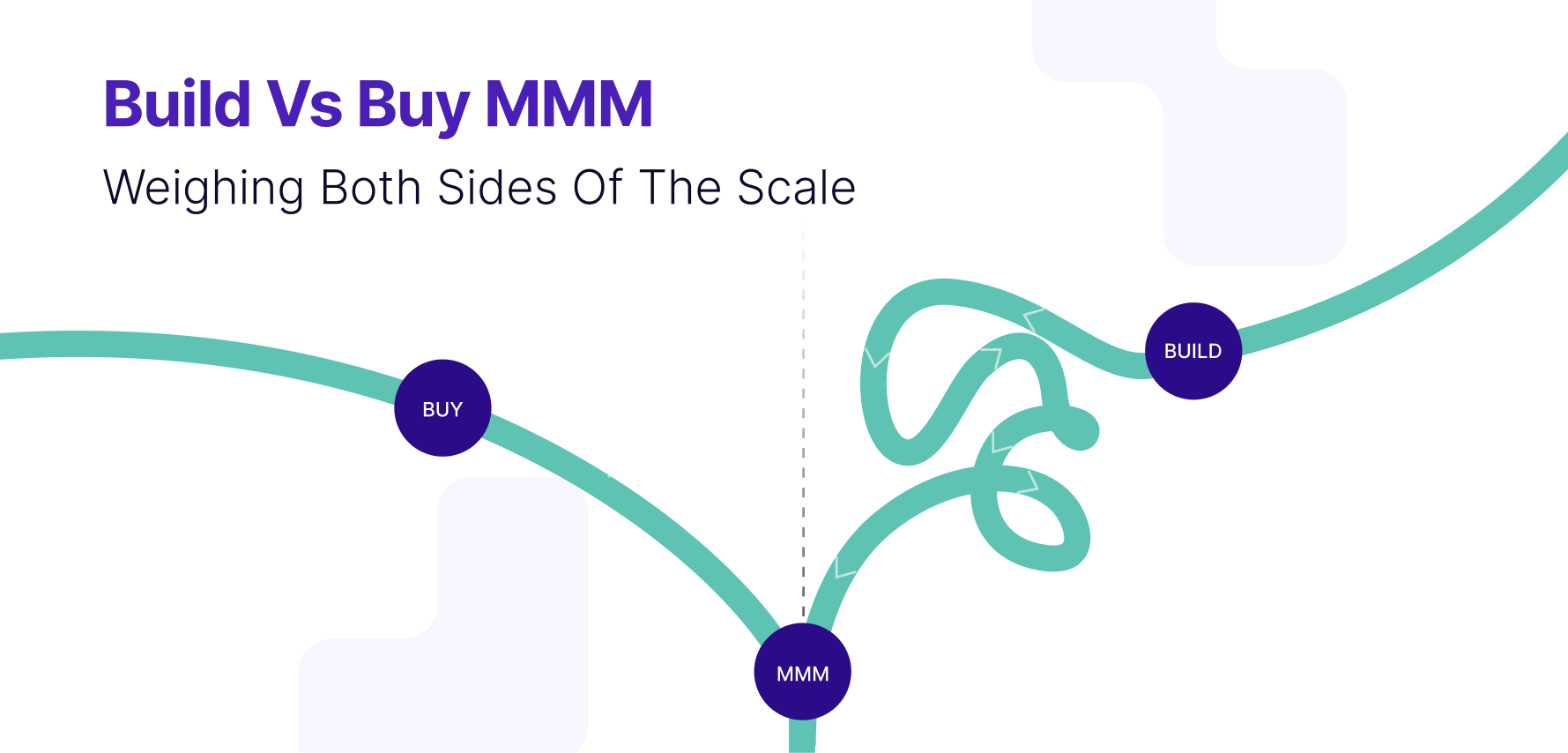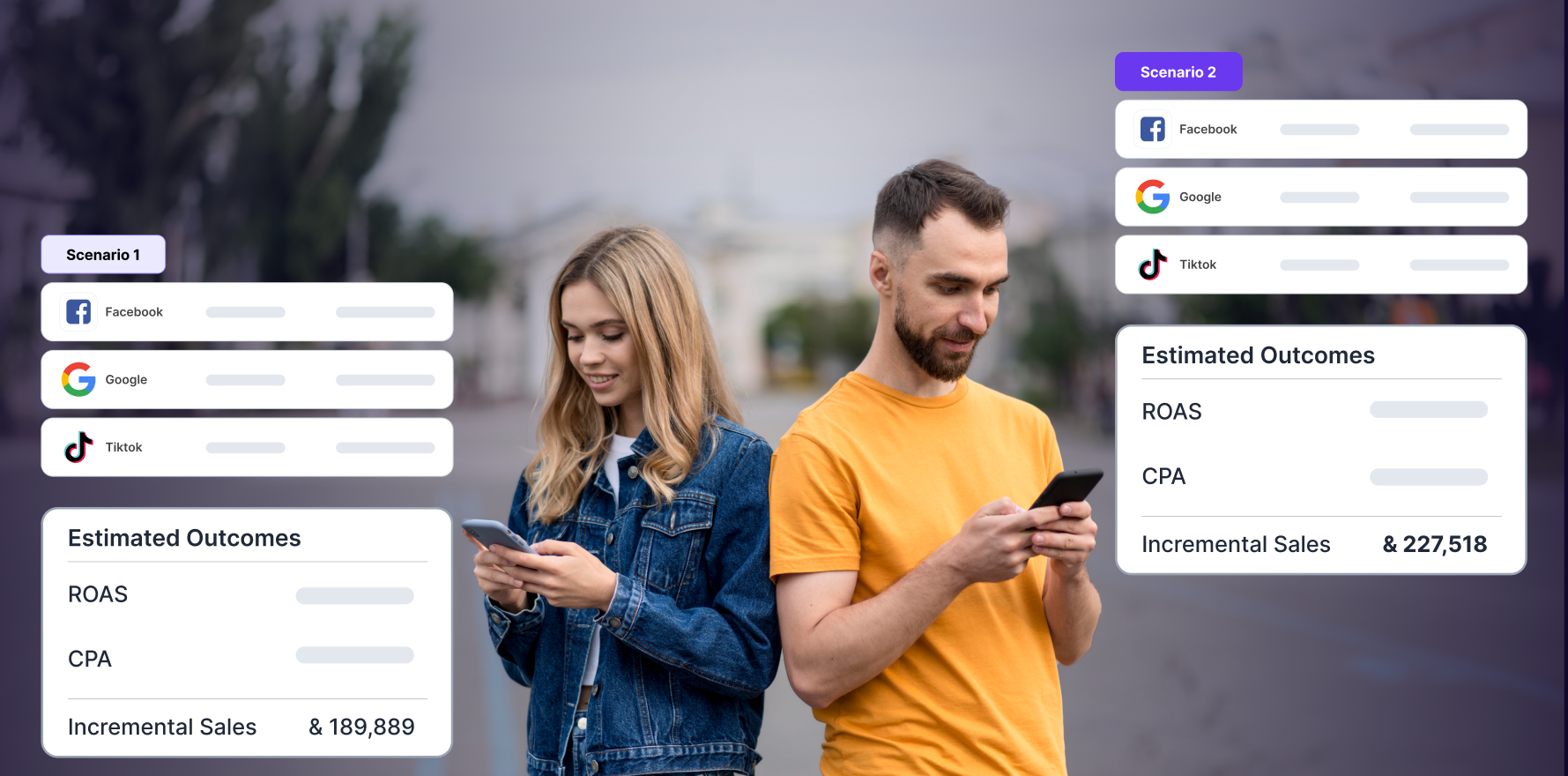Amazon Ads can be an incredibly effective way to promote your book, whether you’re a self-published author or a publisher looking to reach a wider audience. With millions of shoppers browsing Amazon daily, placing your book in front of the right audience is crucial to driving sales. By using Amazon’s advertising platform, you can target potential readers based on their interests, search behavior, and more.
This guide will take you through the process of creating and running successful Amazon Ads for your books, from setting up your campaign to optimizing its performance.
Step 1: Set Up Your Amazon Seller or KDP Account
Before you can run ads for your book, you need to have an Amazon Seller or Kindle Direct Publishing (KDP) account. If your book is already published on Amazon, you’ll be able to run ads through these platforms.
- For KDP Authors: If you’re a self-published author, sign in to your KDP account to manage your books.
- For Publishers or Sellers: If you are a publisher or have multiple books, you may need to set up an Amazon Seller Central account.
Once your account is set up and your book is available on Amazon, you can begin using Amazon’s advertising tools.
Step 2: Choose the Right Type of Amazon Ad
Amazon offers different ad formats for promoting your books. Here are the primary ad types to consider:
- Sponsored Products: These are keyword-targeted ads that promote individual books in search results or product pages.
- Sponsored Brands: These ads showcase your book or brand with multiple book titles, appearing at the top of search results.
- Sponsored Display: These ads target customers both on and off Amazon and are useful for retargeting shoppers who have previously viewed your book or similar titles.
For books, Sponsored Products is typically the most effective ad type, as it directly promotes individual titles in relevant search results.
Step 3: Set Up Your Ad Campaign
Once you’ve chosen the ad type, it’s time to set up your campaign.
- Go to Campaign Manager: Log into your Seller Central or KDP account and navigate to Campaign Manager.
- Click “Create Campaign”: Select Sponsored Products for single book promotion or Sponsored Brands if you want to showcase a range of books.
- Choose Your Campaign Settings:
- Campaign Name: Give your campaign a clear name (e.g., “Book Launch Campaign”).
- Daily Budget: Set a daily budget that aligns with your advertising goals.
- Start and End Dates: Decide on the start and end dates for your campaign.
- Targeting Type: You can choose Automatic targeting (where Amazon selects keywords) or Manual targeting (where you choose your own keywords).
Step 4: Set Your Targeting Options
Targeting your ads correctly is essential for success. Amazon offers two main options for targeting:
- Keyword Targeting: Choose keywords related to your book, genre, or themes. You can either:
- Use Automatic Targeting: Amazon will automatically select relevant keywords based on your book’s description and metadata.
- Manual Targeting: Choose your own keywords to target specific phrases, genres, or themes (e.g., “science fiction novels” or “romantic thrillers”).
- Product Targeting: This allows you to target other books or related products. You can target specific book titles, categories, or authors whose books are similar to yours.
Step 5: Set Your Bids and Budget
To control your ad spend, you’ll need to set your bids and daily budget.
- Set Your Default Bid: This is the maximum amount you’re willing to pay for each click. Start with Amazon’s recommended bid to get your ads running, then adjust based on performance.
- Daily Budget: Choose how much you’re willing to spend each day. This helps control your overall spending while your ads are running.
Tip: Start with a moderate bid, and adjust it based on how your ads are performing. Higher bids can help you gain more visibility, but they may also increase your cost-per-click.
Step 6: Review and Launch Your Campaign
Once you’ve set your campaign parameters, it’s time to review your ad settings and launch.
- Check Campaign Details: Review all the information, including your targeting, bid amount, and budget.
- Click “Launch”: After reviewing, click Launch Campaign to set your ads live.
Your ads will now start running, and Amazon will begin serving them based on the targeting criteria you’ve selected.
Step 7: Monitor and Optimize Your Campaign
After your campaign is live, it’s crucial to track its performance and make necessary adjustments.
- Monitor Key Metrics: Use Amazon’s Campaign Manager to monitor metrics like impressions, clicks, and sales. Pay close attention to your ACOS (Advertising Cost of Sale), which indicates how efficiently your ad is driving sales.
- Refine Targeting: If certain keywords or categories aren’t performing, consider adjusting your targeting to refine the reach.
- Adjust Bids and Budget: If your ad is performing well, you may want to increase your bid or budget to capture more traffic. If it’s not converting, reduce the bid or pause the campaign to adjust.
Summary
Running Amazon Ads for books can be a game-changer in promoting your titles to the right audience. By selecting the appropriate ad format, targeting the right keywords and products, and setting a budget that aligns with your goals, you can maximize the visibility of your book on Amazon. Remember, optimization is key – regularly monitor your campaigns, adjust your bids, and refine your targeting to improve your ad performance and return on investment (ROI). With careful planning and consistent effort, Amazon Ads can help you grow your book sales and reach new readers.
Free essential resources for success
Discover more from Lifesight