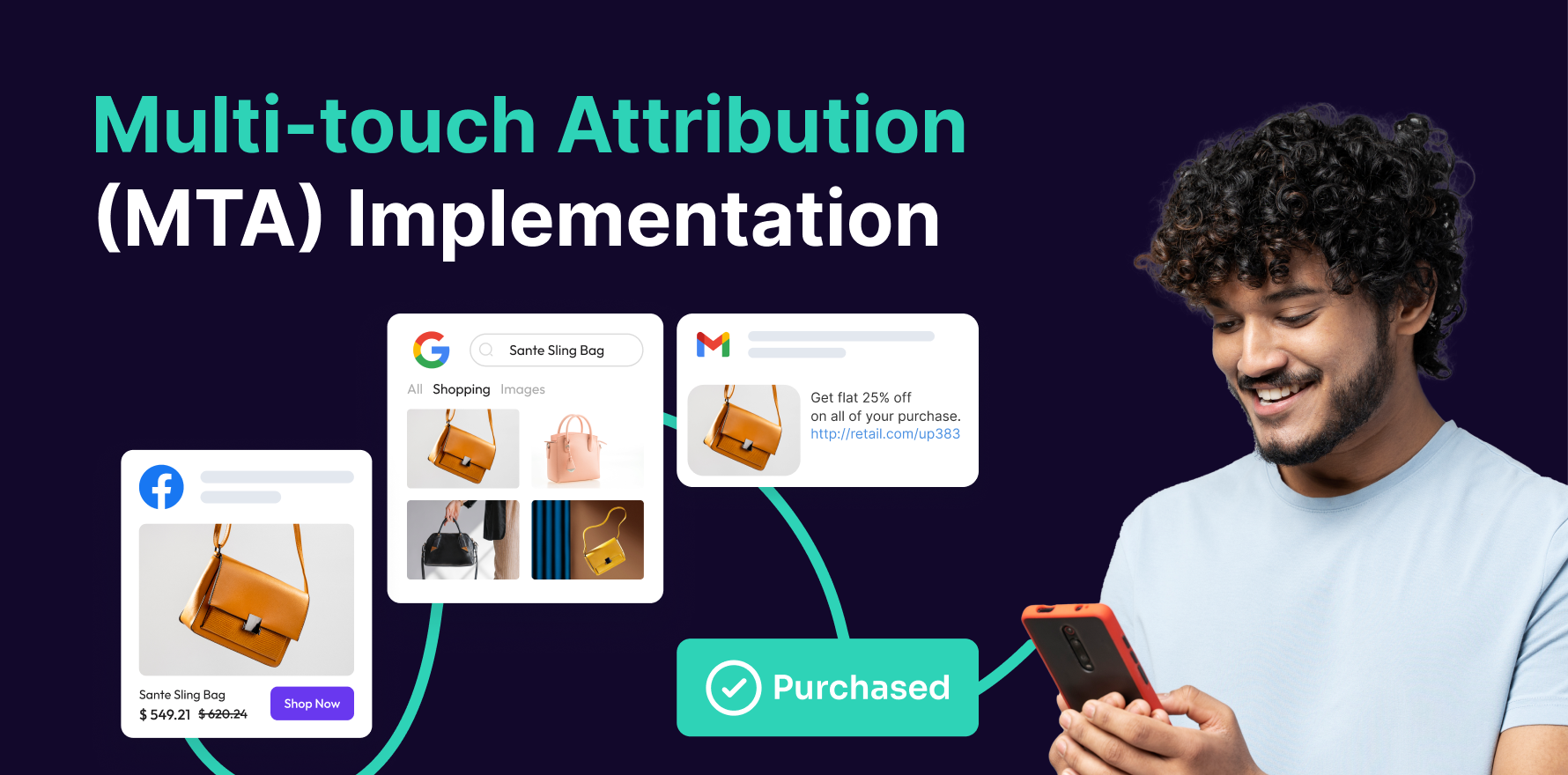LinkedIn Ads offer a powerful way for businesses to reach a professional audience, increase brand visibility, and generate high-quality leads. With its robust targeting capabilities, LinkedIn allows advertisers to target users based on industry, job title, company size, and more. This step-by-step guide will help you navigate the process of creating effective LinkedIn ads to drive results.
Step 1: Set Up a LinkedIn Campaign Manager Account
- Sign In or Create an Account: Go to LinkedIn Campaign Manager and sign in with your LinkedIn credentials. If you don’t have an account, create one.
- Create an Ad Account: Once logged in, click Create Account and fill in your company details to set up your LinkedIn Ads account.
- Add Payment Information: Go to your account settings and input billing details to enable payments for your campaigns.
Step 2: Select Your Campaign Objective
- Choose an Objective: LinkedIn offers several campaign objectives based on your goals. Select from options such as:
- Brand Awareness: To increase visibility among a broad audience.
- Lead Generation: To capture form submissions and contact details.
- Website Visits: To drive traffic to your website.
- Engagement: To increase interaction with your content (likes, shares, comments).
- Select the Objective That Aligns with Your Goals: For example, if you’re aiming to build an email list, opt for Lead Generation.
Step 3: Define Your Audience
- Target Audience: LinkedIn offers advanced targeting options, allowing you to narrow down your audience based on:
- Job Title: Target specific roles within companies.
- Industry: Choose industries relevant to your business.
- Company Size: Narrow your focus based on the size of companies.
- Location: Target by geography (city, country, etc.).
- Refine Audience Segments: Use additional filters like skills, seniority, interests, and education to make your audience even more precise.
Step 4: Set Your Budget and Bid Strategy
- Set a Budget: Choose between a Daily Budget (the average amount you want to spend per day) or a Total Budget (a set amount for the entire campaign).
- Choose a Bid Type: LinkedIn offers several bid types, including:
- Cost Per Click (CPC): Pay when someone clicks on your ad.
- Cost Per Impression (CPM): Pay for every 1,000 impressions of your ad.
- Cost Per Lead (CPL): Pay per lead if you’re using lead generation forms.
- Set Bid: You can either set a manual bid or let LinkedIn automatically adjust bids to get the best results.
Step 5: Create Your Ad
- Choose Ad Format: LinkedIn offers several ad formats, such as:
- Sponsored Content: Native ads that appear in users’ feeds.
- Sponsored InMail: Personalized messages sent to users’ LinkedIn inboxes.
- Text Ads: Short, clickable text-based ads appearing on the sidebar.
- Carousel Ads: Multiple images in a single ad to showcase products or services.
- Create Your Ad Content:
- Headline: Write a clear, engaging headline that communicates value.
- Description: Add a brief but compelling description of your offer.
- Visuals: Upload relevant images or videos (ensure they are high-quality and professional).
- Call-to-Action (CTA): Include a strong CTA like “Learn More”, “Get Started”, or “Download Now”.
Step 6: Review and Launch Your Campaign
- Review Your Campaign: Double-check all campaign details, including audience targeting, budget, ad format, and content.
- Launch the Campaign: Once you’re satisfied, click Launch Campaign to activate your ads. LinkedIn will start delivering your ads to the selected audience based on your targeting criteria.
Step 7: Monitor and Optimize Performance
- Track Key Metrics: Monitor metrics like Impressions, CTR (Click-Through Rate), CPC (Cost Per Click), Lead Generation, and Conversions in LinkedIn’s Campaign Manager.
- Optimize: Based on the performance data, adjust your targeting, budget, or creative elements. For example, if certain ad formats or audience segments are underperforming, test different variations.
- A/B Testing: Run A/B tests to experiment with different headlines, images, or CTAs to see which combinations perform best.
Summary
Creating LinkedIn Ads is a powerful way to reach a professional audience and achieve business objectives like lead generation, website traffic, or brand awareness. By setting up a campaign account, selecting the right objective, defining your audience, and creating compelling ad content, you can effectively promote your business on LinkedIn. Regular monitoring and optimization will help ensure that your ads perform efficiently, giving you the best return on investment. With LinkedIn’s advanced targeting and analytics tools, you can refine your strategy for continued success.
Free essential resources for success
Discover more from Lifesight