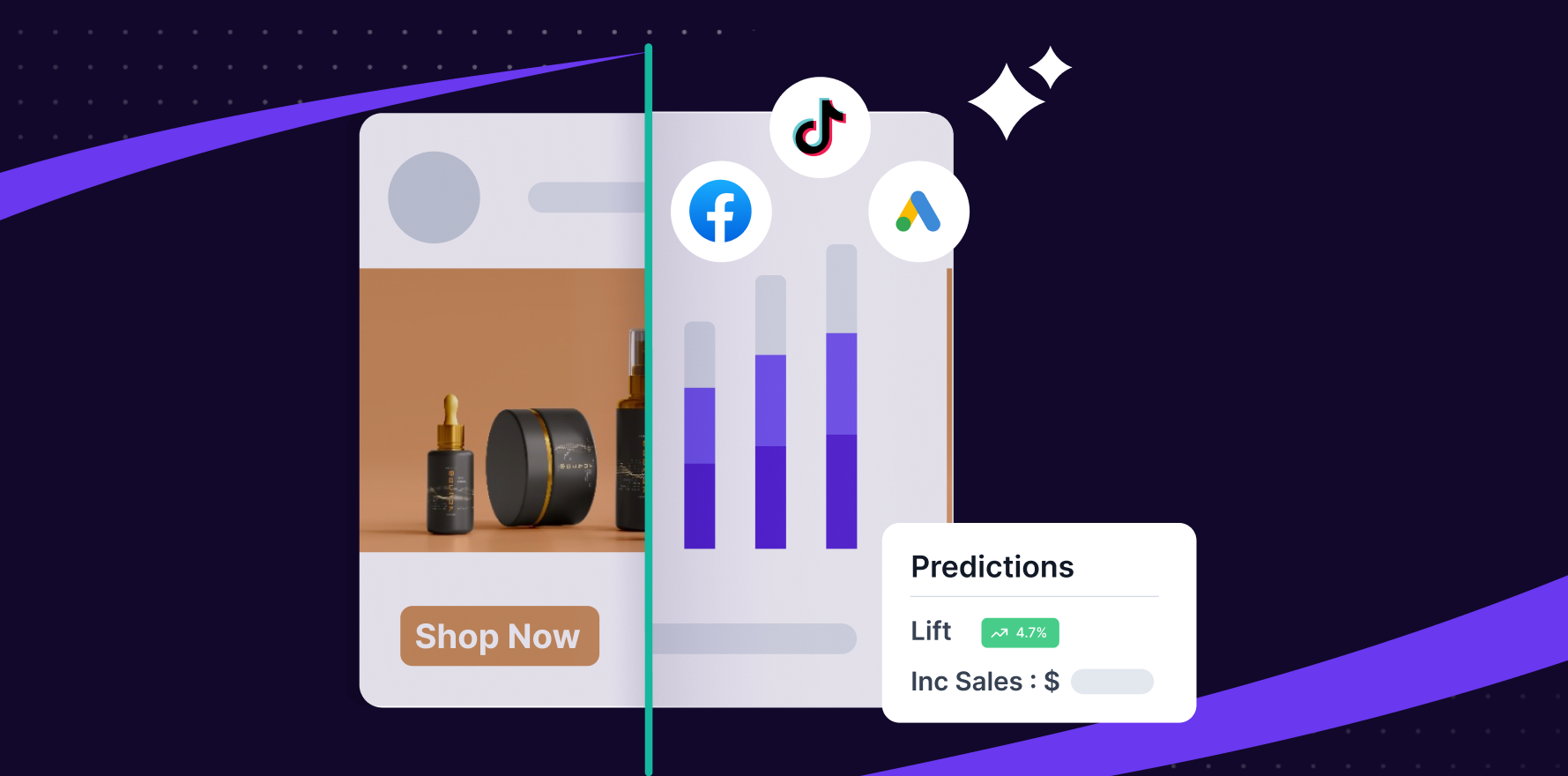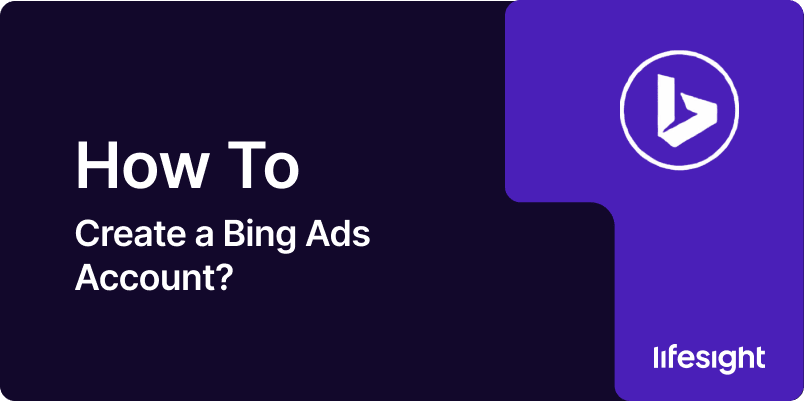
Bing Ads (now known as Microsoft Advertising) is a powerful advertising platform that allows businesses to reach users on the Bing search engine, as well as Yahoo and AOL. Setting up a Bing Ads account is essential for businesses looking to advertise through search campaigns, display ads, or shopping ads. In this guide, we’ll walk you through the necessary steps to create a Bing Ads account, from signing up to launching your first campaign.
Step 1: Sign Up for a Microsoft Advertising Account
- Go to the Microsoft Advertising Website: Open your browser and go to Microsoft Advertising.
- Click on “Start Now”: On the homepage, click the “Start Now” button to begin the account creation process.
- Sign In with a Microsoft Account: You’ll need a Microsoft account to set up a Bing Ads account. If you already have a Microsoft account (such as Outlook, Hotmail, or Xbox), use it to sign in. If you don’t have one, you can create a free account by clicking “Create one”.
Step 2: Set Up Your Microsoft Advertising Account
- Enter Business Information: Once logged in, you’ll be prompted to enter key information about your business, including:
- Business Name: The name of your company or brand.
- Website URL: The link to your company website.
- Time Zone: Choose the appropriate time zone for your account.
- Currency: Select the currency that your business uses for billing purposes.
- Select Your Campaign Goal: Choose the goal that best aligns with your business objectives, such as:
- Get more website visits.
- Get more phone calls.
- Increase in-store visits.
- Agree to the Terms and Conditions: Read through the Microsoft Advertising Terms and Conditions and accept them to proceed.
Step 3: Set Up Your Billing Information
- Enter Payment Details: Microsoft Advertising requires valid billing information to run ads. Choose a payment method, which can include:
- Credit/Debit Cards: Enter your credit or debit card details.
- PayPal: If PayPal is available in your region, you can link your account.
- Direct Debit: Some regions allow bank account payments.
- Add Billing Address: Provide your billing address, including country, state, and ZIP code. This will be used for invoicing and payment verification.
- Review Your Payment Information: Double-check that all your payment and billing details are correct before submitting.
Step 4: Set Up Your First Campaign
- Choose Campaign Type: Microsoft Advertising gives you the option to create various types of campaigns, including:
- Search Ads: Text ads that appear on Bing and its partner networks.
- Display Ads: Visual ads that appear on the Microsoft Audience Network (across websites, apps, etc.).
- Shopping Campaigns: Product listings that appear in search results, similar to Google Shopping.
- Create Your Ad Group: Set up an ad group within your campaign, specifying targeting options such as location, device, and language preferences. Choose your audience, either broad or specific, based on keywords, demographics, and interests.
- Define Keywords: Select keywords relevant to your business and products. Bing Ads uses a keyword auction system, so it’s essential to choose keywords that match user intent. Use Bing’s keyword research tool to find the most relevant keywords for your business.
- Write Your Ad Copy: Create the text for your ad, including:
- Headline: A concise, attention-grabbing phrase (up to 30 characters).
- Description: A brief description (up to 90 characters) of what your business offers.
- Display URL: The website link that users will see.
- Final URL: The actual landing page URL where users will be directed when they click your ad.
- Set Your Budget: Decide on a daily or monthly budget for your campaign. You can set the maximum amount you are willing to spend per day, and you can adjust it at any time. Microsoft Advertising uses an auction-based system, so your ad spend will depend on your bid and the competition for the selected keywords.
- Choose Your Bidding Strategy: Select how you want to pay for your ads. Options include:
- Cost per Click (CPC): You pay each time someone clicks on your ad.
- Cost per Thousand Impressions (CPM): You pay per 1,000 times your ad is shown.
- Review and Launch: Review your ad settings, including targeting, keywords, budget, and ad copy. Once you’re satisfied, click “Launch Campaign” to activate your ads.
Step 5: Monitor and Optimize Your Campaign
- Track Campaign Performance: After your campaign is live, monitor its performance using the Microsoft Advertising Dashboard. Key metrics to watch include:
- Impressions
- Clicks
- Click-through rate (CTR)
- Conversion rate
- Return on investment (ROI)
- Adjust Campaign Settings: Based on performance data, you can adjust your bid, budget, ad copy, or keywords to improve campaign performance. Testing different versions of your ads (A/B testing) can also help optimize results.
- Use Microsoft’s Tools: Utilize tools like Microsoft Audience Insights, Keyword Planner, and Budget Forecasting to further refine your ads and better target your audience.
Step 6: Access Customer Support
- Reach Out for Help: If you need assistance at any stage, you can contact Microsoft Advertising support. Visit the Help Center or use the chat support feature within the platform for guidance.
Summary
Creating a Bing Ads (Microsoft Advertising) account is an easy process that involves signing up with a Microsoft account, entering business details, and setting up a campaign. After entering billing information, you can define your target audience, choose keywords, and create your first ads. Once your campaigns are live, regularly monitor their performance to make adjustments and optimize for better results. With tools and customer support available to guide you, running ads on Bing can be a powerful way to drive traffic and grow your business.
Free essential resources for success
Discover more from Lifesight