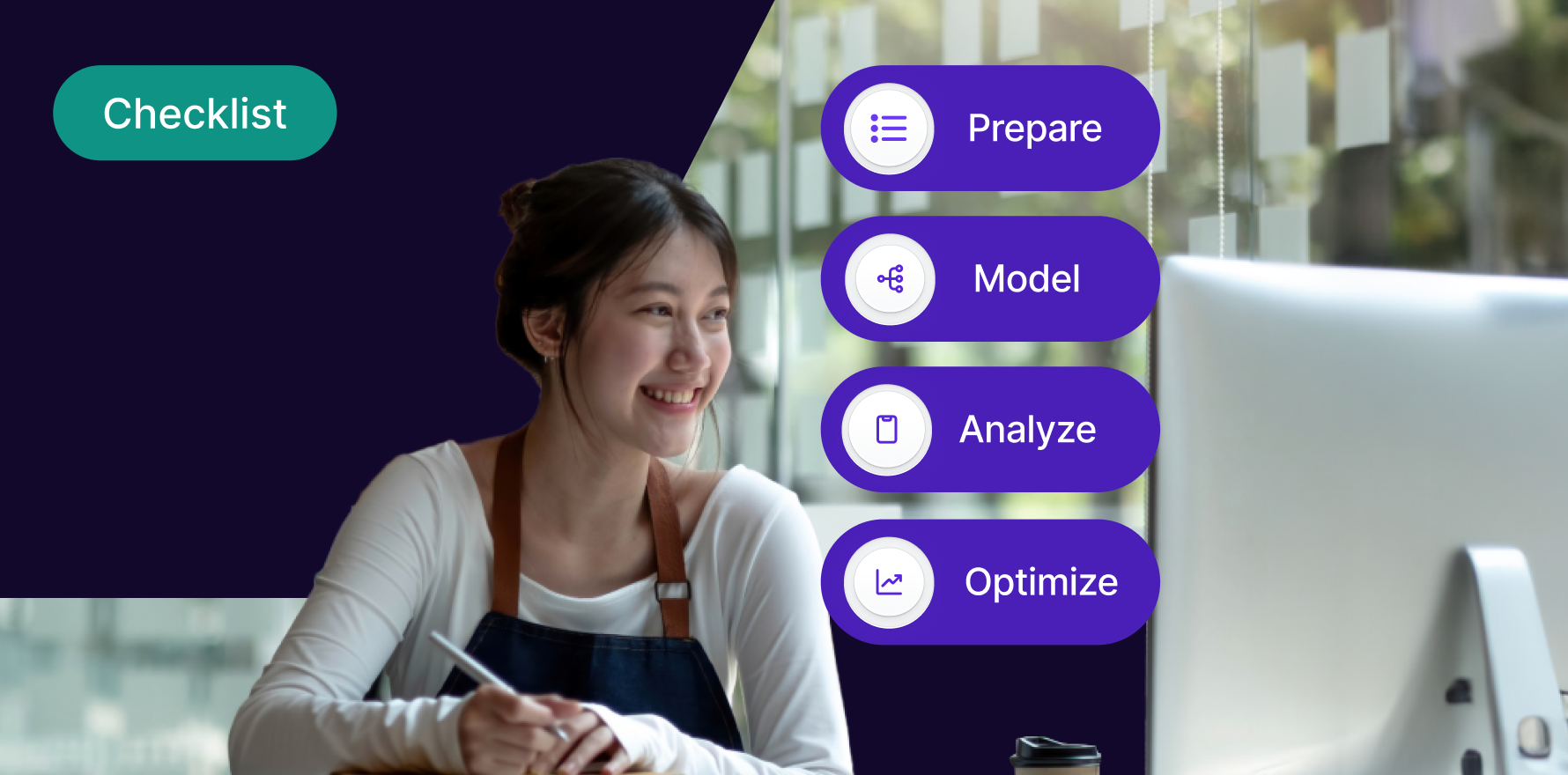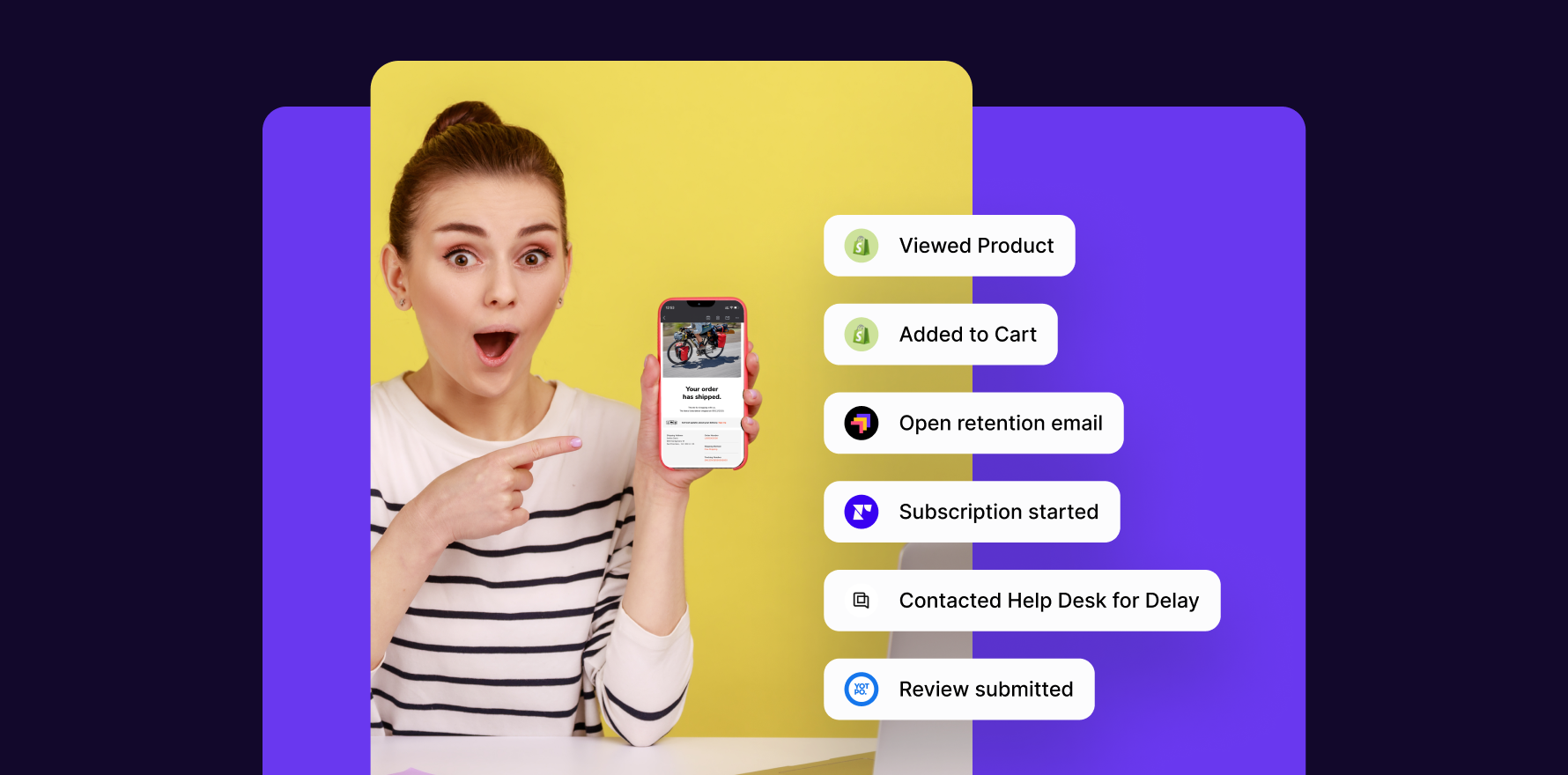Generating leads from Google Ads is a powerful strategy for businesses seeking to attract potential customers and grow their sales pipeline. By leveraging Google Ads, you can target specific audiences, drive traffic to your landing pages, and capture valuable contact information. This guide provides a detailed, step-by-step approach to setting up and optimizing lead generation campaigns on Google Ads, ensuring you can achieve the best possible results.
Introduction
Google Ads offers a versatile platform for driving targeted traffic to your website and converting visitors into leads. With various ad formats, targeting options, and bidding strategies, you can tailor your campaigns to meet your specific lead generation goals. This comprehensive guide will walk you through the essential steps of creating and managing effective lead generation campaigns on Google Ads, from setting up your account to analyzing performance and optimizing your strategy.
Step-by-Step Guide
Step 1: Set Up Your Google Ads Account
- Sign In to Google Ads: Open your web browser and go to Google Ads. Sign in using your Google account credentials. If you don’t have a Google account, you will need to create one.
- Create a New Google Ads Account: If you don’t already have a Google Ads account, click “Start now” to create one. Follow the prompts to set up your account, including providing your business name, website, and billing information.
- Set Up Billing Information: Enter your payment details and choose your billing preferences. Google Ads requires a valid payment method to run your campaigns.
- Configure Account Settings: Adjust your account settings, such as time zone and currency, to match your business needs.
- Access Google Ads Dashboard: Once your account is set up, you will be directed to the Google Ads dashboard where you can begin creating campaigns.
Step 2: Define Your Lead Generation Goals
- Identify Your Objectives: Determine what you want to achieve with your lead generation campaign, such as collecting email addresses, generating phone inquiries, or acquiring sign-ups for a webinar.
- Choose Lead Generation Metrics: Define the key performance indicators (KPIs) you will use to measure success, such as cost per lead (CPL), conversion rate, and return on investment (ROI).
- Set Clear Goals: Establish specific, measurable, achievable, relevant, and time-bound (SMART) goals for your lead generation campaign.
- Determine Your Budget: Decide how much you are willing to spend on your lead generation campaign and allocate your budget accordingly.
- Plan Your Campaign Strategy: Outline the overall strategy for your campaign, including target audience, ad messaging, and landing page design.
Step 3: Create a Lead-Generating Landing Page
- Design a High-Converting Landing Page: Your landing page should be designed to capture visitor information efficiently. Include a clear headline, engaging content, and a prominent lead form.
- Include a Strong Call-to-Action (CTA): Use compelling CTAs to encourage visitors to fill out your lead form. Make sure the CTA stands out and clearly communicates the benefit of taking action.
- Optimize for Mobile: Ensure your landing page is mobile-friendly, as a significant portion of traffic comes from mobile devices.
- Implement Form Fields: Add form fields to collect necessary information, such as name, email address, and phone number. Keep the form simple to encourage more submissions.
- Add Trust Signals: Incorporate trust signals such as testimonials, reviews, or security badges to build credibility and reassure visitors.
Step 4: Set Up Your Google Ads Campaign
- Create a New Campaign: In the Google Ads dashboard, click on the “+ New Campaign” button to start a new campaign.
- Select Campaign Goal: Choose “Leads” as your campaign goal to focus on generating leads.
- Choose Campaign Type: Select the campaign type that best fits your needs, such as Search Network, Display Network, or Discovery Ads. Search Network is often effective for lead generation.
- Set Up Campaign Settings: Configure settings such as campaign name, geographic location, language, and bidding strategy. Choose a bidding strategy that aligns with your lead generation goals, such as “Maximize Conversions” or “Target CPA.”
- Define Ad Groups: Create ad groups within your campaign to organize your ads and keywords. Each ad group should focus on a specific theme or target audience.
Step 5: Research and Select Keywords
- Conduct Keyword Research: Use tools like Google Keyword Planner to identify relevant keywords for your campaign. Focus on keywords with high intent and low competition.
- Choose Target Keywords: Select keywords that align with your lead generation goals and are relevant to your landing page content.ou can also use this Attrock template to identify your competitors’ keywords and tap into their strategy.
- Use Negative Keywords: Implement negative keywords to filter out irrelevant traffic and prevent your ads from appearing for unrelated searches.
- Organize Keywords by Ad Group: Group similar keywords together within your ad groups to create highly targeted ads.
- Monitor Keyword Performance: Regularly review keyword performance and adjust your keyword list based on data and results.
Step 6: Create Compelling Ad Copy
- Write Engaging Headlines: Craft attention-grabbing headlines that clearly convey the value of your offer and encourage users to click.
- Develop Persuasive Ad Text: Write compelling ad copy that highlights the benefits of your offer and includes a strong CTA. Use persuasive language to entice users to take action.
- Include Relevant Keywords: Incorporate your target keywords into your ad copy to improve relevance and quality score.
- Use Ad Extensions: Add ad extensions such as site links, callouts, and structured snippets to provide additional information and increase ad visibility.
- Test Different Ad Variations: Create multiple ad variations to test different headlines, copy, and CTAs. Use A/B testing to determine which ads perform best.
Step 7: Launch and Monitor Your Campaign
- Review Campaign Settings: Before launching, review all campaign settings, ad groups, keywords, and ad copy to ensure accuracy and alignment with your goals.
- Start the Campaign: Click “Publish” to launch your campaign. Your ads will begin to appear to users based on your targeting settings.
- Monitor Performance: Use Google Ads reporting tools to track key metrics such as impressions, clicks, and conversions. Keep an eye on your budget and spending.
- Adjust Bids and Budget: Based on performance data, adjust your bids and budget to optimize your campaign and achieve your lead generation goals.
- Address Issues Promptly: Identify and address any issues or underperforming elements of your campaign to ensure continuous improvement.
Step 8: Optimize Your Campaign
- Analyze Performance Data: Review performance data to assess the effectiveness of your ads and identify areas for improvement.
- Refine Targeting: Adjust your audience targeting based on performance insights to better reach your ideal leads.
- Improve Ad Copy and Design: Update ad copy and design based on A/B testing results and user feedback to enhance engagement and conversion rates.
- Optimize Landing Page: Make improvements to your landing page based on user behavior and conversion data. Test different elements to increase lead capture.
- Implement Automation: Use automated rules and scripts to manage bidding, budget adjustments, and other campaign settings to streamline optimization efforts.
Step 9: Follow Up with Leads
- Export Lead Data: Download lead data from Google Ads or integrate it with your CRM system for efficient management.
- Create Follow-Up Strategies: Develop follow-up strategies such as email campaigns, phone calls, or personalized offers to nurture leads and move them through the sales funnel.
- Segment Leads: Segment leads based on factors such as interest level, source, or demographic information to tailor your follow-up efforts.
- Measure Follow-Up Effectiveness: Track the effectiveness of your follow-up strategies by monitoring lead engagement, conversion rates, and sales outcomes.
- Continuously Improve: Use feedback and performance data to refine your lead follow-up processes and improve overall lead management.
Step 10: Evaluate and Refine Your Strategy
- Review Campaign Results: Conduct a comprehensive review of your campaign performance, including metrics such as CPL, conversion rate, and ROI.
- Identify Successes and Challenges: Analyze what worked well and what challenges you encountered during the campaign.
- Refine Targeting and Messaging: Make adjustments to targeting parameters and ad messaging based on performance insights and audience feedback.
- Plan Future Campaigns: Use the lessons learned from your current campaign to plan and execute future lead generation strategies more effectively.
- Stay Updated: Keep up with Google Ads updates and industry trends to ensure your campaigns remain competitive and aligned with best practices.
Summary
Generating leads from Google Ads requires a well-planned strategy and careful execution. By following the detailed steps outlined in this guide, you can create effective lead generation campaigns that attract high-quality leads and support your business objectives. From setting up your account and creating compelling ads to optimizing performance and managing leads, each step is crucial for achieving success. Regularly evaluating and refining your approach will help you maximize the impact of your Google Ads campaigns and drive meaningful results for your business.
Free essential resources for success
Discover more from Lifesight