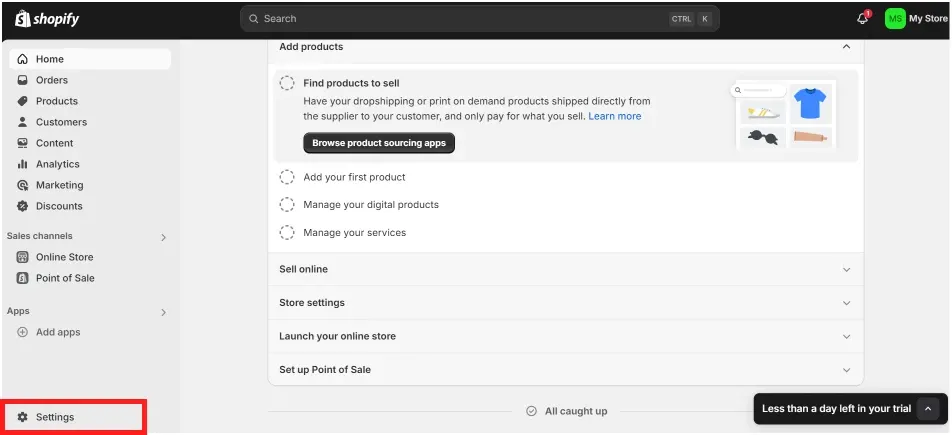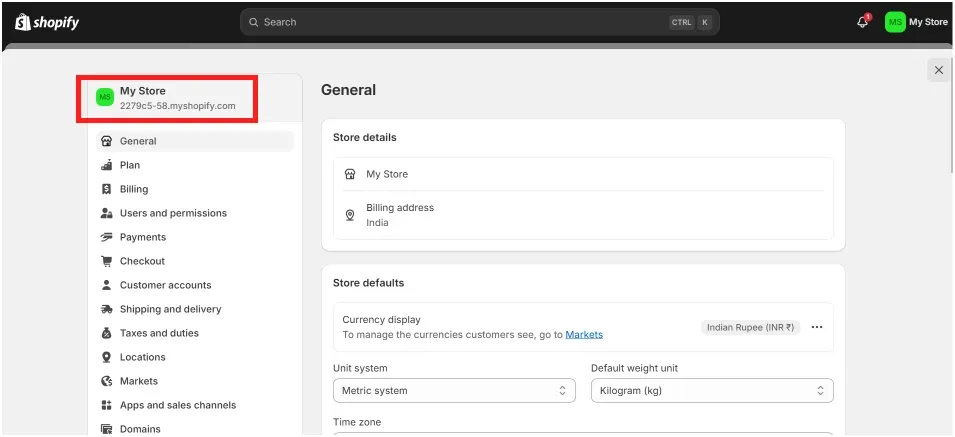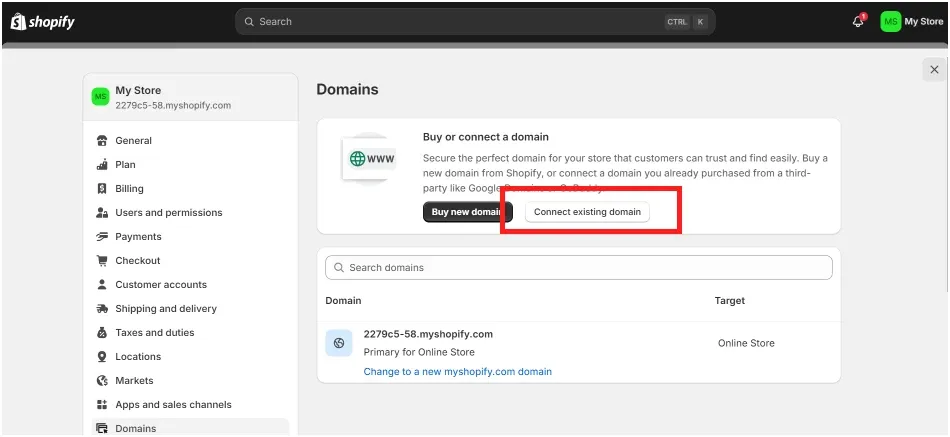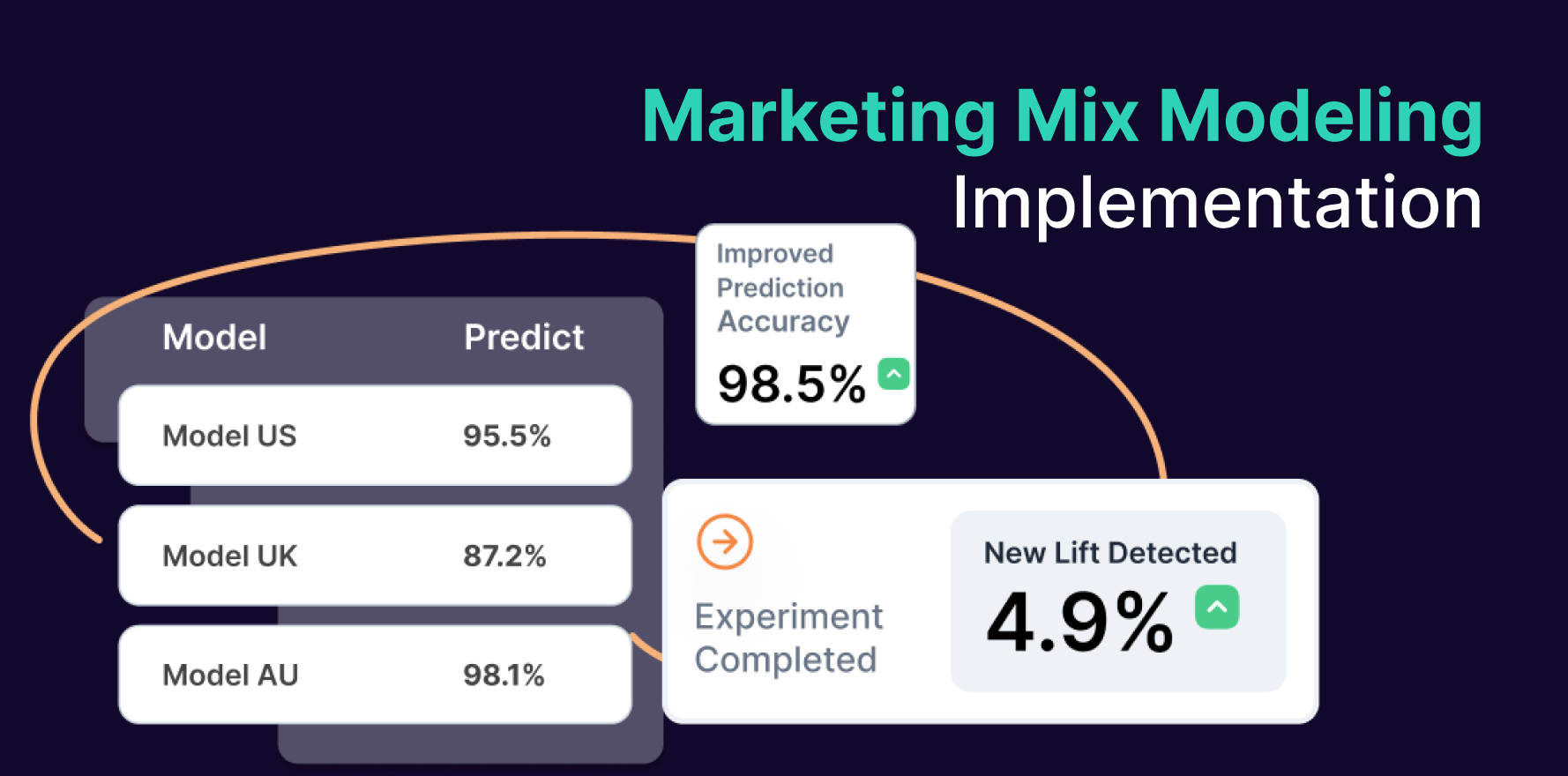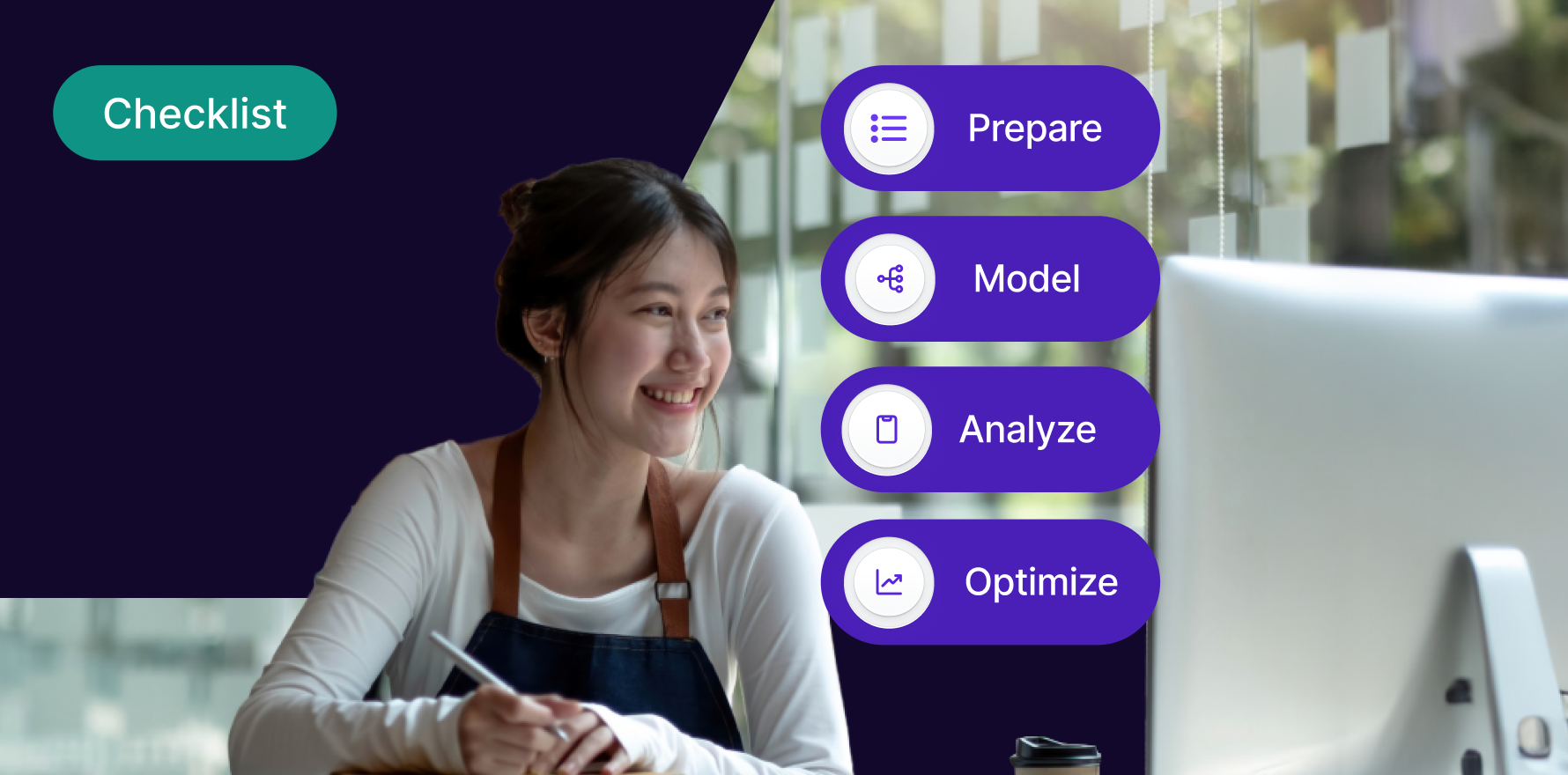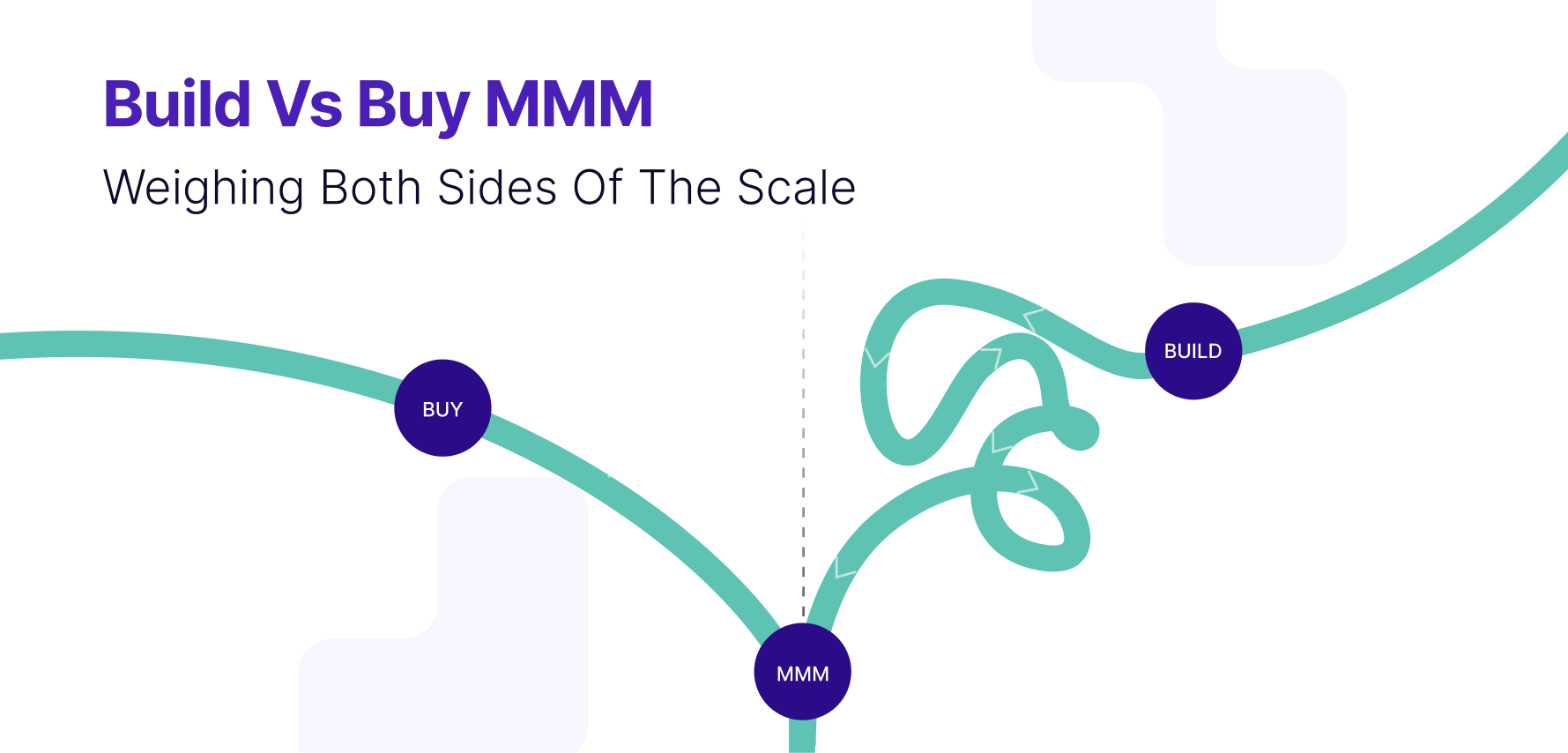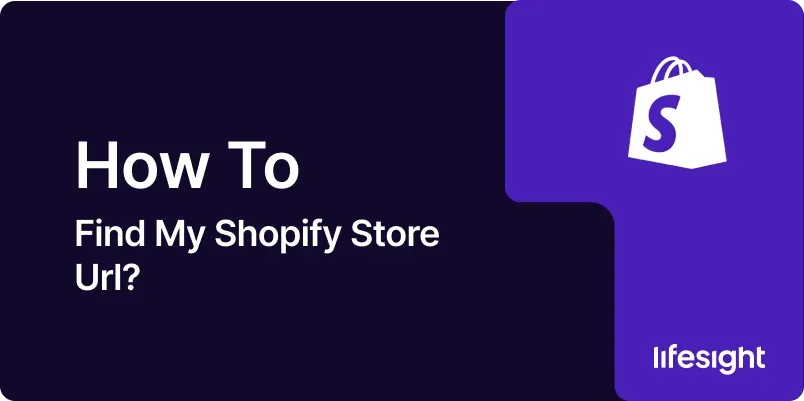
Introduction
Whether you’re setting up a new Shopify store, customizing settings, or preparing for marketing activities, knowing how to locate and possibly modify your Shopify store URL is essential. This guide will delve into finding your Shopify store URL, understanding its components, and how to customize it to better suit your brand identity.
Understanding Shopify Store URLs
A Shopify store URL typically takes the form of [yourstorename].myshopify.com, which is the default address provided by Shopify when you first set up your store. This URL is crucial for accessing your store’s admin panel, sharing your store with potential customers, and integrating with various marketing tools.
Step-by-Step Guide to Finding Your Shopify Store URL
Access Your Shopify Admin:
Start by logging into your Shopify admin dashboard. You can do this by visiting shopify.com and entering your login credentials. This is where all the management of your store takes place, from inventory to settings.
shopify_admin_dashboard_1x.webp 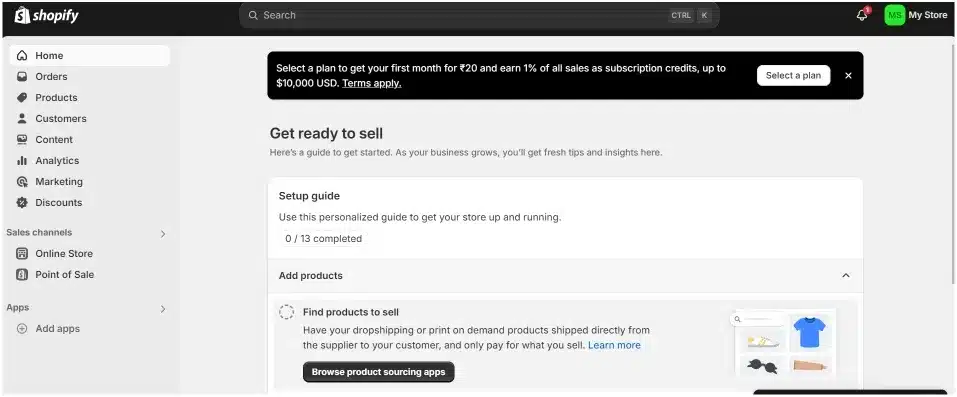
Navigate to the Dashboard:
Once you’re logged in, you’ll land on the main dashboard. Here, you can access various management features of your store.
Visit the General Settings:
In your Shopify admin dashboard, find and click on the ‘Settings’ gear icon usually located at the bottom left of the page. Then, select ‘General’ to access the general settings of your store.
shopify_general_settings_1x.webp
Locate Your Store Details:
Under the ‘General’ settings, you will find your store details including the ‘Store name’, ‘Account email’, and more importantly, your ‘Storefront password’. Here, your Shopify store URL is listed under the store name. It’s often in the format of [yourstorename].myshopify.com.
shopify_url_1x.webp
Domain Management for Custom URLs:
If you are looking for a more branded URL, you might want to consider purchasing a custom domain or transferring an existing one. Navigate to ‘Online Store’ and then ‘Domains’ from your admin panel. Here you can manage your domains, set a primary domain that customers will see, or buy a new custom domain directly through Shopify.
Customizing Your Shopify Store URL
While your default Shopify URL is functional, it may not effectively represent your brand. Customizing your store URL to a more personalized domain can enhance your branding and make your store more accessible to potential customers:
Purchase a New Domain:
Within the ‘Domains’ section, you can search for available domain names that fit your business and purchase them directly. Shopify makes this process seamless, with the domain setup being almost instantaneous.
Connect an Existing Domain:
If you already own a domain through another registrar, Shopify provides the option to connect that domain to your store. Follow the instructions to update your DNS settings with your domain provider to point to Shopify.
shopify_custom_domain_1x.webp
Set Your Primary Domain:
Once your new or existing domain is added to Shopify, you can set it as your primary domain. This means that it will replace the default [yourstorename].myshopify.com URL in your browser’s address bar and be the main domain customers see.
Importance of a Custom Domain
Using a custom domain reinforces your brand and can improve your search engine rankings. A domain that matches your brand name adds professionalism and makes it easier for customers to remember and revisit your store.
Conclusion
Finding and customizing your Shopify store URL is a straightforward process that can significantly impact your store’s branding and customer experience. By following the steps outlined in this guide, you can ensure your store’s URL is not only functional but also a powerful part of your online identity.
Free essential resources for success
Discover more from Lifesight