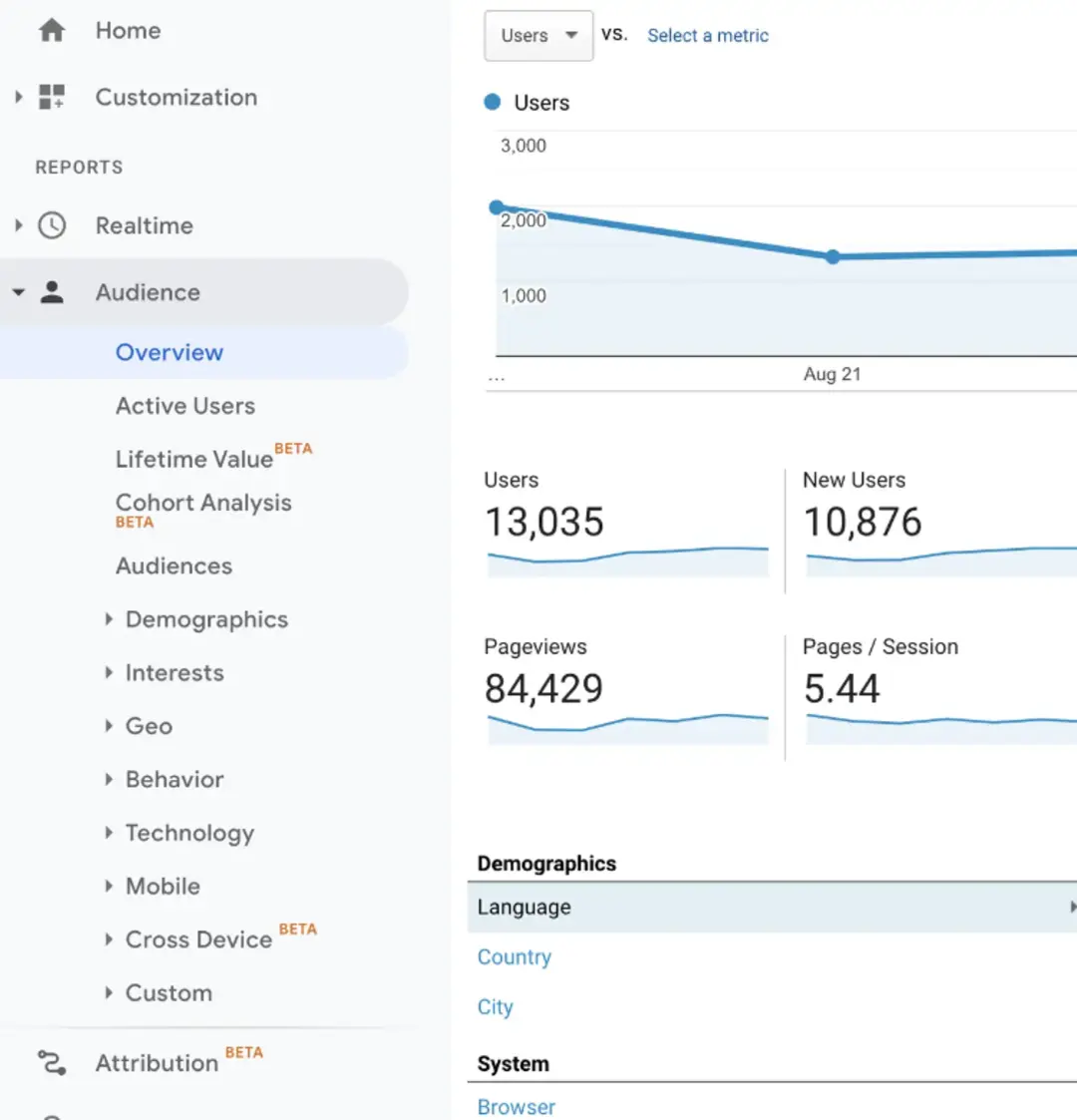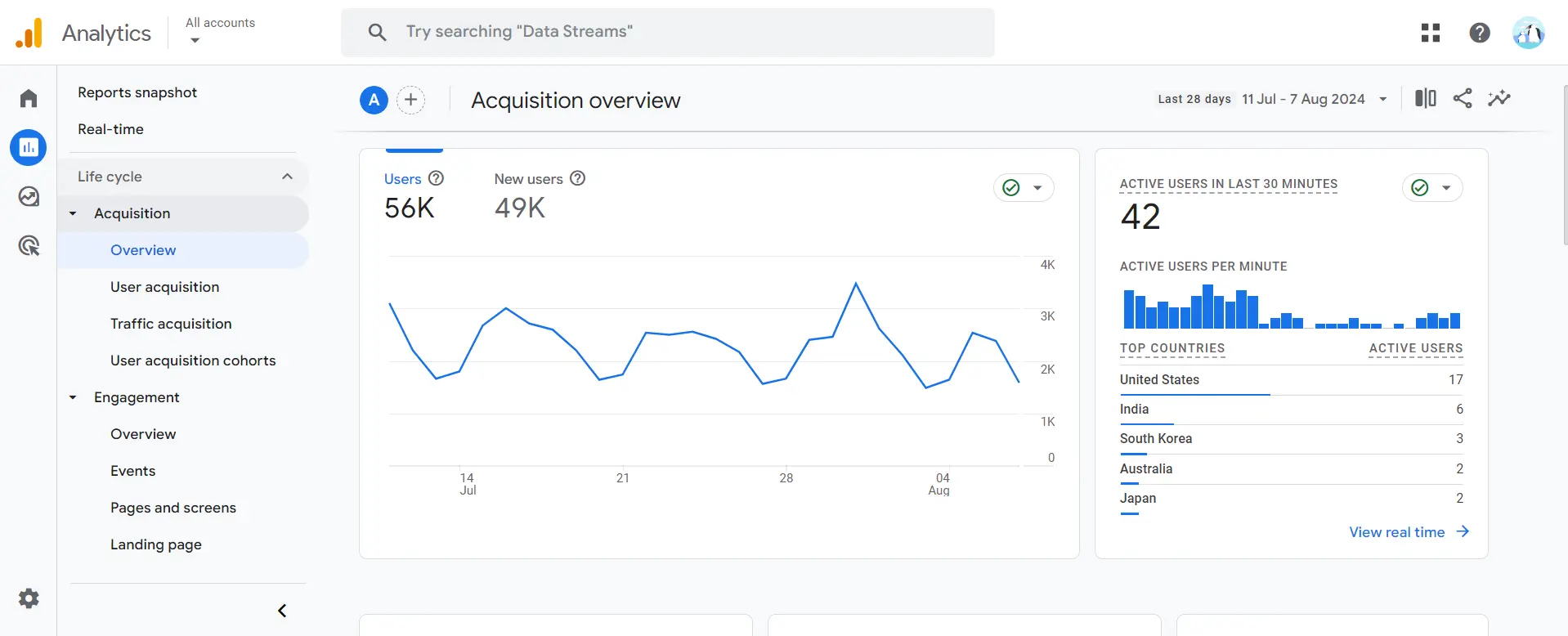Introduction
Google Analytics is a powerful tool that helps businesses understand their website traffic, user behavior, and overall performance. One important aspect of analyzing web traffic is distinguishing between new and returning visitors. Returning visitors are valuable as they indicate user engagement and loyalty, providing insights into your website’s effectiveness in retaining audience interest. This guide will walk you through the steps to find returning visitors in Google Analytics, enabling you to leverage this data for improved marketing and engagement strategies.
Step 1: Sign In to Your Google Analytics Account
Navigate to the Google Analytics website and log in using your Google account credentials.
If you have access to multiple Google Analytics accounts, ensure you select the account that corresponds to the website you want to analyze.
login-into-google-analytics
Step 2: Navigate to the Audience Overview
Once logged in, you will see a menu on the left-hand side. Click on “Audience” to expand this section.
Under the “Audience” section, click on “Overview.” This page provides a general overview of your website’s audience, including metrics such as the number of users, sessions, and pageviews.
audience-overview-report
Step 3: Find the New vs Returning Visitors Report
Within the “Acqusition” section, locate the “Overview” subsection. Click on “Overview” to expand this section. Here in the graph it shows “New vs Returning Users.” This report will display a breakdown of your website’s visitors, distinguishing between new visitors and those who have returned.
New vs return users
Step 4: Analyze the New vs Returning Visitors Report
In the “New vs Returning” report, you will see several key metrics:
- Users: The number of unique visitors.
- New Users: The number of first-time visitors.
- Sessions: The total number of sessions for each visitor type.
- Bounce Rate: The percentage of single-page sessions with no interaction.
- Pages/Session: The average number of pages viewed per session.
- Avg. Session Duration: The average length of a session.
Compare the metrics between new and returning visitors. Returning visitors often have a lower bounce rate, higher pages per session, and longer session duration, indicating higher engagement levels.
Step 5: Create a Custom Segment for Returning Visitors
To analyze returning visitors in more detail, you can create a custom segment. Click on the “+ Add Segment” button at the top of the report, then click on “+ New Segment.”
In the segment builder, name your segment “Returning Visitors.” Under the “Advanced” section, click on “Conditions.” Set the condition to “User Type” exactly matches “Returning Visitor.”
Click “Save” to create your segment. The segment will now be applied to your reports, allowing you to analyze returning visitors across various dimensions and metrics.
Summary
Finding and analyzing returning visitors in Google Analytics is crucial for understanding user engagement and loyalty. By navigating to the “Audience” section and selecting “New vs Returning,” you can access detailed metrics on returning visitors. Creating custom segments allows for more in-depth analysis, helping you understand returning visitors behavior and their impact on your conversion goals. Utilizing these insights can inform your marketing strategies, improve user retention, and enhance overall website performance.
Free essential resources for success
Discover more from Lifesight