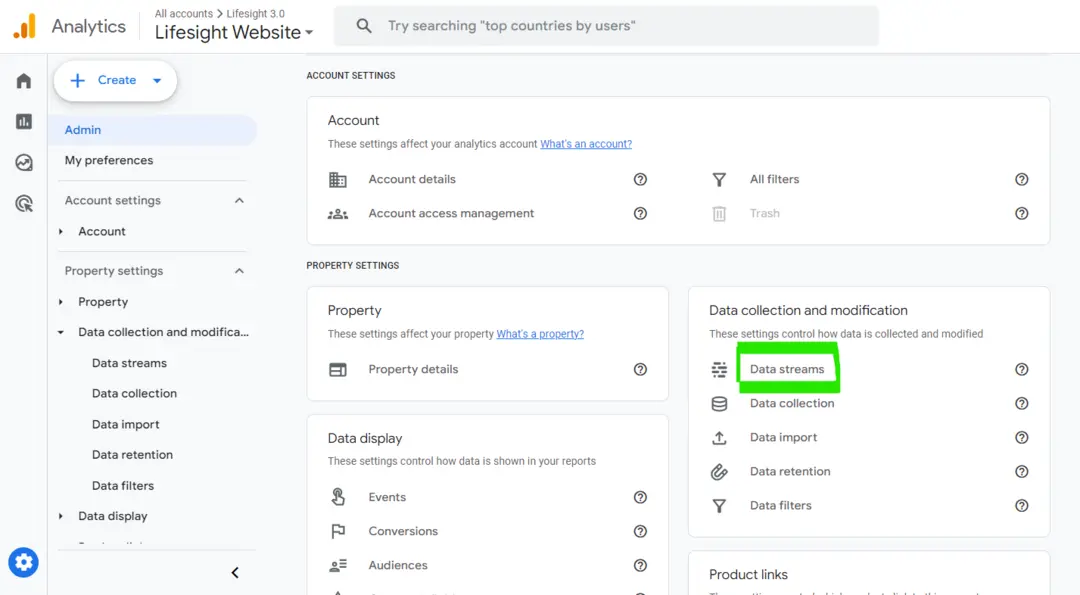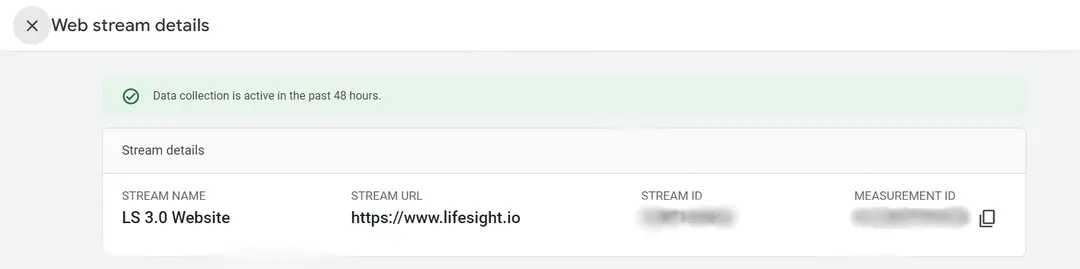Before we delve into the step-by-step guide to finding your Measurement ID in Google Analytics, it’s important to understand what it is and why it is necessary in the first place. The Measurement ID is a unique identifier assigned to each data stream in Google Analytics 4 properties. It helps to track and gather data from different platforms like websites, apps, or even internet-connected devices. This guide will help you navigate Google Analytics in a hassle-free way to find your Measurement ID.
Step 1: Sign in to your Google Analytics account:
The first step is to sign in to your Google Analytics account. Head over to the Google Analytics website and log in using your Gmail account credentials.
Step 2: Select the Correct Property:
Google Analytics may monitor multiple websites under different properties. After signing in, select the correct property you want to track.
Step 3: Access the Admin Panel:
Once you are in the property, navigate to the bottom left side of the page and click on the Admin button.
Step 4: Open the Data Streams:
The Admin page of Google Analytics 4 (GA4) is divided into three columns: Account, Property, and third, which varies depending on the section you are in. In the Property column, click on Data Streams.
navigation-to-data-stream-in-google-analytics
Step 5: Select the Correct Data Stream:
If you have multiple data streams set up under the same property, choose the one from which you want to find the Measurement ID.
select-property-in-data-streams
Step 6: Find the Measurement ID:
After selecting the data stream, a page will open showing detailed information about it. The Measurement ID can be located on this page. It is a unique ID that starts with “G-“.
measurement id
Summary
Finding your Measurement ID in Google Analytics 4 is a straightforward process that can be accomplished in a few steps. This guide has provided a step-by-step walkthrough from signing in to your account to locating the required ID in the data stream information. Knowing how to find this valuable ID can help you make important marketing decisions for your website or mobile app.
Free essential resources for success
Discover more from Lifesight